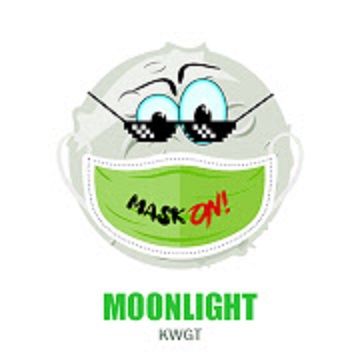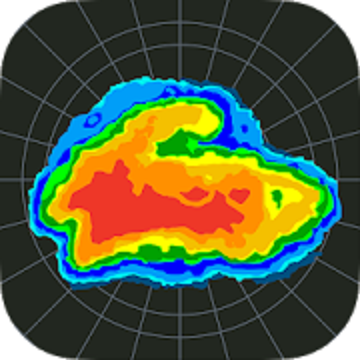Always On Edge is an application that can add interesting lighting effects to your screen and let you know about ongoing activities. Easily find the aspects of your device that this application notifies you and make them accessible for stable operation. At the same time, each user has their own wallpaper with different properties that they can use and customize as they see fit.

Easily adjust screen light
If you love lighting effects and are looking for a new experience, you can't beat Always On Edge. Above all, this application brings lighting effects to your screen that you can easily customize. It also knows what's important in lighting effects and won't miss anything important even in silent mode.
Give the app permission to run effects
After installing Always On Edge, the next thing to do is grant permissions. The device capabilities and operations that can receive these light effects are displayed. From there you can allow them. The process is not that complicated. The application navigates to the appropriate permission location and then returns to the application. This can easily be done in other activities.
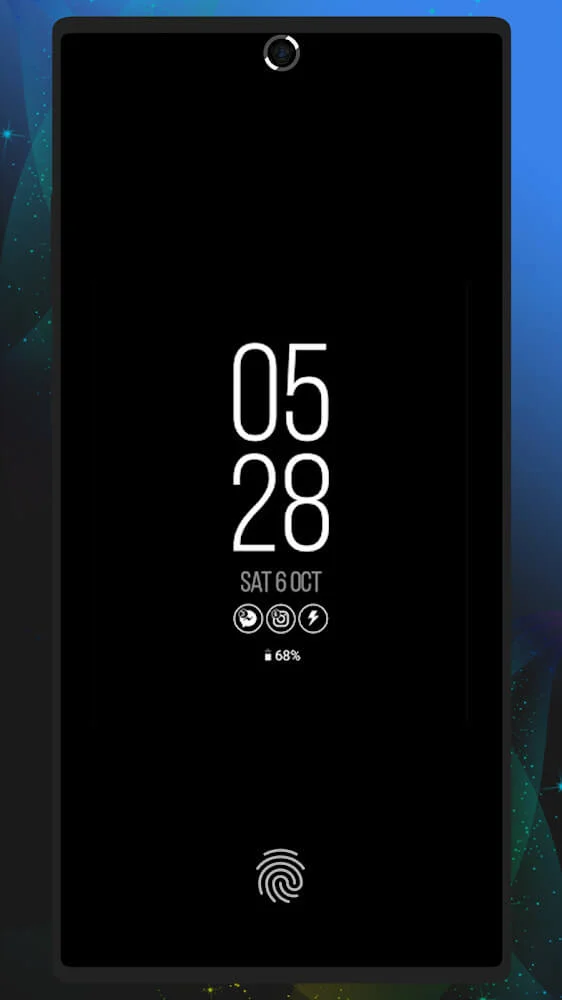
Activities that can use effects
Once you've successfully authorized activity on your device with Always On Edge, you'll see how easy it is to use. For example, when you get a notification with LED light effect or charge your phone, the color will change accordingly when your phone is fully charged. Also, when you make or receive calls or listen to your favorite songs, you will get light effects. At the same time, optimize their functionality.
Lighting adjustments and how they work
Always On Edge allows you to manually adjust the overall light properties to your liking. It could be a light running around the camera, or a light running on the side of the device.In addition, apart from the basic setting functions, the application also offers many more advanced options. B. You can customize the color of each application individually or block information from the applications that some people need.
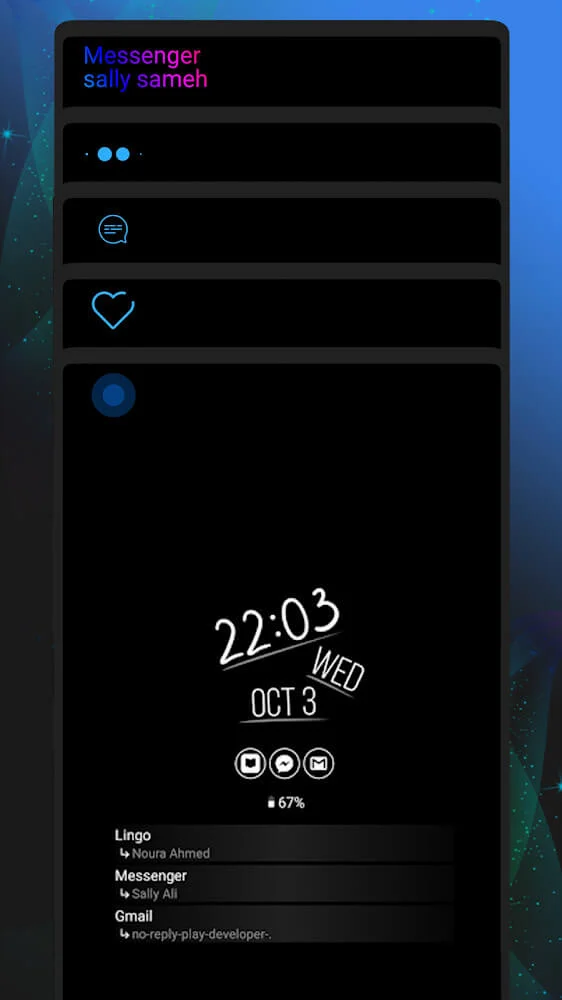
Use live wallpapers
In addition to light effects that make notifications easier to see, users can also use amazing live wallpapers. Owning different kinds of wallpaper gives you a new feeling. This is because it owns different wallpapers with different themes such as romance, nature, etc. Additionally, you can tweak some aspects.
Take advantage of convenient usage
Not only can you recognize notifications with light effects, but you can read them quickly so you don't miss any important information. Best of all, these notifications come in the same format as widgets, so you can easily preview them. Also, you can enable intermittent lighting mode to reduce the power consumption of the app, so you don't have to worry about the power consumption of this app.
Features that many users will love:
Always On Edge v8.7.6 APK [Pro Mod] / مرآة
النسخة الأقدم
Always On Edge v8.6.9 APK [Pro Mod] / مرآة
Always On Edge v8.6.7 APK [Pro Mod] / مرآة
![Always On Edge v8.7.6 MOD APK [Pro Unlocked] [Latest]](https://hostapk.com/wp-content/uploads/2023/08/Always-On-Edge-866x320.webp)

| اسم | Always On Edge |
|---|---|
| الناشر | Alrbea Ent. |
| النوع | إضفاء الطابع الشخصي |
| إصدار | 8.7.6 |
| تحديث | مايو 8, 2025 |
| عصري | الميزات الاحترافية / المدفوعة مقفلة |
| احصل عليه | Play Store |
- تم إلغاء قفل الميزات الاحترافية / المدفوعة؛
- تعطيل / إزالة الأذونات غير المرغوب فيها + أجهزة الاستقبال + مقدمي الخدمة + الخدمات؛
- رسومات مُحسَّنة ومنضبطة وموارد نظيفة للتحميل السريع؛
- تمت إزالة أذونات / خدمات / موفري الإعلانات من Android.manifest؛
- تمت إزالة روابط الإعلانات واستدعاء الطرق التي تم إبطالها؛
- تم تعطيل رؤية تخطيطات الإعلانات؛
- تم تعطيل التحقق من حزمة تثبيت متجر Google Play؛
- تمت إزالة رمز التصحيح؛
- قم بإزالة اسم علامات .source الافتراضية لملفات Java المقابلة؛
- تم تعطيل التحليلات / Crashlytics / Firebase؛
- لا توجد أجهزة تعقب أو إعلانات نشطة - وضع غير متصل بالشبكة؛
- وضع متوافق مع AOSP؛
- اللغات: لغات متعددة كاملة؛
- وحدات المعالجة المركزية: بنية عالمية؛
- دقة الشاشة: 160 نقطة لكل بوصة، 240 نقطة لكل بوصة، 320 نقطة لكل بوصة، 480 نقطة لكل بوصة، 640 نقطة لكل بوصة؛
- تم تغيير توقيع الحزمة الأصلية.
Always On Edge is an application that can add interesting lighting effects to your screen and let you know about ongoing activities. Easily find the aspects of your device that this application notifies you and make them accessible for stable operation. At the same time, each user has their own wallpaper with different properties that they can use and customize as they see fit.

Easily adjust screen light
If you love lighting effects and are looking for a new experience, you can’t beat Always On Edge. Above all, this application brings lighting effects to your screen that you can easily customize. It also knows what’s important in lighting effects and won’t miss anything important even in silent mode.
Give the app permission to run effects
After installing Always On Edge, the next thing to do is grant permissions. The device capabilities and operations that can receive these light effects are displayed. From there you can allow them. The process is not that complicated. The application navigates to the appropriate permission location and then returns to the application. This can easily be done in other activities.
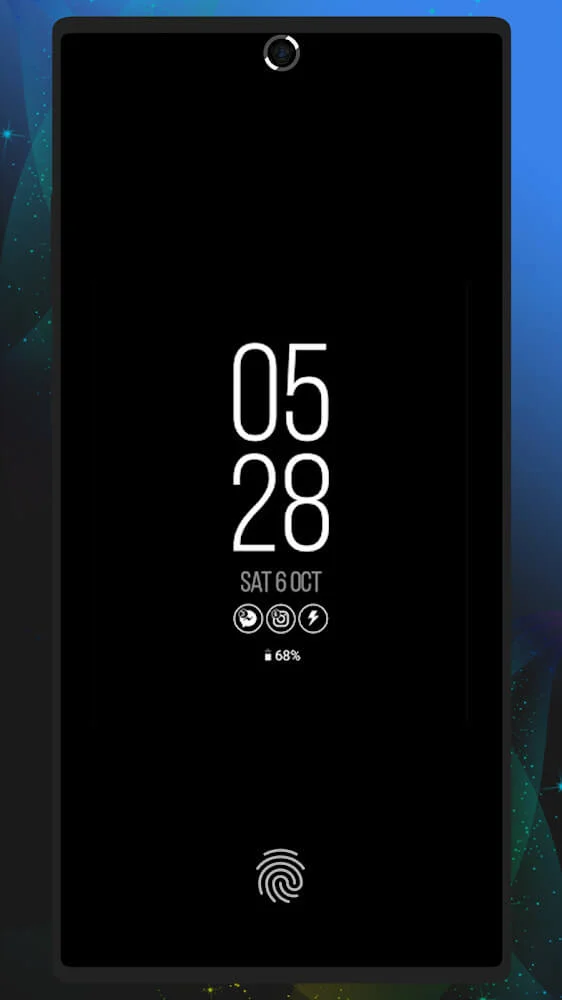
Activities that can use effects
Once you’ve successfully authorized activity on your device with Always On Edge, you’ll see how easy it is to use. For example, when you get a notification with LED light effect or charge your phone, the color will change accordingly when your phone is fully charged. Also, when you make or receive calls or listen to your favorite songs, you will get light effects. At the same time, optimize their functionality.
Lighting adjustments and how they work
Always On Edge allows you to manually adjust the overall light properties to your liking. It could be a light running around the camera, or a light running on the side of the device.In addition, apart from the basic setting functions, the application also offers many more advanced options. B. You can customize the color of each application individually or block information from the applications that some people need.
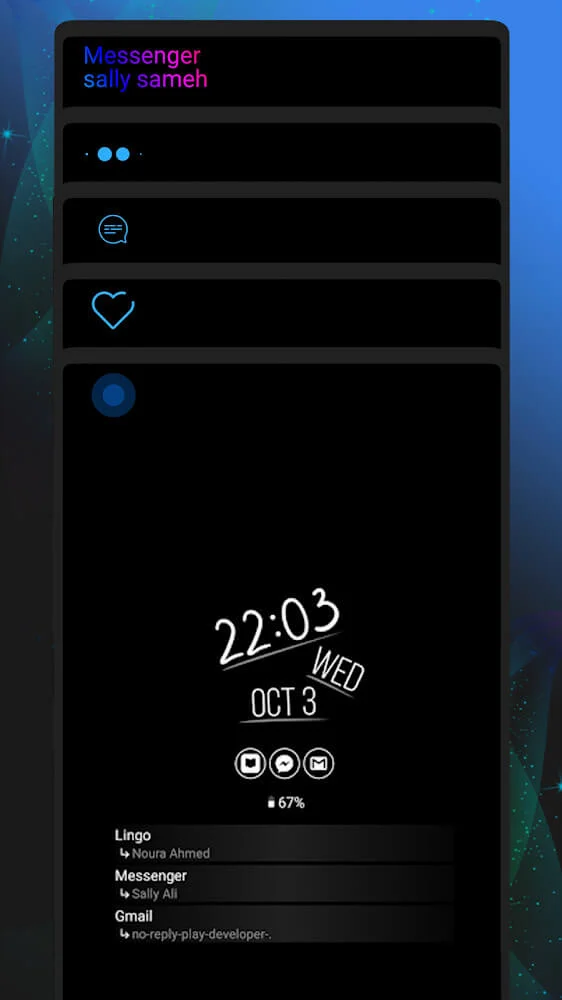
Use live wallpapers
In addition to light effects that make notifications easier to see, users can also use amazing live wallpapers. Owning different kinds of wallpaper gives you a new feeling. This is because it owns different wallpapers with different themes such as romance, nature, etc. Additionally, you can tweak some aspects.
Take advantage of convenient usage
Not only can you recognize notifications with light effects, but you can read them quickly so you don’t miss any important information. Best of all, these notifications come in the same format as widgets, so you can easily preview them. Also, you can enable intermittent lighting mode to reduce the power consumption of the app, so you don’t have to worry about the power consumption of this app.
Features that many users will love:
- Add lighting effects around the camera or to the sides of the device.
- Notify and read important items similar to widgets.
- An impressive number of live wallpapers are available.
- Just adjust the operation to save energy.
أنت الآن جاهز للتنزيل Always On Edge مجانا. وهنا بعض الملاحظات:
- يرجى قراءة معلومات MOD وتعليمات التثبيت بعناية حتى تعمل اللعبة والتطبيق بشكل صحيح
- التنزيل عبر برامج الطرف الثالث مثل IDM وADM (رابط مباشر) محظور حاليًا لأسباب تتعلق بإساءة الاستخدام.
هذا التطبيق لديه No الإعلانات
لقطات الشاشة
التحميلات
النسخة الأقدم
Download Always On Edge v8.7.6 MOD APK [Pro Unlocked] [Latest]
أنت الآن جاهز للتنزيل Always On Edge مجانا. وهنا بعض الملاحظات:
- يرجى مراجعة دليل التثبيت لدينا.
- للتحقق من وحدة المعالجة المركزية ووحدة معالجة الرسومات لجهاز Android، يرجى استخدام وحدة المعالجة المركزية-Z برنامج