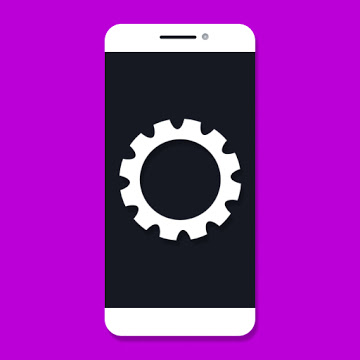Battery meter overlays are graphical user interface elements designed to display the current battery status of a device or application. They serve as a visual indicator that provides users with essential information about their device's remaining battery life, ensuring they can manage their power resources effectively. Battery meter overlays are particularly useful in mobile applications, laptops, and other portable devices where monitoring battery levels is crucial for the user's experience.
Importance of Battery Meter Overlays
Battery meter overlays play a crucial role in enhancing the user experience by offering transparency and control over power consumption. Here are some key benefits and use cases:
User Awareness:
Battery meter overlays keep users informed about their device's battery level, helping them plan their activities accordingly. This knowledge prevents unexpected shutdowns and allows users to charge their devices in a timely manner.
Energy Efficiency:
Battery meter overlays encourage users to optimize their device's power usage. When users can easily see their battery status, they may adjust settings or close resource-intensive apps to conserve energy.
User-Friendly Design:
Well-designed battery meter overlays are intuitive and visually appealing, ensuring that users can quickly understand their device's battery status without any confusion.
Customization
Some applications and operating systems allow users to customize the battery meter overlay's appearance and behavior, catering to individual preferences and needs.
Emergency Management:
Battery meter overlays often include low battery alerts and notifications, helping users prioritize charging when the battery is critically low, especially during important tasks.
Battery Health:
In addition to current battery levels, some overlays provide information on battery health, such as charging cycles, temperature, and overall condition, assisting users in maintaining their device's battery longevity.
Accessibility:
Battery meter overlays contribute to the accessibility of a device, as they provide a clear, visual representation of battery status that can be helpful for users with visual impairments.
Design Considerations
Creating an effective battery meter overlay involves several design considerations:
1. **Visibility:** The overlay should be prominently displayed on the screen, making it easy for users to locate and interpret.
Accuracy:
The battery status information should be accurate and updated in real-time to reflect the device's current power level.
Aesthetic Appeal:
The design should align with the overall aesthetics of the application or device, ensuring it doesn't disrupt the user experience.
User Interaction:
Users should be able to interact with the overlay, accessing additional battery-related settings or options if necessary.
Customization:
Whenever possible, provide options for users to customize the appearance and behavior of the battery meter overlay.
خاتمة
The application battery meter overlay is a vital component of user interfaces in devices and applications, ensuring users stay informed about their device's power status and enabling them to manage their power resources effectively. Well-designed overlays enhance user experience, improve energy efficiency, and contribute to the overall usability of the application or device.
Battery Meter Overlay v5.7.0 APK [Pro Mod] / مرآة
النسخة الأقدم
Battery Meter Overlay v5.6.0 APK [Pro Mod] / مرآة
Battery Meter Overlay v5.5.3 APK [Pro Mod] / مرآة
![Battery Meter Overlay v5.7.0 MOD APK [Pro Unlocked] [Latest]](https://hostapk.com/wp-content/uploads/2023/10/Battery-Meter-Overlay-866x320.jpg)

| اسم | Battery Meter Overlay |
|---|---|
| الناشر | Soboku Apps |
| النوع | أدوات |
| إصدار | 5.7.0 |
| تحديث | أغسطس 9, 2024 |
| عصري | الميزات الاحترافية / المدفوعة مقفلة |
| احصل عليه | Play Store |
- تم إلغاء قفل الميزات الاحترافية / المدفوعة؛
- تعطيل / إزالة الأذونات غير المرغوب فيها + أجهزة الاستقبال + مقدمي الخدمة + الخدمات؛
- رسومات مُحسَّنة ومنضبطة وموارد نظيفة للتحميل السريع؛
- تمت إزالة أذونات / خدمات / موفري الإعلانات من Android.manifest؛
- تمت إزالة روابط الإعلانات واستدعاء الطرق التي تم إبطالها؛
- تم تعطيل رؤية تخطيطات الإعلانات؛
- تم تعطيل التحقق من حزمة تثبيت متجر Google Play؛
- تمت إزالة رمز التصحيح؛
- قم بإزالة اسم علامات .source الافتراضية لملفات Java المقابلة؛
- تم تعطيل التحليلات / Crashlytics / Firebase؛
- تمت إزالة حزمة SDK المجمعة لإعلانات Facebook بالكامل؛
- لا توجد أجهزة تعقب أو إعلانات نشطة - وضع غير متصل بالشبكة؛
- وضع متوافق مع AOSP؛
- اللغات: لغات متعددة كاملة؛
- وحدات المعالجة المركزية: بنية عالمية؛
- DPIs للشاشة: 120 نقطة لكل بوصة، 160 نقطة لكل بوصة، 240 نقطة لكل بوصة، 320 نقطة لكل بوصة، 480 نقطة لكل بوصة، 640 نقطة لكل بوصة؛
- تم تغيير توقيع الحزمة الأصلية.
Battery meter overlays are graphical user interface elements designed to display the current battery status of a device or application. They serve as a visual indicator that provides users with essential information about their device’s remaining battery life, ensuring they can manage their power resources effectively. Battery meter overlays are particularly useful in mobile applications, laptops, and other portable devices where monitoring battery levels is crucial for the user’s experience.
Importance of Battery Meter Overlays
Battery meter overlays play a crucial role in enhancing the user experience by offering transparency and control over power consumption. Here are some key benefits and use cases:
User Awareness:
Battery meter overlays keep users informed about their device’s battery level, helping them plan their activities accordingly. This knowledge prevents unexpected shutdowns and allows users to charge their devices in a timely manner.
Energy Efficiency:
Battery meter overlays encourage users to optimize their device’s power usage. When users can easily see their battery status, they may adjust settings or close resource-intensive apps to conserve energy.
User-Friendly Design:
Well-designed battery meter overlays are intuitive and visually appealing, ensuring that users can quickly understand their device’s battery status without any confusion.
Customization
Some applications and operating systems allow users to customize the battery meter overlay’s appearance and behavior, catering to individual preferences and needs.
Emergency Management:
Battery meter overlays often include low battery alerts and notifications, helping users prioritize charging when the battery is critically low, especially during important tasks.
Battery Health:
In addition to current battery levels, some overlays provide information on battery health, such as charging cycles, temperature, and overall condition, assisting users in maintaining their device’s battery longevity.
Accessibility:
Battery meter overlays contribute to the accessibility of a device, as they provide a clear, visual representation of battery status that can be helpful for users with visual impairments.
Design Considerations
Creating an effective battery meter overlay involves several design considerations:
1. **Visibility:** The overlay should be prominently displayed on the screen, making it easy for users to locate and interpret.
Accuracy:
The battery status information should be accurate and updated in real-time to reflect the device’s current power level.
Aesthetic Appeal:
The design should align with the overall aesthetics of the application or device, ensuring it doesn’t disrupt the user experience.
User Interaction:
Users should be able to interact with the overlay, accessing additional battery-related settings or options if necessary.
Customization:
Whenever possible, provide options for users to customize the appearance and behavior of the battery meter overlay.
خاتمة
The application battery meter overlay is a vital component of user interfaces in devices and applications, ensuring users stay informed about their device’s power status and enabling them to manage their power resources effectively. Well-designed overlays enhance user experience, improve energy efficiency, and contribute to the overall usability of the application or device.
أنت الآن جاهز للتنزيل Battery Meter Overlay مجانا. وهنا بعض الملاحظات:
- يرجى قراءة معلومات MOD وتعليمات التثبيت بعناية حتى تعمل اللعبة والتطبيق بشكل صحيح
- التنزيل عبر برامج الطرف الثالث مثل IDM وADM (رابط مباشر) محظور حاليًا لأسباب تتعلق بإساءة الاستخدام.
هذا التطبيق لديه No الإعلانات
لقطات الشاشة
التحميلات
النسخة الأقدم
- Various improvements and bug fixes.
Download Battery Meter Overlay v5.7.0 MOD APK [Pro Unlocked] [Latest]
أنت الآن جاهز للتنزيل Battery Meter Overlay مجانا. وهنا بعض الملاحظات:
- يرجى مراجعة دليل التثبيت لدينا.
- للتحقق من وحدة المعالجة المركزية ووحدة معالجة الرسومات لجهاز Android، يرجى استخدام وحدة المعالجة المركزية-Z برنامج