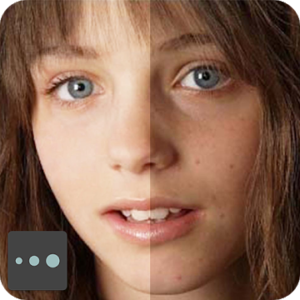 Blink is a powerful and fast photo editor that supports Photoshop Action.
سمات
- View and save 4K high resolution photos losslessly, and edit quickly with hardware acceleration.
- Create your own filters in Photoshop Action, and edit by pressing the action icon long.
- Remove dust and skin imperfections.
- Liquify face and body shape.
- Smoothen skin or remove haze.
- Make your photo look like a film at once with 3D LUT.
- Apply multiple filters in an additive manner by pressing the plus button on the filter.
- Blend layers with large set of adjustments and blending modes.
- Mask the areas with brush, radial and graduated filters on each layer.
- Crop, flip, zoom, and rotate with two fingers intuitively by pressing long or dragging.
- Compare with the comparison slider that appears by pulling the left side of the photo.
Adjustments
- Brightness/Contrast: Brightness, Contrast, Use Legacy
- Levels: 4 Channels, Input Levels, Gamma, Output Levels
- Curves: 4 Channels
- Exposure: Exposure, Offset, Gamma Correction
- Vibrance: Vibrance, Saturation
- Hue/Saturation: Hue, Saturation, Lightness for 7 Channels, Colorize
- Color Balance: Shadows, Midtones, Highlights, Preserve Luminosity
- Black & White: Tint, 6 Colors
- Photo Filter: Color, Density, Preserve Luminosity
- Channel Mixer: Monochrome, Red, Green, Blue, Constant for 3 Channels
- Gradient Map: Opacity, Color, Reverse
- Selective Color: Cyan, Magenta, Yellow, Black for 9 Colors, Relative/Absolute
- Replace Color: Fuzziness, Hue, Saturation, Lightness
- Gradient Fill: 5 Styles, Position, Angle, Scale
- Healing: Position, Paint, Undo, Redo, Brush Size
- Clone Stamp: Position, Paint, Undo, Redo, Brush Size
- Liquify: Warp, Reconstruct, Undo, Redo, Brush Size, Brush Pressure, Restore All
- Gaussian Blur: 3 Styles, Radius, Position, Angle, Scale, Reverse, Smooth
- High Pass Sharpen: 3 Styles, Radius, Position, Angle, Scale, Reverse, Smooth
- White Balance: Temperature, Tint
- Highlights/Shadows: Highlights, Shadows, Whites, Blacks
- Clarity: Clarity, Dehaze
- HSL: Grayscale, Hue, Saturation, Luminance for 8 Colors
- Toning: Hue, Saturation for Highlights and Shadows, Balance
- Vignetting: Amount, Midpoint, Roundness, Feather, Highlights
- Invert, Posterize, Threshold, Desaturate, Equalize, Color Fill
Adjustments available in external Action
- Color Lookup: Data Order, Table Order, 3DL, CUBE, LOOK, CSP file required
- Pattern Fill: Pattern, Scale, PAT file required
- Image Size: Width, Height, Constrain Aspect Ratio, Percent/Pixels, Crop
- Image Rotation: Angle, Flip Horizontal, Flip Vertical
How to use 3D LUT
1. In the ‘Save to another location’, select the icon in the lower left to create LUT64.png
2. Load the LUT image into an editor, make the desired adjustments or execute the action.
3. Save the changed LUT image in PNG or 3DL, CUBE, LOOK, CSP format.
4. In Blink, zoom in the filter list and specify the folder where the filters are located.
What's New:
- Added Erase to Brush Mask.
- Fixed widget bug in Radial, Graduated Mask.
- Fixed bug in Highlights/Shadows, HSL.
هذا التطبيق لديه No الإعلانات
لقطات الشاشة
[appbox googleplay id=photo.engine.blink&hl=en]
التحميلات : Ads Removed
Blink is a powerful and fast photo editor that supports Photoshop Action.
سمات
- View and save 4K high resolution photos losslessly, and edit quickly with hardware acceleration.
- Create your own filters in Photoshop Action, and edit by pressing the action icon long.
- Remove dust and skin imperfections.
- Liquify face and body shape.
- Smoothen skin or remove haze.
- Make your photo look like a film at once with 3D LUT.
- Apply multiple filters in an additive manner by pressing the plus button on the filter.
- Blend layers with large set of adjustments and blending modes.
- Mask the areas with brush, radial and graduated filters on each layer.
- Crop, flip, zoom, and rotate with two fingers intuitively by pressing long or dragging.
- Compare with the comparison slider that appears by pulling the left side of the photo.
Adjustments
- Brightness/Contrast: Brightness, Contrast, Use Legacy
- Levels: 4 Channels, Input Levels, Gamma, Output Levels
- Curves: 4 Channels
- Exposure: Exposure, Offset, Gamma Correction
- Vibrance: Vibrance, Saturation
- Hue/Saturation: Hue, Saturation, Lightness for 7 Channels, Colorize
- Color Balance: Shadows, Midtones, Highlights, Preserve Luminosity
- Black & White: Tint, 6 Colors
- Photo Filter: Color, Density, Preserve Luminosity
- Channel Mixer: Monochrome, Red, Green, Blue, Constant for 3 Channels
- Gradient Map: Opacity, Color, Reverse
- Selective Color: Cyan, Magenta, Yellow, Black for 9 Colors, Relative/Absolute
- Replace Color: Fuzziness, Hue, Saturation, Lightness
- Gradient Fill: 5 Styles, Position, Angle, Scale
- Healing: Position, Paint, Undo, Redo, Brush Size
- Clone Stamp: Position, Paint, Undo, Redo, Brush Size
- Liquify: Warp, Reconstruct, Undo, Redo, Brush Size, Brush Pressure, Restore All
- Gaussian Blur: 3 Styles, Radius, Position, Angle, Scale, Reverse, Smooth
- High Pass Sharpen: 3 Styles, Radius, Position, Angle, Scale, Reverse, Smooth
- White Balance: Temperature, Tint
- Highlights/Shadows: Highlights, Shadows, Whites, Blacks
- Clarity: Clarity, Dehaze
- HSL: Grayscale, Hue, Saturation, Luminance for 8 Colors
- Toning: Hue, Saturation for Highlights and Shadows, Balance
- Vignetting: Amount, Midpoint, Roundness, Feather, Highlights
- Invert, Posterize, Threshold, Desaturate, Equalize, Color Fill
Adjustments available in external Action
- Color Lookup: Data Order, Table Order, 3DL, CUBE, LOOK, CSP file required
- Pattern Fill: Pattern, Scale, PAT file required
- Image Size: Width, Height, Constrain Aspect Ratio, Percent/Pixels, Crop
- Image Rotation: Angle, Flip Horizontal, Flip Vertical
How to use 3D LUT
1. In the ‘Save to another location’, select the icon in the lower left to create LUT64.png
2. Load the LUT image into an editor, make the desired adjustments or execute the action.
3. Save the changed LUT image in PNG or 3DL, CUBE, LOOK, CSP format.
4. In Blink, zoom in the filter list and specify the folder where the filters are located.
What's New:
- Added Erase to Brush Mask.
- Fixed widget bug in Radial, Graduated Mask.
- Fixed bug in Highlights/Shadows, HSL.
هذا التطبيق لديه No الإعلانات
لقطات الشاشة
[appbox googleplay id=photo.engine.blink&hl=en]
التحميلات : Ads Removed
Blink Photo Editor v1.1.2 [AdFree] APK / مرآة
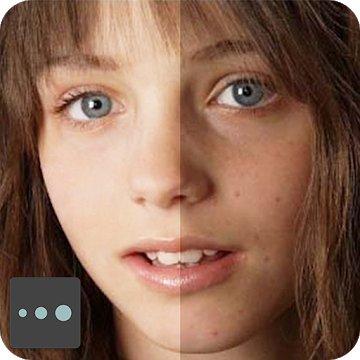
Blink Photo Editor v1.1.2 [AdFree] APK [Latest]
v| اسم | |
|---|---|
| الناشر | |
| النوع | التصوير |
| إصدار | |
| تحديث | ديسمبر 4, 2019 |
| احصل عليه | Play Store |
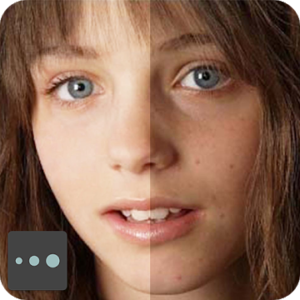
Blink is a powerful and fast photo editor that supports Photoshop Action.
سمات
– View and save 4K high resolution photos losslessly, and edit quickly with hardware acceleration.
– Create your own filters in Photoshop Action, and edit by pressing the action icon long.
– Remove dust and skin imperfections.
– Liquify face and body shape.
– Smoothen skin or remove haze.
– Make your photo look like a film at once with 3D LUT.
– Apply multiple filters in an additive manner by pressing the plus button on the filter.
– Blend layers with large set of adjustments and blending modes.
– Mask the areas with brush, radial and graduated filters on each layer.
– Crop, flip, zoom, and rotate with two fingers intuitively by pressing long or dragging.
– Compare with the comparison slider that appears by pulling the left side of the photo.
Adjustments
– Brightness/Contrast: Brightness, Contrast, Use Legacy
– Levels: 4 Channels, Input Levels, Gamma, Output Levels
– Curves: 4 Channels
– Exposure: Exposure, Offset, Gamma Correction
– Vibrance: Vibrance, Saturation
– Hue/Saturation: Hue, Saturation, Lightness for 7 Channels, Colorize
– Color Balance: Shadows, Midtones, Highlights, Preserve Luminosity
– Black & White: Tint, 6 Colors
– Photo Filter: Color, Density, Preserve Luminosity
– Channel Mixer: Monochrome, Red, Green, Blue, Constant for 3 Channels
– Gradient Map: Opacity, Color, Reverse
– Selective Color: Cyan, Magenta, Yellow, Black for 9 Colors, Relative/Absolute
– Replace Color: Fuzziness, Hue, Saturation, Lightness
– Gradient Fill: 5 Styles, Position, Angle, Scale
– Healing: Position, Paint, Undo, Redo, Brush Size
– Clone Stamp: Position, Paint, Undo, Redo, Brush Size
– Liquify: Warp, Reconstruct, Undo, Redo, Brush Size, Brush Pressure, Restore All
– Gaussian Blur: 3 Styles, Radius, Position, Angle, Scale, Reverse, Smooth
– High Pass Sharpen: 3 Styles, Radius, Position, Angle, Scale, Reverse, Smooth
– White Balance: Temperature, Tint
– Highlights/Shadows: Highlights, Shadows, Whites, Blacks
– Clarity: Clarity, Dehaze
– HSL: Grayscale, Hue, Saturation, Luminance for 8 Colors
– Toning: Hue, Saturation for Highlights and Shadows, Balance
– Vignetting: Amount, Midpoint, Roundness, Feather, Highlights
– Invert, Posterize, Threshold, Desaturate, Equalize, Color Fill
Adjustments available in external Action
– Color Lookup: Data Order, Table Order, 3DL, CUBE, LOOK, CSP file required
– Pattern Fill: Pattern, Scale, PAT file required
– Image Size: Width, Height, Constrain Aspect Ratio, Percent/Pixels, Crop
– Image Rotation: Angle, Flip Horizontal, Flip Vertical
How to use 3D LUT
1. In the ‘Save to another location’, select the icon in the lower left to create LUT64.png
2. Load the LUT image into an editor, make the desired adjustments or execute the action.
3. Save the changed LUT image in PNG or 3DL, CUBE, LOOK, CSP format.
4. In Blink, zoom in the filter list and specify the folder where the filters are located.
ما هو الجديد:
– Added Erase to Brush Mask.
– Fixed widget bug in Radial, Graduated Mask.
– Fixed bug in Highlights/Shadows, HSL.
هذا التطبيق لديه No الإعلانات
لقطات الشاشة
التحميلات : Ads Removed
Download Blink Photo Editor v1.1.2 [AdFree] APK [Latest]
أنت الآن جاهز للتنزيل مجانا. وهنا بعض الملاحظات:
- يرجى مراجعة دليل التثبيت لدينا.
- للتحقق من وحدة المعالجة المركزية ووحدة معالجة الرسومات لجهاز Android، يرجى استخدام وحدة المعالجة المركزية-Z برنامج






