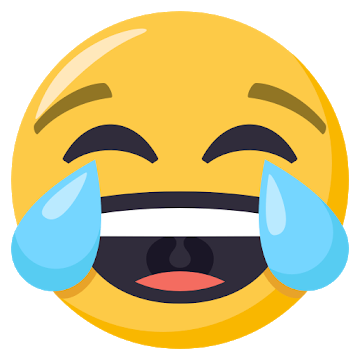Switch your Instagram feed to dark mode!
This is the ad-free unlimited version of our Dark Mode Theme for Instagram changes the style of Instagram to a black theme. In this PRO version, we not only removed ads that we had to introduce, but also the time limit (apply dark theme once, enjoy forever).
This is only a one time fee, not a monthly subscription!
Switch your Instagram feed to dark mode!
This is an unofficial app that changes the style of Instagram to a black theme.
You were browsing Instagram for far too long even though you have to get up at 5am the next morning? Well, we can't help you with that, but we can help you to reduce eye strain by turning bright and colorful colors to a dark mode. Use your favorite social network during the night!
If you start the web version, you can change the background to any other color! Change Instagram to blue, green, pink, whatever your heart desires!
Get the ad-free PRO version right here:
https://play.google.com/store/apps/details?id=com.ribbyte.darkmode.ig.pro
Frequently asked questions:
How do I activate the dark mode?
-> Start the app. Click on the "Toggle Dark Mode" button on the bottom. If Instagram fails to start for any reason, you can select the "Start Web Version" button. This will load the web version of Instagram with a dark theme. It does not have all the features as the full Instagram app.
How do I change the background color to something else?
-> You have to use the Web Version to change the colors. Select "Start Web Version". Swipe right to open the menu. Click on "Change colors". Pick your favorite color and give it a few seconds to display a preview of your choice. If you like it, press "Apply changes" and enjoy the new hip colors!
I don't like the colors I have chosen, how do I go back?
-> Swipe right to open the menu. Click on "Change colors". Press the button on the bottom titled "Reset to default".
Can I switch dark mode off?
-> Yes. Start the app and click on the "Toggle Dark Mode" button on the bottom. Wait a few second until everything reloads. Your Instagram is white again!
Do I need to create a new Instagram account?
-> No. It works with all accounts.
How do I go back?
-> Please use the back button of your phone to go back.
Do you have any suggestions or questions? Feel free to email us: ribbyteapps@gmail.com
We are not associated or related to Instagram or its rights holders in any way or form -- this is an independent third party application.
What's New:
Brand new: introduced a real dark mode for the original Instagram app (not just the web version)! Try it out!
هذا التطبيق لديه No الإعلانات
لقطات الشاشة
[appbox googleplay id=com.ribbyte.darkmode.ig.pro]
التحميلات
Switch your Instagram feed to dark mode!
This is the ad-free unlimited version of our Dark Mode Theme for Instagram changes the style of Instagram to a black theme. In this PRO version, we not only removed ads that we had to introduce, but also the time limit (apply dark theme once, enjoy forever).
This is only a one time fee, not a monthly subscription!
Switch your Instagram feed to dark mode!
This is an unofficial app that changes the style of Instagram to a black theme.
You were browsing Instagram for far too long even though you have to get up at 5am the next morning? Well, we can't help you with that, but we can help you to reduce eye strain by turning bright and colorful colors to a dark mode. Use your favorite social network during the night!
If you start the web version, you can change the background to any other color! Change Instagram to blue, green, pink, whatever your heart desires!
Get the ad-free PRO version right here:
https://play.google.com/store/apps/details?id=com.ribbyte.darkmode.ig.pro
Frequently asked questions:
How do I activate the dark mode?
-> Start the app. Click on the "Toggle Dark Mode" button on the bottom. If Instagram fails to start for any reason, you can select the "Start Web Version" button. This will load the web version of Instagram with a dark theme. It does not have all the features as the full Instagram app.
How do I change the background color to something else?
-> You have to use the Web Version to change the colors. Select "Start Web Version". Swipe right to open the menu. Click on "Change colors". Pick your favorite color and give it a few seconds to display a preview of your choice. If you like it, press "Apply changes" and enjoy the new hip colors!
I don't like the colors I have chosen, how do I go back?
-> Swipe right to open the menu. Click on "Change colors". Press the button on the bottom titled "Reset to default".
Can I switch dark mode off?
-> Yes. Start the app and click on the "Toggle Dark Mode" button on the bottom. Wait a few second until everything reloads. Your Instagram is white again!
Do I need to create a new Instagram account?
-> No. It works with all accounts.
How do I go back?
-> Please use the back button of your phone to go back.
Do you have any suggestions or questions? Feel free to email us: ribbyteapps@gmail.com
We are not associated or related to Instagram or its rights holders in any way or form -- this is an independent third party application.
What's New:
Brand new: introduced a real dark mode for the original Instagram app (not just the web version)! Try it out!
هذا التطبيق لديه No الإعلانات
لقطات الشاشة
[appbox googleplay id=com.ribbyte.darkmode.ig.pro]
التحميلات
Dark Mode Theme PRO for Instagram v2.0 [Paid] APK / مرآة

Dark Mode Theme PRO for Instagram v2.0 [Paid] APK [Latest]
v| اسم | |
|---|---|
| الناشر | |
| النوع | اجتماعي |
| إصدار | |
| تحديث | أكتوبر 27, 2019 |
| احصل عليه | Play Store |

Switch your Instagram feed to dark mode!
This is the ad-free unlimited version of our Dark Mode Theme for Instagram changes the style of Instagram to a black theme. In this PRO version, we not only removed ads that we had to introduce, but also the time limit (apply dark theme once, enjoy forever).
This is only a one time fee, not a monthly subscription!
Switch your Instagram feed to dark mode!
This is an unofficial app that changes the style of Instagram to a black theme.
You were browsing Instagram for far too long even though you have to get up at 5am the next morning? Well, we can’t help you with that, but we can help you to reduce eye strain by turning bright and colorful colors to a dark mode. Use your favorite social network during the night!
If you start the web version, you can change the background to any other color! Change Instagram to blue, green, pink, whatever your heart desires!
Get the ad-free PRO version right here:
https://play.google.com/store/apps/details?id=com.ribbyte.darkmode.ig.pro
Frequently asked questions:
How do I activate the dark mode?
-> Start the app. Click on the “Toggle Dark Mode” button on the bottom. If Instagram fails to start for any reason, you can select the “Start Web Version” button. This will load the web version of Instagram with a dark theme. It does not have all the features as the full Instagram app.
How do I change the background color to something else?
-> You have to use the Web Version to change the colors. Select “Start Web Version”. Swipe right to open the menu. Click on “Change colors”. Pick your favorite color and give it a few seconds to display a preview of your choice. If you like it, press “Apply changes” and enjoy the new hip colors!
I don’t like the colors I have chosen, how do I go back?
-> Swipe right to open the menu. Click on “Change colors”. Press the button on the bottom titled “Reset to default”.
Can I switch dark mode off?
-> Yes. Start the app and click on the “Toggle Dark Mode” button on the bottom. Wait a few second until everything reloads. Your Instagram is white again!
Do I need to create a new Instagram account?
-> No. It works with all accounts.
How do I go back?
-> Please use the back button of your phone to go back.
Do you have any suggestions or questions? Feel free to email us: ribbyteapps@gmail.com
We are not associated or related to Instagram or its rights holders in any way or form — this is an independent third party application.
ما هو الجديد:
Brand new: introduced a real dark mode for the original Instagram app (not just the web version)! Try it out!
هذا التطبيق لديه No الإعلانات
لقطات الشاشة
التحميلات
Download Dark Mode Theme PRO for Instagram v2.0 [Paid] APK [Latest]
أنت الآن جاهز للتنزيل مجانا. وهنا بعض الملاحظات:
- يرجى مراجعة دليل التثبيت لدينا.
- للتحقق من وحدة المعالجة المركزية ووحدة معالجة الرسومات لجهاز Android، يرجى استخدام وحدة المعالجة المركزية-Z برنامج