GIF Maker - Video to GIF, GIF Editor is an easy-to-use application that allows you to create GIFs from your frequently used media. Access a variety of features that allow you to customize and get the most out of the media you use. At the same time, you can freely convert while using the above two types of files, and share and use them on various SNS. Of course, all products are of high quality.

Ability to convert videos and photos to GIF
Using media on many different platforms, especially GIFs, is always essential. Therefore, GIF Maker is a good tool that you can use to create and use GIFs. The main feature that users can experience is converting a video or image into his GIF that can be easily used on multiple platforms. At the same time, each piece of content is carefully edited using the application's editing features.
Edit video length
Editing images can be easier than editing videos because there is a lot more to do. GIF Maker can help. When using videos from the library, use the parts that interest you and are most influential. Adjust the video length before using the following editing functions. Of course, you can also see the products you just edited.
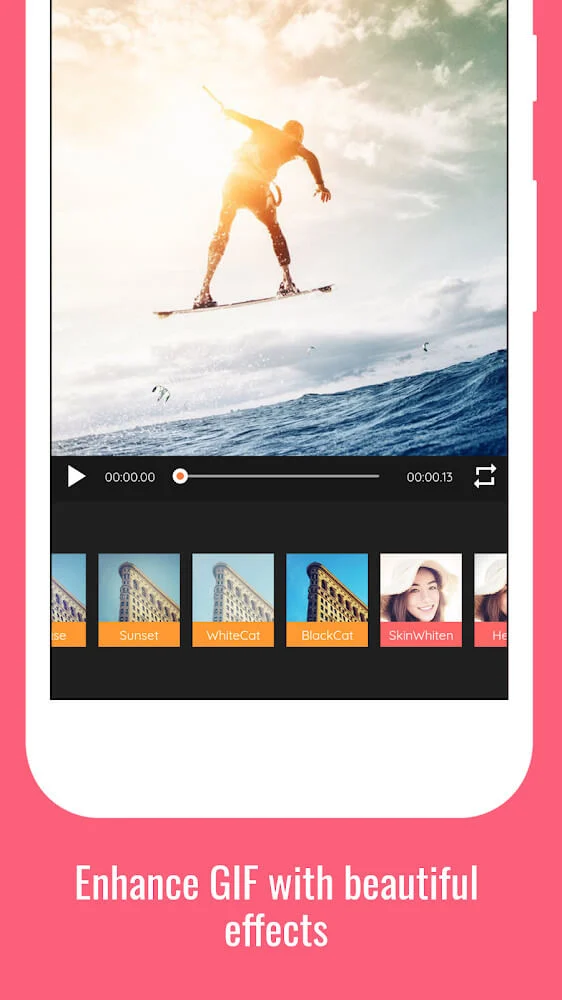
GIF speed correction
The next feature to consider when using this application is the ability to freely adjust the speed of the GIFs available. A slider marked from 1 FPS to 60 FPS, so you can move it from slow to fast as you like. Of course, you also need to make sure your audience can understand what you're trying to convey. Additionally, other exciting colors can be added to the product.
Bring different colors to the product
In addition to the above editing features, you can quickly add fresh colors to both videos and images. It's similar to the filter function in that it presents a list of colors in front of you. Watch the product change and choose until you like it, every time you change colors. The application also has editing options that allow you to fine-tune color elements such as brightness, contrast, and saturation.
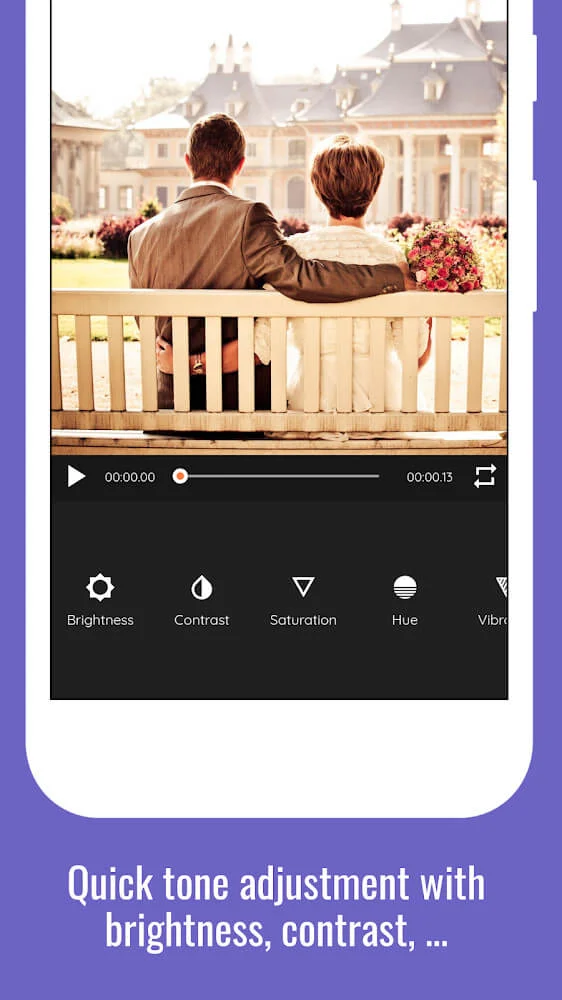
Generate memes to use
One of the features of using GIFs is sharing and offering interesting kinds of memes. So GIF Maker also provides the ability to create it. Take advantage of the above features and add other fun elements. Especially, you can add funny text and content to your GIF. Also, stickers that express various emotions show their true value when properly coordinated with the text.
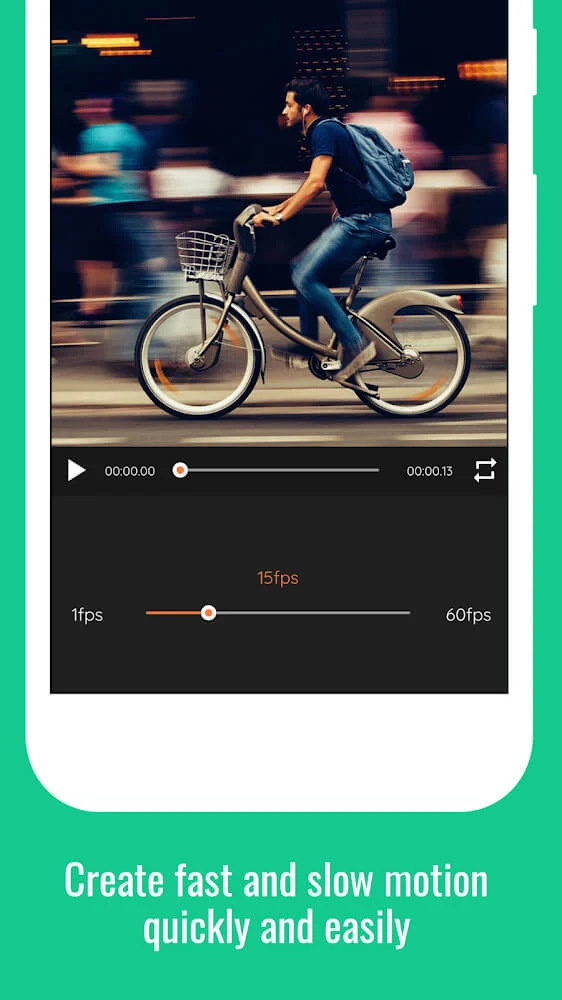
Export GIF to video or photo
A cool feature to use in GIF Maker is to convert the GIFs you use to videos or images as per your need. It's exciting to be able to reuse the content I've been using for various purposes. With the ability to convert videos, images to GIFs and vice versa, you can end up creating a lot of great products that can be easily reused due to their high quality.
GIF Maker - GIF Editor v3.0.1 APK [Pro] [Mod] / مرآة
النسخة الأقدم
GIF Maker - GIF Editor v2.1.0 APK [Pro] [Mod] / مرآة
GIF Maker - GIF Editor v1.8.6 APK [Pro] [Mod] / مرآة
![GIF Maker – GIF Editor v3.0.1 APK MOD [Premium Unlocked] [Latest]](https://hostapk.com/wp-content/uploads/2023/07/GIF-Maker-GIF-Editor-866x320.jpg)

| اسم | GIF Maker - GIF Editor |
|---|---|
| الناشر | Cards |
| النوع | التصوير |
| إصدار | 3.0.1 |
| تحديث | نوفمبر 12, 2024 |
| عصري | الميزات الاحترافية / المدفوعة مقفلة |
| احصل عليه | Play Store |
- تم إلغاء قفل الميزات الاحترافية / المدفوعة؛
- تعطيل / إزالة الأذونات غير المرغوب فيها + أجهزة الاستقبال + مقدمي الخدمة + الخدمات؛
- رسومات مُحسَّنة ومنضبطة وموارد نظيفة للتحميل السريع؛
- Ads Permissions / Services / Providers removed from AndroidManifest;
- تمت إزالة روابط الإعلانات واستدعاء الطرق التي تم إبطالها؛
- تم تعطيل رؤية تخطيطات الإعلانات؛
- تم تعطيل التحقق من حزمة تثبيت متجر Google Play؛
- تمت إزالة رمز التصحيح؛
- قم بإزالة اسم علامات .source الافتراضية لملفات Java المقابلة؛
- تم تعطيل التحليلات / Crashlytics / Firebase؛
- اللغات: لغات متعددة كاملة؛
- وحدات المعالجة المركزية: Armeabi-v7a، Arm64-v8a، x86، x86_64؛
- DPIs للشاشة: 120 نقطة لكل بوصة، 160 نقطة لكل بوصة، 240 نقطة لكل بوصة، 320 نقطة لكل بوصة، 480 نقطة لكل بوصة، 640 نقطة لكل بوصة؛
- تم تغيير توقيع الحزمة الأصلية.
GIF Maker – Video to GIF, GIF Editor is an easy-to-use application that allows you to create GIFs from your frequently used media. Access a variety of features that allow you to customize and get the most out of the media you use. At the same time, you can freely convert while using the above two types of files, and share and use them on various SNS. Of course, all products are of high quality.

Ability to convert videos and photos to GIF
Using media on many different platforms, especially GIFs, is always essential. Therefore, GIF Maker is a good tool that you can use to create and use GIFs. The main feature that users can experience is converting a video or image into his GIF that can be easily used on multiple platforms. At the same time, each piece of content is carefully edited using the application’s editing features.
Edit video length
Editing images can be easier than editing videos because there is a lot more to do. GIF Maker can help. When using videos from the library, use the parts that interest you and are most influential. Adjust the video length before using the following editing functions. Of course, you can also see the products you just edited.
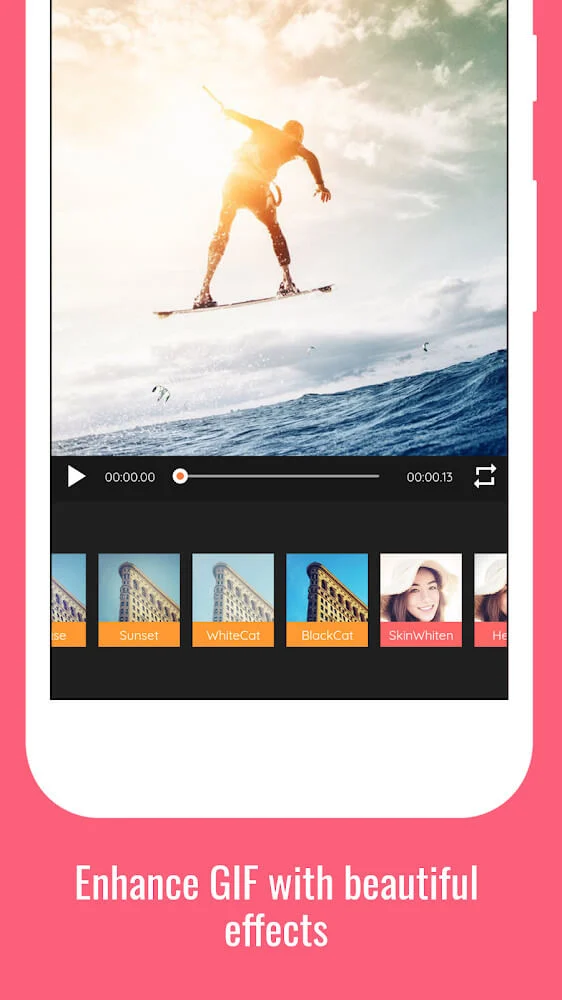
GIF speed correction
The next feature to consider when using this application is the ability to freely adjust the speed of the GIFs available. A slider marked from 1 FPS to 60 FPS, so you can move it from slow to fast as you like. Of course, you also need to make sure your audience can understand what you’re trying to convey. Additionally, other exciting colors can be added to the product.
Bring different colors to the product
In addition to the above editing features, you can quickly add fresh colors to both videos and images. It’s similar to the filter function in that it presents a list of colors in front of you. Watch the product change and choose until you like it, every time you change colors. The application also has editing options that allow you to fine-tune color elements such as brightness, contrast, and saturation.
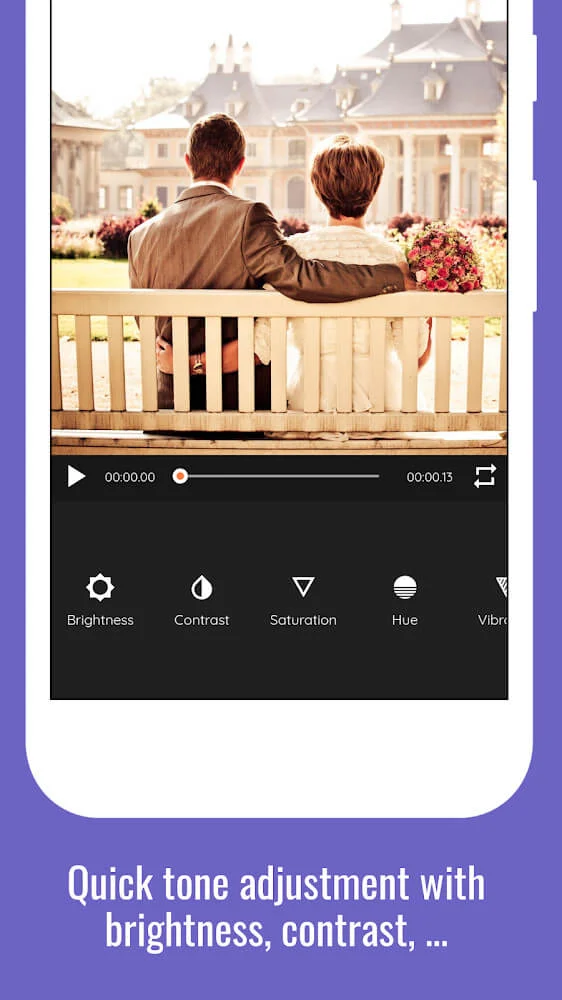
Generate memes to use
One of the features of using GIFs is sharing and offering interesting kinds of memes. So GIF Maker also provides the ability to create it. Take advantage of the above features and add other fun elements. Especially, you can add funny text and content to your GIF. Also, stickers that express various emotions show their true value when properly coordinated with the text.
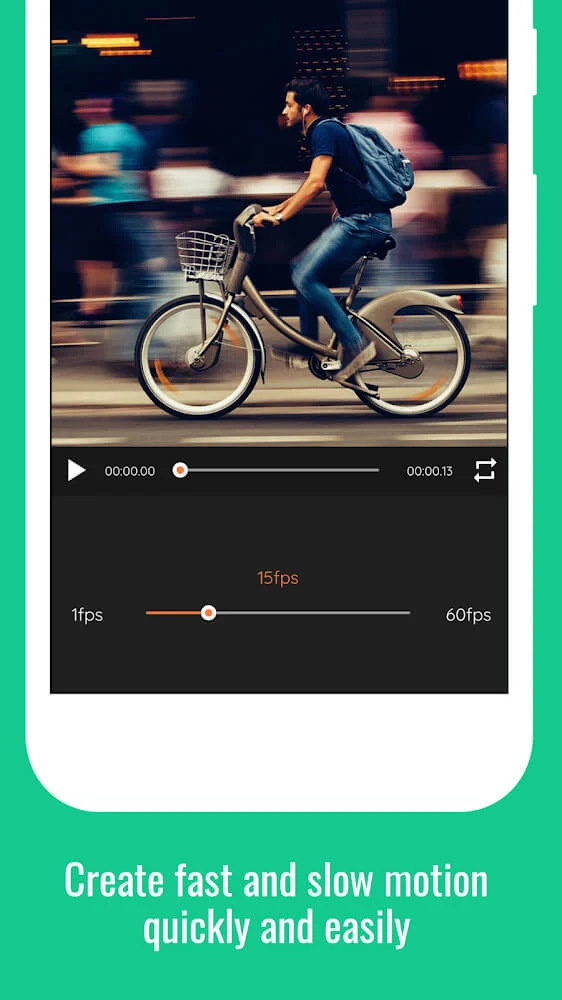
Export GIF to video or photo
A cool feature to use in GIF Maker is to convert the GIFs you use to videos or images as per your need. It’s exciting to be able to reuse the content I’ve been using for various purposes. With the ability to convert videos, images to GIFs and vice versa, you can end up creating a lot of great products that can be easily reused due to their high quality.
أنت الآن جاهز للتنزيل GIF Maker – GIFShop مجانا. وهنا بعض الملاحظات:
- يرجى قراءة معلومات MOD وتعليمات التثبيت بعناية حتى تعمل اللعبة والتطبيق بشكل صحيح
- التنزيل عبر برامج الطرف الثالث مثل IDM وADM (رابط مباشر) محظور حاليًا لأسباب تتعلق بإساءة الاستخدام.
يحتوي هذا التطبيق على إعلانات ائتمانية
لقطات الشاشة
التحميلات : PRO features Unlocked | Analytics disabled
النسخة الأقدم
Download GIF Maker – GIF Editor v3.0.1 APK MOD [Premium Unlocked] [Latest]
أنت الآن جاهز للتنزيل GIF Maker - GIF Editor مجانا. وهنا بعض الملاحظات:
- يرجى مراجعة دليل التثبيت لدينا.
- للتحقق من وحدة المعالجة المركزية ووحدة معالجة الرسومات لجهاز Android، يرجى استخدام وحدة المعالجة المركزية-Z برنامج








