Lucky Patcher is an application that allows users to edit parts of applications. The application needs to be granted certain privileges for normal use and is suitable for an experienced audience in this area. At the same time, there are many aspects to the functionality of the application, one of which is the smooth and comfortable use of the application.

Experience the editing capabilities of the app
If you're looking for free usage and don't like limitations, Lucky Patcher can meet your needs. The functionality of this application is easy to understand if it helps remove limiting factors of the application such as ads and in-app purchases. At the same time, it disrupts the resource mechanics of the game you're playing, helping you get more resources in the game.
Easily recognize features within your application
The features that Lucky Patcher identifies are often the features mentioned above and have an impact on the user experience. You can easily get these items from there. If you don't know how to change these items, there are plenty of videos to help you out. The change process doesn't take long, but it's not trivial with the list of operations your application is supposed to perform. Therefore, you should refer to it often.
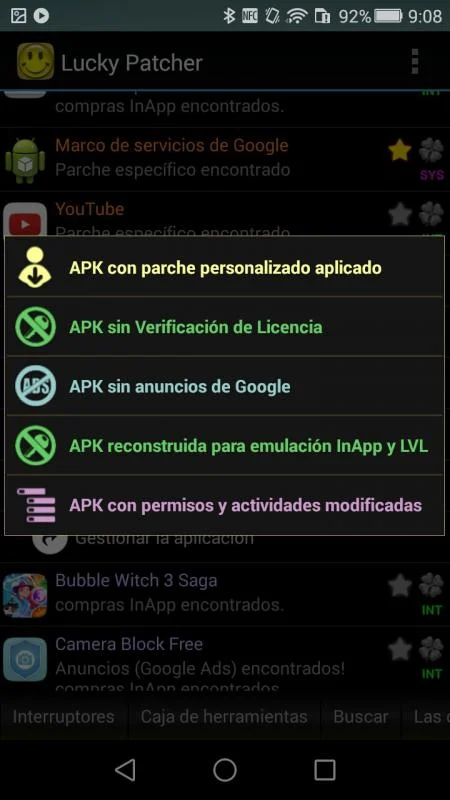
No problems with ads, in-app purchases or resource maximization
After editing the required application, a message board appears indicating whether the selected function was successful. Then tap Uninstall original app to install the edited app directly into the editing app itself. You have to wait a few seconds for the application to start. You can feel the effect immediately and use it comfortably.
Give some permissions to operate the application
When using Lucky Patcher, you need to adjust some permissions of the application to make the editing process more convenient. However, the permission levels are very different and easy to understand. One of them is that the device needs to be rooted. Rooting your device is no longer a new feature if you want to break into some of the features of your device. At the same time, a certain modding ability is also required. So don't take risks without knowledge.
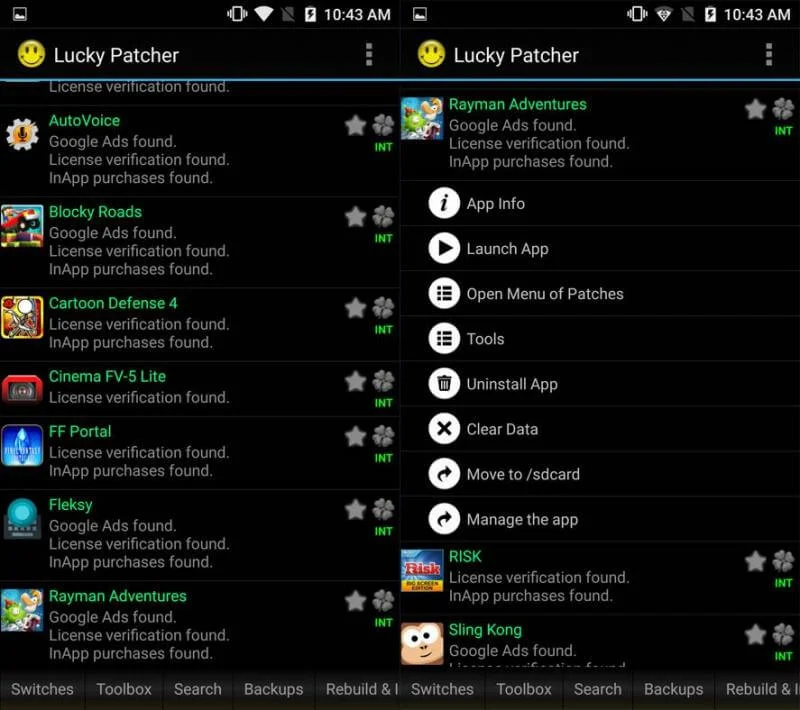
Move some apps to SD card
After approving the app, you can try out some of its advanced features. You can move apps to SD card. You can't follow standard logic to move an app to an SD card, but on heavily tampered devices things are different. You can quickly move between any applications and make the saving process more stable.
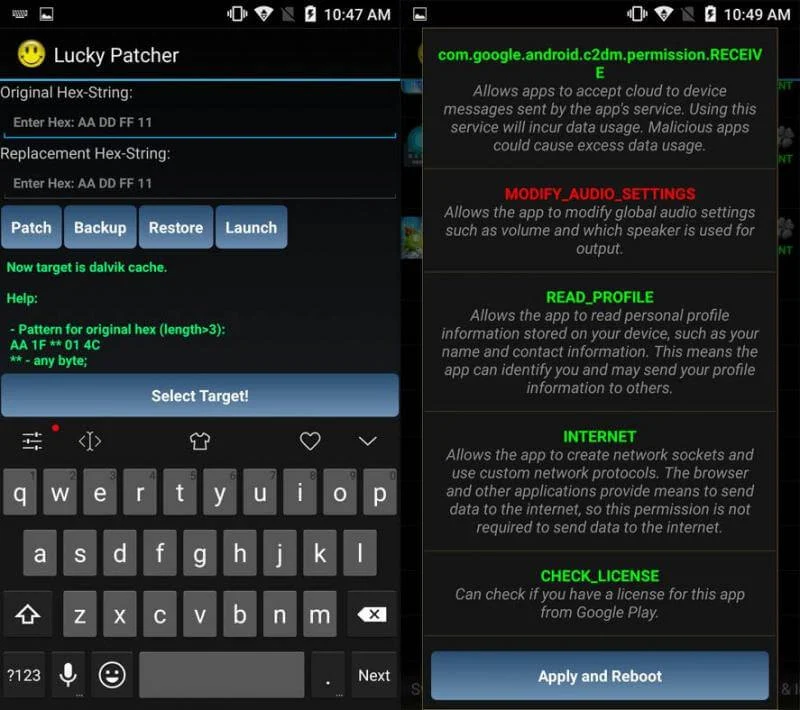
Convert apps to system apps and back them up
If you use your favorite apps a lot and you don't want them to break, Lucky Patcher offers a solution. This application allows you to turn any user application into a system application. You can also use the app's backup feature to save information about things you use frequently. From there, you can easily reuse previously saved data.
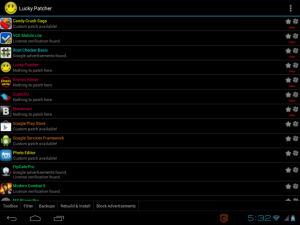
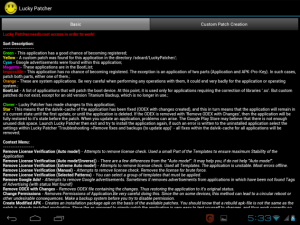 التحميلات
التحميلات
Lucky Patcher v11.2.8 APK / مرآة
النسخة الأقدم
Lucky Patcher v10.9.0 APK / مرآة
Lucky Patcher v10.3.5 APK / مرآة
Installer APK / مرآة
![Lucky Patcher v11.2.8 APK [Latest]](https://hostapk.com/wp-content/uploads/2022/12/Lucky-Patcher.jpg)

| اسم | Lucky Patcher |
|---|---|
| الناشر | ChelpuS |
| النوع | تطبيقات الأندرويد |
| إصدار | 11.2.8 |
| تحديث | مارس 22, 2024 |
| عصري | المدفوعة / مصححة |
| احصل عليه | Play Store |
- اللغات: لغات متعددة كاملة؛
- وحدات المعالجة المركزية: بنية عالمية؛
- DPIs للشاشة: 120 نقطة لكل بوصة، 160 نقطة لكل بوصة، 240 نقطة لكل بوصة، 320 نقطة لكل بوصة، 480 نقطة لكل بوصة، 640 نقطة لكل بوصة؛
- ملف APK لم يمس مع توقيع التجزئة الأصلي، ولم يتم تطبيق [Mod] أو تغييرات؛
- Certificate MD5 digest: 34017157ce871f963212c302261ba97c
Lucky Patcher is an application that allows users to edit parts of applications. The application needs to be granted certain privileges for normal use and is suitable for an experienced audience in this area. At the same time, there are many aspects to the functionality of the application, one of which is the smooth and comfortable use of the application.

Experience the editing capabilities of the app
If you’re looking for free usage and don’t like limitations, Lucky Patcher can meet your needs. The functionality of this application is easy to understand if it helps remove limiting factors of the application such as ads and in-app purchases. At the same time, it disrupts the resource mechanics of the game you’re playing, helping you get more resources in the game.
Easily recognize features within your application
The features that Lucky Patcher identifies are often the features mentioned above and have an impact on the user experience. You can easily get these items from there. If you don’t know how to change these items, there are plenty of videos to help you out. The change process doesn’t take long, but it’s not trivial with the list of operations your application is supposed to perform. Therefore, you should refer to it often.
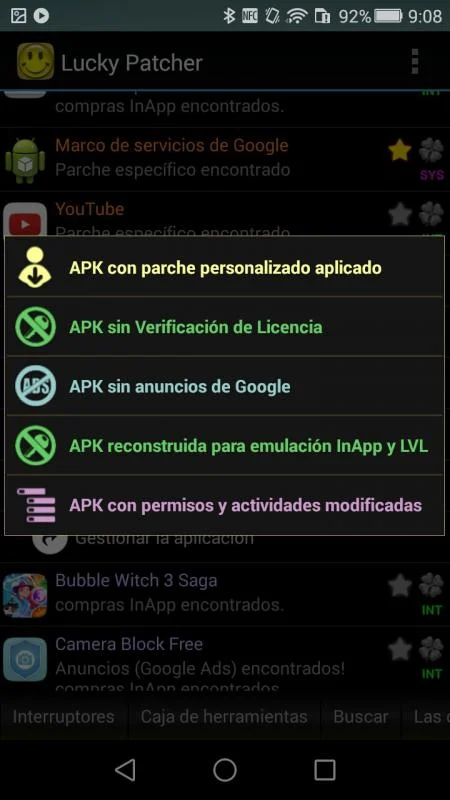
No problems with ads, in-app purchases or resource maximization
After editing the required application, a message board appears indicating whether the selected function was successful. Then tap Uninstall original app to install the edited app directly into the editing app itself. You have to wait a few seconds for the application to start. You can feel the effect immediately and use it comfortably.
Give some permissions to operate the application
When using Lucky Patcher, you need to adjust some permissions of the application to make the editing process more convenient. However, the permission levels are very different and easy to understand. One of them is that the device needs to be rooted. Rooting your device is no longer a new feature if you want to break into some of the features of your device. At the same time, a certain modding ability is also required. So don’t take risks without knowledge.
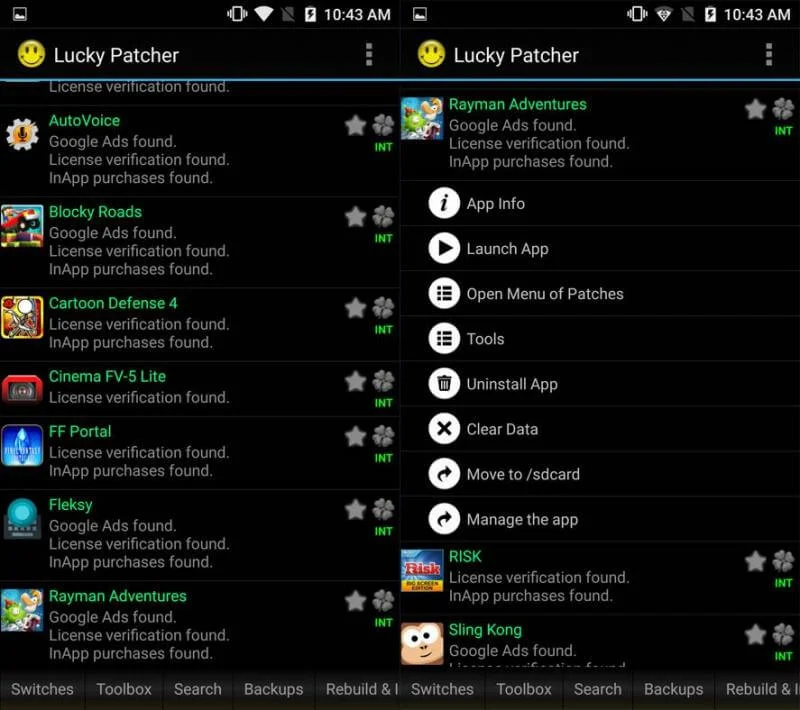
Move some apps to SD card
After approving the app, you can try out some of its advanced features. You can move apps to SD card. You can’t follow standard logic to move an app to an SD card, but on heavily tampered devices things are different. You can quickly move between any applications and make the saving process more stable.
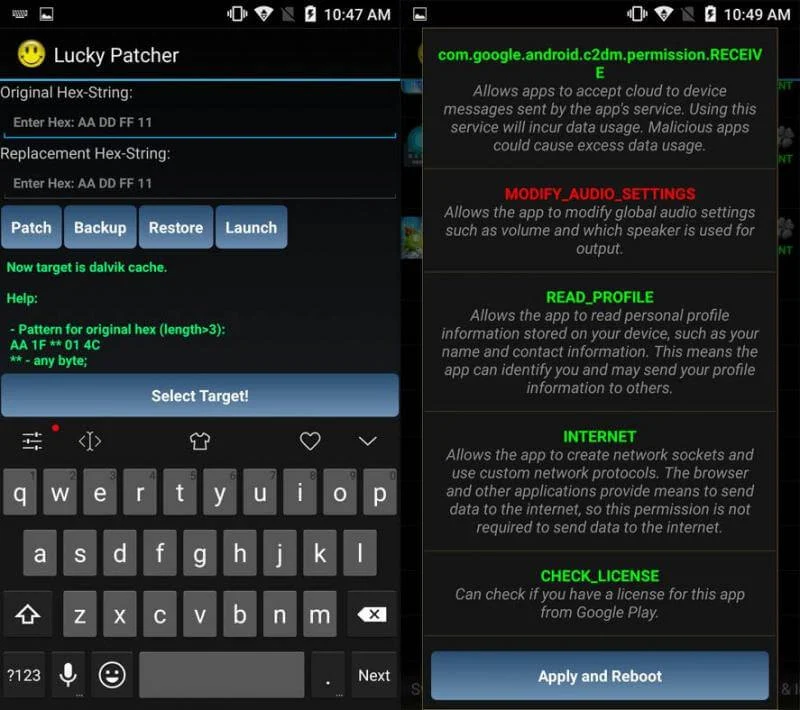
Convert apps to system apps and back them up
If you use your favorite apps a lot and you don’t want them to break, Lucky Patcher offers a solution. This application allows you to turn any user application into a system application. You can also use the app’s backup feature to save information about things you use frequently. From there, you can easily reuse previously saved data.
أنت الآن جاهز للتنزيل Lucky Patcher مجانا. وهنا بعض الملاحظات:
- يرجى قراءة معلومات MOD وتعليمات التثبيت بعناية حتى تعمل اللعبة والتطبيق بشكل صحيح
- التنزيل عبر برامج الطرف الثالث مثل IDM وADM (رابط مباشر) محظور حاليًا لأسباب تتعلق بإساءة الاستخدام.
هذا التطبيق لديه No الإعلانات
لقطات الشاشة
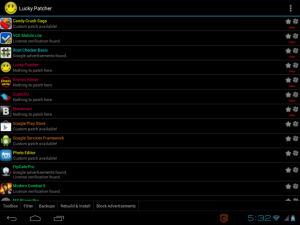
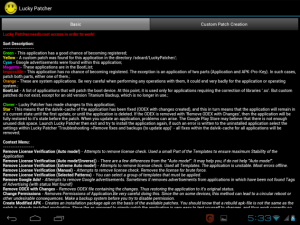
التحميلات
النسخة الأقدم
- Added option "Forcefully turn off the option Use magisk module";
- Updated translations.
Download Lucky Patcher v11.2.8 APK [Latest]
أنت الآن جاهز للتنزيل Lucky Patcher مجانا. وهنا بعض الملاحظات:
- يرجى مراجعة دليل التثبيت لدينا.
- للتحقق من وحدة المعالجة المركزية ووحدة معالجة الرسومات لجهاز Android، يرجى استخدام وحدة المعالجة المركزية-Z برنامج







