SafeInCloud Password Manager is a versatile and secure application designed to help users manage and protect their numerous passwords and sensitive information. With an emphasis on robust security features, user-friendly interface, and cross-platform compatibility, SafeInCloud is a trusted solution for individuals and businesses seeking to enhance their online security practices.
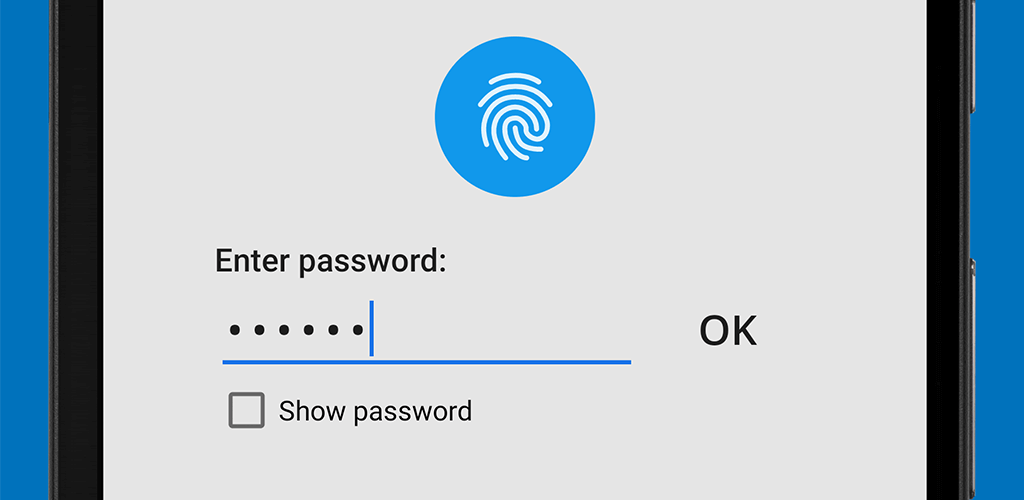
Key Features:
Password Encryption
SafeInCloud employs strong encryption algorithms (AES-256 and others) to ensure that your stored passwords and data remain safeguarded from unauthorized access.
Cross-Platform Compatibility
The application is available on various platforms, including Windows, macOS, Android, and iOS, allowing users to access their data seamlessly across multiple devices.
Cloud Synchronization
SafeInCloud offers synchronization options with popular cloud services like Google Drive, Dropbox, and OneDrive. This ensures that your password vault is always up-to-date and accessible from anywhere.
Biometric Authentication
For added security and convenience, the app supports biometric authentication methods such as fingerprint and facial recognition.
Password Generator
SafeInCloud includes a password generator that can create strong, unique passwords for your online accounts, reducing the risk of password-related security breaches.
Two-Factor Authentication (2FA) Support
Users can store 2FA codes securely within the app, making it a one-stop solution for both passwords and additional authentication methods.
Auto-Fill and Auto-Login
The app can auto-fill login credentials for websites and apps, streamlining the login process and reducing the chances of phishing attacks.
Customizable Categories
Users can organize their data into custom categories, allowing for easy management of various types of information beyond just passwords, such as credit card details, notes, and secure files.
Password Strength Analysis
SafeInCloud provides insights into the strength of your passwords, helping you identify and update weak or compromised ones.
Secure File Attachments
Users can attach and store files securely within the app, ensuring that sensitive documents and information are kept safe.
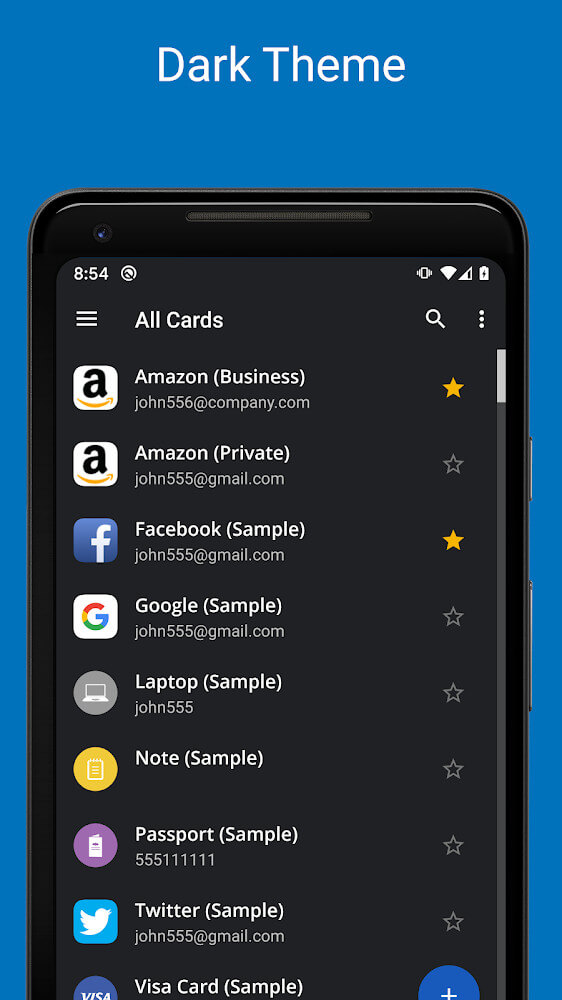
User-Friendly Interface
SafeInCloud boasts an intuitive and user-friendly interface that simplifies the process of adding, retrieving, and managing passwords and personal information. The layout is designed to be straightforward and accessible to users of all levels of technical expertise.
Security and Privacy
Security is paramount for SafeInCloud. All data stored within the application is encrypted, and the app itself does not have access to your master password or any of your stored information. This ensures that your sensitive data remains protected even if the application were compromised.
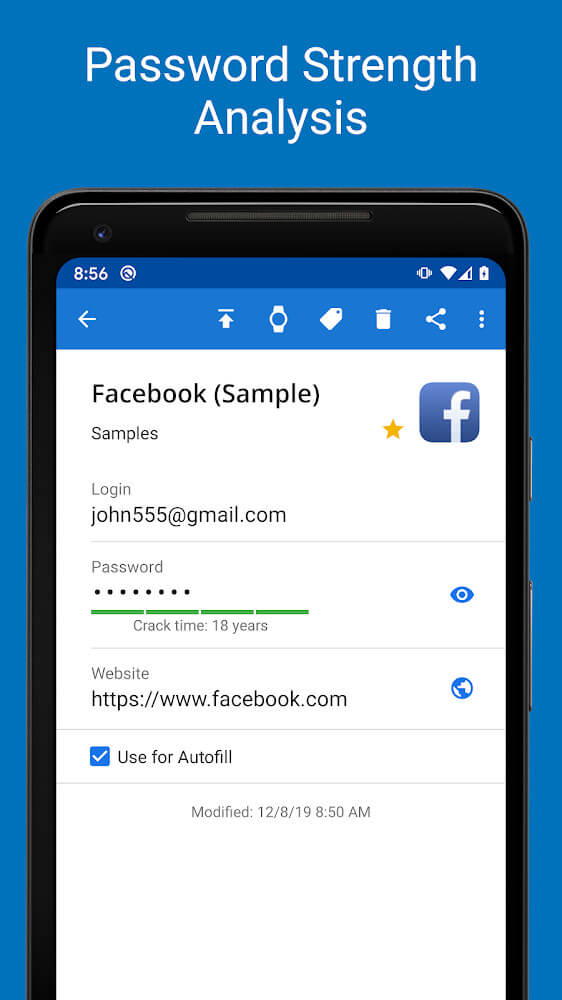
خاتمة
SafeInCloud Password Manager is a robust and reliable solution for individuals and organizations looking to enhance their online security practices. With its strong encryption, cross-platform compatibility, and user-friendly interface, it offers a comprehensive and secure way to manage and protect passwords and sensitive information. By using SafeInCloud, users can significantly reduce the risk of password-related security breaches and enhance their overall digital security posture.
Password Manager SafeInCloud Pro v24.10.2 [Patched] MOD APK / مرآة
النسخة الأقدم
Password Manager SafeInCloud Pro v24.9.8 [Patched] MOD APK / مرآة
Password Manager SafeInCloud Pro v24.7.3 [Patched] MOD APK / مرآة
![Password Manager SafeInCloud Pro v24.10.2 APK [Full/Patched] [Latest]](https://hostapk.com/wp-content/uploads/2023/09/Password-Manager-SafeInCloud-Pro-866x320.jpg)

| اسم | مدير كلمات المرور SafeInCloud Pro |
|---|---|
| الناشر | Safe In Cloud |
| النوع | إنتاجية |
| إصدار | 24.10.2 |
| تحديث | أغسطس 23, 2024 |
| عصري | المدفوعة / مصححة |
| احصل عليه | Play Store |
- لا يلزم وجود جذر أو Lucky Patcher أو Google Play Modded؛
- تعطيل / إزالة الأذونات غير المرغوب فيها + أجهزة الاستقبال + مقدمي الخدمة + الخدمات؛
- رسومات مُحسَّنة ومنضبطة وموارد نظيفة للتحميل السريع؛
- تمت إزالة أذونات / خدمات / موفري الإعلانات من Android.manifest؛
- تمت إزالة روابط الإعلانات واستدعاء الطرق التي تم إبطالها؛
- تم تعطيل رؤية تخطيطات الإعلانات؛
- Google Drive Cloud works;
- تم تعطيل التحقق من حزمة تثبيت متجر Google Play؛
- تمت إزالة رمز التصحيح؛
- قم بإزالة اسم علامات .source الافتراضية لملفات Java المقابلة؛
- تم تعطيل التحليلات / Crashlytics / Firebase؛
- اللغات: لغات متعددة كاملة؛
- وحدات المعالجة المركزية: بنية عالمية؛
- DPIs للشاشة: 120 نقطة لكل بوصة، 160 نقطة لكل بوصة، 240 نقطة لكل بوصة، 320 نقطة لكل بوصة، 480 نقطة لكل بوصة، 640 نقطة لكل بوصة؛
- تم تغيير توقيع الحزمة الأصلية.
SafeInCloud Password Manager is a versatile and secure application designed to help users manage and protect their numerous passwords and sensitive information. With an emphasis on robust security features, user-friendly interface, and cross-platform compatibility, SafeInCloud is a trusted solution for individuals and businesses seeking to enhance their online security practices.
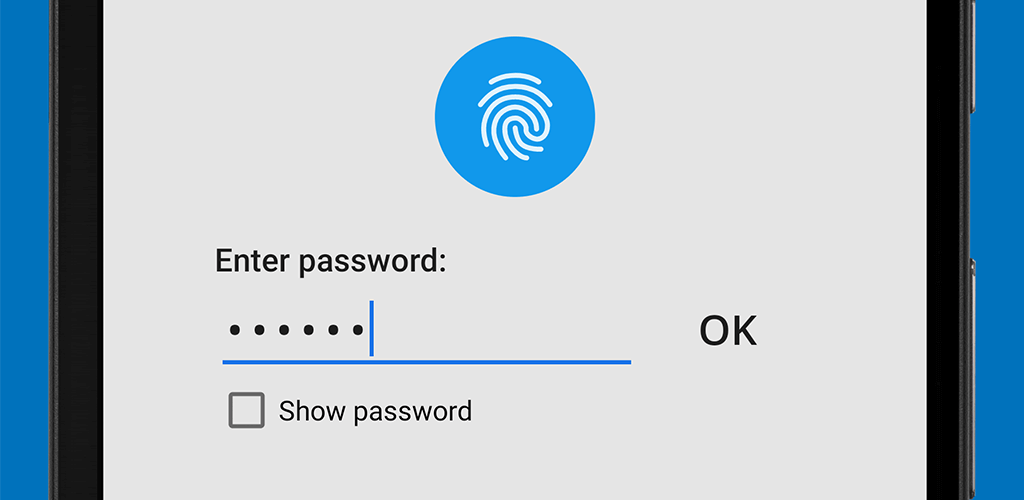
Key Features:
Password Encryption
SafeInCloud employs strong encryption algorithms (AES-256 and others) to ensure that your stored passwords and data remain safeguarded from unauthorized access.
Cross-Platform Compatibility
The application is available on various platforms, including Windows, macOS, Android, and iOS, allowing users to access their data seamlessly across multiple devices.
Cloud Synchronization
SafeInCloud offers synchronization options with popular cloud services like Google Drive, Dropbox, and OneDrive. This ensures that your password vault is always up-to-date and accessible from anywhere.
Biometric Authentication
For added security and convenience, the app supports biometric authentication methods such as fingerprint and facial recognition.
Password Generator
SafeInCloud includes a password generator that can create strong, unique passwords for your online accounts, reducing the risk of password-related security breaches.
Two-Factor Authentication (2FA) Support
Users can store 2FA codes securely within the app, making it a one-stop solution for both passwords and additional authentication methods.
Auto-Fill and Auto-Login
The app can auto-fill login credentials for websites and apps, streamlining the login process and reducing the chances of phishing attacks.
Customizable Categories
Users can organize their data into custom categories, allowing for easy management of various types of information beyond just passwords, such as credit card details, notes, and secure files.
Password Strength Analysis
SafeInCloud provides insights into the strength of your passwords, helping you identify and update weak or compromised ones.
Secure File Attachments
Users can attach and store files securely within the app, ensuring that sensitive documents and information are kept safe.
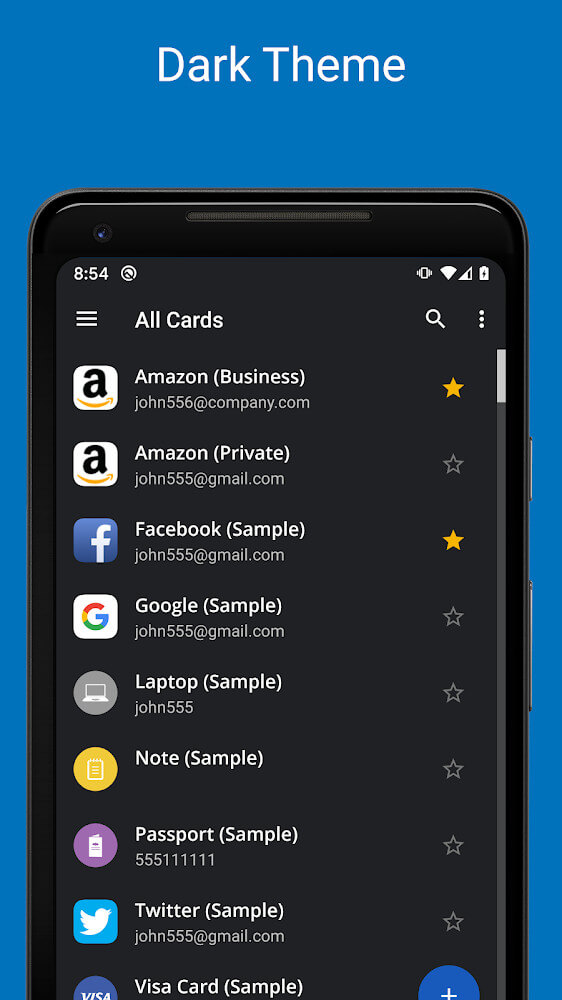
User-Friendly Interface
SafeInCloud boasts an intuitive and user-friendly interface that simplifies the process of adding, retrieving, and managing passwords and personal information. The layout is designed to be straightforward and accessible to users of all levels of technical expertise.
Security and Privacy
Security is paramount for SafeInCloud. All data stored within the application is encrypted, and the app itself does not have access to your master password or any of your stored information. This ensures that your sensitive data remains protected even if the application were compromised.
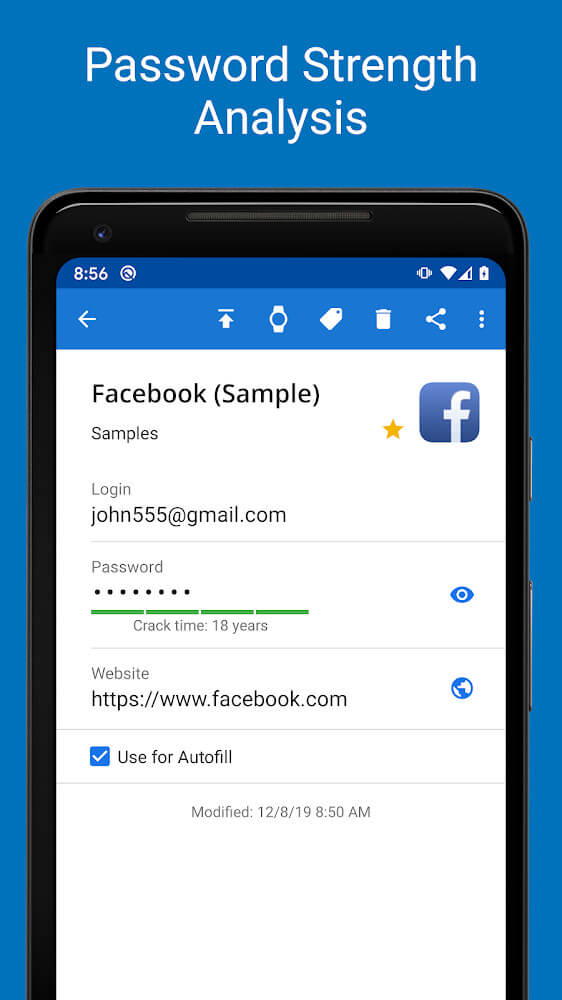
خاتمة
SafeInCloud Password Manager is a robust and reliable solution for individuals and organizations looking to enhance their online security practices. With its strong encryption, cross-platform compatibility, and user-friendly interface, it offers a comprehensive and secure way to manage and protect passwords and sensitive information. By using SafeInCloud, users can significantly reduce the risk of password-related security breaches and enhance their overall digital security posture.
أنت الآن جاهز للتنزيل SafeInCloud Pro مجانا. وهنا بعض الملاحظات:
- يرجى قراءة معلومات MOD وتعليمات التثبيت بعناية حتى تعمل اللعبة والتطبيق بشكل صحيح
- التنزيل عبر برامج الطرف الثالث مثل IDM وADM (رابط مباشر) محظور حاليًا لأسباب تتعلق بإساءة الاستخدام.
لقطات الشاشة
التحميلات : No LP or Google Play Mod | Drive works | No patched watermarks | Analytics Disabled
Password Manager SafeInCloud Pro v24.10.2 [Patched] MOD APK / مرآة
النسخة الأقدم
Password Manager SafeInCloud Pro v24.9.8 [Patched] MOD APK / مرآة
Password Manager SafeInCloud Pro v24.7.3 [Patched] MOD APK / مرآة
- Resolved Wear OS compliance issues
- Targeting Android 13
- Separate release tracks for the mobile app and for the Wear OS app
- Improvements and bug fixes
Download Password Manager SafeInCloud Pro v24.10.2 APK [Full/Patched] [Latest]
أنت الآن جاهز للتنزيل مدير كلمات المرور SafeInCloud Pro مجانا. وهنا بعض الملاحظات:
- يرجى مراجعة دليل التثبيت لدينا.
- للتحقق من وحدة المعالجة المركزية ووحدة معالجة الرسومات لجهاز Android، يرجى استخدام وحدة المعالجة المركزية-Z برنامج







