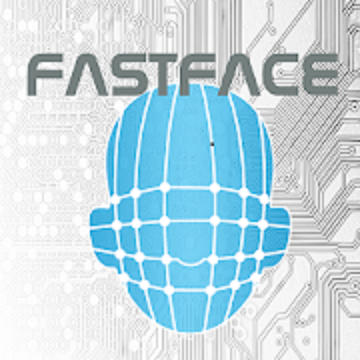Turn the UI dark on stock rooted ROMs with this complete dark theme for the Substratum theme engine. It fully supports Android 6, 7.0 and 7.1 / Google Pixel / OxygenOS 4 / LineageOS / OMS + it works without TBO Theme ready gapps! Please read the description below before using the theme.
Important information
• Installing / updating theme: The theme is stable to use on all ROMs with support for Substratum. The Substratum app on legacy devices is not yet perfectly stable though, and if you run in to problems when installing or updating the theme please try to fix this by clearing Substratum app cache and reinstall both the Substratum app and the theme, followed by a reboot. Don't forget to grant all prompted permissions when opening the Substratum app the first time. If it's still not fixed please contact me by email or Telegram for personal assistance. Any issue related to installation or updating is a Substratum app legacy issue, and not a theme issue, so I would appreciate if you don't tell me about it in the review system but instead reach out to me personally.
• Easy fix for app issues: If an app stops working as it should after you update it from the Play Store, please reapply the overlay + reboot
• Notice for 7.1.1 users: The Substratum app will display a warning message about using themes on a 7.1.1 device. You can ignore this warning when using this theme as it have full support for this version.
FAQ
Question: How do I apply the theme?
Answer: You use the Substratum theme engine app to apply the theme.
Question: Why are the notifications background white on some overlay versions?
Answer: The notification colors are partially set within the frameworks and it's not possible to theme the frameworks in all Android versions. This is why the notifications are white on some ROMs.
Question: I experience other issues.
Answer: Please contact me by email or Telegram for support.
Themed apps
• AOSP Browser
• AOSP Calendar
• AOSP Keyboard
• Calculator
• Chrome
• Chrome Beta
• Chrome Dev
• Contacts
• Dialer
• Documents/Downloads
• Dropbox
• Email (AOSP Email)
• ES File Explorer
• Facebook
• Facebook Messenger
• Gmail
• Google Allo
• Google Assistant
• Google Authenticator
• Google Calendar
• Google Dialer
• Google Docs
• Google Drive
• Google Home
• Google Keyboard
• Google Maps
• Google Messenger
• Google Music
• Google Now
• Google Plus
• GroupMe
• Hangouts
• Inbox
• Instagram
• JuiceSSH
• Keep
• Nova Launcher
• Omni
• Pushbullet
• Root Explorer
• Settings
• Skype
• Slack
• SuperSU
• System UI
• Tumblr
• Viber
• WhatsApp
• XDA Labs
• YouTube
...and more
WHAT'S NEW
• Update theme to support latest version of apps and other fixes
• Full changelog: https://kutt.it/swiftsubschangelog
• Documentation: https://kutt.it/swift
Fully read the Documentation and Play Store description before usage
لقطات الشاشة
[appbox googleplay com.brit.swiftdark.substratum&hl=en&hl=de]
التحميلات
Turn the UI dark on stock rooted ROMs with this complete dark theme for the Substratum theme engine. It fully supports Android 6, 7.0 and 7.1 / Google Pixel / OxygenOS 4 / LineageOS / OMS + it works without TBO Theme ready gapps! Please read the description below before using the theme.
Important information
• Installing / updating theme: The theme is stable to use on all ROMs with support for Substratum. The Substratum app on legacy devices is not yet perfectly stable though, and if you run in to problems when installing or updating the theme please try to fix this by clearing Substratum app cache and reinstall both the Substratum app and the theme, followed by a reboot. Don't forget to grant all prompted permissions when opening the Substratum app the first time. If it's still not fixed please contact me by email or Telegram for personal assistance. Any issue related to installation or updating is a Substratum app legacy issue, and not a theme issue, so I would appreciate if you don't tell me about it in the review system but instead reach out to me personally.
• Easy fix for app issues: If an app stops working as it should after you update it from the Play Store, please reapply the overlay + reboot
• Notice for 7.1.1 users: The Substratum app will display a warning message about using themes on a 7.1.1 device. You can ignore this warning when using this theme as it have full support for this version.
FAQ
Question: How do I apply the theme?
Answer: You use the Substratum theme engine app to apply the theme.
Question: Why are the notifications background white on some overlay versions?
Answer: The notification colors are partially set within the frameworks and it's not possible to theme the frameworks in all Android versions. This is why the notifications are white on some ROMs.
Question: I experience other issues.
Answer: Please contact me by email or Telegram for support.
Themed apps
• AOSP Browser
• AOSP Calendar
• AOSP Keyboard
• Calculator
• Chrome
• Chrome Beta
• Chrome Dev
• Contacts
• Dialer
• Documents/Downloads
• Dropbox
• Email (AOSP Email)
• ES File Explorer
• Facebook
• Facebook Messenger
• Gmail
• Google Allo
• Google Assistant
• Google Authenticator
• Google Calendar
• Google Dialer
• Google Docs
• Google Drive
• Google Home
• Google Keyboard
• Google Maps
• Google Messenger
• Google Music
• Google Now
• Google Plus
• GroupMe
• Hangouts
• Inbox
• Instagram
• JuiceSSH
• Keep
• Nova Launcher
• Omni
• Pushbullet
• Root Explorer
• Settings
• Skype
• Slack
• SuperSU
• System UI
• Tumblr
• Viber
• WhatsApp
• XDA Labs
• YouTube
...and more
WHAT'S NEW
• Update theme to support latest version of apps and other fixes
• Full changelog: https://kutt.it/swiftsubschangelog
• Documentation: https://kutt.it/swift
Fully read the Documentation and Play Store description before usage
لقطات الشاشة
[appbox googleplay com.brit.swiftdark.substratum&hl=en&hl=de]
التحميلات
Swift Dark Substratum Theme v320 [Patched] 11R APK / مرآة
النسخة الأقدم
Swift Dark Substratum Theme v318 [Patched] 11 R APK / مرآة
Swift Dark Substratum Theme v316 [Patched] 11 R APK / مرآة

Swift Dark Substratum Theme v320 [مصححة] APK [الأحدث]
v| اسم | |
|---|---|
| الناشر | |
| النوع | تطبيقات الأندرويد |
| إصدار | |
| تحديث | فبراير 6, 2022 |
| احصل عليه | Play Store |

Turn the UI dark on stock rooted ROMs with this complete dark theme for the Substratum theme engine. It fully supports Android 6, 7.0 and 7.1 / Google Pixel / OxygenOS 4 / LineageOS / OMS + it works without TBO Theme ready gapps! Please read the description below before using the theme.
Important information
• Installing / updating theme: The theme is stable to use on all ROMs with support for Substratum. The Substratum app on legacy devices is not yet perfectly stable though, and if you run in to problems when installing or updating the theme please try to fix this by clearing Substratum app cache and reinstall both the Substratum app and the theme, followed by a reboot. Don’t forget to grant all prompted permissions when opening the Substratum app the first time. If it’s still not fixed please contact me by email or Telegram for personal assistance. Any issue related to installation or updating is a Substratum app legacy issue, and not a theme issue, so I would appreciate if you don’t tell me about it in the review system but instead reach out to me personally.
• Easy fix for app issues: If an app stops working as it should after you update it from the Play Store, please reapply the overlay + reboot
• Notice for 7.1.1 users: The Substratum app will display a warning message about using themes on a 7.1.1 device. You can ignore this warning when using this theme as it have full support for this version.
FAQ
Question: How do I apply the theme?
Answer: You use the Substratum theme engine app to apply the theme.
Question: Why are the notifications background white on some overlay versions?
Answer: The notification colors are partially set within the frameworks and it’s not possible to theme the frameworks in all Android versions. This is why the notifications are white on some ROMs.
Question: I experience other issues.
Answer: Please contact me by email or Telegram for support.
Themed apps
• AOSP Browser
• AOSP Calendar
• AOSP Keyboard
• Calculator
• Chrome
• Chrome Beta
• Chrome Dev
• Contacts
• Dialer
• Documents/Downloads
• Dropbox
• Email (AOSP Email)
• ES File Explorer
• Facebook
• Facebook Messenger
• Gmail
• Google Allo
• Google Assistant
• Google Authenticator
• Google Calendar
• Google Dialer
• Google Docs
• Google Drive
• Google Home
• Google Keyboard
• Google Maps
• Google Messenger
• Google Music
• Google Now
• Google Plus
• GroupMe
• Hangouts
• Inbox
• Instagram
• JuiceSSH
• Keep
• Nova Launcher
• Omni
• Pushbullet
• Root Explorer
• Settings
• Skype
• Slack
• SuperSU
• System UI
• Tumblr
• Viber
• WhatsApp
• XDA Labs
• YouTube
…and more
ما هو الجديد
• Update theme to support latest version of apps and other fixes
• Full changelog: https://kutt.it/swiftsubschangelog
• Documentation: https://kutt.it/swift
Fully read the Documentation and Play Store description before usage
لقطات الشاشة
التحميلات
النسخة الأقدم
Download Swift Dark Substratum Theme v320 [مصححة] APK [الأحدث]
أنت الآن جاهز للتنزيل مجانا. وهنا بعض الملاحظات:
- يرجى مراجعة دليل التثبيت لدينا.
- للتحقق من وحدة المعالجة المركزية ووحدة معالجة الرسومات لجهاز Android، يرجى استخدام وحدة المعالجة المركزية-Z برنامج