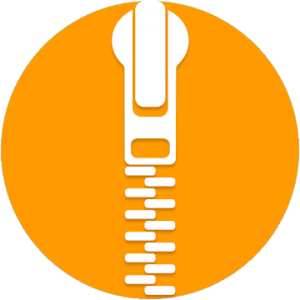 Easily open and extract your zip files and archives and store them inside the phone. Easy Zip UnZip Files and Folders a free zip file extractor for decompress file is a ZIP file management tool on Android devices with (Unarchiver Tool, Unzip Tool, Zip Tool) - files type (ZIP).
This app will extract the RAR ZIP file and compressed files in a simple and quick way, allowing you to read archived files, folders, documents or images. Side of the file is compressed. With a nice and easy-to-use interface, you can easily and quickly unpack a ZIP RAR file.
In addition, our app also allows you to easily compress your files for sharing on social networks or emailing them.
Zip Unzip Files and Folders - File Compressor, best zip and unzip utility, makes it easy to create, extract and share zip files on your Android device! Compress files for easier sharing and storage, and stretch your data and storage limits.
App Features :
- Immediately email a zip file that you have created.
- Browse the files/folders stored on your device to select the zip file to be processed.
- Progress in notification area and working in background mode.
- File management: navigation, copy, paste, delete, rename, file properties.
- Browse archive files without extraction.
- Multi-selection of files and folders.
- Browse the folders on your device and/or create new folders to save extracted files and/or newly created zip files.
- Helps manage files for your phone
- Support: Unzip Zip file, rar file
- RAR file size and open ZIP file size but powerful features
- It is a software to extract ZIP file and open the best RAR file
- Easily navigate and manage files on your phone or your phone’s SD card and OTG
- Select your default zip function, so that it becomes your default screen. Expediting your common zip task.
What can you do with Zip Unzip Files and Folders – File Compressor?
- Zip File Extractor for Android
- Zip Unzip Files and Folders
- Unzip files – Best File Compressor
- Zip Document Viewer- Zip File Opener
- Zip Unzip – Easy Unzipper
- Zip Unzip tool
- Rar Extractor - Unzip Rar File
- Rar Zip File Extractor
- Rar UnRar File Extractor
- Easy Unrar, Unzip & Zip Files and Folders
- Quick file Zip Unzip Manager
With its simple and attractive interfaces, Zip Unzip Files and Folders - File Compressor app provides the easiest and most secure way to manage ZIP files on Android phones for business and professional users.
What's New
- Privacy Policy Updated
- Browse the files/folders stored on your device to select the zip file to be processed.
- Progress in notification area and working in background mode.
- File management: navigation, copy, paste, delete, rename, file properties.
- Easily navigate and manage files on your phone or your phone’s SD card and OTG
هذا التطبيق لديه No الإعلانات
لقطات الشاشة
[appbox googleplay id=com.srdev.zipunzip]
التحميلات
Easily open and extract your zip files and archives and store them inside the phone. Easy Zip UnZip Files and Folders a free zip file extractor for decompress file is a ZIP file management tool on Android devices with (Unarchiver Tool, Unzip Tool, Zip Tool) - files type (ZIP).
This app will extract the RAR ZIP file and compressed files in a simple and quick way, allowing you to read archived files, folders, documents or images. Side of the file is compressed. With a nice and easy-to-use interface, you can easily and quickly unpack a ZIP RAR file.
In addition, our app also allows you to easily compress your files for sharing on social networks or emailing them.
Zip Unzip Files and Folders - File Compressor, best zip and unzip utility, makes it easy to create, extract and share zip files on your Android device! Compress files for easier sharing and storage, and stretch your data and storage limits.
App Features :
- Immediately email a zip file that you have created.
- Browse the files/folders stored on your device to select the zip file to be processed.
- Progress in notification area and working in background mode.
- File management: navigation, copy, paste, delete, rename, file properties.
- Browse archive files without extraction.
- Multi-selection of files and folders.
- Browse the folders on your device and/or create new folders to save extracted files and/or newly created zip files.
- Helps manage files for your phone
- Support: Unzip Zip file, rar file
- RAR file size and open ZIP file size but powerful features
- It is a software to extract ZIP file and open the best RAR file
- Easily navigate and manage files on your phone or your phone’s SD card and OTG
- Select your default zip function, so that it becomes your default screen. Expediting your common zip task.
What can you do with Zip Unzip Files and Folders – File Compressor?
- Zip File Extractor for Android
- Zip Unzip Files and Folders
- Unzip files – Best File Compressor
- Zip Document Viewer- Zip File Opener
- Zip Unzip – Easy Unzipper
- Zip Unzip tool
- Rar Extractor - Unzip Rar File
- Rar Zip File Extractor
- Rar UnRar File Extractor
- Easy Unrar, Unzip & Zip Files and Folders
- Quick file Zip Unzip Manager
With its simple and attractive interfaces, Zip Unzip Files and Folders - File Compressor app provides the easiest and most secure way to manage ZIP files on Android phones for business and professional users.
What's New
- Privacy Policy Updated
- Browse the files/folders stored on your device to select the zip file to be processed.
- Progress in notification area and working in background mode.
- File management: navigation, copy, paste, delete, rename, file properties.
- Easily navigate and manage files on your phone or your phone’s SD card and OTG
هذا التطبيق لديه No الإعلانات
لقطات الشاشة
[appbox googleplay id=com.srdev.zipunzip]
التحميلات
Zip Unzip Files and Folders - File Compressor v1.4 [Ads-free] APK / مرآة

Zip Unzip Files and Folders – File Compressor v1.4 [Ads-free] APK [Latest]
v| اسم | |
|---|---|
| الناشر | |
| النوع | |
| إصدار | |
| تحديث | نوفمبر 19, 2018 |
| احصل عليه | Play Store |
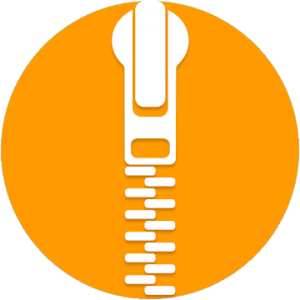
Easily open and extract your zip files and archives and store them inside the phone. Easy Zip UnZip Files and Folders a free zip file extractor for decompress file is a ZIP file management tool on Android devices with (Unarchiver Tool, Unzip Tool, Zip Tool) – files type (ZIP).
This app will extract the RAR ZIP file and compressed files in a simple and quick way, allowing you to read archived files, folders, documents or images. Side of the file is compressed. With a nice and easy-to-use interface, you can easily and quickly unpack a ZIP RAR file.
In addition, our app also allows you to easily compress your files for sharing on social networks or emailing them.
Zip Unzip Files and Folders – File Compressor, best zip and unzip utility, makes it easy to create, extract and share zip files on your Android device! Compress files for easier sharing and storage, and stretch your data and storage limits.
App Features :
– Immediately email a zip file that you have created.
– Browse the files/folders stored on your device to select the zip file to be processed.
– Progress in notification area and working in background mode.
– File management: navigation, copy, paste, delete, rename, file properties.
– Browse archive files without extraction.
– Multi-selection of files and folders.
– Browse the folders on your device and/or create new folders to save extracted files and/or newly created zip files.
– Helps manage files for your phone
– Support: Unzip Zip file, rar file
– RAR file size and open ZIP file size but powerful features
– It is a software to extract ZIP file and open the best RAR file
– Easily navigate and manage files on your phone or your phone’s SD card and OTG
– Select your default zip function, so that it becomes your default screen. Expediting your common zip task.
What can you do with Zip Unzip Files and Folders – File Compressor?
– Zip File Extractor for Android
– Zip Unzip Files and Folders
– Unzip files – Best File Compressor
– Zip Document Viewer- Zip File Opener
– Zip Unzip – Easy Unzipper
– Zip Unzip tool
– Rar Extractor – Unzip Rar File
– Rar Zip File Extractor
– Rar UnRar File Extractor
– Easy Unrar, Unzip & Zip Files and Folders
– Quick file Zip Unzip Manager
With its simple and attractive interfaces, Zip Unzip Files and Folders – File Compressor app provides the easiest and most secure way to manage ZIP files on Android phones for business and professional users.
ما هو الجديد
– Privacy Policy Updated
– Browse the files/folders stored on your device to select the zip file to be processed.
– Progress in notification area and working in background mode.
– File management: navigation, copy, paste, delete, rename, file properties.
– Easily navigate and manage files on your phone or your phone’s SD card and OTG
هذا التطبيق لديه No الإعلانات
لقطات الشاشة
التحميلات
Zip Unzip Files and Folders – File Compressor v1.4 [Ads-free] APK / مرآة
Download Zip Unzip Files and Folders – File Compressor v1.4 [Ads-free] APK [Latest]
أنت الآن جاهز للتنزيل مجانا. وهنا بعض الملاحظات:
- يرجى مراجعة دليل التثبيت لدينا.
- للتحقق من وحدة المعالجة المركزية ووحدة معالجة الرسومات لجهاز Android، يرجى استخدام وحدة المعالجة المركزية-Z برنامج

