 AudioUtil Spectrum Analyzer captures audio signals and analyzes them right on your phone in real-time.
Screenshots of the display can easily be taken through the utility's context menu. Freeze the display by touching the screen, and drag to show a value readout. Adjust multiple parameters for each utility, like frame size, zero padding, window type, range, and themes to name a few. This app can be used with a 3.5mm 4-pole (TRRS) external microphone (non-USB), if supported by phone.
Utility Descriptions:
Oscilloscope:
• View sound waves in the time domain.
• Adjustable frame size.
• Amplitude measurement by dragging on the screen.
• Set trigger level to freeze display if audio exceeds amplitude threshold.
Decibel Meter:
• Max-peak or RMS amplitude readings in dBFS.
• View as a solid bar or multi-step graph.
• Peak tracking with variable time falloff.
FFT Graph:
• Linear and logged frequency axis.
• Six window types.
• Peak tracking with frequency and amplitude readout.
• Rendering filter for high-accuracy readings on stable signals.
Spectrogram:
• Definable frequency limits to zoom in on desired frequencies.
• Adjustable zoom/scroll speed.
• Four themes/color maps.
Frequency Spectrum:
• View a FFT analysis as a color spectrum.
• Linear and logged frequency axis.
• Four themes/color ma
What's New:
Updated UI
Added info menu
New settings menu
New audio engine
Added adjustable sample rate and buffer size
More detailed readouts for all utilities
Larger font size
Pause is now located on the action bar
Scope includes time readout
Scope trigger level is now adjustable on view
FFT now tracks up to 5 peaks
FFT is much more accurate
Spectrum also calculates amplitude on readout
Spectrogram now calculates time and amplitude on readout
Spectrogram is much faster and detailed
This app has no advertisements
Screenshots
[appbox googleplay id=org.sbaudio.audiotools]
Downloads
AudioUtil Spectrum Analyzer captures audio signals and analyzes them right on your phone in real-time.
Screenshots of the display can easily be taken through the utility's context menu. Freeze the display by touching the screen, and drag to show a value readout. Adjust multiple parameters for each utility, like frame size, zero padding, window type, range, and themes to name a few. This app can be used with a 3.5mm 4-pole (TRRS) external microphone (non-USB), if supported by phone.
Utility Descriptions:
Oscilloscope:
• View sound waves in the time domain.
• Adjustable frame size.
• Amplitude measurement by dragging on the screen.
• Set trigger level to freeze display if audio exceeds amplitude threshold.
Decibel Meter:
• Max-peak or RMS amplitude readings in dBFS.
• View as a solid bar or multi-step graph.
• Peak tracking with variable time falloff.
FFT Graph:
• Linear and logged frequency axis.
• Six window types.
• Peak tracking with frequency and amplitude readout.
• Rendering filter for high-accuracy readings on stable signals.
Spectrogram:
• Definable frequency limits to zoom in on desired frequencies.
• Adjustable zoom/scroll speed.
• Four themes/color maps.
Frequency Spectrum:
• View a FFT analysis as a color spectrum.
• Linear and logged frequency axis.
• Four themes/color ma
What's New:
Updated UI
Added info menu
New settings menu
New audio engine
Added adjustable sample rate and buffer size
More detailed readouts for all utilities
Larger font size
Pause is now located on the action bar
Scope includes time readout
Scope trigger level is now adjustable on view
FFT now tracks up to 5 peaks
FFT is much more accurate
Spectrum also calculates amplitude on readout
Spectrogram now calculates time and amplitude on readout
Spectrogram is much faster and detailed
This app has no advertisements
Screenshots
[appbox googleplay id=org.sbaudio.audiotools]
Downloads
AudioUtil - Audio Analysis Tools v2.0 [Paid] APK / Mirror
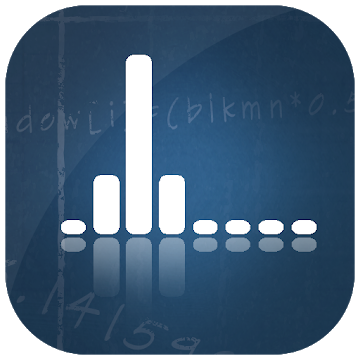
AudioUtil – Audio Analysis Tools v2.0 [Paid] APK [Latest]
v| Name | |
|---|---|
| Publisher | |
| Genre | |
| Version | |
| Update | November 6, 2019 |
| Get it On | Play Store |

AudioUtil Spectrum Analyzer captures audio signals and analyzes them right on your phone in real-time.
Screenshots of the display can easily be taken through the utility’s context menu. Freeze the display by touching the screen, and drag to show a value readout. Adjust multiple parameters for each utility, like frame size, zero padding, window type, range, and themes to name a few. This app can be used with a 3.5mm 4-pole (TRRS) external microphone (non-USB), if supported by phone.
Utility Descriptions:
Oscilloscope:
• View sound waves in the time domain.
• Adjustable frame size.
• Amplitude measurement by dragging on the screen.
• Set trigger level to freeze display if audio exceeds amplitude threshold.
Decibel Meter:
• Max-peak or RMS amplitude readings in dBFS.
• View as a solid bar or multi-step graph.
• Peak tracking with variable time falloff.
FFT Graph:
• Linear and logged frequency axis.
• Six window types.
• Peak tracking with frequency and amplitude readout.
• Rendering filter for high-accuracy readings on stable signals.
Spectrogram:
• Definable frequency limits to zoom in on desired frequencies.
• Adjustable zoom/scroll speed.
• Four themes/color maps.
Frequency Spectrum:
• View a FFT analysis as a color spectrum.
• Linear and logged frequency axis.
• Four themes/color ma
What’s New:
Updated UI
Added info menu
New settings menu
New audio engine
Added adjustable sample rate and buffer size
More detailed readouts for all utilities
Larger font size
Pause is now located on the action bar
Scope includes time readout
Scope trigger level is now adjustable on view
FFT now tracks up to 5 peaks
FFT is much more accurate
Spectrum also calculates amplitude on readout
Spectrogram now calculates time and amplitude on readout
Spectrogram is much faster and detailed
This app has no advertisements
Screenshots
Downloads
Download AudioUtil – Audio Analysis Tools v2.0 [Paid] APK [Latest]
You are now ready to download for free. Here are some notes:
- Please check our installation guide.
- To check the CPU and GPU of Android device, please use CPU-Z app

