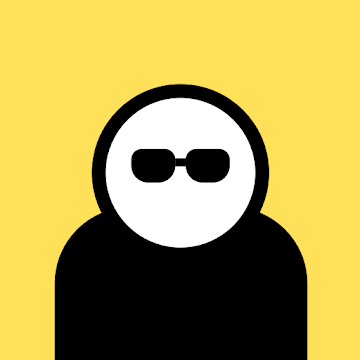Introduction
In the world of smartphones and tablets, understanding the intricate details and performance of your device is crucial. This is where Castro Premium steps in as a powerful and comprehensive tool for Android users. Castro Premium is an advanced device information app that provides an in-depth insight into the hardware and software aspects of your Android device. In this article, we will delve into the features and functionalities that make Castro Premium a must-have application for tech enthusiasts and Android users alike.
Key Features of Castro Premium :
Device Information Overview
- Upon launching Castro Premium, users are greeted with a concise summary of their device's essential information. This includes details such as device model, manufacturer, screen resolution, CPU architecture, and more. It acts as a quick reference point for understanding your device's core specifications.
Real-time Monitoring
- One of the standout features of Castro Premium is its real-time monitoring capabilities. Users can keep a close eye on the CPU and GPU load, RAM usage, battery temperature, and other vital performance metrics. This data can be invaluable in identifying resource-hungry apps and diagnosing potential issues.
Hardware and Software Details
- Castro Premium offers a comprehensive breakdown of your device's hardware and software components. You can explore information about sensors, cameras, storage, network connectivity, and installed applications, all in one place. This can be particularly useful when troubleshooting or comparing devices.
System Information
- The app provides detailed system information, including the Android version, security patch level, kernel version, and system build properties. This data is valuable for users seeking compatibility information or those curious about the state of their device's software.
Detailed Battery Stats
- Castro Premium offers a deep dive into your device's battery statistics. Users can analyze battery health, capacity, charge cycles, and even view the estimated screen-on time remaining based on current usage. This feature helps users optimize their device's battery performance.
Export and Share Data
- Users can export all the device information and reports to a variety of formats, such as PDF or plain text. This feature is handy for sharing diagnostic information with support teams or saving it for future reference.
Customization and Themes
- Castro Premium offers a range of themes and customization options, allowing users to personalize the app's appearance to suit their preferences.
Advanced Permissions
- The app also includes a feature to view and manage app permissions, providing users with transparency and control over which apps have access to specific device functions.
Conclusion
Castro Premium is an indispensable tool for Android users who want to gain a deep understanding of their devices, monitor performance, and troubleshoot issues effectively. Its rich feature set and user-friendly interface make it an excellent choice for both tech enthusiasts and everyday smartphone users who want to get the most out of their Android devices. With its real-time monitoring, detailed insights, and customization options, Castro Premium offers a comprehensive solution for all your device information needs.
Castro Premium v4.7 build 357 APK [Paid] [Mod] / Mirror
Older Version
Castro Premium v4.6.2 build 337 APK [Mod] / Mirror
Castro Premium v4.6.1 build 334 APK [Paid] [Mod] / Mirror
![Castro Premium v4.7 build 357 APK [Mod] [Latest]](https://hostapk.com/wp-content/uploads/2023/10/Castro-Premium-866x320.jpg)

| Name | Castro Premium |
|---|---|
| Publisher | Pavlo Rekun |
| Genre | Tools |
| Version | 4.7 build 357 |
| Update | January 12, 2025 |
| MOD | Paid / Patched |
| Get it On | Play Store |
- No root or Lucky Patcher or Google Play Modded required;
- Disabled / Removed unwanted Permissions + Receivers + Providers + Services;
- Optimized and zipaligned graphics and cleaned resources for fast load;
- Google Play Store install package check disabled;
- Debug code removed;
- Menu cleaned;
- Remove default .source tags name of the corresponding java files;
- Analytics / Crashlytics / Firebase disabled;
- Languages: Full Multi Languages;
- CPUs: armeabi-v7a, arm64-v8a;
- Screen DPIs: 160dpi, 240dpi, 320dpi, 480dpi, 640dpi;
- Original package signature changed.
Introduction
In the world of smartphones and tablets, understanding the intricate details and performance of your device is crucial. This is where Castro Premium steps in as a powerful and comprehensive tool for Android users. Castro Premium is an advanced device information app that provides an in-depth insight into the hardware and software aspects of your Android device. In this article, we will delve into the features and functionalities that make Castro Premium a must-have application for tech enthusiasts and Android users alike.
Key Features of Castro Premium :
Device Information Overview
– Upon launching Castro Premium, users are greeted with a concise summary of their device’s essential information. This includes details such as device model, manufacturer, screen resolution, CPU architecture, and more. It acts as a quick reference point for understanding your device’s core specifications.
Real-time Monitoring
– One of the standout features of Castro Premium is its real-time monitoring capabilities. Users can keep a close eye on the CPU and GPU load, RAM usage, battery temperature, and other vital performance metrics. This data can be invaluable in identifying resource-hungry apps and diagnosing potential issues.
Hardware and Software Details
– Castro Premium offers a comprehensive breakdown of your device’s hardware and software components. You can explore information about sensors, cameras, storage, network connectivity, and installed applications, all in one place. This can be particularly useful when troubleshooting or comparing devices.
System Information
– The app provides detailed system information, including the Android version, security patch level, kernel version, and system build properties. This data is valuable for users seeking compatibility information or those curious about the state of their device’s software.
Detailed Battery Stats
– Castro Premium offers a deep dive into your device’s battery statistics. Users can analyze battery health, capacity, charge cycles, and even view the estimated screen-on time remaining based on current usage. This feature helps users optimize their device’s battery performance.
Export and Share Data
– Users can export all the device information and reports to a variety of formats, such as PDF or plain text. This feature is handy for sharing diagnostic information with support teams or saving it for future reference.
Customization and Themes
– Castro Premium offers a range of themes and customization options, allowing users to personalize the app’s appearance to suit their preferences.
Advanced Permissions
– The app also includes a feature to view and manage app permissions, providing users with transparency and control over which apps have access to specific device functions.
Conclusion
Castro Premium is an indispensable tool for Android users who want to gain a deep understanding of their devices, monitor performance, and troubleshoot issues effectively. Its rich feature set and user-friendly interface make it an excellent choice for both tech enthusiasts and everyday smartphone users who want to get the most out of their Android devices. With its real-time monitoring, detailed insights, and customization options, Castro Premium offers a comprehensive solution for all your device information needs.
You are now ready to download Castro Premium for free. Here are some notes:
- Please read our MOD Info and installation instructions carefully for the game & app to work properly
- Downloading via 3rd party software like IDM, ADM (Direct link) is currently blocked for abuse reasons.
This app has no advertisements
Screenshots
Downloads
Older Version
Download Castro Premium v4.7 build 357 APK [Mod] [Latest]
You are now ready to download Castro Premium for free. Here are some notes:
- Please check our installation guide.
- To check the CPU and GPU of Android device, please use CPU-Z app