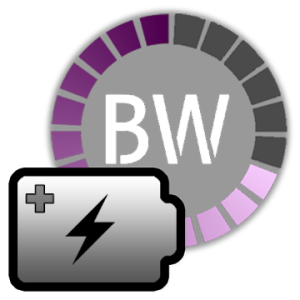 BatteryWidget shows an exact battery level on the status bar, health, temperature, voltage, CPU usage.
Clicking once installed widget, the widget shows the temperature and voltage.
Double-click the Setup screen appears.
English, French, Italian, Polish, Russian, Dutch, Hungarian, Spanish, Chinese support.
Feature :
1. Charge, Discharge, Warning, Danger, Full charging alarm.
2. Battery status indicator on the status bar notifications.
3. 1x1, 2x2 widgets in the form of pie charts.
4. It is possible to change the color, size and position of the widget.
5. Temperature, voltage, battery life, charging, screen status logging.
Plus version only
6. Supports the additional status bar icons.
7. Widget resolution.
8. Wi-Fi, Mobile, CPU usage logging.
9. Show the estimated time for charging or discharging.
10. Overheat alarm.
How To install the widget:
Android 2.3 or less : Long press on any empty space on your homescreen, Click on the widget menu then click on the widget you want to install.
Android 3.0 : Click on the upper right corner of the homescreen, Click on the widget menu then drag on the widget you want to install.
Android 4.0 or late : In the app list screen, Click on the widget menu then drag on the widget you want to install.
What's New:
Android 9 Pie Support.
Android O and P do not support CPU usage and icon packs.
Die App hat keine Werbeeinblendungen
Screenshots
[appbox googleplay id=com.pjw.bwp]
Downloads
BatteryWidget shows an exact battery level on the status bar, health, temperature, voltage, CPU usage.
Clicking once installed widget, the widget shows the temperature and voltage.
Double-click the Setup screen appears.
English, French, Italian, Polish, Russian, Dutch, Hungarian, Spanish, Chinese support.
Feature :
1. Charge, Discharge, Warning, Danger, Full charging alarm.
2. Battery status indicator on the status bar notifications.
3. 1x1, 2x2 widgets in the form of pie charts.
4. It is possible to change the color, size and position of the widget.
5. Temperature, voltage, battery life, charging, screen status logging.
Plus version only
6. Supports the additional status bar icons.
7. Widget resolution.
8. Wi-Fi, Mobile, CPU usage logging.
9. Show the estimated time for charging or discharging.
10. Overheat alarm.
How To install the widget:
Android 2.3 or less : Long press on any empty space on your homescreen, Click on the widget menu then click on the widget you want to install.
Android 3.0 : Click on the upper right corner of the homescreen, Click on the widget menu then drag on the widget you want to install.
Android 4.0 or late : In the app list screen, Click on the widget menu then drag on the widget you want to install.
What's New:
Android 9 Pie Support.
Android O and P do not support CPU usage and icon packs.
Die App hat keine Werbeeinblendungen
Screenshots
[appbox googleplay id=com.pjw.bwp]
Downloads
Battery Widget Plus v2.43 [Paid] APK / Spiegel
Battery Widget Plus v2.42 [Paid] APK / Spiegel
Battery Widget Plus v2.41 [Paid] APK / Spiegel
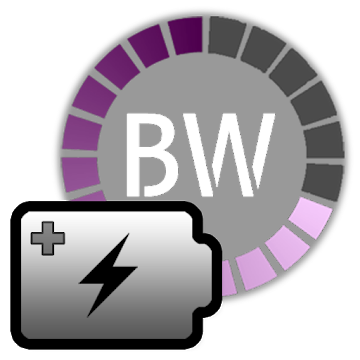
Battery Widget Plus v2.43 [Paid] APK [Latest]
v| Name | |
|---|---|
| Herausgeber | |
| Genre | |
| Ausführung | |
| Aktualisieren | Mai 1, 2020 |
| Mach es an | Play Store |
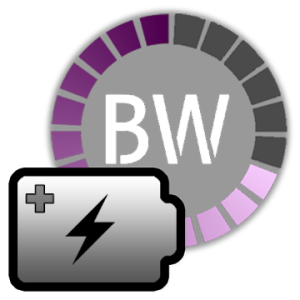
BatteryWidget shows an exact battery level on the status bar, health, temperature, voltage, CPU usage.
Clicking once installed widget, the widget shows the temperature and voltage.
Double-click the Setup screen appears.
English, French, Italian, Polish, Russian, Dutch, Hungarian, Spanish, Chinese support.
Feature :
1. Charge, Discharge, Warning, Danger, Full charging alarm.
2. Battery status indicator on the status bar notifications.
3. 1×1, 2×2 widgets in the form of pie charts.
4. It is possible to change the color, size and position of the widget.
5. Temperature, voltage, battery life, charging, screen status logging.
Plus version only
6. Supports the additional status bar icons.
7. Widget resolution.
8. Wi-Fi, Mobile, CPU usage logging.
9. Show the estimated time for charging or discharging.
10. Overheat alarm.
How To install the widget:
Android 2.3 or less : Long press on any empty space on your homescreen, Click on the widget menu then click on the widget you want to install.
Android 3.0 : Click on the upper right corner of the homescreen, Click on the widget menu then drag on the widget you want to install.
Android 4.0 or late : In the app list screen, Click on the widget menu then drag on the widget you want to install.
Was ist neu:
Android 9 Pie Support.
Android O and P do not support CPU usage and icon packs.
Die App hat keine Werbeeinblendungen
Screenshots
Downloads
Battery Widget Plus v2.43 [Paid] APK / Spiegel
Download Battery Widget Plus v2.43 [Paid] APK [Latest]
Sie können jetzt herunterladen kostenlos. Hier einige Hinweise:
- Bitte schauen Sie sich unsere Installationsanleitung an.
- Um die CPU und GPU des Android-Geräts zu überprüfen, verwenden Sie bitte CPU-Z App

