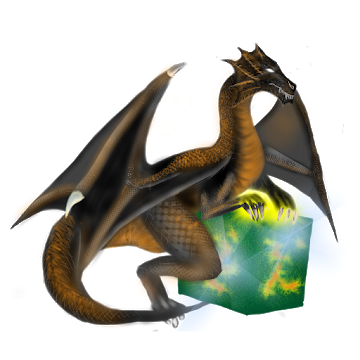EinführungHauptmerkmale :
Quick Access Panel
The application features a user-friendly quick access panel that can be easily swiped up from the bottom of the screen. This panel houses a set of frequently used settings, allowing users to adjust their device configuration swiftly.
Customization Options
Bottom Quick Settings offers a high degree of customization, enabling users to personalize the quick settings panel according to their preferences. Users can choose which settings to display, rearrange their order, and even change the appearance to match their device's theme.
Toggle Switches
The app provides toggle switches for various settings, such as Wi-Fi, Bluetooth, brightness, and more. This allows users to turn these features on or off with just a single tap, reducing the time and effort required for managing device settings.
Notification Panel Integration
Bottom Quick Settings seamlessly integrates with the device's notification panel, ensuring a cohesive user interface. Users can access the quick settings directly from the bottom while maintaining full functionality of the standard notification panel.
Barrierefreiheit
The application is designed to be easily accessible, making it suitable for users with different levels of technical expertise. Its intuitive design ensures that users can quickly grasp how to navigate and utilize the app for efficient settings management.
Compatibility
Bottom Quick Settings is compatible with a wide range of Android devices, ensuring that users across various brands and models can benefit from its features. It is optimized to work smoothly with different screen sizes and resolutions.
Abschluss
In summary, Bottom Quick Settings is a practical and customizable mobile application that enhances user convenience by providing quick access to essential device settings. Its intuitive design, customization options, and seamless integration with the notification panel make it a valuable tool for optimizing the user experience on Android devices.
Bottom Quick Settings v6.2.1 APK [Premium Mod] / Spiegel
Ältere Version
Bottom Quick Settings v6.1.5 APK [Premium Mod] / Spiegel
Bottom Quick Settings v6.1.4 APK [Premium Mod] / Spiegel
![Bottom Quick Settings v6.2.1 MOD APK [Premium Unlocked] [Latest]](https://hostapk.com/wp-content/uploads/2020/07/Bottom-Quick-Settings-866x320.jpg)

| Name | Bottom Quick Settings |
|---|---|
| Herausgeber | Tom Bayley |
| Genre | Android Apps |
| Ausführung | 6.2.1 |
| Aktualisieren | September 26, 2024 |
| MOD | Premium-/Bezahlfunktionen freigeschaltet |
| Mach es an | Play Store |
- Premium-/Bezahlfunktionen freigeschaltet;
- Unerwünschte Berechtigungen + Empfänger + Anbieter + Dienste deaktiviert/entfernt;
- Optimierte und zip-ausgerichtete Grafiken und bereinigte Ressourcen für schnelles Laden;
- Anzeigenberechtigungen/Dienste/Anbieter aus Android.manifest entfernt;
- Anzeigenlinks entfernt und Methodenaufrufe ungültig gemacht;
- Sichtbarkeit der Anzeigenlayouts deaktiviert;
- Überprüfung der Installationspakete im Google Play Store deaktiviert;
- Debug-Code entfernt;
- Entfernen Sie den standardmäßigen .source-Tag-Namen der entsprechenden Java-Dateien.
- Analytics/Crashlytics/Firebase deaktiviert;
- Promo apps disabled;
- AOSP-kompatibler Modus;
- Sprachen: Vollständig mehrsprachig;
- CPUs: universelle Architektur;
- Bildschirm-DPIs: 120 dpi, 160 dpi, 240 dpi, 320 dpi, 480 dpi, 640 dpi;
- Ursprüngliche Paketsignatur geändert.
Einführung
Bottom Quick Settings is a mobile application designed to enhance the user experience by providing quick and convenient access to essential device settings directly from the bottom of the screen. This app is particularly useful for users who want to streamline their interaction with key features without the need to navigate through multiple menus.
Hauptmerkmale :
Quick Access Panel
The application features a user-friendly quick access panel that can be easily swiped up from the bottom of the screen. This panel houses a set of frequently used settings, allowing users to adjust their device configuration swiftly.
Customization Options
Bottom Quick Settings offers a high degree of customization, enabling users to personalize the quick settings panel according to their preferences. Users can choose which settings to display, rearrange their order, and even change the appearance to match their device’s theme.
Toggle Switches
The app provides toggle switches for various settings, such as Wi-Fi, Bluetooth, brightness, and more. This allows users to turn these features on or off with just a single tap, reducing the time and effort required for managing device settings.
Notification Panel Integration
Bottom Quick Settings seamlessly integrates with the device’s notification panel, ensuring a cohesive user interface. Users can access the quick settings directly from the bottom while maintaining full functionality of the standard notification panel.
Barrierefreiheit
The application is designed to be easily accessible, making it suitable for users with different levels of technical expertise. Its intuitive design ensures that users can quickly grasp how to navigate and utilize the app for efficient settings management.
Compatibility
Bottom Quick Settings is compatible with a wide range of Android devices, ensuring that users across various brands and models can benefit from its features. It is optimized to work smoothly with different screen sizes and resolutions.
Abschluss
In summary, Bottom Quick Settings is a practical and customizable mobile application that enhances user convenience by providing quick access to essential device settings. Its intuitive design, customization options, and seamless integration with the notification panel make it a valuable tool for optimizing the user experience on Android devices.
Sie können jetzt herunterladen Bottom Quick Settings kostenlos. Hier einige Hinweise:
- Bitte lesen Sie unsere MOD-Infos und Installationsanweisungen sorgfältig durch, damit das Spiel und die App ordnungsgemäß funktionieren
- Das Herunterladen über Software von Drittanbietern wie IDM, ADM (Direktlink) ist derzeit aus Missbrauchsgründen gesperrt.
Screenshots
Downloads
Ältere Version
Download Bottom Quick Settings v6.2.1 MOD APK [Premium freigeschaltet] [Neueste]
Sie können jetzt herunterladen Bottom Quick Settings kostenlos. Hier einige Hinweise:
- Bitte schauen Sie sich unsere Installationsanleitung an.
- Um die CPU und GPU des Android-Geräts zu überprüfen, verwenden Sie bitte CPU-Z App