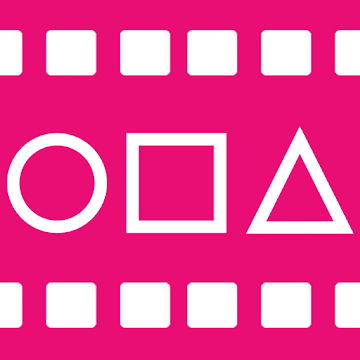Calendar Widgets is a free, easy to use month calendar widget for Android. Calendar Widgets provides various themes and options to help you stay organized.
Calendar Widgets automatically synchronizes with your Google accounts and displays events in the most intuitive way. Calendar Widgets is not only compatible with third-party Android launchers but with famous calendar apps such as Google Calendar, Calendar+, etc.
MERKMALE
▪ Events at a glance - displays events with perfect word-wrapping and with a number of color schemes.
▪ A variety of event drawing options - supports rounded rectangles, event text color, and a number of drawing options for all-day/non-all day events
▪ Beautiful design and themes - provides modern and sleek design
▪ Various weekly/monthly view support - supports a variety of views from 1 week to a full month
▪ Various widget size support - supports a variety of widget sizes for various use cases
▪ Awesome compatibility - supports not only Google Calendar app but third-party calendar apps and launchers
▪ Seamless synchronization - synchronizes with Google Calendar in no time
▪ Calendars to display customization - supports per widget calendars to display option
▪ Custom today highlight - provides a number of today highlight options
▪ Tap action support - supports new event creation and navigation to a specific date from a calendar app
▪ New event duration - supports default new event duration option when adding a new event from Calendar Widgets
▪ Start day of week - provides per widget start day of week option
▪ Event color and brightness adjustment - supports event color and bright adjustment
So, what are you waiting for? Download Calendar Widgets right now, the best calendar widget app available for Android!
We appreciate your feedback and/or suggestions. Please feel free to contact us or give us a review in the ratings and reviews section below. If you liked Calendar Widgets, please give us a 5-star rating and review, we would highly appreciate it.
What's New:
New Material You theme for android 12+
A number of minor enhancements and bug fixes
More flexible month widget
New week number calculation option
New word-wrap options
New option to hide Saturday and Sunday
New style for multiweek events.
Major update with new features, themes, and bug fixes
Major update with full RTL support
Major update with new List widget support
Holidays calendar subscription support
Widget layout bug fixes for Hebrew and Arabic users
Mod-Info:
Calendar Widgets is a free, easy to use month calendar widget for Android. Calendar Widgets provides various themes and options to help you stay organized.
Calendar Widgets automatically synchronizes with your Google accounts and displays events in the most intuitive way. Calendar Widgets is not only compatible with third-party Android launchers but with famous calendar apps such as Google Calendar, Calendar+, etc.
MERKMALE
▪ Events at a glance - displays events with perfect word-wrapping and with a number of color schemes.
▪ A variety of event drawing options - supports rounded rectangles, event text color, and a number of drawing options for all-day/non-all day events
▪ Beautiful design and themes - provides modern and sleek design
▪ Various weekly/monthly view support - supports a variety of views from 1 week to a full month
▪ Various widget size support - supports a variety of widget sizes for various use cases
▪ Awesome compatibility - supports not only Google Calendar app but third-party calendar apps and launchers
▪ Seamless synchronization - synchronizes with Google Calendar in no time
▪ Calendars to display customization - supports per widget calendars to display option
▪ Custom today highlight - provides a number of today highlight options
▪ Tap action support - supports new event creation and navigation to a specific date from a calendar app
▪ New event duration - supports default new event duration option when adding a new event from Calendar Widgets
▪ Start day of week - provides per widget start day of week option
▪ Event color and brightness adjustment - supports event color and bright adjustment
So, what are you waiting for? Download Calendar Widgets right now, the best calendar widget app available for Android!
We appreciate your feedback and/or suggestions. Please feel free to contact us or give us a review in the ratings and reviews section below. If you liked Calendar Widgets, please give us a 5-star rating and review, we would highly appreciate it.
What's New:
New Material You theme for android 12+
A number of minor enhancements and bug fixes
More flexible month widget
New week number calculation option
New word-wrap options
New option to hide Saturday and Sunday
New style for multiweek events.
Major update with new features, themes, and bug fixes
Major update with full RTL support
Major update with new List widget support
Holidays calendar subscription support
Widget layout bug fixes for Hebrew and Arabic users
Mod-Info:
Die App hat keine Werbeeinblendungen
Screenshots
[appbox googleplay id=com.joshy21.vera.calendarplus.widgets]
Downloads
Calendar Widgets v1.1.48 [Premium Mod] APK / Spiegel
Ältere Version
Calendar Widgets v1.1.47 [Premium Mod] APK / Spiegel
Calendar Widgets v1.1.46 [Premium Mod] APK / Spiegel

Calendar Widgets v1.1.48 [Premium Mod] APK [Latest]
v| Name | |
|---|---|
| Herausgeber | |
| Genre | Android Apps |
| Ausführung | |
| Aktualisieren | Februar 23, 2022 |
| Mach es an | Play Store |

Calendar Widgets is a free, easy to use month calendar widget for Android. Calendar Widgets provides various themes and options to help you stay organized.
Calendar Widgets automatically synchronizes with your Google accounts and displays events in the most intuitive way. Calendar Widgets is not only compatible with third-party Android launchers but with famous calendar apps such as Google Calendar, Calendar+, etc.
MERKMALE
▪ Events at a glance – displays events with perfect word-wrapping and with a number of color schemes.
▪ A variety of event drawing options – supports rounded rectangles, event text color, and a number of drawing options for all-day/non-all day events
▪ Beautiful design and themes – provides modern and sleek design
▪ Various weekly/monthly view support – supports a variety of views from 1 week to a full month
▪ Various widget size support – supports a variety of widget sizes for various use cases
▪ Awesome compatibility – supports not only Google Calendar app but third-party calendar apps and launchers
▪ Seamless synchronization – synchronizes with Google Calendar in no time
▪ Calendars to display customization – supports per widget calendars to display option
▪ Custom today highlight – provides a number of today highlight options
▪ Tap action support – supports new event creation and navigation to a specific date from a calendar app
▪ New event duration – supports default new event duration option when adding a new event from Calendar Widgets
▪ Start day of week – provides per widget start day of week option
▪ Event color and brightness adjustment – supports event color and bright adjustment
So, what are you waiting for? Download Calendar Widgets right now, the best calendar widget app available for Android!
We appreciate your feedback and/or suggestions. Please feel free to contact us or give us a review in the ratings and reviews section below. If you liked Calendar Widgets, please give us a 5-star rating and review, we would highly appreciate it.
Was ist neu:
New Material You theme for android 12+
A number of minor enhancements and bug fixes
More flexible month widget
New week number calculation option
New word-wrap options
New option to hide Saturday and Sunday
New style for multiweek events.
Major update with new features, themes, and bug fixes
Major update with full RTL support
Major update with new List widget support
Holidays calendar subscription support
Widget layout bug fixes for Hebrew and Arabic users
Mod-Info:
- Premium-/Bezahlfunktionen freigeschaltet;
- Unerwünschte Berechtigungen + Empfänger + Anbieter + Dienste deaktiviert/entfernt;
- Optimierte und zip-ausgerichtete Grafiken und bereinigte Ressourcen für schnelles Laden;
- Anzeigenberechtigungen/Dienste/Anbieter aus Android.manifest entfernt;
- Anzeigenlinks entfernt und Methodenaufrufe ungültig gemacht;
- Sichtbarkeit der Anzeigenlayouts deaktiviert;
- Überprüfung der Installationspakete im Google Play Store deaktiviert;
- Debug-Code entfernt;
- Entfernen Sie den standardmäßigen .source-Tag-Namen der entsprechenden Java-Dateien.
- Analytics/Crashlytics/Firebase deaktiviert;
- Sprachen: Vollständig mehrsprachig;
- CPUs: universelle Architektur;
- Bildschirm-DPIs: 160 dpi, 240 dpi, 320 dpi, 480 dpi, 640 dpi;
- Ursprüngliche Paketsignatur geändert.
Die App hat keine Werbeeinblendungen
Screenshots
Downloads
Ältere Version
Download Calendar Widgets v1.1.48 [Premium Mod] APK [Latest]
Sie können jetzt herunterladen kostenlos. Hier einige Hinweise:
- Bitte schauen Sie sich unsere Installationsanleitung an.
- Um die CPU und GPU des Android-Geräts zu überprüfen, verwenden Sie bitte CPU-Z App