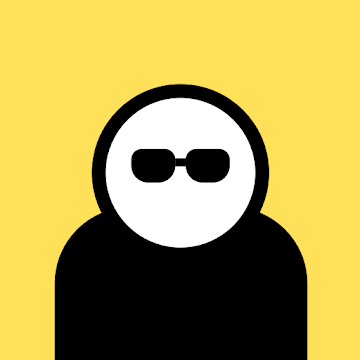With Changer you can have a dynamic wallpaper on your Android device, without having a negative impact on its battery life or performance.
You can select your images and photos, which will be set as wallpaper according to your personal preferences. In fact Changer changes wallpaper according to the current weather, location, time or Wi-Fi or with random or sequential images, all at the user's choice.
The app allows you to create an infinite number of profiles:
• Weather: the wallpaper is chosen according to the weather of your location or a default place;
• Location: the app chose the wallpaper using your location;
• Time: the wallpaper is set according to predefined time ranges or selected days;
• Wi-Fi: to set the wallpaper you can select one or more Wi-Fi networks or all or any network;
• Random: simply wallpapers are set randomly;
• Sequence: the wallpapers are selected according to a user-defined order;
• Advanced: You can combine weather, location, time and Wi-Fi.
In the new home screen new information card, which will improve the user experience, will be showed: latest profiles used, recent and random wallpapers from the Store, tips & tricks, statistics and much more, that will be added in future updates.
Through the Collection you can manage your wallpapers: delete unused, reorder them or add new ones with multiple entry.
Use the Cloud to save and share your profiles and download hundreds of wallpapers from the Store, continuously updated, choosing from various categories.
For advice, requests or bug reports and translations do not hesitate to contact me!
Change your wallpaper! • Changer - Wallpaper Manager.
What's New
For issues or suggestions, please contact me at info@simonesessa.it
Version 1.7.5.1 - 2/20/2017
- Fixed bug with Nougat Functions
Version 1.7.5 - 2/12/2017
- Reorganized Settings.
- Added Blur Effect (go in Settings -> Wallpaper).
- Added possibility to skip profile creation.
- Improved Tips & Tricks.
- Improved main process to set wallpaper.
Version 1.7.4 - 1/30/2017
- Added research in Pixabay.
- Improved memory management.
- Fixed bug with folder name on Google Drive profiles.
PRO-Funktionen freigeschaltet
- Languages English,Spanish,Italian,German.
Screenshots
[appbox googleplay id=it.simonesessa.changer]
Downloads
With Changer you can have a dynamic wallpaper on your Android device, without having a negative impact on its battery life or performance.
You can select your images and photos, which will be set as wallpaper according to your personal preferences. In fact Changer changes wallpaper according to the current weather, location, time or Wi-Fi or with random or sequential images, all at the user's choice.
The app allows you to create an infinite number of profiles:
• Weather: the wallpaper is chosen according to the weather of your location or a default place;
• Location: the app chose the wallpaper using your location;
• Time: the wallpaper is set according to predefined time ranges or selected days;
• Wi-Fi: to set the wallpaper you can select one or more Wi-Fi networks or all or any network;
• Random: simply wallpapers are set randomly;
• Sequence: the wallpapers are selected according to a user-defined order;
• Advanced: You can combine weather, location, time and Wi-Fi.
In the new home screen new information card, which will improve the user experience, will be showed: latest profiles used, recent and random wallpapers from the Store, tips & tricks, statistics and much more, that will be added in future updates.
Through the Collection you can manage your wallpapers: delete unused, reorder them or add new ones with multiple entry.
Use the Cloud to save and share your profiles and download hundreds of wallpapers from the Store, continuously updated, choosing from various categories.
For advice, requests or bug reports and translations do not hesitate to contact me!
Change your wallpaper! • Changer - Wallpaper Manager.
What's New
For issues or suggestions, please contact me at info@simonesessa.it
Version 1.7.5.1 - 2/20/2017
- Fixed bug with Nougat Functions
Version 1.7.5 - 2/12/2017
- Reorganized Settings.
- Added Blur Effect (go in Settings -> Wallpaper).
- Added possibility to skip profile creation.
- Improved Tips & Tricks.
- Improved main process to set wallpaper.
Version 1.7.4 - 1/30/2017
- Added research in Pixabay.
- Improved memory management.
- Fixed bug with folder name on Google Drive profiles.
PRO-Funktionen freigeschaltet
- Languages English,Spanish,Italian,German.
Screenshots
[appbox googleplay id=it.simonesessa.changer]
Downloads
Changer - Wallpaper Manager Pro v1.8.9 [Unlocked] APK / Spiegel
Ältere Version
Changer - Wallpaper Manager v1.8.2 [Profi] / Spiegel
Changer - Wallpaper Manager Pro v1.8.0.2 [Entsperrt] / Spiegel

Changer – Wallpaper Manager Pro v1.8.9 [Unlocked] APK [Latest]
v| Name | |
|---|---|
| Herausgeber | |
| Genre | Android Apps |
| Ausführung | |
| Aktualisieren | Juni 14, 2020 |
| Mach es an | Play Store |

With Changer you can have a dynamic wallpaper on your Android device, without having a negative impact on its battery life or performance.
You can select your images and photos, which will be set as wallpaper according to your personal preferences. In fact Changer changes wallpaper according to the current weather, location, time or Wi-Fi or with random or sequential images, all at the user’s choice.
The app allows you to create an infinite number of profiles:
• Weather: the wallpaper is chosen according to the weather of your location or a default place;
• Location: the app chose the wallpaper using your location;
• Time: the wallpaper is set according to predefined time ranges or selected days;
• Wi-Fi: to set the wallpaper you can select one or more Wi-Fi networks or all or any network;
• Random: simply wallpapers are set randomly;
• Sequence: the wallpapers are selected according to a user-defined order;
• Advanced: You can combine weather, location, time and Wi-Fi.
In the new home screen new information card, which will improve the user experience, will be showed: latest profiles used, recent and random wallpapers from the Store, tips & tricks, statistics and much more, that will be added in future updates.
Through the Collection you can manage your wallpapers: delete unused, reorder them or add new ones with multiple entry.
Use the Cloud to save and share your profiles and download hundreds of wallpapers from the Store, continuously updated, choosing from various categories.
For advice, requests or bug reports and translations do not hesitate to contact me!
Change your wallpaper! • Changer – Wallpaper Manager.
Was ist neu
For issues or suggestions, please contact me at info@simonesessa.it
Version 1.7.5.1 – 2/20/2017
– Fixed bug with Nougat Functions
Version 1.7.5 – 2/12/2017
– Reorganized Settings.
– Added Blur Effect (go in Settings -> Wallpaper).
– Added possibility to skip profile creation.
– Improved Tips & Tricks.
– Improved main process to set wallpaper.
Version 1.7.4 – 1/30/2017
– Added research in Pixabay.
– Improved memory management.
– Fixed bug with folder name on Google Drive profiles.
PRO-Funktionen freigeschaltet
– Languages English,Spanish,Italian,German.
Screenshots
Downloads
Changer – Wallpaper Manager Pro v1.8.9 [Unlocked] APK / Spiegel
Ältere Version
Changer – Wallpaper Manager v1.8.2 [Profi] / Spiegel
Changer – Wallpaper Manager Pro v1.8.0.2 [Entsperrt] / Spiegel
Download Changer – Wallpaper Manager Pro v1.8.9 [Unlocked] APK [Latest]
Sie können jetzt herunterladen kostenlos. Hier einige Hinweise:
- Bitte schauen Sie sich unsere Installationsanleitung an.
- Um die CPU und GPU des Android-Geräts zu überprüfen, verwenden Sie bitte CPU-Z App