Android version of the popular CPU identification tool for PC/Windows., CPU-Z is a free application that reports information about your device.
- SoC (System On Chip) name, architecture, clock speed for each core ;
- System information : device brand & model, screen resolution, RAM, storage.;
- Battery information : level, status, temperature, capacity ;
- Sensors.
Requirements :
- Android 2.2 and above (version 1.03 and +)
Permissions :
- INTERNET permission is required for the online validation (see notes below for more détails about the validation process)
Notes :
Online Validation (version 1.04 and +)
The validation allows to store the hardware specification of your Android device in a database. After the validation, the program opens your validation URL into your current internet browser. If you enter your e-mail address (optional), an e-mail with your validation link will be sent to you as a reminder.
Settings screen and debug (version 1.03 and +)
If CPU-Z closes abnormally (in case of bug), the settings screen will appear at the next run. You can use that screen to remove the main detection features of the application, and make it run.
Bug report
In case of bug, please open the application menu and choose "Send Debug Infos" to send a report by email
FAQ and troubleshooting
You can visit the FAQ at that address : http://www.cpuid.com/softwares/cpu-z-android.html#faq
Die App hat keine Werbeeinblendungen
Screenshots
[appbox googleplay id=com.cpuid.cpu_z]
Downloads: PREMIUM-Funktionen Unlocked
CPU-Z v1.46 APK [Premium Mod] / Spiegel
Ältere Version
CPU-Z v1.45 APK [Premium Mod] / Spiegel
CPU-Z v1.41 APK [Premium Mod] / Spiegel
![CPU-Z v1.46 MOD APK [Premium Unlocked] [Latest]](https://hostapk.com/wp-content/uploads/2021/06/CPU-Z-832x320.jpg)
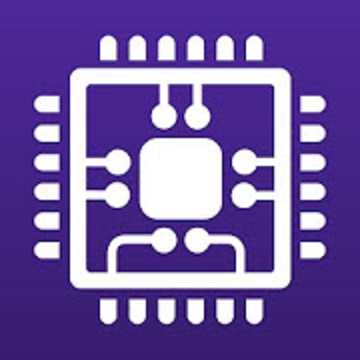
| Name | CPU-Z |
|---|---|
| Herausgeber | CPUID |
| Genre | Android Apps |
| Ausführung | 1.46 |
| Aktualisieren | November 1, 2024 |
| MOD | Premium-/Bezahlfunktionen freigeschaltet |
| Mach es an | Play Store |
- Premium-/Bezahlfunktionen freigeschaltet;
- Unerwünschte Berechtigungen + Empfänger + Anbieter + Dienste deaktiviert/entfernt;
- Optimierte und zip-ausgerichtete Grafiken und bereinigte Ressourcen für schnelles Laden;
- Anzeigenberechtigungen/Dienste/Anbieter aus Android.manifest entfernt;
- Anzeigenlinks entfernt und Methodenaufrufe ungültig gemacht;
- Sichtbarkeit der Anzeigenlayouts deaktiviert;
- Überprüfung der Installationspakete im Google Play Store deaktiviert;
- Debug-Code entfernt;
- Entfernen Sie den standardmäßigen .source-Tag-Namen der entsprechenden Java-Dateien.
- Analytics/Crashlytics/Firebase deaktiviert;
- Keine aktiven Tracker oder Werbung – Offline-Modus;
- AOSP-kompatibler Modus;
- Sprachen: Vollständig mehrsprachig;
- CPUs: armeabi-v7a, arm64-v8a, x86, x86_64;
- Bildschirm-DPIs: 120 dpi, 160 dpi, 240 dpi, 320 dpi, 480 dpi, 640 dpi;
- Ursprüngliche Paketsignatur geändert.
Android version of the popular CPU identification tool for PC/Windows., CPU-Z is a free application that reports information about your device.
– SoC (System On Chip) name, architecture, clock speed for each core ;
– System information : device brand & model, screen resolution, RAM, storage.;
– Battery information : level, status, temperature, capacity ;
– Sensors.
Requirements :
– Android 2.2 and above (version 1.03 and +)
Permissions :
– INTERNET permission is required for the online validation (see notes below for more détails about the validation process)
Notes :
Online Validation (version 1.04 and +)
The validation allows to store the hardware specification of your Android device in a database. After the validation, the program opens your validation URL into your current internet browser. If you enter your e-mail address (optional), an e-mail with your validation link will be sent to you as a reminder.
Settings screen and debug (version 1.03 and +)
If CPU-Z closes abnormally (in case of bug), the settings screen will appear at the next run. You can use that screen to remove the main detection features of the application, and make it run.
Bug report
In case of bug, please open the application menu and choose “Send Debug Infos” to send a report by email
FAQ and troubleshooting
You can visit the FAQ at that address : http://www.cpuid.com/softwares/cpu-z-android.html#faq
Die App hat keine Werbeeinblendungen
Screenshots
Downloads: PREMIUM-Funktionen Unlocked
Ältere Version
Download CPU-Z v1.46 MOD APK [Premium Unlocked] [Latest]
Sie können jetzt herunterladen CPU-Z kostenlos. Hier einige Hinweise:
- Bitte schauen Sie sich unsere Installationsanleitung an.
- Um die CPU und GPU des Android-Geräts zu überprüfen, verwenden Sie bitte CPU-Z App






