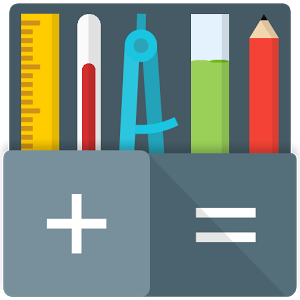Overview
Document Scanner - PDF Creator is a versatile mobile application that allows users to transform their smartphones into portable scanners. With its advanced scanning technology and powerful features, this app enables users to quickly capture, digitize, and organize documents, receipts, whiteboards, business cards, and other paper-based information. The app is designed to enhance productivity and efficiency by eliminating the need for bulky physical scanners and providing a convenient way to create high-quality digital copies.

Hauptmerkmale :
Document Scanner - PDF Creator offers a range of key features that make it an indispensable tool for individuals and professionals alike.
1. Scan Documents
The app employs intelligent edge detection and image enhancement algorithms to accurately scan documents of various sizes and formats. Users can simply point their smartphone camera at the document and the app will automatically capture and crop the image, resulting in a clear and distortion-free digital copy.
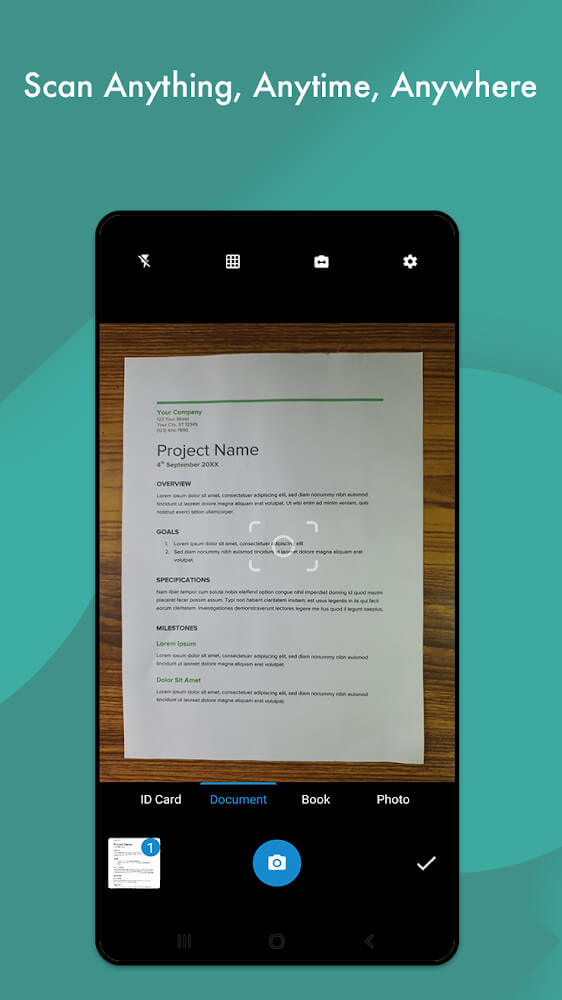
2. PDF Creation
Once the document is scanned, the app provides the option to save it as a PDF file. Users can choose from different PDF settings, such as page size, orientation, and compression level, to customize the output according to their requirements. This feature ensures compatibility and easy sharing of documents across different platforms.
3. OCR (Optical Character Recognition)
The app incorporates OCR technology, allowing users to extract text from scanned documents. This feature enables users to search for specific keywords within their scanned documents, copy text, or even translate it into different languages. OCR greatly enhances the functionality of the app, making it more than just a simple scanner.
4. Document Organization
Document Scanner - PDF Creator offers a robust organizational system that allows users to create folders, categorize scanned documents, and add tags or labels for easy retrieval. This feature ensures that users can efficiently manage and locate their digitized files, eliminating the hassle of dealing with physical paperwork.
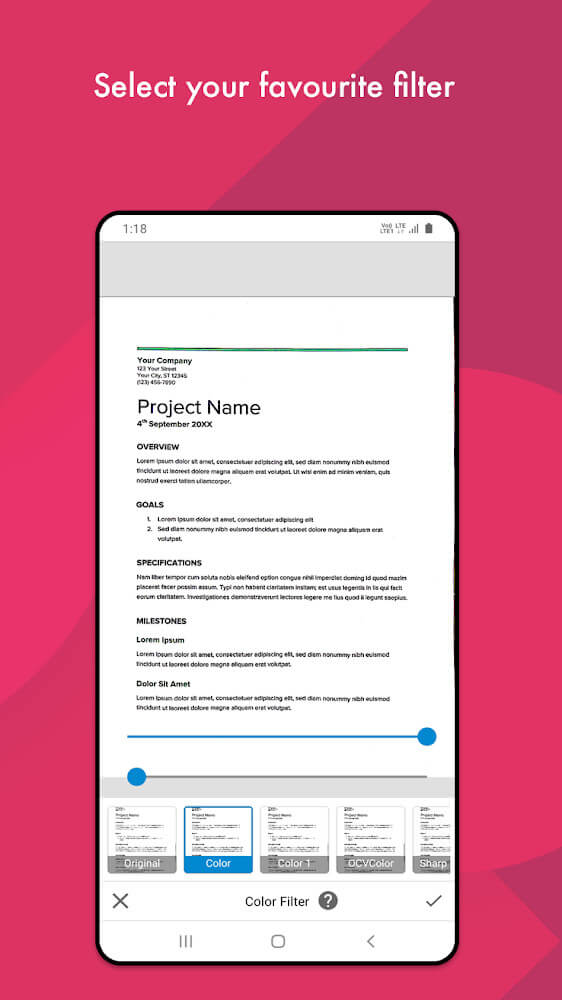
5. Cloud Integration and Sync
The app seamlessly integrates with popular cloud storage services such as Google Drive, Dropbox, and OneDrive. Users can easily upload their scanned documents to the cloud and access them from any device with an internet connection. The app also supports automatic synchronization, ensuring that all scanned documents are securely backed up and available across multiple devices.
Additional Features
In addition to the core features mentioned above, Document Scanner - PDF Creator offers several additional functionalities to further enhance the user experience. These include:
1. Image Editing
The app provides basic image editing tools to adjust brightness, contrast, and color balance, ensuring optimal image quality for scanned documents.
2. Annotation and Markup
Users can annotate and add custom signatures, stamps, or watermarks to their scanned documents, making it easy to highlight important information or add a personal touch.
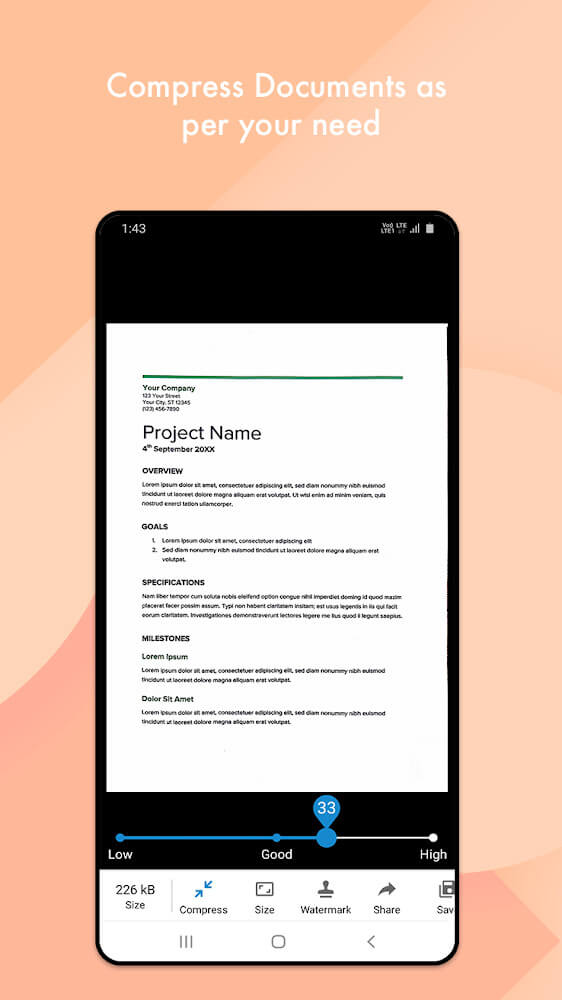
3. Multi-page Scanning
Users can scan multiple pages of a document and combine them into a single PDF file, eliminating the need for separate scans and allowing for more efficient document management.
4. Password Protection
The app allows users to secure their sensitive documents by adding password protection to PDF files, ensuring confidentiality and privacy.
5. Batch Scanning
Users can scan multiple documents in succession without the need to manually initiate each scan, streamlining the scanning process for larger quantities of paperwork.
Overall, Document Scanner - PDF Creator offers a comprehensive set of features and functionalities that enable users to digitize, organize, and manage their documents effectively. Whether it's for personal or professional use, this app provides a convenient solution for those seeking a portable and efficient scanning tool.
Besuchen Sie auch:
https://hostapk.com/easy-notes-notebook-note-pad/
Document Scanner - PDF Creator v6.8.8 APK [Pro Mod] / Spiegel
Ältere Version
Document Scanner - PDF Creator v6.8.6 APK [Pro Mod] / Spiegel
Document Scanner - PDF Creator v6.8.4 APK [Pro Mod] / Spiegel
![Document Scanner – PDF Creator v6.8.8 APK + MOD [Premium Unlocked] [Latest]](https://hostapk.com/wp-content/uploads/2023/07/Document-Scanner-PDF-Creator-866x320.jpg)

| Name | Document Scanner - PDF Creator |
|---|---|
| Herausgeber | Lufick |
| Genre | Produktivität |
| Ausführung | 6.8.8 |
| Aktualisieren | Mai 27, 2025 |
| MOD | Premium-/Bezahlfunktionen freigeschaltet |
| Mach es an | Play Store |
- Premium-/Bezahlfunktionen freigeschaltet;
- Unerwünschte Berechtigungen + Empfänger + Anbieter + Dienste deaktiviert/entfernt;
- Optimierte und zip-ausgerichtete Grafiken und bereinigte Ressourcen für schnelles Laden;
- Ads Permissions / Services / Providers removed from AndroidManifest;
- Anzeigenlinks entfernt und Methodenaufrufe ungültig gemacht;
- Sichtbarkeit der Anzeigenlayouts deaktiviert;
- Überprüfung der Installationspakete im Google Play Store deaktiviert;
- Debug-Code entfernt;
- Entfernen Sie den standardmäßigen .source-Tag-Namen der entsprechenden Java-Dateien.
- Analytics/Crashlytics/Firebase deaktiviert;
- Sprachen: Vollständig mehrsprachig;
- CPUs: armeabi-v7a, arm64-v8a, x86, x86_64;
- Bildschirm-DPIs: 120 dpi, 160 dpi, 240 dpi, 320 dpi, 480 dpi, 640 dpi;
- Ursprüngliche Paketsignatur geändert.
Overview
Document Scanner – PDF Creator is a versatile mobile application that allows users to transform their smartphones into portable scanners. With its advanced scanning technology and powerful features, this app enables users to quickly capture, digitize, and organize documents, receipts, whiteboards, business cards, and other paper-based information. The app is designed to enhance productivity and efficiency by eliminating the need for bulky physical scanners and providing a convenient way to create high-quality digital copies.

Hauptmerkmale :
Document Scanner – PDF Creator offers a range of key features that make it an indispensable tool for individuals and professionals alike.
1. Scan Documents
The app employs intelligent edge detection and image enhancement algorithms to accurately scan documents of various sizes and formats. Users can simply point their smartphone camera at the document and the app will automatically capture and crop the image, resulting in a clear and distortion-free digital copy.
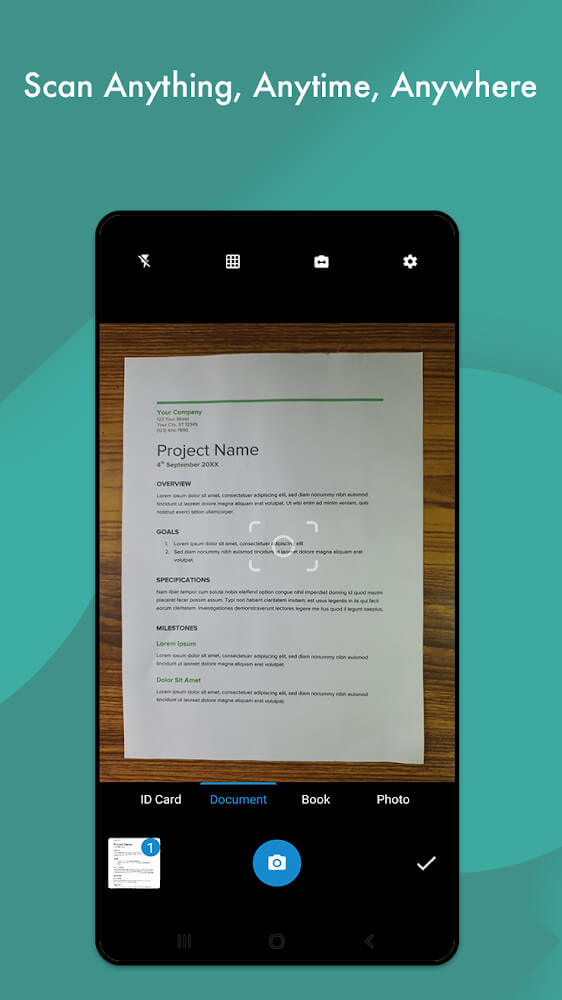
2. PDF Creation
Once the document is scanned, the app provides the option to save it as a PDF file. Users can choose from different PDF settings, such as page size, orientation, and compression level, to customize the output according to their requirements. This feature ensures compatibility and easy sharing of documents across different platforms.
3. OCR (Optical Character Recognition)
The app incorporates OCR technology, allowing users to extract text from scanned documents. This feature enables users to search for specific keywords within their scanned documents, copy text, or even translate it into different languages. OCR greatly enhances the functionality of the app, making it more than just a simple scanner.
4. Document Organization
Document Scanner – PDF Creator offers a robust organizational system that allows users to create folders, categorize scanned documents, and add tags or labels for easy retrieval. This feature ensures that users can efficiently manage and locate their digitized files, eliminating the hassle of dealing with physical paperwork.
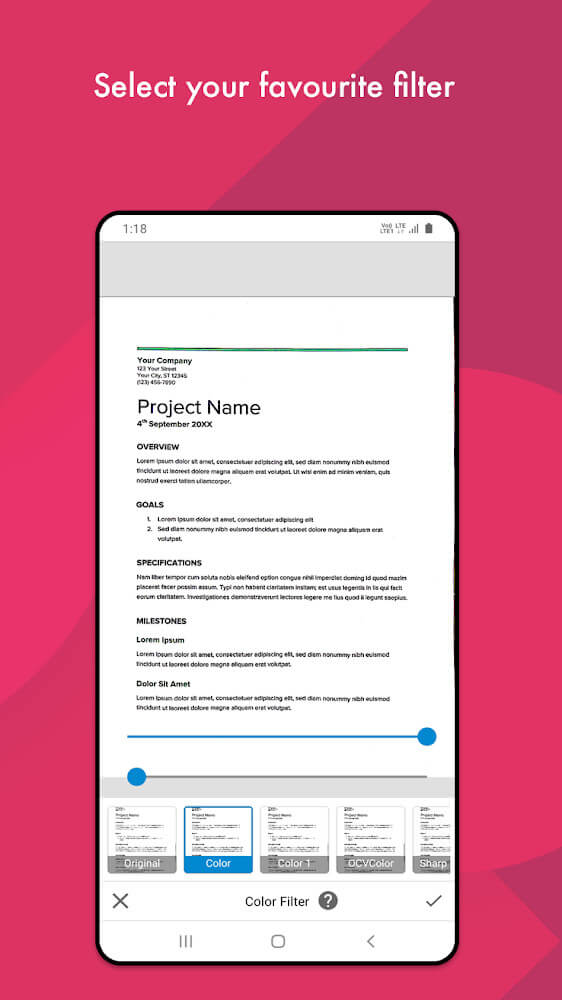
5. Cloud Integration and Sync
The app seamlessly integrates with popular cloud storage services such as Google Drive, Dropbox, and OneDrive. Users can easily upload their scanned documents to the cloud and access them from any device with an internet connection. The app also supports automatic synchronization, ensuring that all scanned documents are securely backed up and available across multiple devices.
Additional Features
In addition to the core features mentioned above, Document Scanner – PDF Creator offers several additional functionalities to further enhance the user experience. These include:
1. Image Editing
The app provides basic image editing tools to adjust brightness, contrast, and color balance, ensuring optimal image quality for scanned documents.
2. Annotation and Markup
Users can annotate and add custom signatures, stamps, or watermarks to their scanned documents, making it easy to highlight important information or add a personal touch.
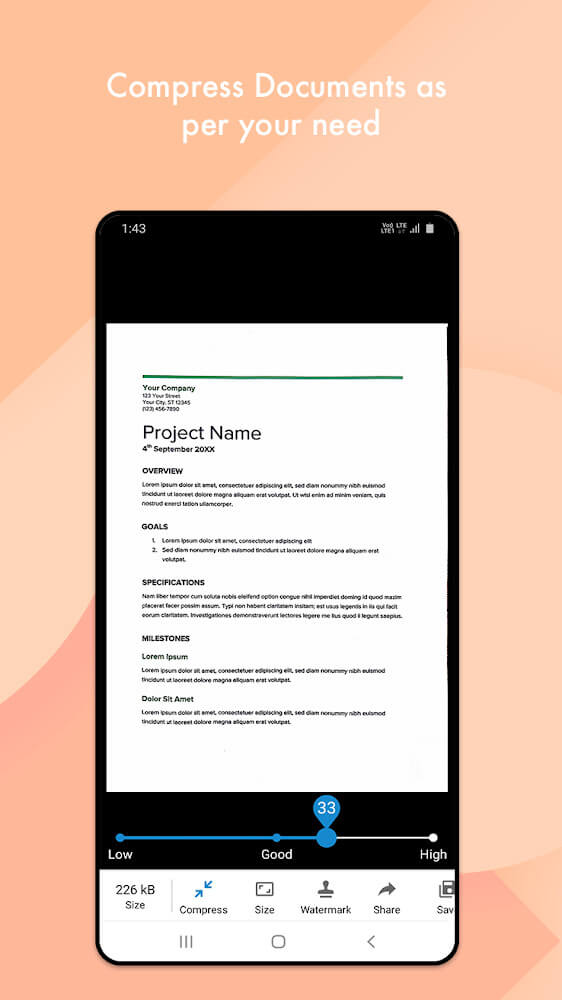
3. Multi-page Scanning
Users can scan multiple pages of a document and combine them into a single PDF file, eliminating the need for separate scans and allowing for more efficient document management.
4. Password Protection
The app allows users to secure their sensitive documents by adding password protection to PDF files, ensuring confidentiality and privacy.
5. Batch Scanning
Users can scan multiple documents in succession without the need to manually initiate each scan, streamlining the scanning process for larger quantities of paperwork.
Overall, Document Scanner – PDF Creator offers a comprehensive set of features and functionalities that enable users to digitize, organize, and manage their documents effectively. Whether it’s for personal or professional use, this app provides a convenient solution for those seeking a portable and efficient scanning tool.
Besuchen Sie auch:
Easy Notes – Notebook Note pad v1.3.08.0429 MOD APK [VIP Unlocked] [Latest]
Sie können jetzt herunterladen Document Scanner - PDF Creator kostenlos. Hier einige Hinweise:
- Bitte lesen Sie unsere MOD-Infos und Installationsanweisungen sorgfältig durch, damit das Spiel und die App ordnungsgemäß funktionieren
- Das Herunterladen über Software von Drittanbietern wie IDM, ADM (Direktlink) ist derzeit aus Missbrauchsgründen gesperrt.
Screenshots
Downloads: Pro-Funktionen freigeschaltet
Document Scanner - PDF Creator v6.8.8 APK [Pro Mod] / Spiegel
Ältere Version
Document Scanner - PDF Creator v6.8.6 APK [Pro Mod] / Spiegel
Document Scanner - PDF Creator v6.8.4 APK [Pro Mod] / Spiegel
Download Document Scanner – PDF Creator v6.8.8 APK + MOD [Premium Unlocked] [Latest]
Sie können jetzt herunterladen Document Scanner - PDF Creator kostenlos. Hier einige Hinweise:
- Bitte schauen Sie sich unsere Installationsanleitung an.
- Um die CPU und GPU des Android-Geräts zu überprüfen, verwenden Sie bitte CPU-Z App