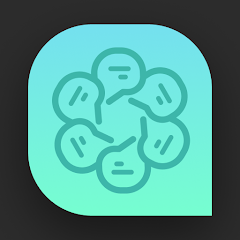Lufick's Smart File Manager is a smart application that helps you manage files on your smartphone in the simplest and easiest way.
The application brings you many new and very practical experiences. Photos, videos, movies, music, etc.
will be managed perfectly and clearly by this application, thereby facilitating research. At the same time, it also helps you save space on your phone as well as save time and effort in searching. The application carefully preserves files and compresses and decompresses files. Not only that, users are also allowed to view images and videos in Lufick's File Manager. In addition, the application also helps you free up memory and optimize applications that you use less.
HELP YOU MANAGE APPS INTELLIGENTLY
When using Lufick File Manager, users do not have to worry about organizing and managing their files.
This app has done it all for you. The applications are strictly managed and also save the application in apk file. Apps you don't use or use sparingly will help you simplify their functionality or delete them. This application helps you manage the systems and applications you have previously installed.
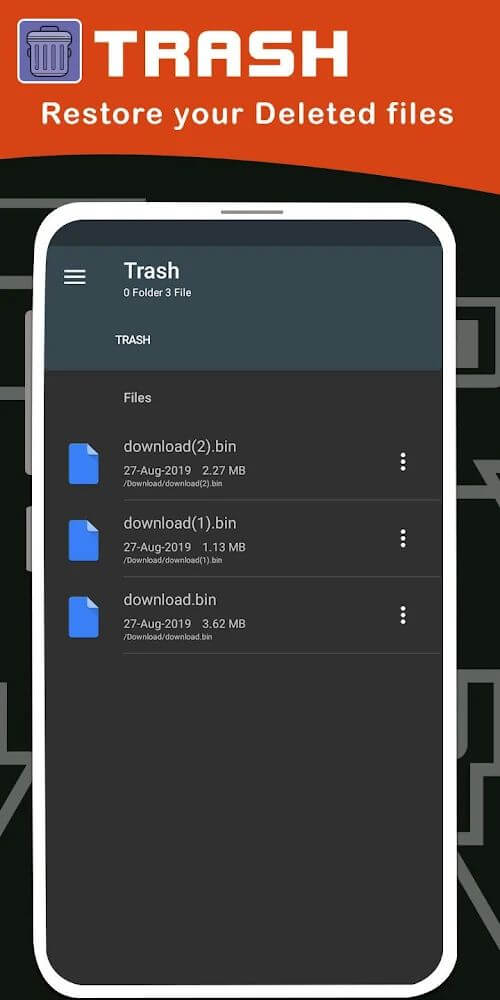
PROFESSIONAL AND FLEXIBLE CLOUD FILE MANAGEMENT
When it comes to this application, customers can use a lot of useful features. This application provides you with a professional cloud manager that makes managing everything easier and simpler. Lufick File Manager supports many cloud storage services, including Box, Google Drive, and Dropbox. Based on this unique function of the application, users can control their server in many different ways. It allows you to keep all your application files professionally.
REMOTE APPLICATION CONTROL IS EXTREMELY CONVENIENT
Users can freely store and access files within the application simply and easily. You can manage files on your smartphone from your computer, it is so convenient and useful that you can access and use them regularly no matter where you are. Additionally, users can also access their home files via SMB.
This application also allows you to access files on USB drives or cards. Users can browse and access media files based on statistics and category order in this application.
TRANSFER FILES TO DIFFERENT STORAGES, DRIVES
This application allows you to store important information as well as files. These files are easily and conveniently transferred to internal storage, external storage, USB drives and cloud storage. In addition, you can also transfer and manage files and documents via FTP. As long as your device is connected to the network, you will be able to adjust and process files quickly and easily, no matter what memory they are stored in. Based on recently viewed files in the app's history panel, users can see what they have accessed and viewed in the app.

COMPRESS AND DECOMPRESS FILES WITHIN THE APP AND INTEGRATE MULTIPLE FILE TYPES TOGETHER
In addition to storing files, Lufick File Manager also helps you unzip and compress files simply. Users can also create backups, open and create their own shortcuts for your apps to help you control them more easily. The app allows you to integrate multiple file types together to save space and space on your mobile device. With the Root Explorer tool, the root user can access all files. Users also have the right to delete files, show hidden files, transfer files and many other easy-to-use ways.
THE INTERFACE IS CLEAR BUT EXTREMELY EYE-CATCHING, GIVING PLAYERS A LOT OF FUN
The app offers a great user interface, improvements, and some additional features for the best performance. In addition, the application also supports extremely sharp and beautiful visual effects with many different decorative, light and dark themes. Users are allowed to freely choose colors suitable for their application. The design of the application is minimalist but very sophisticated, bringing a sense of appeal, appeal and convenience when used.
File Manager by Lufick v7.1.0 MOD APK / Spiegel
File Manager by Lufick v6.0.1 MOD APK / Spiegel
![File Manager – Local and Cloud File Explorer v7.1.0 MOD APK [Premium Unlocked] [Latest]](https://hostapk.com/wp-content/uploads/2022/01/File-Manager-by-Lufick-866x320.jpg)

File Manager – Local and Cloud File Explorer v7.1.0 MOD APK [Premium Unlocked] [Latest]
v7.1.0 by Lufick| Name | File Manager by Lufick |
|---|---|
| Herausgeber | Lufick |
| Genre | Android Apps |
| Ausführung | 7.1.0 |
| Aktualisieren | April 16, 2024 |
| MOD | Premium-/Bezahlfunktionen freigeschaltet |
| Mach es an | Play Store |
- Premium-/Bezahlfunktionen freigeschaltet;
- Unerwünschte Berechtigungen + Empfänger + Anbieter + Dienste deaktiviert/entfernt;
- Optimierte und zip-ausgerichtete Grafiken und bereinigte Ressourcen für schnelles Laden;
- Ads Permissions / Services / Providers removed from AndroidManifest;
- Anzeigenlinks entfernt und Methodenaufrufe ungültig gemacht;
- Sichtbarkeit der Anzeigenlayouts deaktiviert;
- Überprüfung der Installationspakete im Google Play Store deaktiviert;
- Debug-Code entfernt;
- Entfernen Sie den standardmäßigen .source-Tag-Namen der entsprechenden Java-Dateien.
- Analytics/Crashlytics/Firebase deaktiviert;
- Sprachen: Vollständig mehrsprachig;
- CPUs: armeabi-v7a, arm64-v8a, x86, x86_64;
- Bildschirm-DPIs: 120 dpi, 160 dpi, 213 dpi, 240 dpi, 320 dpi, 480 dpi, 640 dpi;
- Ursprüngliche Paketsignatur geändert.
Lufick’s Smart File Manager is a smart application that helps you manage files on your smartphone in the simplest and easiest way.
The application brings you many new and very practical experiences. Photos, videos, movies, music, etc.
will be managed perfectly and clearly by this application, thereby facilitating research. At the same time, it also helps you save space on your phone as well as save time and effort in searching. The application carefully preserves files and compresses and decompresses files. Not only that, users are also allowed to view images and videos in Lufick’s File Manager. In addition, the application also helps you free up memory and optimize applications that you use less.
HELP YOU MANAGE APPS INTELLIGENTLY
When using Lufick File Manager, users do not have to worry about organizing and managing their files.
This app has done it all for you. The applications are strictly managed and also save the application in apk file. Apps you don’t use or use sparingly will help you simplify their functionality or delete them. This application helps you manage the systems and applications you have previously installed.
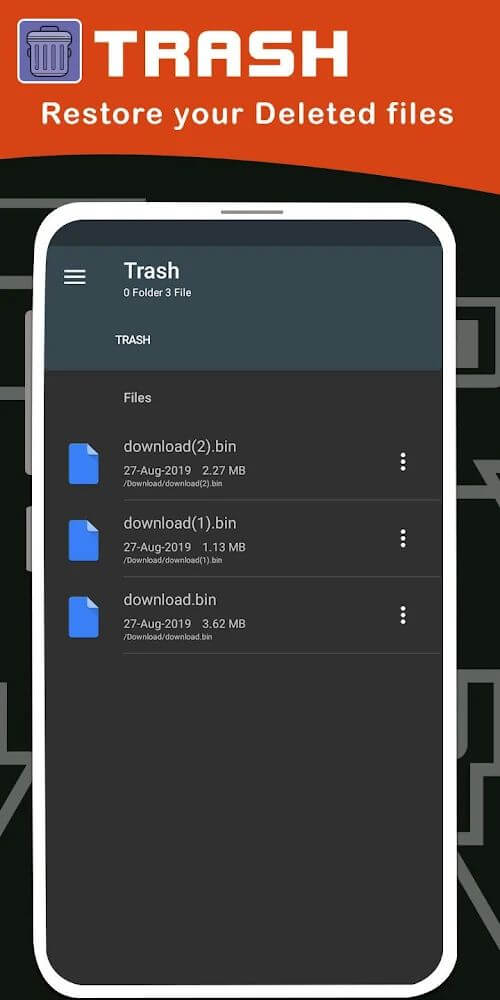
PROFESSIONAL AND FLEXIBLE CLOUD FILE MANAGEMENT
When it comes to this application, customers can use a lot of useful features. This application provides you with a professional cloud manager that makes managing everything easier and simpler. Lufick File Manager supports many cloud storage services, including Box, Google Drive, and Dropbox. Based on this unique function of the application, users can control their server in many different ways. It allows you to keep all your application files professionally.
REMOTE APPLICATION CONTROL IS EXTREMELY CONVENIENT
Users can freely store and access files within the application simply and easily. You can manage files on your smartphone from your computer, it is so convenient and useful that you can access and use them regularly no matter where you are. Additionally, users can also access their home files via SMB.
This application also allows you to access files on USB drives or cards. Users can browse and access media files based on statistics and category order in this application.
TRANSFER FILES TO DIFFERENT STORAGES, DRIVES
This application allows you to store important information as well as files. These files are easily and conveniently transferred to internal storage, external storage, USB drives and cloud storage. In addition, you can also transfer and manage files and documents via FTP. As long as your device is connected to the network, you will be able to adjust and process files quickly and easily, no matter what memory they are stored in. Based on recently viewed files in the app’s history panel, users can see what they have accessed and viewed in the app.

COMPRESS AND DECOMPRESS FILES WITHIN THE APP AND INTEGRATE MULTIPLE FILE TYPES TOGETHER
In addition to storing files, Lufick File Manager also helps you unzip and compress files simply. Users can also create backups, open and create their own shortcuts for your apps to help you control them more easily. The app allows you to integrate multiple file types together to save space and space on your mobile device. With the Root Explorer tool, the root user can access all files. Users also have the right to delete files, show hidden files, transfer files and many other easy-to-use ways.
THE INTERFACE IS CLEAR BUT EXTREMELY EYE-CATCHING, GIVING PLAYERS A LOT OF FUN
The app offers a great user interface, improvements, and some additional features for the best performance. In addition, the application also supports extremely sharp and beautiful visual effects with many different decorative, light and dark themes. Users are allowed to freely choose colors suitable for their application. The design of the application is minimalist but very sophisticated, bringing a sense of appeal, appeal and convenience when used.
Sie können jetzt herunterladen File Manager by Lufick kostenlos. Hier einige Hinweise:
- Bitte lesen Sie unsere MOD-Infos und Installationsanweisungen sorgfältig durch, damit das Spiel und die App ordnungsgemäß funktionieren
- Das Herunterladen über Software von Drittanbietern wie IDM, ADM (Direktlink) ist derzeit aus Missbrauchsgründen gesperrt.
Die App hat keine Werbeeinblendungen
Screenshots
Downloads
Download File Manager – Local and Cloud File Explorer v7.1.0 MOD APK [Premium Unlocked] [Latest]
Sie können jetzt herunterladen File Manager by Lufick kostenlos. Hier einige Hinweise:
- Bitte schauen Sie sich unsere Installationsanleitung an.
- Um die CPU und GPU des Android-Geräts zu überprüfen, verwenden Sie bitte CPU-Z App