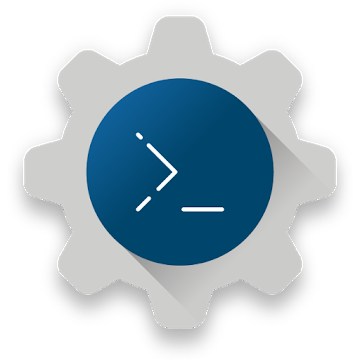Hyperdrive is Space themed 5 page setup (Media,Weather,Events,Phone Stats, Settings).
Need KLWP Pro to use
Recommended with Nova Launcher
Hyperdrive is Space themed 5 page setup (Media,Weather,Events,Phone Stats, Settings)
Supports any screen size (Size and element heights are configurable in Globals sections)
Setup:
-Make sure to have 5 pages on your homescreen.
-For ease of use and smoother animations, it is recommended that Nova launcher Gestures be implemented with this theme to better navigate the pop up widgets (See video for demonstration). To do this... Nova Settings > Gestures and Inputs > Swipe up > Shortcuts (far right) > KLWP Actions > In Global Name input "misc" without quotations and 1 in Global Value. For Swipe down gestures do the same thing but enter 0 in Global Value.
To change App icons head to globals section and pick images for globals App1icon through Appicon4
To get apps to launch your desired app go to SHORTCUTS (rightmost section)
Merkmale:
-Versions for 18.5:9 18:9 16:9 & 19.5:9 aspect ratios
-Setup to use for both Lockscreen and Homescreen
Customizable Toggles in the theme itself:
-Darkmode
-Clock Seconds
-Enable/Disable Next up track
-Enable/Disable Album art
-Background Album art behaviour
-Enable/Disable Album Glowing animation
-Enable/Disable stars and other Effects
-Beautiful sleek animations
-Bottom App row for 6 apps
-Top row for 4 media Apps
-Media controls
-Next up track (if supported by player)
-Podcast/Audiobook controls
-Live battery levels
-5 Day Weather forecast
-5 Recent Calendar events
-Phone Stats page CPU,RAM,STORAGE, BATTERY EMPERATURE,DAILY/MONTHLY DATA (with adjustable billing cycle)
-Settings page
-Lockscreen Message
Virtually all elements in this KLWP file are editable in the globals section. This includes element sizes and heights to fit any screen size. Handy if you have a navigation bar as well.
Customizations in GLOBALS SECTION include:
-Font
-Background (Blur & Dim)
-Height & Size for most elements
-Changing transparency/opacity
-Lockscreen message
-Foreground color (for Regular mode and Darkmode)
-Change Album art Color extractor values
-Podcast/Audiobook list with global "Pod App" (Update with your favorite podcast app to alter theme behaviour when playing)
-Animation time
-Star animation speeds
-Your daily cell data limit (to track percentage use on the Phone Stats page)
If you have any questions or requests for features please email me at pat.vallee1@gmail.com
Also if you are in need of an unlocked file e-mail with your proof of purchase by sending your google play order #. Please specify your screen size as well.
What's New:
If you require unlocked files, e-mail your google play order number to ValleyKLWP@gmail.com -New RSS Feed page! (cycle through 3 RSS feeds) -Smoother button animations (Globals controlled) -Mini Player can now be disabled if desired ("Look & Feel" page) -Reverse star direction option -Changed dark radial animation behaviors -New Square/CD album art switch fades -Other tweaks
Die App hat keine Werbeeinblendungen
Screenshots
[appbox googleplay id=hyperdriveforklwp.pack]
Downloads
Hyperdrive is Space themed 5 page setup (Media,Weather,Events,Phone Stats, Settings).
Need KLWP Pro to use
Recommended with Nova Launcher
Hyperdrive is Space themed 5 page setup (Media,Weather,Events,Phone Stats, Settings)
Supports any screen size (Size and element heights are configurable in Globals sections)
Setup:
-Make sure to have 5 pages on your homescreen.
-For ease of use and smoother animations, it is recommended that Nova launcher Gestures be implemented with this theme to better navigate the pop up widgets (See video for demonstration). To do this... Nova Settings > Gestures and Inputs > Swipe up > Shortcuts (far right) > KLWP Actions > In Global Name input "misc" without quotations and 1 in Global Value. For Swipe down gestures do the same thing but enter 0 in Global Value.
To change App icons head to globals section and pick images for globals App1icon through Appicon4
To get apps to launch your desired app go to SHORTCUTS (rightmost section)
Merkmale:
-Versions for 18.5:9 18:9 16:9 & 19.5:9 aspect ratios
-Setup to use for both Lockscreen and Homescreen
Customizable Toggles in the theme itself:
-Darkmode
-Clock Seconds
-Enable/Disable Next up track
-Enable/Disable Album art
-Background Album art behaviour
-Enable/Disable Album Glowing animation
-Enable/Disable stars and other Effects
-Beautiful sleek animations
-Bottom App row for 6 apps
-Top row for 4 media Apps
-Media controls
-Next up track (if supported by player)
-Podcast/Audiobook controls
-Live battery levels
-5 Day Weather forecast
-5 Recent Calendar events
-Phone Stats page CPU,RAM,STORAGE, BATTERY EMPERATURE,DAILY/MONTHLY DATA (with adjustable billing cycle)
-Settings page
-Lockscreen Message
Virtually all elements in this KLWP file are editable in the globals section. This includes element sizes and heights to fit any screen size. Handy if you have a navigation bar as well.
Customizations in GLOBALS SECTION include:
-Font
-Background (Blur & Dim)
-Height & Size for most elements
-Changing transparency/opacity
-Lockscreen message
-Foreground color (for Regular mode and Darkmode)
-Change Album art Color extractor values
-Podcast/Audiobook list with global "Pod App" (Update with your favorite podcast app to alter theme behaviour when playing)
-Animation time
-Star animation speeds
-Your daily cell data limit (to track percentage use on the Phone Stats page)
If you have any questions or requests for features please email me at pat.vallee1@gmail.com
Also if you are in need of an unlocked file e-mail with your proof of purchase by sending your google play order #. Please specify your screen size as well.
What's New:
If you require unlocked files, e-mail your google play order number to ValleyKLWP@gmail.com -New RSS Feed page! (cycle through 3 RSS feeds) -Smoother button animations (Globals controlled) -Mini Player can now be disabled if desired ("Look & Feel" page) -Reverse star direction option -Changed dark radial animation behaviors -New Square/CD album art switch fades -Other tweaks
Die App hat keine Werbeeinblendungen
Screenshots
[appbox googleplay id=hyperdriveforklwp.pack]
Downloads
Hyperdrive for KLWP v2020.Jan.23.18 [Paid] APK / Spiegel
Hyperdrive for KLWP v2019.Oct.23.23 [Paid] APK / Spiegel

Hyperdrive for KLWP v2020.Jan.23.18 [Paid] APK [Latest]
v| Name | |
|---|---|
| Herausgeber | |
| Genre | |
| Ausführung | |
| Aktualisieren | Januar 24, 2020 |
| Mach es an | Play Store |

Hyperdrive is Space themed 5 page setup (Media,Weather,Events,Phone Stats, Settings).
Need KLWP Pro to use
Recommended with Nova Launcher
Hyperdrive is Space themed 5 page setup (Media,Weather,Events,Phone Stats, Settings)
Supports any screen size (Size and element heights are configurable in Globals sections)
Setup:
-Make sure to have 5 pages on your homescreen.
-For ease of use and smoother animations, it is recommended that Nova launcher Gestures be implemented with this theme to better navigate the pop up widgets (See video for demonstration). To do this… Nova Settings > Gestures and Inputs > Swipe up > Shortcuts (far right) > KLWP Actions > In Global Name input “misc” without quotations and 1 in Global Value. For Swipe down gestures do the same thing but enter 0 in Global Value.
To change App icons head to globals section and pick images for globals App1icon through Appicon4
To get apps to launch your desired app go to SHORTCUTS (rightmost section)
Merkmale:
-Versions for 18.5:9 18:9 16:9 & 19.5:9 aspect ratios
-Setup to use for both Lockscreen and Homescreen
Customizable Toggles in the theme itself:
-Darkmode
-Clock Seconds
-Enable/Disable Next up track
-Enable/Disable Album art
-Background Album art behaviour
-Enable/Disable Album Glowing animation
-Enable/Disable stars and other Effects
-Beautiful sleek animations
-Bottom App row for 6 apps
-Top row for 4 media Apps
-Media controls
-Next up track (if supported by player)
-Podcast/Audiobook controls
-Live battery levels
-5 Day Weather forecast
-5 Recent Calendar events
-Phone Stats page CPU,RAM,STORAGE, BATTERY EMPERATURE,DAILY/MONTHLY DATA (with adjustable billing cycle)
-Settings page
-Lockscreen Message
Virtually all elements in this KLWP file are editable in the globals section. This includes element sizes and heights to fit any screen size. Handy if you have a navigation bar as well.
Customizations in GLOBALS SECTION include:
-Font
-Background (Blur & Dim)
-Height & Size for most elements
-Changing transparency/opacity
-Lockscreen message
-Foreground color (for Regular mode and Darkmode)
-Change Album art Color extractor values
-Podcast/Audiobook list with global “Pod App” (Update with your favorite podcast app to alter theme behaviour when playing)
-Animation time
-Star animation speeds
-Your daily cell data limit (to track percentage use on the Phone Stats page)
If you have any questions or requests for features please email me at pat.vallee1@gmail.com
Also if you are in need of an unlocked file e-mail with your proof of purchase by sending your google play order #. Please specify your screen size as well.
Was ist neu:
If you require unlocked files, e-mail your google play order number to ValleyKLWP@gmail.com -New RSS Feed page! (cycle through 3 RSS feeds) -Smoother button animations (Globals controlled) -Mini Player can now be disabled if desired (“Look & Feel” page) -Reverse star direction option -Changed dark radial animation behaviors -New Square/CD album art switch fades -Other tweaks
Die App hat keine Werbeeinblendungen
Screenshots
Downloads
Download Hyperdrive for KLWP v2020.Jan.23.18 [Paid] APK [Latest]
Sie können jetzt herunterladen kostenlos. Hier einige Hinweise:
- Bitte schauen Sie sich unsere Installationsanleitung an.
- Um die CPU und GPU des Android-Geräts zu überprüfen, verwenden Sie bitte CPU-Z App