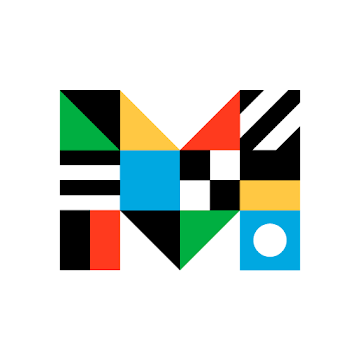Are you a student pursuing a course in science or engineering? Do you have a hard time recording and analyzing all the data in your lab or practical class?
Are you a student pursuing a course in science or engineering? Do you have a hard time recording and analyzing all the data in your lab or practical class? Wouldn't it be great if you could make the smart phone in your pocket record, plot and analyze the data for you instead?
'Lab Plot n Fit' does just that and more. The Android app can not only help you draw graphs of single and multi-set 2-dimensional numeric as well as time-series X-Y data with ease, but can also help you fit the data to a number of commonly encountered mathematical functions and also to any user defined function as well. You can then analyze the data just as you would do in the lab, without however having to use a graph paper or a computer and without having to connect to the Internet.
With the 'Lab Plot n Fit' you can do a whole lot of things like:
* Enter your lab data row-wise or alternatively read in your entire data from a text data file (.txt, .dat or .csv) generated from MS Excel or other software programs and stored in your device's memory beforehand.
* Plot graphs of one or more number of data-sets by using a simple interface. Generate grids of different resolutions mimicking a conventional graph paper.
* Change axes ranges, change axes types, stretch or shrink the axes or shift the origin.
* Scale your axes to generate semi-log and even log-log graphs.
* Fit the whole or a portion of the graph for each data set to common mathematical functions and also to any user defined function , also using a simple interface.
* Once the plotting and fitting is done, double tap on any point on the fitted curve to observe and display the corresponding X-Y point. Perform a slope calculation at that point by drawing a tangent and a right-angled triangle, just as you would do using a conventional graph paper. Also obtain Y value(s) at any X value and X value(s) at any Y value from the fitted curve.
* Save both the data as well as high resolution images of your displayed graph, both before and after fitting, to the device's memory.
* Retrieve the saved data at a later time by importing the saved data file into the app and then edit, plot and fit the data again.
* Add info like, your name, instructor's or teaching assistant's name, the name of the experiment the graph pertains to, and so on, to your graph image and data and send them as part of your lab assignment to your teacher or supervisor via email, from right inside the app itself.
*And text and arrow annotations.
*And more.
What's New
*Issue related to the sharing of graph data and graph image using email or WhatsApp has been addressed.
*Now you may also zoom-in onto any portion of the graph and take a screenshot.
*A few bugs have been removed.
Screenshots
[appbox googleplay com.abhipod.abhimonlabplotnfit&hl=en]
Downloads
Are you a student pursuing a course in science or engineering? Do you have a hard time recording and analyzing all the data in your lab or practical class?
Are you a student pursuing a course in science or engineering? Do you have a hard time recording and analyzing all the data in your lab or practical class? Wouldn't it be great if you could make the smart phone in your pocket record, plot and analyze the data for you instead?
'Lab Plot n Fit' does just that and more. The Android app can not only help you draw graphs of single and multi-set 2-dimensional numeric as well as time-series X-Y data with ease, but can also help you fit the data to a number of commonly encountered mathematical functions and also to any user defined function as well. You can then analyze the data just as you would do in the lab, without however having to use a graph paper or a computer and without having to connect to the Internet.
With the 'Lab Plot n Fit' you can do a whole lot of things like:
* Enter your lab data row-wise or alternatively read in your entire data from a text data file (.txt, .dat or .csv) generated from MS Excel or other software programs and stored in your device's memory beforehand.
* Plot graphs of one or more number of data-sets by using a simple interface. Generate grids of different resolutions mimicking a conventional graph paper.
* Change axes ranges, change axes types, stretch or shrink the axes or shift the origin.
* Scale your axes to generate semi-log and even log-log graphs.
* Fit the whole or a portion of the graph for each data set to common mathematical functions and also to any user defined function , also using a simple interface.
* Once the plotting and fitting is done, double tap on any point on the fitted curve to observe and display the corresponding X-Y point. Perform a slope calculation at that point by drawing a tangent and a right-angled triangle, just as you would do using a conventional graph paper. Also obtain Y value(s) at any X value and X value(s) at any Y value from the fitted curve.
* Save both the data as well as high resolution images of your displayed graph, both before and after fitting, to the device's memory.
* Retrieve the saved data at a later time by importing the saved data file into the app and then edit, plot and fit the data again.
* Add info like, your name, instructor's or teaching assistant's name, the name of the experiment the graph pertains to, and so on, to your graph image and data and send them as part of your lab assignment to your teacher or supervisor via email, from right inside the app itself.
*And text and arrow annotations.
*And more.
What's New
*Issue related to the sharing of graph data and graph image using email or WhatsApp has been addressed.
*Now you may also zoom-in onto any portion of the graph and take a screenshot.
*A few bugs have been removed.
Screenshots
[appbox googleplay com.abhipod.abhimonlabplotnfit&hl=en]
Downloads
Lab Plot n Fit v11.3 [Paid] / Spiegel
Lab Plot n Fit v11.3 [Kostenpflichtig] [Neueste]
v| Name | |
|---|---|
| Herausgeber | |
| Genre | Ausbildung |
| Ausführung | |
| Aktualisieren | September 28, 2018 |
| Mach es an | Play Store |

Are you a student pursuing a course in science or engineering? Do you have a hard time recording and analyzing all the data in your lab or practical class?
Are you a student pursuing a course in science or engineering? Do you have a hard time recording and analyzing all the data in your lab or practical class? Wouldn’t it be great if you could make the smart phone in your pocket record, plot and analyze the data for you instead?
‘Lab Plot n Fit’ does just that and more. The Android app can not only help you draw graphs of single and multi-set 2-dimensional numeric as well as time-series X-Y data with ease, but can also help you fit the data to a number of commonly encountered mathematical functions and also to any user defined function as well. You can then analyze the data just as you would do in the lab, without however having to use a graph paper or a computer and without having to connect to the Internet.
With the ‘Lab Plot n Fit’ you can do a whole lot of things like:
* Enter your lab data row-wise or alternatively read in your entire data from a text data file (.txt, .dat or .csv) generated from MS Excel or other software programs and stored in your device’s memory beforehand.
* Plot graphs of one or more number of data-sets by using a simple interface. Generate grids of different resolutions mimicking a conventional graph paper.
* Change axes ranges, change axes types, stretch or shrink the axes or shift the origin.
* Scale your axes to generate semi-log and even log-log graphs.
* Fit the whole or a portion of the graph for each data set to common mathematical functions and also to any user defined function , also using a simple interface.
* Once the plotting and fitting is done, double tap on any point on the fitted curve to observe and display the corresponding X-Y point. Perform a slope calculation at that point by drawing a tangent and a right-angled triangle, just as you would do using a conventional graph paper. Also obtain Y value(s) at any X value and X value(s) at any Y value from the fitted curve.
* Save both the data as well as high resolution images of your displayed graph, both before and after fitting, to the device’s memory.
* Retrieve the saved data at a later time by importing the saved data file into the app and then edit, plot and fit the data again.
* Add info like, your name, instructor’s or teaching assistant’s name, the name of the experiment the graph pertains to, and so on, to your graph image and data and send them as part of your lab assignment to your teacher or supervisor via email, from right inside the app itself.
*And text and arrow annotations.
*And more.
Was ist neu
*Issue related to the sharing of graph data and graph image using email or WhatsApp has been addressed.
*Now you may also zoom-in onto any portion of the graph and take a screenshot.
*A few bugs have been removed.
Screenshots
Downloads
Download Lab Plot n Fit v11.3 [Kostenpflichtig] [Neueste]
Sie können jetzt herunterladen kostenlos. Hier einige Hinweise:
- Bitte schauen Sie sich unsere Installationsanleitung an.
- Um die CPU und GPU des Android-Geräts zu überprüfen, verwenden Sie bitte CPU-Z App