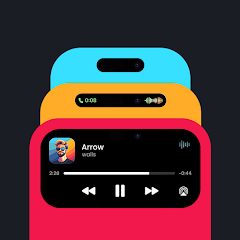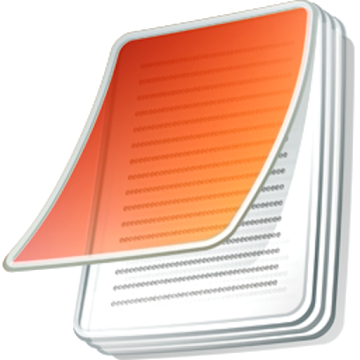LectureRecordings is an Android app for audio recording, mainly while taking handwritten notes using LectureNotes.
It has been designed while having a user at university (or at school) in mind, for instance a lecturer who is using it for recording her/his lecture while teaching using LectureNotes (by writing on the device and projecting the screen content for the audience) or a student who is using it for recording the lecture's audio while taking handwritten notes during a lecture. However, it has many potential applications outside university, for instance in business or technology.
LectureRecordings is an Android app for audio recording, mainly while taking handwritten notes using LectureNotes.
It has been designed while having a user at university (or at school) in mind, for instance a lecturer who is using it for recording her/his lecture while teaching using LectureNotes (by writing on the device and projecting the screen content for the audience) or a student who is using it for recording the lecture's audio while taking handwritten notes during a lecture. However, it has many potential applications outside university, for instance in business or technology.
 Its major target devices are tablets with Android 3.0 or later.
HINWEIS: Even though this app can be used on its own, it is mainly intended to serve as an extension for LectureNotes and is best used in conjunction with it. If you wish to record audio while taking handwritten notes, please launch LectureNotes and start audio recording there, the audio files will be stored within the corresponding notebook directory.
User feedback:
We would love to hear from you, please send feedback and feature requests to us by email (devel [a] acadoid.com). If you encounter a problem with the app, please email us and we will do our very best to fix it quickly.
Major features:
* requires only minimal permissions and no internet connection (we do respect your privacy!)
* allows audio signals to be recorded and replayed
* allows lectures (and other audio signals) to be recorded in a synchronized fashion while taking handwritten notes using LectureNotes (requires LectureNotes to be installed)
* allows lectures (or other recorded audio signals) to be replayed in a synchronized fashion together with the handwritten notes taken using LectureNotes (requires LectureNotes to be installed)
See the help page https://www.acadoid.com/apps/lr/help/ for more details.
Possible issue: For good audio quality, it is advisable to use an external microphone, in particular when taking notes with a stylus with a hard tip in parallel (the noise that the tip causes on the device display and human voices are in the same frequency range and the former cannot be filtered away reliably).
What's New:
* several minor improvements
* quick recording shortcut added
* recordings board search added
* settings made searchable
Die App hat keine Werbeeinblendungen
Screenshots
[appbox googleplay id=com.acadoid.lecturerecordings]
Downloads
Its major target devices are tablets with Android 3.0 or later.
HINWEIS: Even though this app can be used on its own, it is mainly intended to serve as an extension for LectureNotes and is best used in conjunction with it. If you wish to record audio while taking handwritten notes, please launch LectureNotes and start audio recording there, the audio files will be stored within the corresponding notebook directory.
User feedback:
We would love to hear from you, please send feedback and feature requests to us by email (devel [a] acadoid.com). If you encounter a problem with the app, please email us and we will do our very best to fix it quickly.
Major features:
* requires only minimal permissions and no internet connection (we do respect your privacy!)
* allows audio signals to be recorded and replayed
* allows lectures (and other audio signals) to be recorded in a synchronized fashion while taking handwritten notes using LectureNotes (requires LectureNotes to be installed)
* allows lectures (or other recorded audio signals) to be replayed in a synchronized fashion together with the handwritten notes taken using LectureNotes (requires LectureNotes to be installed)
See the help page https://www.acadoid.com/apps/lr/help/ for more details.
Possible issue: For good audio quality, it is advisable to use an external microphone, in particular when taking notes with a stylus with a hard tip in parallel (the noise that the tip causes on the device display and human voices are in the same frequency range and the former cannot be filtered away reliably).
What's New:
* several minor improvements
* quick recording shortcut added
* recordings board search added
* settings made searchable
Die App hat keine Werbeeinblendungen
Screenshots
[appbox googleplay id=com.acadoid.lecturerecordings]
Downloads
LectureRecordings v1.3.24 APK [Paid] / Spiegel
Ältere Version
LectureRecordings v1.3.23 APK [Paid] / Spiegel
LectureRecordings v1.3.14 APK [Paid] / Spiegel

LectureRecordings v1.3.24 APK [Paid] [Latest]
v| Name | |
|---|---|
| Herausgeber | |
| Genre | Android Apps |
| Ausführung | |
| Aktualisieren | Dezember 4, 2022 |
| Mach es an | Play Store |

LectureRecordings is an Android app for audio recording, mainly while taking handwritten notes using LectureNotes.
It has been designed while having a user at university (or at school) in mind, for instance a lecturer who is using it for recording her/his lecture while teaching using LectureNotes (by writing on the device and projecting the screen content for the audience) or a student who is using it for recording the lecture’s audio while taking handwritten notes during a lecture. However, it has many potential applications outside university, for instance in business or technology.

Its major target devices are tablets with Android 3.0 or later.
HINWEIS: Even though this app can be used on its own, it is mainly intended to serve as an extension for LectureNotes and is best used in conjunction with it. If you wish to record audio while taking handwritten notes, please launch LectureNotes and start audio recording there, the audio files will be stored within the corresponding notebook directory.
User feedback:
We would love to hear from you, please send feedback and feature requests to us by email (devel [a] acadoid.com). If you encounter a problem with the app, please email us and we will do our very best to fix it quickly.
Major features:
* requires only minimal permissions and no internet connection (we do respect your privacy!)
* allows audio signals to be recorded and replayed
* allows lectures (and other audio signals) to be recorded in a synchronized fashion while taking handwritten notes using LectureNotes (requires LectureNotes to be installed)
* allows lectures (or other recorded audio signals) to be replayed in a synchronized fashion together with the handwritten notes taken using LectureNotes (requires LectureNotes to be installed)
See the help page https://www.acadoid.com/apps/lr/help/ for more details.
Possible issue: For good audio quality, it is advisable to use an external microphone, in particular when taking notes with a stylus with a hard tip in parallel (the noise that the tip causes on the device display and human voices are in the same frequency range and the former cannot be filtered away reliably).
Was ist neu:
* several minor improvements
* quick recording shortcut added
* recordings board search added
* settings made searchable
Die App hat keine Werbeeinblendungen
Screenshots
Downloads
Ältere Version
Download LectureRecordings v1.3.24 APK [Paid] [Latest]
Sie können jetzt herunterladen kostenlos. Hier einige Hinweise:
- Bitte schauen Sie sich unsere Installationsanleitung an.
- Um die CPU und GPU des Android-Geräts zu überprüfen, verwenden Sie bitte CPU-Z App