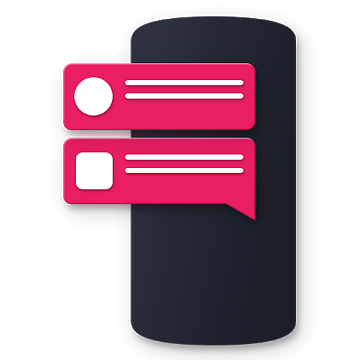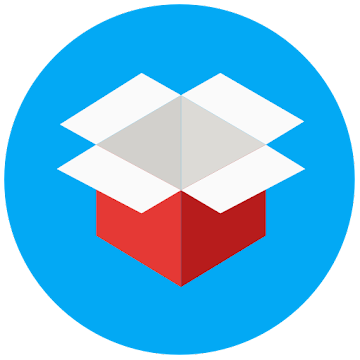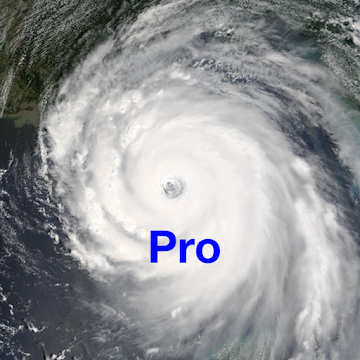This is an N64 emulator based on Mupen64 Plus with an interface.
This is a front end for the Mupen64Plus 2.5 N64 Emulator. All necessary cores and plugins are included. There are many caveats though.
The pro version adds SD card support as well as Google Drive cloud backup support. To use the support, go to settings then Data.
To migrate data from the free version: In the free version, go to Tools, then Import/Export Data. From there choose Export Game Data. From the pro version, go to Tools, then Import/Export Data. From there choose Import Game Data.
Here is a great guide by Nato: http://www.paulscode.com/forum/index.php?topic=15692.0
Here is how to modify controller mappings: http://www.paulscode.com/forum/index.php?topic=15812.0
* There will be issues with specific games or devices.
* Not all games work, but most do.
* For games that do work, you may have to try different video plugins
* This includes the new GLideN64 plugin which should work with most games as long as your device is powerful enough. Not all games will work with default GLideN64 settings though, so you may have to play around with creating new profiles.
* Not all video plugins will work with every device, and there could be glitches.
* There are many missing translations. It may be better to stick with English.
I have been the main contributor for this front-end for 3 years or so. The original source code can be found here:
https://github.com/mupen64plus-ae/mupen64plus-ae/
https://github.com/mupen64plus
https://github.com/gonetz/GLideN64
My modifications for this play store listing can be found here:
https://github.com/fzurita/mupen64plus-ae/tree/fz-master
For support, please go to either: http://www.reddit.com/r/EmulationOnAndroid or http://www.paulscode.com
Mupen64PlusAE is free software: you can redistribute it and/or modify it under the terms of the GNU General Public License as published by the Free Software Foundation, either version 3 of the License, or (at your option) any later version.
This application is in no way affiliated with anyone other but myself.
What's New:
First pro release. This adds SD card support and google drive support.
SAI-Anweisungen:
1. Download and install latest SAI app (SPLIT APK INSTALLER v3.9) http://www.mediafire.com/file/g64vabqc8 ... o.apk/file
2. Download this .apks&zip archive app;
3. Install and Open SAI / Choose "Install APKs" button / Find and Select downloaded .apks archive app;
4. Wait for install and done. Enjoy!
Die App hat keine Werbeeinblendungen
Screenshots
[appbox googleplay id=org.mupen64plusae.v3.fzurita.pro]
Downloads
This is an N64 emulator based on Mupen64 Plus with an interface.
This is a front end for the Mupen64Plus 2.5 N64 Emulator. All necessary cores and plugins are included. There are many caveats though.
The pro version adds SD card support as well as Google Drive cloud backup support. To use the support, go to settings then Data.
To migrate data from the free version: In the free version, go to Tools, then Import/Export Data. From there choose Export Game Data. From the pro version, go to Tools, then Import/Export Data. From there choose Import Game Data.
Here is a great guide by Nato: http://www.paulscode.com/forum/index.php?topic=15692.0
Here is how to modify controller mappings: http://www.paulscode.com/forum/index.php?topic=15812.0
* There will be issues with specific games or devices.
* Not all games work, but most do.
* For games that do work, you may have to try different video plugins
* This includes the new GLideN64 plugin which should work with most games as long as your device is powerful enough. Not all games will work with default GLideN64 settings though, so you may have to play around with creating new profiles.
* Not all video plugins will work with every device, and there could be glitches.
* There are many missing translations. It may be better to stick with English.
I have been the main contributor for this front-end for 3 years or so. The original source code can be found here:
https://github.com/mupen64plus-ae/mupen64plus-ae/
https://github.com/mupen64plus
https://github.com/gonetz/GLideN64
My modifications for this play store listing can be found here:
https://github.com/fzurita/mupen64plus-ae/tree/fz-master
For support, please go to either: http://www.reddit.com/r/EmulationOnAndroid or http://www.paulscode.com
Mupen64PlusAE is free software: you can redistribute it and/or modify it under the terms of the GNU General Public License as published by the Free Software Foundation, either version 3 of the License, or (at your option) any later version.
This application is in no way affiliated with anyone other but myself.
What's New:
First pro release. This adds SD card support and google drive support.
SAI-Anweisungen:
1. Download and install latest SAI app (SPLIT APK INSTALLER v3.9) http://www.mediafire.com/file/g64vabqc8 ... o.apk/file
2. Download this .apks&zip archive app;
3. Install and Open SAI / Choose "Install APKs" button / Find and Select downloaded .apks archive app;
4. Wait for install and done. Enjoy!
Die App hat keine Werbeeinblendungen
Screenshots
[appbox googleplay id=org.mupen64plusae.v3.fzurita.pro]
Downloads
M64Plus FZ Pro Emulator v3.0.283 (beta)-pro [Paid] APK / Spiegel
M64Plus FZ Pro Emulator 3.0.238-pro [Pro] SAI [Paid] APK / Spiegel

M64Plus FZ Pro Emulator v3.0.283 pro [Paid] APK [Latest]
v| Name | |
|---|---|
| Herausgeber | |
| Genre | Android Apps |
| Ausführung | |
| Aktualisieren | Juni 22, 2021 |
| Mach es an | Play Store |

This is an N64 emulator based on Mupen64 Plus with an interface.
This is a front end for the Mupen64Plus 2.5 N64 Emulator. All necessary cores and plugins are included. There are many caveats though.
The pro version adds SD card support as well as Google Drive cloud backup support. To use the support, go to settings then Data.
To migrate data from the free version: In the free version, go to Tools, then Import/Export Data. From there choose Export Game Data. From the pro version, go to Tools, then Import/Export Data. From there choose Import Game Data.
Here is a great guide by Nato: http://www.paulscode.com/forum/index.php?topic=15692.0
Here is how to modify controller mappings: http://www.paulscode.com/forum/index.php?topic=15812.0
* There will be issues with specific games or devices.
* Not all games work, but most do.
* For games that do work, you may have to try different video plugins
* This includes the new GLideN64 plugin which should work with most games as long as your device is powerful enough. Not all games will work with default GLideN64 settings though, so you may have to play around with creating new profiles.
* Not all video plugins will work with every device, and there could be glitches.
* There are many missing translations. It may be better to stick with English.
I have been the main contributor for this front-end for 3 years or so. The original source code can be found here:
https://github.com/mupen64plus-ae/mupen64plus-ae/
https://github.com/mupen64plus
https://github.com/gonetz/GLideN64
My modifications for this play store listing can be found here:
https://github.com/fzurita/mupen64plus-ae/tree/fz-master
For support, please go to either: http://www.reddit.com/r/EmulationOnAndroid or http://www.paulscode.com
Mupen64PlusAE is free software: you can redistribute it and/or modify it under the terms of the GNU General Public License as published by the Free Software Foundation, either version 3 of the License, or (at your option) any later version.
This application is in no way affiliated with anyone other but myself.
Was ist neu:
First pro release. This adds SD card support and google drive support.
SAI-Anweisungen:
1. Download and install latest SAI app (SPLIT APK INSTALLER v3.9) http://www.mediafire.com/file/g64vabqc8 … o.apk/file
2. Download this .apks&zip archive app;
3. Installieren und öffnen Sie SAI / Wählen Sie die Schaltfläche "APKs installieren" / Suchen und wählen Sie die heruntergeladene .apks-Archiv-App;
4. Warten Sie auf die Installation und fertig. Viel Spaß!
Die App hat keine Werbeeinblendungen
Screenshots
Downloads
M64Plus FZ Pro Emulator v3.0.283 (beta)-pro [Paid] APK / Spiegel
M64Plus FZ Pro Emulator 3.0.238-pro [Pro] SAI [Paid] APK / Spiegel
Download M64Plus FZ Pro Emulator v3.0.283 pro [Paid] APK [Latest]
Sie können jetzt herunterladen kostenlos. Hier einige Hinweise:
- Bitte schauen Sie sich unsere Installationsanleitung an.
- Um die CPU und GPU des Android-Geräts zu überprüfen, verwenden Sie bitte CPU-Z App