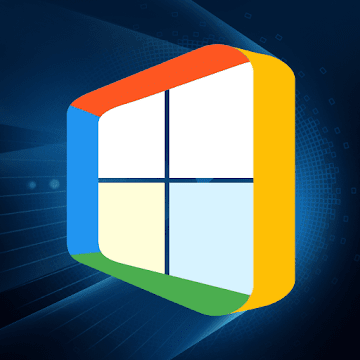![]() If you like the Marshmallow Material Design palette, you will definitely love Mate UI. Each icon has been redesigned with a subtle shadow to create an awesome clean effect on your phone or tablet, carefully following Google's Material Design Guidelines.
MERKMALE:
• 3000+ HD handcrafted icons for your device
• 192x192 pixel size (XXXHDPI resolution)
• Hundreds of alternative icons to choose from
• 15 HD material design wallpapers cloud based. You can also save them on your device!
• Supported launchers directly appliable through the dashboard: Action, ADW, ADW, Apex, Atom, Aviate, CM Theme Engine, Epic, Go, Google Now, Holo, Holo HD, Inspire, KK, L, LG Home, Lucid, Mini, Nemus, Next, Nine, Nova, S, Smart, Smart Pro, Solo, TSF
• Trebuchet (Cyanogenmod) support
• Muzei support
• Dynamic calendar support
• Regular biweekly updates
FREE ICON REQUEST:
You do not see your desired icons in the pack?
Please send me your icons requests through the icon pack’s dashboard!
If you like Mate UI, please rate it
If you like the Marshmallow Material Design palette, you will definitely love Mate UI. Each icon has been redesigned with a subtle shadow to create an awesome clean effect on your phone or tablet, carefully following Google's Material Design Guidelines.
MERKMALE:
• 3000+ HD handcrafted icons for your device
• 192x192 pixel size (XXXHDPI resolution)
• Hundreds of alternative icons to choose from
• 15 HD material design wallpapers cloud based. You can also save them on your device!
• Supported launchers directly appliable through the dashboard: Action, ADW, ADW, Apex, Atom, Aviate, CM Theme Engine, Epic, Go, Google Now, Holo, Holo HD, Inspire, KK, L, LG Home, Lucid, Mini, Nemus, Next, Nine, Nova, S, Smart, Smart Pro, Solo, TSF
• Trebuchet (Cyanogenmod) support
• Muzei support
• Dynamic calendar support
• Regular biweekly updates
FREE ICON REQUEST:
You do not see your desired icons in the pack?
Please send me your icons requests through the icon pack’s dashboard!
If you like Mate UI, please rate it ![]() Please, if you have any issue with the icon pack, send us an email instead of writing a negative review.
-> android.permission.INTERNET is needed for wallpapers, since they are cloud based. This is done in order to reduce app size!
What's New:
- Added 15 icons
Mod-Info:
● No Lucky Patcher / Jasi Patcher / NFG-Multi-Crack & Google Play Modded Needed.
● Google Play Store Install Package Check Disable.
● All Unnecessary Menu Item Remove Like:
- Changelog, About, Donate, Help, App Version, Dashboard Version.
● Play Services, Transport, Firebase Properties Removed.
● All Unnecessary Garbage Folder & File Removed.
● Removed Debug Information (Source, Line, Param, Prologue, Local).
● Total Apk Size 28.9 Mb.
Die App hat keine Werbeeinblendungen
Screenshots
[appbox googleplay id=com.thecoffeemilks.mateui]
Downloads
Please, if you have any issue with the icon pack, send us an email instead of writing a negative review.
-> android.permission.INTERNET is needed for wallpapers, since they are cloud based. This is done in order to reduce app size!
What's New:
- Added 15 icons
Mod-Info:
● No Lucky Patcher / Jasi Patcher / NFG-Multi-Crack & Google Play Modded Needed.
● Google Play Store Install Package Check Disable.
● All Unnecessary Menu Item Remove Like:
- Changelog, About, Donate, Help, App Version, Dashboard Version.
● Play Services, Transport, Firebase Properties Removed.
● All Unnecessary Garbage Folder & File Removed.
● Removed Debug Information (Source, Line, Param, Prologue, Local).
● Total Apk Size 28.9 Mb.
Die App hat keine Werbeeinblendungen
Screenshots
[appbox googleplay id=com.thecoffeemilks.mateui]
Downloads
Mate UI - Material Icon Pack v2.36 [Mod] APK / Spiegel
Ältere Version
Mate UI - Material Icon Pack v2.30 [Patched] APK / Spiegel
Mate UI - Material Icon Pack v2.4 [Patched] APK / Spiegel
Mate UI – Material Icon Pack v2.36 [Mod] APK [Latest]
v| Name | |
|---|---|
| Herausgeber | |
| Genre | Android Apps |
| Ausführung | |
| Aktualisieren | September 6, 2022 |
| Mach es an | Play Store |
![]()
If you like the Marshmallow Material Design palette, you will definitely love Mate UI. Each icon has been redesigned with a subtle shadow to create an awesome clean effect on your phone or tablet, carefully following Google’s Material Design Guidelines.
MERKMALE:
• 3000+ HD handcrafted icons for your device
• 192×192 pixel size (XXXHDPI resolution)
• Hundreds of alternative icons to choose from
• 15 HD material design wallpapers cloud based. You can also save them on your device!
• Supported launchers directly appliable through the dashboard: Action, ADW, ADW, Apex, Atom, Aviate, CM Theme Engine, Epic, Go, Google Now, Holo, Holo HD, Inspire, KK, L, LG Home, Lucid, Mini, Nemus, Next, Nine, Nova, S, Smart, Smart Pro, Solo, TSF
• Trebuchet (Cyanogenmod) support
• Muzei support
• Dynamic calendar support
• Regular biweekly updates
FREE ICON REQUEST:
You do not see your desired icons in the pack?
Please send me your icons requests through the icon pack’s dashboard!
If you like Mate UI, please rate it ![]()
Please, if you have any issue with the icon pack, send us an email instead of writing a negative review.
-> android.permission.INTERNET is needed for wallpapers, since they are cloud based. This is done in order to reduce app size!
Was ist neu:
– Added 15 icons
Mod-Info:
● No Lucky Patcher / Jasi Patcher / NFG-Multi-Crack & Google Play Modded Needed.
● Google Play Store Install Package Check Disable.
● Alle überflüssigen Menüpunkte entfernen wie:
– Changelog, About, Donate, Help, App Version, Dashboard Version.
● Play Services, Transport, Firebase-Eigenschaften wurden entfernt.
● Alle unnötigen Müllordner und Dateien entfernt.
● Entfernte Debug-Informationen (Quelle, Zeile, Param, Prolog, Lokal).
● Total Apk Size 28.9 Mb.
Die App hat keine Werbeeinblendungen
Screenshots
Downloads
Ältere Version
Download Mate UI – Material Icon Pack v2.36 [Mod] APK [Latest]
Sie können jetzt herunterladen kostenlos. Hier einige Hinweise:
- Bitte schauen Sie sich unsere Installationsanleitung an.
- Um die CPU und GPU des Android-Geräts zu überprüfen, verwenden Sie bitte CPU-Z App