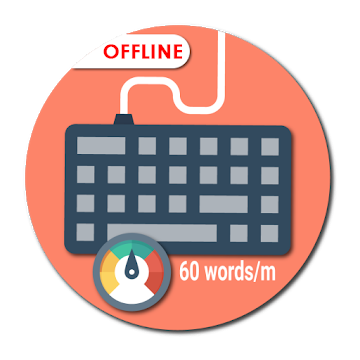Max Battery Optimizer enables battery usage optimization and reduce unnecessary battery utilization. This app will help you managing your battery power and increase the battery life.
App features :
Battery Info : will provide battery related information like battery level, battery health, voltage, capacity in mAh, temperature, power source and battery technology.
Boost Mode : there are 3 boost mode
Boost mode 2X - this will liberally boost battery power by fever disabling battery consuming functions.
Boost mode 3X - this mode will strictly disable most of the battery consuming functions and save and increase battery cycle.
Boost mode 5X - This mode will disable almost all the battery consuming functions. You can enable this mode on critically low battery levels. This mode will turn your phone into flight mode to save maximum battery power.
One Tap Boost : With one tap boost, the app will auto boost your phone by cleaning and killing background activities to save instant battery power and increase battery life by around 40-50%.
Display battery time : The app's 1st page will display time left to battery exhaust.
A very useful app to manage and optimize mobile battery.
Permissions:
1) INTERNET - For Daily Notification app analyses
2) ACCESS_NETWORK_STATE - to know the status of internet connection for sending daily notification
3) RECEIVE_BOOT_COMPLETED - to restart our services & receivers on app boot completion
4) WRITE_SETTINGS - to change wifi, bluetooth, location and other settings
5) USAGE_ACCESS_PERMISSION & MODIFY_SYSTEM_SETTINGS_PERMISSION - to boost phone
6) ACCESSIBILITY AND DRAW_OVERLAY_PERMISSION - for force stop and kill animation
7) DO_NOT_DISTURB - to change volume modes
What's New:
No changelog
Die App hat keine Werbeeinblendungen
Screenshots
[appbox googleplay id=com.gonext.maxbatteryoptimizer]
Downloads: Premium-Funktionen freigeschaltet
Max Battery Optimizer enables battery usage optimization and reduce unnecessary battery utilization. This app will help you managing your battery power and increase the battery life.
App features :
Battery Info : will provide battery related information like battery level, battery health, voltage, capacity in mAh, temperature, power source and battery technology.
Boost Mode : there are 3 boost mode
Boost mode 2X - this will liberally boost battery power by fever disabling battery consuming functions.
Boost mode 3X - this mode will strictly disable most of the battery consuming functions and save and increase battery cycle.
Boost mode 5X - This mode will disable almost all the battery consuming functions. You can enable this mode on critically low battery levels. This mode will turn your phone into flight mode to save maximum battery power.
One Tap Boost : With one tap boost, the app will auto boost your phone by cleaning and killing background activities to save instant battery power and increase battery life by around 40-50%.
Display battery time : The app's 1st page will display time left to battery exhaust.
A very useful app to manage and optimize mobile battery.
Permissions:
1) INTERNET - For Daily Notification app analyses
2) ACCESS_NETWORK_STATE - to know the status of internet connection for sending daily notification
3) RECEIVE_BOOT_COMPLETED - to restart our services & receivers on app boot completion
4) WRITE_SETTINGS - to change wifi, bluetooth, location and other settings
5) USAGE_ACCESS_PERMISSION & MODIFY_SYSTEM_SETTINGS_PERMISSION - to boost phone
6) ACCESSIBILITY AND DRAW_OVERLAY_PERMISSION - for force stop and kill animation
7) DO_NOT_DISTURB - to change volume modes
What's New:
No changelog
Die App hat keine Werbeeinblendungen
Screenshots
[appbox googleplay id=com.gonext.maxbatteryoptimizer]
Downloads: Premium-Funktionen freigeschaltet
Max Battery Optimizer v1.1.2 [Premium] APK / Spiegel

Max Battery Optimizer v1.1.2 [Premium] APK [Latest]
v| Name | |
|---|---|
| Herausgeber | |
| Genre | Produktivität |
| Ausführung | |
| Aktualisieren | Mai 11, 2019 |
| Mach es an | Play Store |

Max Battery Optimizer enables battery usage optimization and reduce unnecessary battery utilization. This app will help you managing your battery power and increase the battery life.
App features :
Battery Info : will provide battery related information like battery level, battery health, voltage, capacity in mAh, temperature, power source and battery technology.
Boost Mode : there are 3 boost mode
Boost mode 2X – this will liberally boost battery power by fever disabling battery consuming functions.
Boost mode 3X – this mode will strictly disable most of the battery consuming functions and save and increase battery cycle.
Boost mode 5X – This mode will disable almost all the battery consuming functions. You can enable this mode on critically low battery levels. This mode will turn your phone into flight mode to save maximum battery power.
One Tap Boost : With one tap boost, the app will auto boost your phone by cleaning and killing background activities to save instant battery power and increase battery life by around 40-50%.
Display battery time : The app’s 1st page will display time left to battery exhaust.
A very useful app to manage and optimize mobile battery.
Erlaubt:
1) INTERNET – For Daily Notification app analyses
2) ACCESS_NETWORK_STATE – to know the status of internet connection for sending daily notification
3) RECEIVE_BOOT_COMPLETED – to restart our services & receivers on app boot completion
4) WRITE_SETTINGS – to change wifi, bluetooth, location and other settings
5) USAGE_ACCESS_PERMISSION & MODIFY_SYSTEM_SETTINGS_PERMISSION – to boost phone
6) ACCESSIBILITY AND DRAW_OVERLAY_PERMISSION – for force stop and kill animation
7) DO_NOT_DISTURB – to change volume modes
Was ist neu:
Kein Änderungsprotokoll
Die App hat keine Werbeeinblendungen
Screenshots
Downloads: Premium-Funktionen freigeschaltet
Max Battery Optimizer v1.1.2 [Premium] APK / Spiegel
Download Max Battery Optimizer v1.1.2 [Premium] APK [Latest]
Sie können jetzt herunterladen kostenlos. Hier einige Hinweise:
- Bitte schauen Sie sich unsere Installationsanleitung an.
- Um die CPU und GPU des Android-Geräts zu überprüfen, verwenden Sie bitte CPU-Z App