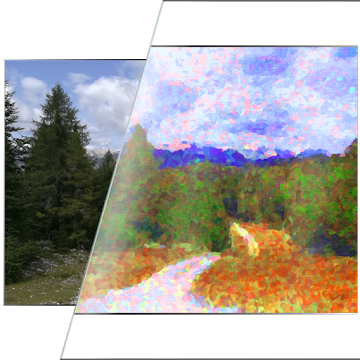Mi X Launcher is inspired by MI 10 Launcher, adding many useful features, such as all apps drawer, gestures, hide app, gesture quick ball, etc.; Mi X Launcher make your phone look like latest cool Mi 10 phone.
Just get and try Mi X Launcher, you will like it!
Mi X Launcher features:
> Mi X Launcher support Theme, it has more than 1000+ cool themes, and build-in Mi 10 theme, Android™ P theme, Round icon theme
> Mi X Launcher support Icon Pack, it support most of the icon pack in Google Play Store
> It has Apps Drawer, and you can choose vertical mode or horizontal mode
> Mi X Launcher can run smoothly on all Android 5.0+ devices
> Mi X Launcher support hide unused or private apps, and lock hidden apps
> Mi X Launcher support notification dots
> Mi X Launcher support gestures, such as swipe down/up, pinch in/out, double tap, two fingers swipe down/up
> Gesture ball(quick ball) function, you can enable it in Launcher Setting, one-handed operation is more convenient
> Gesture feature: swipe up for all app drawer, swipe down back to desktop
> Full screen gesture: Swipe left or right from the edge of the screen will Go back; Swipe up from the bottom of the screen will Go to Home screen; Swipe up from the bottom of the screen and pause will Open Recent
> Many beautiful online wallpapers for your choice
> Many options, you can change grid size, icon size, label size and color, etc
> You can lock desktop to avoid being messed up by kids
> Drawer background option: light, dark, blur, transparent or custom picture
> Dock background option: rectangle, rounded, arc, platform or none
> Search bar support various look, you have the choice
> Wallpaper scrolling or not option
> Edit individual app icon and app label
> MiX Launcher has many transition effect for desktop screen
> You may change font in MiX launcher
> You may change folder preview style
> There is recent apps section in drawer
Hinweis:
"This app uses Accessibility services."
Full Screen Display and Quick Ball gestures feature uses Accessibility services to allow users of all abilities to use phone more conveniently.
These features are disabled by default, before you can enable them, you will be asked to permit Accessibility with very clear explanation.
Android™ is a registered trademark of Google, Inc.
Mi X Launcher is inspired by MI 10 Launcher, but please be noted that it is not official product.
We are trying best to make Mi X launcher better, please rate us if you like MiX Launcher, thanks a lot!
What's New
v3.2
1. Optimized icon size adaption
2. Optimized right to left layout for Arabic
3. Fixed folder background color bug
4. Fixed weather widget bug
5. Fixed Dual Apps bug in MIUI
6. Long press icon to uninstall apps
Die App hat keine Werbeeinblendungen
Screenshots
[appbox googleplay id=launcher.mi.launcher&hl=en]
Downloads: Prime features unlocked
Mi X Launcher is inspired by MI 10 Launcher, adding many useful features, such as all apps drawer, gestures, hide app, gesture quick ball, etc.; Mi X Launcher make your phone look like latest cool Mi 10 phone.
Just get and try Mi X Launcher, you will like it!
Mi X Launcher features:
> Mi X Launcher support Theme, it has more than 1000+ cool themes, and build-in Mi 10 theme, Android™ P theme, Round icon theme
> Mi X Launcher support Icon Pack, it support most of the icon pack in Google Play Store
> It has Apps Drawer, and you can choose vertical mode or horizontal mode
> Mi X Launcher can run smoothly on all Android 5.0+ devices
> Mi X Launcher support hide unused or private apps, and lock hidden apps
> Mi X Launcher support notification dots
> Mi X Launcher support gestures, such as swipe down/up, pinch in/out, double tap, two fingers swipe down/up
> Gesture ball(quick ball) function, you can enable it in Launcher Setting, one-handed operation is more convenient
> Gesture feature: swipe up for all app drawer, swipe down back to desktop
> Full screen gesture: Swipe left or right from the edge of the screen will Go back; Swipe up from the bottom of the screen will Go to Home screen; Swipe up from the bottom of the screen and pause will Open Recent
> Many beautiful online wallpapers for your choice
> Many options, you can change grid size, icon size, label size and color, etc
> You can lock desktop to avoid being messed up by kids
> Drawer background option: light, dark, blur, transparent or custom picture
> Dock background option: rectangle, rounded, arc, platform or none
> Search bar support various look, you have the choice
> Wallpaper scrolling or not option
> Edit individual app icon and app label
> MiX Launcher has many transition effect for desktop screen
> You may change font in MiX launcher
> You may change folder preview style
> There is recent apps section in drawer
Hinweis:
"This app uses Accessibility services."
Full Screen Display and Quick Ball gestures feature uses Accessibility services to allow users of all abilities to use phone more conveniently.
These features are disabled by default, before you can enable them, you will be asked to permit Accessibility with very clear explanation.
Android™ is a registered trademark of Google, Inc.
Mi X Launcher is inspired by MI 10 Launcher, but please be noted that it is not official product.
We are trying best to make Mi X launcher better, please rate us if you like MiX Launcher, thanks a lot!
What's New
v3.2
1. Optimized icon size adaption
2. Optimized right to left layout for Arabic
3. Fixed folder background color bug
4. Fixed weather widget bug
5. Fixed Dual Apps bug in MIUI
6. Long press icon to uninstall apps
Die App hat keine Werbeeinblendungen
Screenshots
[appbox googleplay id=launcher.mi.launcher&hl=en]
Downloads: Prime features unlocked
Mi X Launcher - MI 10 Launcher + v7.1 [Prime] APK / Spiegel
Ältere Version
Mi X Launcher - MI 10 Launcher + v7.0 [Prime] APK / Spiegel
Mi X Launcher - MI 10 Launcher + v6.8 [Prime] APK / Spiegel

Mi X Launcher – MI 10 Launcher + v7.1 [Prime] APK [Latest]
v| Name | |
|---|---|
| Herausgeber | |
| Genre | Personalisierung |
| Ausführung | |
| Aktualisieren | Januar 3, 2020 |
| Mach es an | Play Store |

Mi X Launcher is inspired by MI 10 Launcher, adding many useful features, such as all apps drawer, gestures, hide app, gesture quick ball, etc.; Mi X Launcher make your phone look like latest cool Mi 10 phone.
Just get and try Mi X Launcher, you will like it!
Mi X Launcher features:
> Mi X Launcher support Theme, it has more than 1000+ cool themes, and build-in Mi 10 theme, Android™ P theme, Round icon theme
> Mi X Launcher support Icon Pack, it support most of the icon pack in Google Play Store
> It has Apps Drawer, and you can choose vertical mode or horizontal mode
> Mi X Launcher can run smoothly on all Android 5.0+ devices
> Mi X Launcher support hide unused or private apps, and lock hidden apps
> Mi X Launcher support notification dots
> Mi X Launcher support gestures, such as swipe down/up, pinch in/out, double tap, two fingers swipe down/up
> Gesture ball(quick ball) function, you can enable it in Launcher Setting, one-handed operation is more convenient
> Gesture feature: swipe up for all app drawer, swipe down back to desktop
> Full screen gesture: Swipe left or right from the edge of the screen will Go back; Swipe up from the bottom of the screen will Go to Home screen; Swipe up from the bottom of the screen and pause will Open Recent
> Many beautiful online wallpapers for your choice
> Many options, you can change grid size, icon size, label size and color, etc
> You can lock desktop to avoid being messed up by kids
> Drawer background option: light, dark, blur, transparent or custom picture
> Dock background option: rectangle, rounded, arc, platform or none
> Search bar support various look, you have the choice
> Wallpaper scrolling or not option
> Edit individual app icon and app label
> MiX Launcher has many transition effect for desktop screen
> You may change font in MiX launcher
> You may change folder preview style
> There is recent apps section in drawer
Hinweis:
“This app uses Accessibility services.”
Full Screen Display and Quick Ball gestures feature uses Accessibility services to allow users of all abilities to use phone more conveniently.
These features are disabled by default, before you can enable them, you will be asked to permit Accessibility with very clear explanation.
Android™ is a registered trademark of Google, Inc.
Mi X Launcher is inspired by MI 10 Launcher, but please be noted that it is not official product.
We are trying best to make Mi X launcher better, please rate us if you like MiX Launcher, thanks a lot!
Was ist neu
v3.2
1. Optimized icon size adaption
2. Optimized right to left layout for Arabic
3. Fixed folder background color bug
4. Fixed weather widget bug
5. Fixed Dual Apps bug in MIUI
6. Long press icon to uninstall apps
Die App hat keine Werbeeinblendungen
Screenshots
Downloads: Prime features unlocked
Ältere Version
Download Mi X Launcher – MI 10 Launcher + v7.1 [Prime] APK [Latest]
Sie können jetzt herunterladen kostenlos. Hier einige Hinweise:
- Bitte schauen Sie sich unsere Installationsanleitung an.
- Um die CPU und GPU des Android-Geräts zu überprüfen, verwenden Sie bitte CPU-Z App