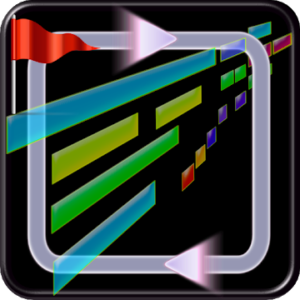 Play MIDI files via the built-in synthesizer (soundfont included)
Karaoke: *.kar and *. mid files, support for many charsets (cyrillic, greek, arabian
Additional features in this (ad-free) version of "MIDI Voyager":
+ Load multiple soundfonts at once
+ MIDI OUT: connect a hardware synth or midi interface box
+ Chord analysis
+ Additional lyrics view with words arranged in measures, including chord symbols to play along the song
+ Export MIDI files to wav audio
+ Export modified MIDI files to new MIDI file (including changed pitch, instruments) or export just a range (loop)
Other features (both in free and PRO):
+ Play MIDI files via the built-in synthesizer (soundfont included)
+ Karaoke: *.kar and *. mid files, support for many charsets (cyrillic, greek, arabian, ...)
+ Auto detect voice melody track with the option to mute it automatically
+ Piano keys: scrollable and zoomable
+ Metronome
+ Concert pitch: tune A above middel C (between 410 Hz and 480Hz)
+ USB MIDI In: Plug in your MIDI keyboard and play notes while MIDI file is playing, or send control changes (Channel Volume, Modulation) or program changes
+ Gapless and beat accurate looping due to quantisation feature! Loops are also shiftable while playing !
+ Create markers to quickly navigate to specific file positions - Give a name for each marker, eg. "solo", "reprise"...
+ Transpose the MIDI file (can be stored for each MIDI file! )
+ Tracks control: Mute or solo specific tracks/instruments or assign other instruments!
+ Change the tempo during playback while maintaining relative tempo changes
+ Choose midi notes visualisation: pitch range or instrument/midi channel
+ Various auto scrolling modes and continuous zooming
+ ...
+ Designed for tablets and smartphones
Soundfont Player:
Any soundfont of file format sf2 or sfz can be used, also compressed soundfonts (wavpack or flac).
The soundfont that ships with this app offers acceptable sounds in relation to its size: just 3 MB. Its just something to start with. Anyway you should use your own soundfont. One of the most popular free soundfonts is "Chorium (Revision A)" (27 MB) by openwrld.
Visualizer:
By coloring the notes depending on their pitch the harmonic development, different tonal areas / modulations / key changes become visible at a glance!
Even large MIDI files (eg. a symphony) will be visualized in 2-3 seconds !
Also so called "black midi" files (up to million notes or more) can be played back completely. Only the number of notes to display needs to be limited. You can set this number -> Try how many notes your device can take (e.g. with Nexus 7 up to 400.000 notes)
MIDI file user settings
All loops, markers, instrument/track assignments are stored in a separate settings file. Each time a MIDI file gets loaded it will search for an existing settings file.
Support & Feedback
The "Help & Info" menu inside the app offers a form to submit feedback, ie. ask a question, make a suggestion or report a bug.
Alternatively you can send your concern directly to info@bytebolt.com
And finally, if you like this app - rate it !
Keywords: Midi, player, Loops, Karaoke
What's New:
+ BugFix: choppy sound when app goes into background (eg. when home button is pressed):
Affects devices with Android 9+ (Pie) or higher only
Die App hat keine Werbeeinblendungen
Screenshots
[appbox googleplay id=com.bytebolt.midiloops]
Downloads
Play MIDI files via the built-in synthesizer (soundfont included)
Karaoke: *.kar and *. mid files, support for many charsets (cyrillic, greek, arabian
Additional features in this (ad-free) version of "MIDI Voyager":
+ Load multiple soundfonts at once
+ MIDI OUT: connect a hardware synth or midi interface box
+ Chord analysis
+ Additional lyrics view with words arranged in measures, including chord symbols to play along the song
+ Export MIDI files to wav audio
+ Export modified MIDI files to new MIDI file (including changed pitch, instruments) or export just a range (loop)
Other features (both in free and PRO):
+ Play MIDI files via the built-in synthesizer (soundfont included)
+ Karaoke: *.kar and *. mid files, support for many charsets (cyrillic, greek, arabian, ...)
+ Auto detect voice melody track with the option to mute it automatically
+ Piano keys: scrollable and zoomable
+ Metronome
+ Concert pitch: tune A above middel C (between 410 Hz and 480Hz)
+ USB MIDI In: Plug in your MIDI keyboard and play notes while MIDI file is playing, or send control changes (Channel Volume, Modulation) or program changes
+ Gapless and beat accurate looping due to quantisation feature! Loops are also shiftable while playing !
+ Create markers to quickly navigate to specific file positions - Give a name for each marker, eg. "solo", "reprise"...
+ Transpose the MIDI file (can be stored for each MIDI file! )
+ Tracks control: Mute or solo specific tracks/instruments or assign other instruments!
+ Change the tempo during playback while maintaining relative tempo changes
+ Choose midi notes visualisation: pitch range or instrument/midi channel
+ Various auto scrolling modes and continuous zooming
+ ...
+ Designed for tablets and smartphones
Soundfont Player:
Any soundfont of file format sf2 or sfz can be used, also compressed soundfonts (wavpack or flac).
The soundfont that ships with this app offers acceptable sounds in relation to its size: just 3 MB. Its just something to start with. Anyway you should use your own soundfont. One of the most popular free soundfonts is "Chorium (Revision A)" (27 MB) by openwrld.
Visualizer:
By coloring the notes depending on their pitch the harmonic development, different tonal areas / modulations / key changes become visible at a glance!
Even large MIDI files (eg. a symphony) will be visualized in 2-3 seconds !
Also so called "black midi" files (up to million notes or more) can be played back completely. Only the number of notes to display needs to be limited. You can set this number -> Try how many notes your device can take (e.g. with Nexus 7 up to 400.000 notes)
MIDI file user settings
All loops, markers, instrument/track assignments are stored in a separate settings file. Each time a MIDI file gets loaded it will search for an existing settings file.
Support & Feedback
The "Help & Info" menu inside the app offers a form to submit feedback, ie. ask a question, make a suggestion or report a bug.
Alternatively you can send your concern directly to info@bytebolt.com
And finally, if you like this app - rate it !
Keywords: Midi, player, Loops, Karaoke
What's New:
+ BugFix: choppy sound when app goes into background (eg. when home button is pressed):
Affects devices with Android 9+ (Pie) or higher only
Die App hat keine Werbeeinblendungen
Screenshots
[appbox googleplay id=com.bytebolt.midiloops]
Downloads
MIDI Voyager Pro v5.4.11 [Paid] APK / Spiegel
Ältere Version
MIDI Voyager Pro v5.4.10 [Paid] APK / Spiegel
MIDI Voyager Pro v5.4.7 [Paid] APK / Spiegel
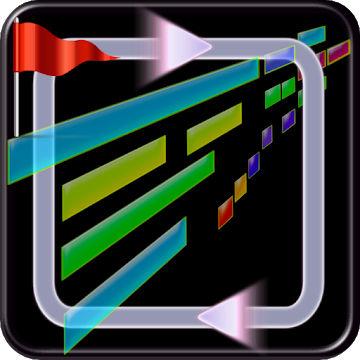
MIDI Voyager Pro v5.4.11 [Paid] APK [Latest]
v| Name | |
|---|---|
| Herausgeber | |
| Genre | Musik & Audio |
| Ausführung | |
| Aktualisieren | Oktober 12, 2020 |
| Mach es an | Play Store |
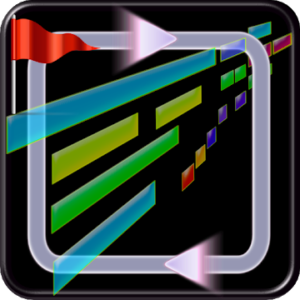
Play MIDI files via the built-in synthesizer (soundfont included)
Karaoke: *.kar and *. mid files, support for many charsets (cyrillic, greek, arabian
Additional features in this (ad-free) version of “MIDI Voyager”:
+ Load multiple soundfonts at once
+ MIDI OUT: connect a hardware synth or midi interface box
+ Chord analysis
+ Additional lyrics view with words arranged in measures, including chord symbols to play along the song
+ Export MIDI files to wav audio
+ Export modified MIDI files to new MIDI file (including changed pitch, instruments) or export just a range (loop)
Other features (both in free and PRO):
+ Play MIDI files via the built-in synthesizer (soundfont included)
+ Karaoke: *.kar and *. mid files, support for many charsets (cyrillic, greek, arabian, …)
+ Auto detect voice melody track with the option to mute it automatically
+ Piano keys: scrollable and zoomable
+ Metronome
+ Concert pitch: tune A above middel C (between 410 Hz and 480Hz)
+ USB MIDI In: Plug in your MIDI keyboard and play notes while MIDI file is playing, or send control changes (Channel Volume, Modulation) or program changes
+ Gapless and beat accurate looping due to quantisation feature! Loops are also shiftable while playing !
+ Create markers to quickly navigate to specific file positions – Give a name for each marker, eg. “solo”, “reprise”…
+ Transpose the MIDI file (can be stored for each MIDI file! )
+ Tracks control: Mute or solo specific tracks/instruments or assign other instruments!
+ Change the tempo during playback while maintaining relative tempo changes
+ Choose midi notes visualisation: pitch range or instrument/midi channel
+ Various auto scrolling modes and continuous zooming
+ …
+ Designed for tablets and smartphones
Soundfont Player:
Any soundfont of file format sf2 or sfz can be used, also compressed soundfonts (wavpack or flac).
The soundfont that ships with this app offers acceptable sounds in relation to its size: just 3 MB. Its just something to start with. Anyway you should use your own soundfont. One of the most popular free soundfonts is “Chorium (Revision A)” (27 MB) by openwrld.
Visualizer:
By coloring the notes depending on their pitch the harmonic development, different tonal areas / modulations / key changes become visible at a glance!
Even large MIDI files (eg. a symphony) will be visualized in 2-3 seconds !
Also so called “black midi” files (up to million notes or more) can be played back completely. Only the number of notes to display needs to be limited. You can set this number -> Try how many notes your device can take (e.g. with Nexus 7 up to 400.000 notes)
MIDI file user settings
All loops, markers, instrument/track assignments are stored in a separate settings file. Each time a MIDI file gets loaded it will search for an existing settings file.
Support & Feedback
The “Help & Info” menu inside the app offers a form to submit feedback, ie. ask a question, make a suggestion or report a bug.
Alternatively you can send your concern directly to info@bytebolt.com
And finally, if you like this app – rate it !
Keywords: Midi, player, Loops, Karaoke
Was ist neu:
+ BugFix: choppy sound when app goes into background (eg. when home button is pressed):
Affects devices with Android 9+ (Pie) or higher only
Die App hat keine Werbeeinblendungen
Screenshots
Downloads
Ältere Version
Download MIDI Voyager Pro v5.4.11 [Paid] APK [Latest]
Sie können jetzt herunterladen kostenlos. Hier einige Hinweise:
- Bitte schauen Sie sich unsere Installationsanleitung an.
- Um die CPU und GPU des Android-Geräts zu überprüfen, verwenden Sie bitte CPU-Z App





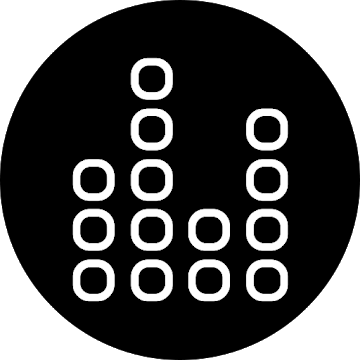


Another good app for midi playing. Thanks for the mod. Keep it up.