Enhancing OnePlus Software Updates
Oxygen Updater is an application designed specifically for OnePlus smartphone users, aiming to streamline the process of receiving and installing software updates. OnePlus, a renowned smartphone manufacturer, uses its custom OxygenOS skin on top of Android to provide a unique and optimized user experience. While OnePlus releases regular software updates to enhance device performance, security, and introduce new features, these updates may not reach all users simultaneously due to the staged rollout process. This is where Oxygen Updater comes into play.
Oxygen Updater acts as a bridge between OnePlus users and the latest software updates. By leveraging the application, users can bypass the staged rollout delays and manually download and install the latest OxygenOS updates directly onto their devices. This feature allows users to stay up-to-date with the latest enhancements, security patches, and exciting features without having to wait for the official OTA (Over-the-Air) update.
One of the notable advantages of Oxygen Updater is its ability to provide updates even for devices that have been discontinued by OnePlus or have limited regional availability. It ensures that users with older devices or those in regions with delayed updates can still access the latest OxygenOS improvements. Additionally, the application provides detailed release notes, outlining the changes and improvements introduced in each update, allowing users to make informed decisions before installing the software.
Furthermore, Oxygen Updater incorporates an intuitive and user-friendly interface, making it easy for OnePlus users to navigate and utilize the application's features. The app fetches the update files directly from OnePlus servers, ensuring the authenticity and integrity of the downloaded software. It also supports background downloads, enabling users to continue using their devices while the update is being downloaded in the background.
Fazit
Oxygen Updater is a valuable tool for OnePlus smartphone owners, granting them greater control over their device's software updates. By offering an alternative to the staged rollout process, the application enables users to promptly access the latest OxygenOS updates, regardless of their device's age or regional limitations. With its user-friendly interface and detailed release notes, Oxygen Updater enhances the OnePlus user experience by ensuring they can enjoy the latest features, improved performance, and enhanced security on their devices.
Oxygen Updater v6.6.0 APK [AdFree] / Spiegel
Ältere Version
Oxygen Updater v6.5.1 APK [AdFree] / Spiegel
Oxygen Updater v6.4.1 APK [AdFree] / Spiegel
![Oxygen Updater v6.6.0 APK [AdFree] [Latest]](https://hostapk.com/wp-content/uploads/2023/06/Oxygen-Updater-866x320.jpg)
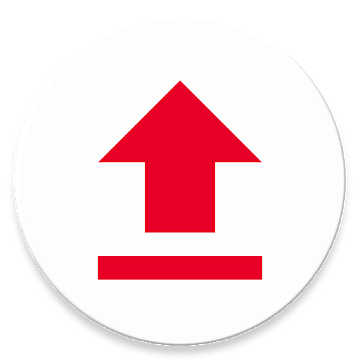
| Name | Oxygen Updater |
|---|---|
| Herausgeber | Adhiraj S. Chauhan |
| Genre | Werkzeuge |
| Size | 6.5 MB |
| Ausführung | 6.6.0 |
| Aktualisieren | Mai 7, 2025 |
| MOD | Werbefrei / Kostenpflichtige Funktionen freigeschaltet |
| Mach es an | Play Store |
- AdFree / Paid features unlocked;
- Unerwünschte Berechtigungen + Empfänger + Anbieter + Dienste deaktiviert/entfernt;
- Optimierte und zip-ausgerichtete Grafiken und bereinigte Ressourcen für schnelles Laden;
- Anzeigenberechtigungen/Dienste/Anbieter aus Android.manifest entfernt;
- Anzeigenlinks entfernt und Methodenaufrufe ungültig gemacht;
- Sichtbarkeit der Anzeigenlayouts deaktiviert;
- Überprüfung der Installationspakete im Google Play Store deaktiviert;
- Debug-Code entfernt;
- Entfernen Sie den standardmäßigen .source-Tag-Namen der entsprechenden Java-Dateien.
- Analytics/Crashlytics/Firebase deaktiviert;
- AOSP-kompatibler Modus;
- Sprachen: Vollständig mehrsprachig;
- CPUs: universelle Architektur;
- Bildschirm-DPIs: 120 dpi, 160 dpi, 213 dpi, 240 dpi, 320 dpi, 480 dpi, 640 dpi;
- Ursprüngliche Paketsignatur geändert.
Enhancing OnePlus Software Updates
Oxygen Updater is an application designed specifically for OnePlus smartphone users, aiming to streamline the process of receiving and installing software updates. OnePlus, a renowned smartphone manufacturer, uses its custom OxygenOS skin on top of Android to provide a unique and optimized user experience. While OnePlus releases regular software updates to enhance device performance, security, and introduce new features, these updates may not reach all users simultaneously due to the staged rollout process. This is where Oxygen Updater comes into play.
Oxygen Updater acts as a bridge between OnePlus users and the latest software updates. By leveraging the application, users can bypass the staged rollout delays and manually download and install the latest OxygenOS updates directly onto their devices. This feature allows users to stay up-to-date with the latest enhancements, security patches, and exciting features without having to wait for the official OTA (Over-the-Air) update.
One of the notable advantages of Oxygen Updater is its ability to provide updates even for devices that have been discontinued by OnePlus or have limited regional availability. It ensures that users with older devices or those in regions with delayed updates can still access the latest OxygenOS improvements. Additionally, the application provides detailed release notes, outlining the changes and improvements introduced in each update, allowing users to make informed decisions before installing the software.
Furthermore, Oxygen Updater incorporates an intuitive and user-friendly interface, making it easy for OnePlus users to navigate and utilize the application’s features. The app fetches the update files directly from OnePlus servers, ensuring the authenticity and integrity of the downloaded software. It also supports background downloads, enabling users to continue using their devices while the update is being downloaded in the background.
Fazit
Oxygen Updater is a valuable tool for OnePlus smartphone owners, granting them greater control over their device’s software updates. By offering an alternative to the staged rollout process, the application enables users to promptly access the latest OxygenOS updates, regardless of their device’s age or regional limitations. With its user-friendly interface and detailed release notes, Oxygen Updater enhances the OnePlus user experience by ensuring they can enjoy the latest features, improved performance, and enhanced security on their devices.
Sie können jetzt herunterladen Oxygen Updater kostenlos. Hier einige Hinweise:
- Bitte lesen Sie unsere MOD-Infos und Installationsanweisungen sorgfältig durch, damit das Spiel und die App ordnungsgemäß funktionieren
- Das Herunterladen über Software von Drittanbietern wie IDM, ADM (Direktlink) ist derzeit aus Missbrauchsgründen gesperrt.
Die App hat keine Werbeeinblendungen
Screenshots
Downloads: Ad-Free Unlocked
Ältere Version
Download Oxygen Updater v6.6.0 APK [AdFree] [Latest]
Sie können jetzt herunterladen Oxygen Updater kostenlos. Hier einige Hinweise:
- Bitte schauen Sie sich unsere Installationsanleitung an.
- Um die CPU und GPU des Android-Geräts zu überprüfen, verwenden Sie bitte CPU-Z App







