 Pie Control Mod APK is a good companion for your daily phone use and helps you use your phone faster and smarter.
Pie Control Mod APK is a good companion for your daily phone use and helps you use your phone faster and smarter.
 Pie Controls lets you use gestures to control your phone, even if you only have one hand. Swipe in any direction from the edge of the screen to reveal a practical and aesthetically pleasing menu. This menu displays the most commonly used activities, alerts, and status information.
Pie Controls lets you use gestures to control your phone, even if you only have one hand. Swipe in any direction from the edge of the screen to reveal a practical and aesthetically pleasing menu. This menu displays the most commonly used activities, alerts, and status information.
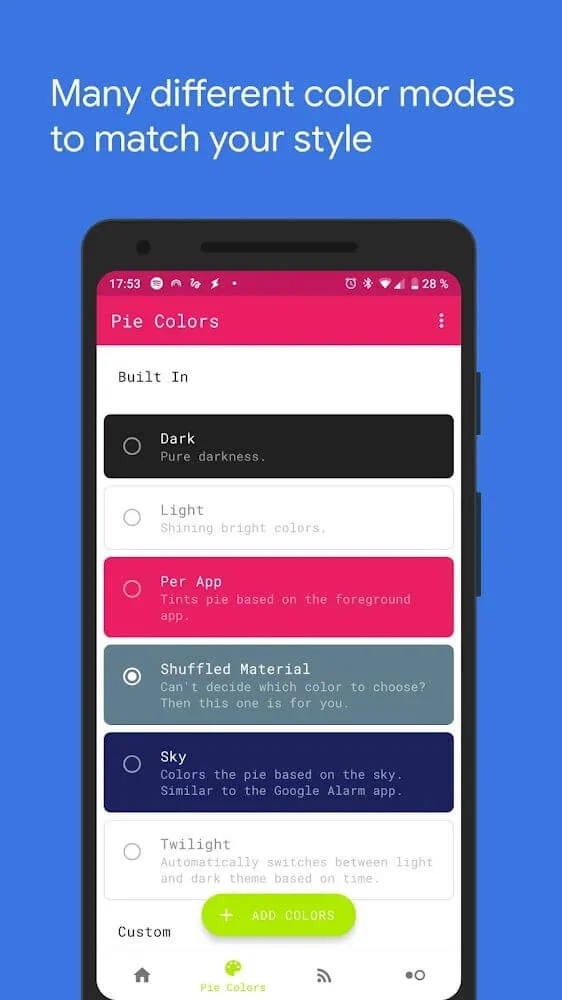
KEY FEATURES
THE NAVIGATION BAR IS HIDDEN
You can use "Vivid Navigation Gestures" to hide the default navigation bar as long as the gesture is active.
ADB or root is required to use this feature.
Android ADB PC instructions
1 Enable Developer Mode in the Android settings.
2 Enable USB Debugging
3 Setup ADB on your PC
4 Run the following adb command to grant the permission:
adb shell pm grant com.ivianuu.pie android.permission.WRITE_SECURE_SETTINGS
To restore the navigation keys disable the app or run this command:
adb shell wm overscan 0,0,0,0
How to install ADB
Gadget Hacks – https://youtu.be/CDuxcrrWLnY
Lifehacker – https://lifehacker.com/the-easiest-way-to-install-androids-adb-and-fastboot-to-1586992378
Xda developers – https://www.xda-developers.com/install-adb-windows-macos-linux/
Besuchen Sie auch:
https://hostapk.com/navigation-gestures-swipe-gesture-controls/
Pie Controls Gestures v2.4.9 APK [Paid] / Spiegel
Ältere Version
Pie Controls Gestures v2.4.1 APK [Paid] / Spiegel
Pie Controls Gestures v2.3.9 APK [Paid] / Spiegel

| Name | Pie Controls Gestures |
|---|---|
| Herausgeber | Manuel Wrage |
| Genre | Android Apps |
| Ausführung | 2.4.9 |
| Aktualisieren | September 18, 2023 |
| MOD | Bezahlt/gepatcht |
| Mach es an | Play Store |
- Unberührte kostenpflichtige APK mit Original-Hash-Signatur
- Certificate MD5 digest: 08340ae25f3999703fe31fbc6ce2d172
- Es wurden keine Änderungen vorgenommen
- Sprachen: Vollständig mehrere Sprachen
- CPU-Architekturen: Universell
- Bildschirm-DPIs: 120 dpi, 160 dpi, 240 dpi, 320 dpi, 480 dpi, 640 dpi

Pie Control Mod APK is a good companion for your daily phone use and helps you use your phone faster and smarter.

Pie Controls lets you use gestures to control your phone, even if you only have one hand. Swipe in any direction from the edge of the screen to reveal a practical and aesthetically pleasing menu. This menu displays the most commonly used activities, alerts, and status information.
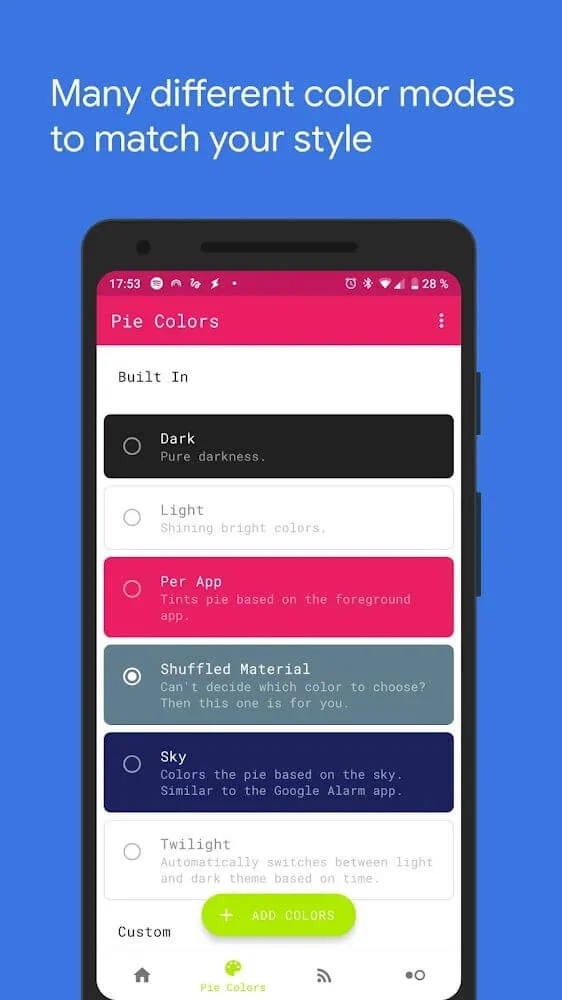
KEY FEATURES
- Pie controls can be personalized by choosing your own color.
- All notifications are accessible within the Pie Control interface.
- epic symbols, multiple pies, material design, two lines, pie dots, multiple pies
- Setting the trigger range
- Various customization options are available that can really enhance your Pie Control experience.
- Tasker and other automation programs should be able to send support for switching pies.
- Support for “Xposed Framework” to improve both compatibility and functionality
- By using the integration that comes with the “Conceal Navigation Bar” you can hide the navigation bar even if you don’t have root access.
- Behavior:
Back, Home, Recent, Flashlight, Lock Screen, Screenshot, Open Notification Bar, Quick Settings, Power Dialog, Launch App, App Shortcut, Nougat App Shortcut, Open Camera, Dialer, Call History, Contacts , screenshots, go to recent apps, turn off Bluetooth, Wi-Fi
THE NAVIGATION BAR IS HIDDEN
You can use “Vivid Navigation Gestures” to hide the default navigation bar as long as the gesture is active.
ADB or root is required to use this feature.
Android ADB PC instructions
1 Enable Developer Mode in the Android settings.
2 Enable USB Debugging
3 Setup ADB on your PC
4 Run the following adb command to grant the permission:
adb shell pm grant com.ivianuu.pie android.permission.WRITE_SECURE_SETTINGS
To restore the navigation keys disable the app or run this command:
adb shell wm overscan 0,0,0,0
How to install ADB
Gadget Hacks – https://youtu.be/CDuxcrrWLnY
Lifehacker – https://lifehacker.com/the-easiest-way-to-install-androids-adb-and-fastboot-to-1586992378
Xda developers – https://www.xda-developers.com/install-adb-windows-macos-linux/
Besuchen Sie auch:
Navigation Gestures – Swipe Gesture Controls! v1.21.2 [Premium] APK [Latest]
Sie können jetzt herunterladen Pie Controls kostenlos. Hier einige Hinweise:
- Bitte lesen Sie unsere MOD-Infos und Installationsanweisungen sorgfältig durch, damit das Spiel und die App ordnungsgemäß funktionieren
- Das Herunterladen über Software von Drittanbietern wie IDM, ADM (Direktlink) ist derzeit aus Missbrauchsgründen gesperrt.
Die App hat keine Werbeeinblendungen
Screenshots
Downloads
Ältere Version
- Stability improvements
Download Pie Controls Gestures v2.4.9 APK [Paid/Patched] [Latest]
Sie können jetzt herunterladen Pie Controls Gestures kostenlos. Hier einige Hinweise:
- Bitte schauen Sie sich unsere Installationsanleitung an.
- Um die CPU und GPU des Android-Geräts zu überprüfen, verwenden Sie bitte CPU-Z App








