Piktures is an application that helps you manage, organize, and store photos and videos with smart design and many unique functions. This app is suitable for those who need a new gallery on their smartphone.
![Piktures – Beautiful Gallery v2.21 build 869 APK + MOD [Premium Unlocked] [Latest]](https://hostapk.com/wp-content/uploads/2022/10/Piktures-Beautiful-Gallery-866x320.webp)

Piktures – Beautiful Gallery v2.21 build 869 APK + MOD [Premium Unlocked] [Latest]
v2.21 build 869 by DIUNE| Name | Piktures - Beautiful Gallery |
|---|---|
| Herausgeber | DIUNE |
| Genre | Fotografie |
| Ausführung | 2.21 build 869 |
| Aktualisieren | April 27, 2025 |
| MOD | Premium-/Bezahlfunktionen freigeschaltet |
| Mach es an | Play Store |
- Premium-/Bezahlfunktionen freigeschaltet;
- Unerwünschte Berechtigungen + Empfänger + Anbieter + Dienste deaktiviert/entfernt;
- Optimierte und zip-ausgerichtete Grafiken und bereinigte Ressourcen für schnelles Laden;
- Anzeigenberechtigungen/Dienste/Anbieter aus Android.manifest entfernt;
- Anzeigenlinks entfernt und Methodenaufrufe ungültig gemacht;
- Sichtbarkeit der Anzeigenlayouts deaktiviert;
- Google Drive Cloud funktioniert;
- Überprüfung der Installationspakete im Google Play Store deaktiviert;
- Debug-Code entfernt;
- Entfernen Sie den standardmäßigen .source-Tag-Namen der entsprechenden Java-Dateien.
- Analytics/Crashlytics/Firebase deaktiviert;
- Sprachen: Vollständig mehrsprachig;
- CPUs: armeabi-v7a, arm64-v8a, x86, x86_64;
- Bildschirm-DPIs: 120 dpi, 160 dpi, 240 dpi, 320 dpi, 480 dpi, 640 dpi;
- Ursprüngliche Paketsignatur geändert.
Piktures: Gallery, Photos & Videos is a great place to store your photos and videos. With a unique design and attractive functions, this bookshelf will help you store everything in the best way. If you are bored with regular libraries, this is a new experience you should try; This will definitely create excitement for you.
EASY TO USE FOR NEW USERS
The application’s operation is easy to use for everyone; Just tap and swipe, your fingers control everything. Simple but impressive, now you can organize everything scientifically with just one tap.
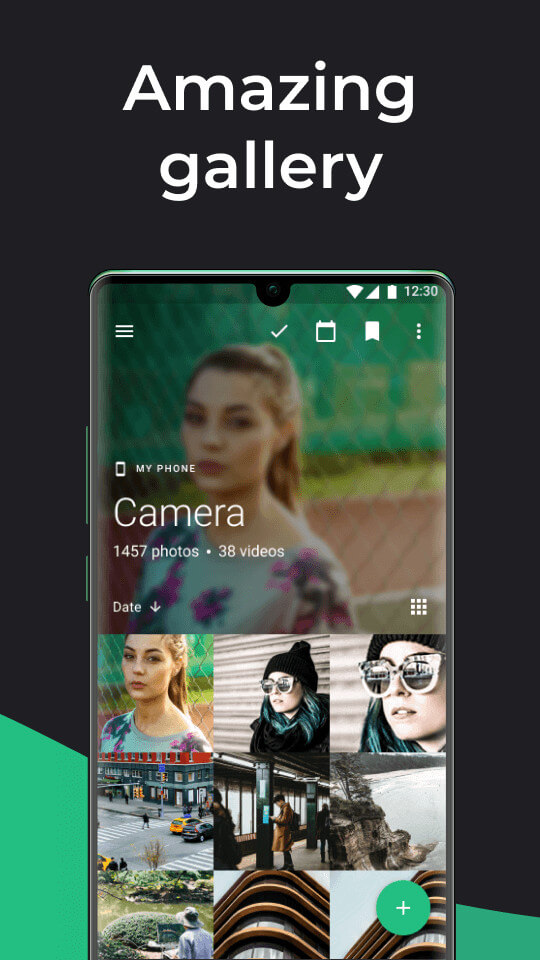
FAST AND CONVENIENT
If everything is organized using Piktures, you will save time instead of having to spend time organizing each album as usual. Photos and videos will automatically be sorted by day, month, and year. If you want to change the location or configure albums according to your preferences, you can easily drag and drop them to move them anywhere. This app also has a camera shortcut and you can organize your photos and take photos every time you tap this shortcut.
ACCESS TO THE CLOUD
This app gives you access to all your photos and videos stored in the cloud. Whether it’s Google Drive or OneDrive or other cloud clients, the app will help you navigate and find all your libraries in those places.
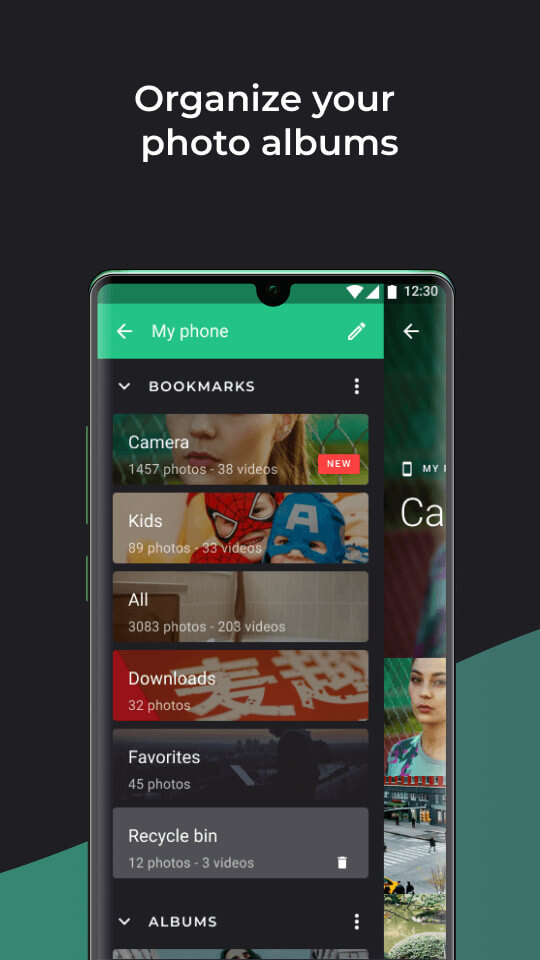
HAVE A SECRET SPACE
Regular photo archivers will not provide you with this functionality. But for most people, they don’t want their personal rights to be violated, and photo libraries are especially the most sensitive places. Or, if unfortunately your phone falls into someone else’s hands, confidential information or private photos could be leaked and provided for nefarious purposes.
Piktures allows you to have a secret space where it can help you hide photos that you don’t want to be made public. You can personalize them with a PIN and no one can see you.
DIRECT FILE TRANSFER
Piktures also has a unique feature that allows you to directly transfer your photo and video folders to nearby devices using this app without wasting data. This means you don’t need to go to the Internet or go through an intermediary, and your files will transfer directly from your device to someone else’s device when they also use this app.
QR CODE SCANNING
This app offers a handy QR code scanner; You don’t need to download any additional QR code scanning apps or visit websites to scan QR codes. Activate Piktures and everything is your way.
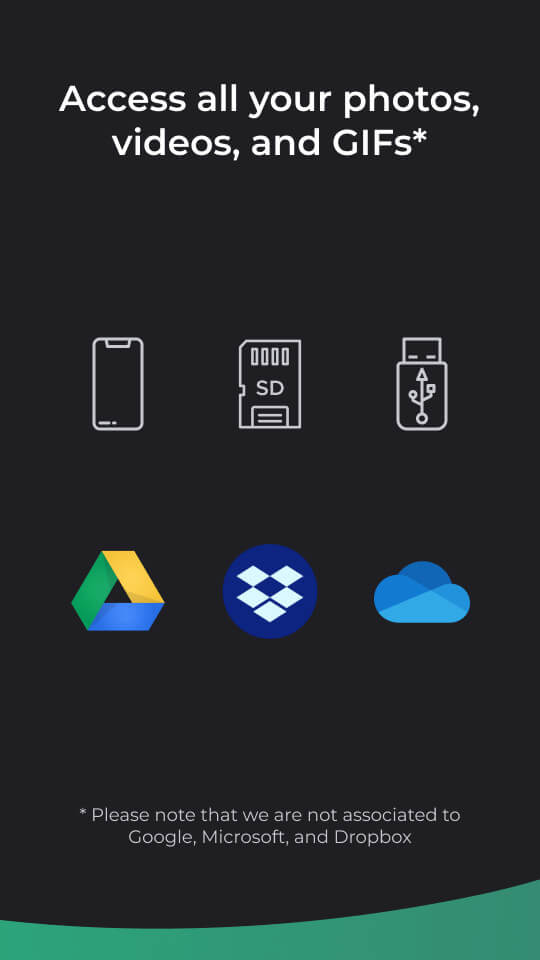
PERSONALIZE YOUR PHOTOS
Like all photo backup tools, a set of photo editing tools is required. You can edit photos in your gallery using a variety of operations. Crop, resize and adjustment settings are provided. Or you can also customize colors and settings with available filters.
USB DRIVE ACCESS
This application allows you to access photo and video folders stored on USB by accessing them and as long as the capsule disk uses the FAT-32 file format.
ADVANCED PHOTO SHARING
Just like the regular gallery tools on your smart mobile device, you can easily share your photos anywhere. You can also compress photos before sharing and remove GPS from photos for more privacy.
Sie können jetzt herunterladen Piktures – Beautiful Gallery kostenlos. Hier einige Hinweise:
- Bitte lesen Sie unsere MOD-Infos und Installationsanweisungen sorgfältig durch, damit das Spiel und die App ordnungsgemäß funktionieren
- Das Herunterladen über Software von Drittanbietern wie IDM, ADM (Direktlink) ist derzeit aus Missbrauchsgründen gesperrt.
Die App hat keine Werbeeinblendungen
Screenshots
Downloads
Piktures – Beautiful Gallery v2.21 build 869 APK [Premium Mod] / Spiegel
Ältere Version
Piktures – Beautiful Gallery v2.19 build 830 APK [Premium Mod] / Spiegel
Piktures – Beautiful Gallery v2.18 build 805 APK [Premium Mod] / Spiegel
- Version 2.13 comes with a brand new video player with an integrated experience, a new zoom functionality, an easier to use volume and brightness controls. This is the first release, please be kind. Tell us what works and what you want us to improve.
Download Piktures – Beautiful Gallery v2.21 build 869 APK + MOD [Premium Unlocked] [Latest]
Sie können jetzt herunterladen Piktures - Beautiful Gallery kostenlos. Hier einige Hinweise:
- Bitte schauen Sie sich unsere Installationsanleitung an.
- Um die CPU und GPU des Android-Geräts zu überprüfen, verwenden Sie bitte CPU-Z App







