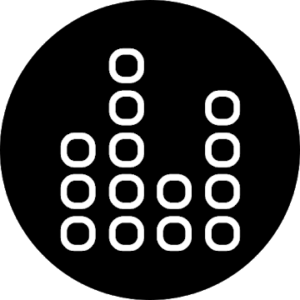 ProAudio music player is a lightweight player based on the powerful 10-Band RE Equalizer with advanced audio effects that offer best sound quality and music experience. ProAudio music player is also designed with an easy-to-use modern interface so that users can access, arrange and play music catalog in one place.
Merkmale:
* Advanced RE Equalizer features optimized 10 bands up to 15dB adjustment, loudness enhancer and 25 custom presets including Rock, Pop, Dance and more
* Audio effects include left right balance control, bass boost and surround/virtualizer effect
* High precision music visualizer in the NowPlaying menu
* Music library includes songs, albums, artists, folders, genres, custom playlists, recently played and recently added views
* Music playback features volume control, crossfading, gapless playback and multiple modes for shuffle and repeat
* Plays most common offline audio files such as mp3, flac, wav, ogg, m4a etc
* Supports complete range of audio devices such as headsets, headphones, speakers, bluetooth and multimedia sound systems
* Customizable interface and color themes
What's new:
- Interface and sound improvements
- Volume slider added to NowPlaying menu
- Ability to rename custom presets for eq
- Portrait option added for eq interface
- Bug fixes
Die App hat keine Werbeeinblendungen
Screenshots
[appbox googleplay id=com.wiseschematics.reeqplayer]
Downloads
ProAudio music player is a lightweight player based on the powerful 10-Band RE Equalizer with advanced audio effects that offer best sound quality and music experience. ProAudio music player is also designed with an easy-to-use modern interface so that users can access, arrange and play music catalog in one place.
Merkmale:
* Advanced RE Equalizer features optimized 10 bands up to 15dB adjustment, loudness enhancer and 25 custom presets including Rock, Pop, Dance and more
* Audio effects include left right balance control, bass boost and surround/virtualizer effect
* High precision music visualizer in the NowPlaying menu
* Music library includes songs, albums, artists, folders, genres, custom playlists, recently played and recently added views
* Music playback features volume control, crossfading, gapless playback and multiple modes for shuffle and repeat
* Plays most common offline audio files such as mp3, flac, wav, ogg, m4a etc
* Supports complete range of audio devices such as headsets, headphones, speakers, bluetooth and multimedia sound systems
* Customizable interface and color themes
What's new:
- Interface and sound improvements
- Volume slider added to NowPlaying menu
- Ability to rename custom presets for eq
- Portrait option added for eq interface
- Bug fixes
Die App hat keine Werbeeinblendungen
Screenshots
[appbox googleplay id=com.wiseschematics.reeqplayer]
Downloads
ProAudio Music Player v1.1.2 build 18 [Paid] APK / Spiegel
ProAudio Music Player v1.1.1 [Paid] APK / Spiegel
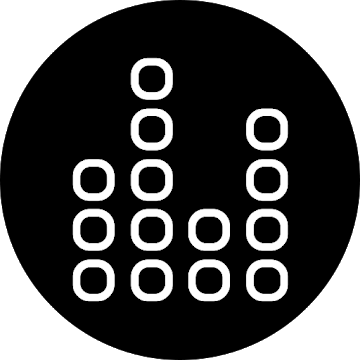
ProAudio Music Player v1.1.2 build 18 [Paid] APK [Latest]
v| Name | |
|---|---|
| Herausgeber | |
| Genre | Android Apps |
| Ausführung | |
| Aktualisieren | Januar 21, 2022 |
| Mach es an | Play Store |
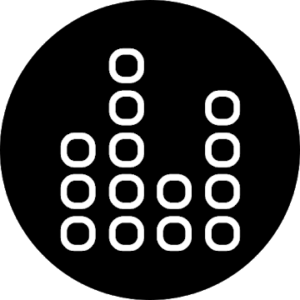
ProAudio music player is a lightweight player based on the powerful 10-Band RE Equalizer with advanced audio effects that offer best sound quality and music experience. ProAudio music player is also designed with an easy-to-use modern interface so that users can access, arrange and play music catalog in one place.
Merkmale:
* Advanced RE Equalizer features optimized 10 bands up to 15dB adjustment, loudness enhancer and 25 custom presets including Rock, Pop, Dance and more
* Audio effects include left right balance control, bass boost and surround/virtualizer effect
* High precision music visualizer in the NowPlaying menu
* Music library includes songs, albums, artists, folders, genres, custom playlists, recently played and recently added views
* Music playback features volume control, crossfading, gapless playback and multiple modes for shuffle and repeat
* Plays most common offline audio files such as mp3, flac, wav, ogg, m4a etc
* Supports complete range of audio devices such as headsets, headphones, speakers, bluetooth and multimedia sound systems
* Customizable interface and color themes
Was ist neu:
– Interface and sound improvements
– Volume slider added to NowPlaying menu
– Ability to rename custom presets for eq
– Portrait option added for eq interface
- Fehlerbehebung
Die App hat keine Werbeeinblendungen
Screenshots
Downloads
Download ProAudio Music Player v1.1.2 build 18 [Paid] APK [Latest]
Sie können jetzt herunterladen kostenlos. Hier einige Hinweise:
- Bitte schauen Sie sich unsere Installationsanleitung an.
- Um die CPU und GPU des Android-Geräts zu überprüfen, verwenden Sie bitte CPU-Z App







