Speed Test Analyzer Mod APK will test your internet connection speed timely and accurately.
Speed Test App is currently the most effective wifi analyzer app 2022 to test internet speed. Speed Test Analyzer allows you to test the speed of your Internet and wireless networks, as well as rate and evaluate network performance. All with one tap. A completely free tool that measures download and upload speeds and provides accurate and fast results.
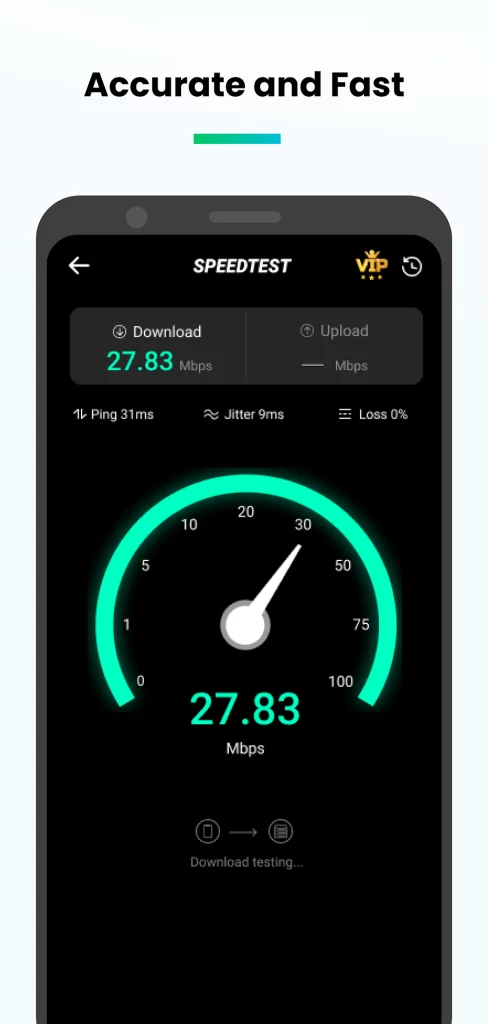
Why should you pick SpeedTest?
The analyzer of WiFi signals
Collect comprehensive data about the characteristics of your Internet network with the WiFi Analyzer tool. A detailed table showing WiFi channels with good signal strength allows you to choose WiFi that offers the strongest signal and fastest connection speed.
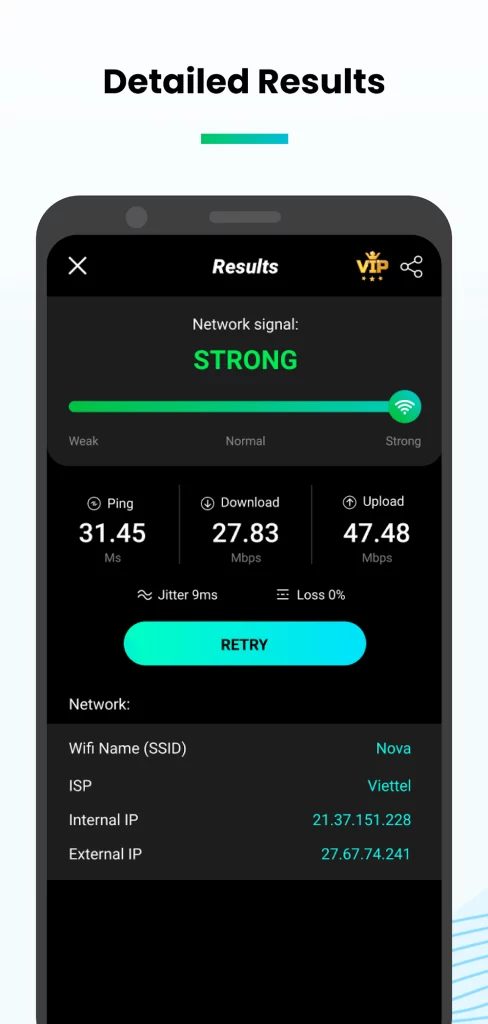
Wi-Fi Devices
You can use this feature to see which devices are connected to your WiFi network. This allows you to track network details and find devices connected to your WiFi.
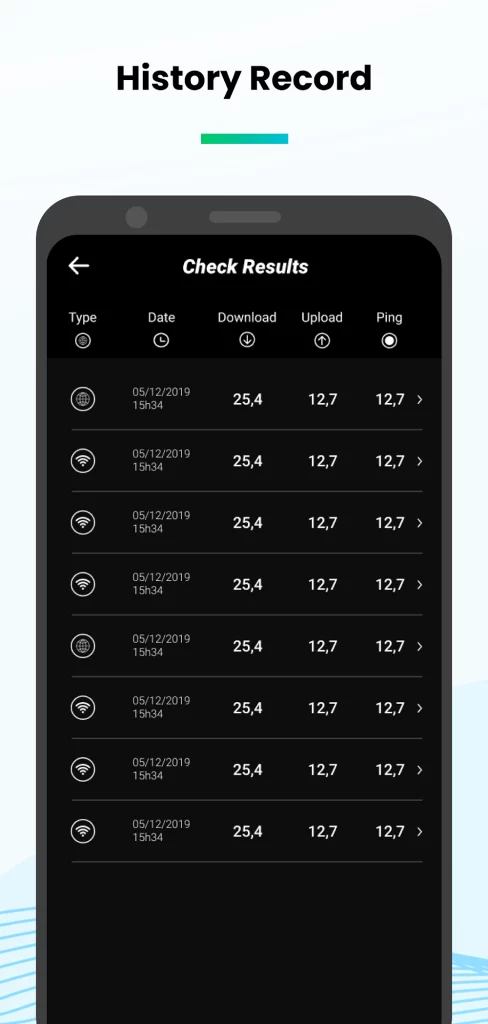
Previous examinations
All the results of the tests you run are saved, so you can easily evaluate the proper settings.
Besuchen Sie auch:
https://hostapk.com/weather-meteored-pro/
Speed Test & Wifi Analyzer v2.3.4 APK [Premium] / Spiegel
Ältere Version
Speed Test & Wifi Analyzer v2.1.58 APK [Premium] / Spiegel
Speed Test & Wifi Analyzer v2.1.23 APK [Premium] / Spiegel
![Speed Test & Wifi Analyzer v2.3.4 MOD APK [Premium Unlocked] [Latest]](https://hostapk.com/wp-content/uploads/2023/06/Speed-Test-WiFi-Analyzer-832x320.png)

| Name | Speed Test & Wifi Analyzer |
|---|---|
| Herausgeber | Eco Mobile Tools |
| Genre | Werkzeuge |
| Ausführung | 2.3.4 |
| Aktualisieren | September 27, 2024 |
| MOD | Premium-Funktionen freigeschaltet |
| Mach es an | Play Store |
- Premium-Funktionen freigeschaltet
- AOSP-kompatibel / Kein Google
- CPU-Architektur: Universell
- Vollständig mehrsprachig
- Alle Debug-Informationen entfernt
Speed Test Analyzer Mod APK will test your internet connection speed timely and accurately.
Speed Test App is currently the most effective wifi analyzer app 2022 to test internet speed. Speed Test Analyzer allows you to test the speed of your Internet and wireless networks, as well as rate and evaluate network performance. All with one tap. A completely free tool that measures download and upload speeds and provides accurate and fast results.
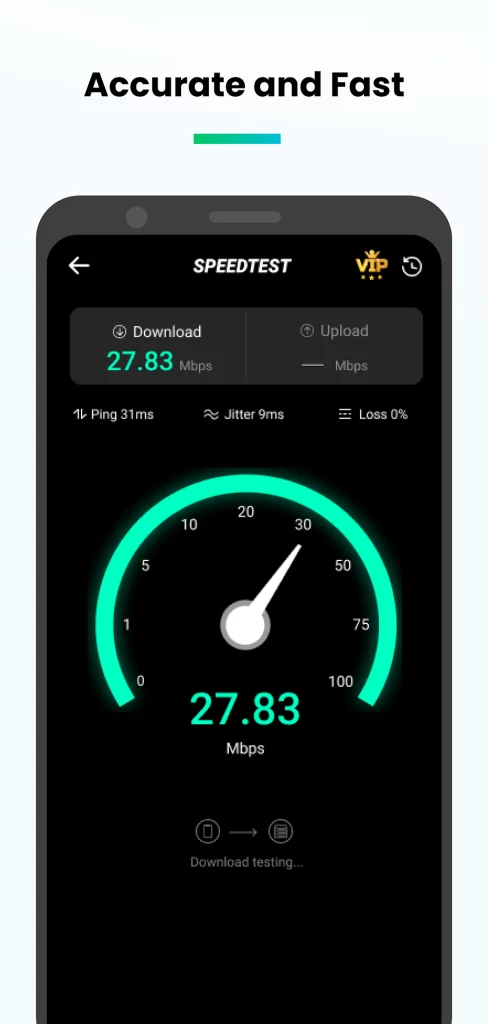
Why should you pick SpeedTest?
- Ping delay test, Internet speed test, 2G, 3G and 4G, DSL and ADSL speed. Upload and download speed; lightning fast speed test.
- Wifi Analyzer is a tool that provides an intuitive diagram and detailed information about each WiFi network to eliminate interference caused by WiFi signals.
- Accurately measuring network latency and stability is called “pig and jitter”.
- Test your WiFi signal by measuring its strength to find the network with the best connection.
- It helps identify other devices connected to the WiFi network, called “wireless devices”.
- Save result:
Each network speed measurement result is saved accurately and completely, so you can quickly check it at any time.
The analyzer of WiFi signals
Collect comprehensive data about the characteristics of your Internet network with the WiFi Analyzer tool. A detailed table showing WiFi channels with good signal strength allows you to choose WiFi that offers the strongest signal and fastest connection speed.
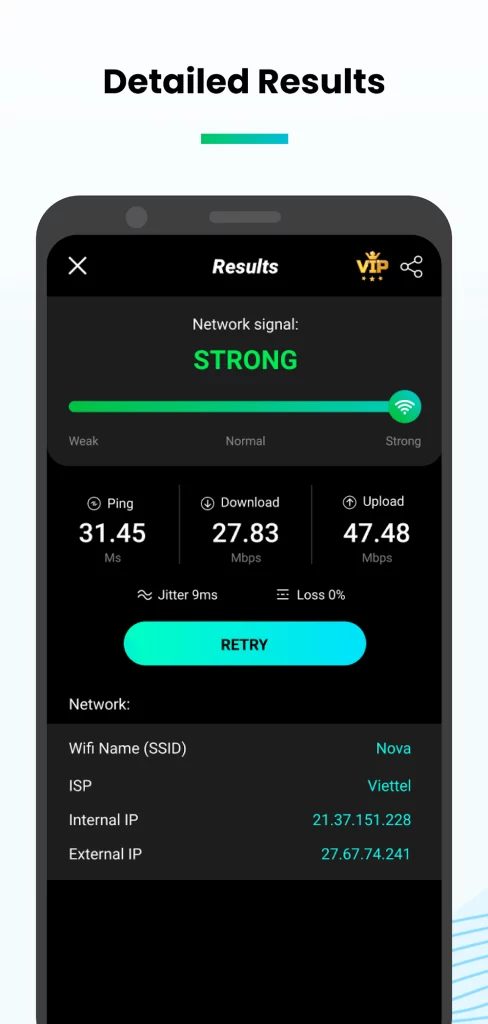
Wi-Fi Devices
You can use this feature to see which devices are connected to your WiFi network. This allows you to track network details and find devices connected to your WiFi.
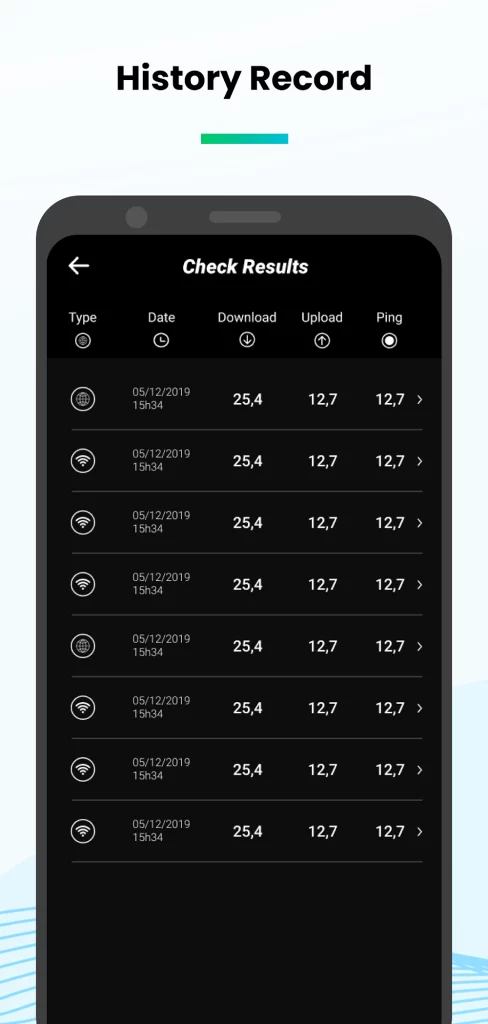
Previous examinations
All the results of the tests you run are saved, so you can easily evaluate the proper settings.
Besuchen Sie auch:
Wetter – Meteored Pro News v8.2.4_pro APK [Mod Extra] [Neueste]
Sie können jetzt herunterladen Speed Test Analyzer kostenlos. Hier einige Hinweise:
- Bitte lesen Sie unsere MOD-Infos und Installationsanweisungen sorgfältig durch, damit das Spiel und die App ordnungsgemäß funktionieren
- Das Herunterladen über Software von Drittanbietern wie IDM, ADM (Direktlink) ist derzeit aus Missbrauchsgründen gesperrt.
Diese App enthält Kreditanzeigen
Screenshots
Downloads
Ältere Version
Download Speed Test & Wifi Analyzer v2.3.4 MOD APK [Premium Unlocked] [Latest]
Sie können jetzt herunterladen Speed Test & Wifi Analyzer kostenlos. Hier einige Hinweise:
- Bitte schauen Sie sich unsere Installationsanleitung an.
- Um die CPU und GPU des Android-Geräts zu überprüfen, verwenden Sie bitte CPU-Z App




![zFont - Custom Font Installer [No ROOT]](https://hostapk.com/wp-content/uploads/2020/11/zFont-Custom-Font-Installer-No-ROOT.png)


