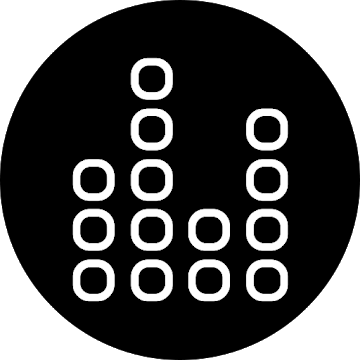Looking for the best MP3 Video Cutter, Audio Cutter Free App that can cut videos, merge videos, cut audio, merge audio and make ringtone of any mp3, audio file. Well, then the MP3 Cutter - MP3 Video Cutter and Audio Video Cutter or Video Audio Merger app is just the right mp3 cutter app for you. This audio video cutter is full of new features and is the best mp3 cutter, mp3 video cutter and audio merger / video merger app for android.
MP3 Cutter - Video Cuter And Video Audio Merger, Free Ringtone Maker is a complete and a multi purpose app that works as a video cutter, audio cutter, mp3 ringtone cutter, ringtone maker, mp3 cutter, audio merger, video merger, trim video, trim audio files. This is an all-in-one app that performs all of these functions with ease and in high speed.
Merkmale:
1. Video Cuter - Video Merger: The video cutter can cut or trim and merge videos at a time.
The steps to cut videos and merge videos with other videos are very simple to follow.
Steps to cut videos, trim video, merge video or videos:
Click on the Video Cutter button.
Select the videos you want to cut or trim.
Cut videos or trim videos as per the requirement and save it.
Click on the Video Merger button and select the videos to merge.
Clicking on the Merge Videos button will merge the two videos that will further require to be saved. The saved merge video file will automatically go into the app audio video library. Users can access and play the merge videos file from the app audio video library.
2. Audio Cutter - Audio Merger: The music cutter can cut or trim and merge audios at a time. The steps to cut audio, mp3, audio file and merge audio with other audio files are very simple to follow
Steps to cut audio, trim audio, merge audio or audios:
Click on the Audio Cutter button.
Select the audios, mp3, song, music, audio files you want to cut or trim.
Cut audio or trim audio as per the requirement and save it.
Click on the Audio Merger button and select the audios to merge.
Clicking on the Merge Audio button will merge the two audios that will further require to be saved. The saved merge audio file will automatically go into the app audio video library. Users can access and play the merge audio file from the app audio video library.
3. Audio Video Merger: The audio video cutter, merger, merges the video and audio in one video. This feature is used to merge audio file to another video file which will result in the video file getting played with the merge audio file.
Steps to merge audio video:
Select the video you want to merge with the audio from the phone library.
Select the audio from the phone library, you want to merge with the video.
Click on the Audio Video merger button.
Clicking on the Merge Audio Video button will merge the two audio video that will further require to be saved. The saved merge audio video file will automatically go into the app audio video library. Users can access and play the merge audio video file from the app audio video library.
4. Ringtone Maker: This MP3 Cutter - Video Cuter And Video Audio Merger
Ringtone Maker, MP3 Ringtone Cutter allows you to make ringtone/alarm tones/notification tones from any audio file, video file. Users can select the edited, trim audio or trim video file as the ringtone/alarm tone/ notification tone by clicking on the “set as” option.
5. Library: The MP3 Cutter - Video Cuter And Video Audio Merger app access all the audio files, video files, mp3 files or any media file stored in the phone library or sd card which makes it easy for the users to access the audio files, video files they want to cut or trim. The edited media file gets directly saved into the in app library, from where it can be used by the users.
What's New:
Improved performance and Bug fixes
Die App hat keine Werbeeinblendungen
Screenshots
[appbox googleplay id=videocutter.audiocutter.ringtonecutter]
Downloads: PRO-Funktionen freigeschaltet
Looking for the best MP3 Video Cutter, Audio Cutter Free App that can cut videos, merge videos, cut audio, merge audio and make ringtone of any mp3, audio file. Well, then the MP3 Cutter - MP3 Video Cutter and Audio Video Cutter or Video Audio Merger app is just the right mp3 cutter app for you. This audio video cutter is full of new features and is the best mp3 cutter, mp3 video cutter and audio merger / video merger app for android.
MP3 Cutter - Video Cuter And Video Audio Merger, Free Ringtone Maker is a complete and a multi purpose app that works as a video cutter, audio cutter, mp3 ringtone cutter, ringtone maker, mp3 cutter, audio merger, video merger, trim video, trim audio files. This is an all-in-one app that performs all of these functions with ease and in high speed.
Merkmale:
1. Video Cuter - Video Merger: The video cutter can cut or trim and merge videos at a time.
The steps to cut videos and merge videos with other videos are very simple to follow.
Steps to cut videos, trim video, merge video or videos:
Click on the Video Cutter button.
Select the videos you want to cut or trim.
Cut videos or trim videos as per the requirement and save it.
Click on the Video Merger button and select the videos to merge.
Clicking on the Merge Videos button will merge the two videos that will further require to be saved. The saved merge video file will automatically go into the app audio video library. Users can access and play the merge videos file from the app audio video library.
2. Audio Cutter - Audio Merger: The music cutter can cut or trim and merge audios at a time. The steps to cut audio, mp3, audio file and merge audio with other audio files are very simple to follow
Steps to cut audio, trim audio, merge audio or audios:
Click on the Audio Cutter button.
Select the audios, mp3, song, music, audio files you want to cut or trim.
Cut audio or trim audio as per the requirement and save it.
Click on the Audio Merger button and select the audios to merge.
Clicking on the Merge Audio button will merge the two audios that will further require to be saved. The saved merge audio file will automatically go into the app audio video library. Users can access and play the merge audio file from the app audio video library.
3. Audio Video Merger: The audio video cutter, merger, merges the video and audio in one video. This feature is used to merge audio file to another video file which will result in the video file getting played with the merge audio file.
Steps to merge audio video:
Select the video you want to merge with the audio from the phone library.
Select the audio from the phone library, you want to merge with the video.
Click on the Audio Video merger button.
Clicking on the Merge Audio Video button will merge the two audio video that will further require to be saved. The saved merge audio video file will automatically go into the app audio video library. Users can access and play the merge audio video file from the app audio video library.
4. Ringtone Maker: This MP3 Cutter - Video Cuter And Video Audio Merger
Ringtone Maker, MP3 Ringtone Cutter allows you to make ringtone/alarm tones/notification tones from any audio file, video file. Users can select the edited, trim audio or trim video file as the ringtone/alarm tone/ notification tone by clicking on the “set as” option.
5. Library: The MP3 Cutter - Video Cuter And Video Audio Merger app access all the audio files, video files, mp3 files or any media file stored in the phone library or sd card which makes it easy for the users to access the audio files, video files they want to cut or trim. The edited media file gets directly saved into the in app library, from where it can be used by the users.
What's New:
Improved performance and Bug fixes
Die App hat keine Werbeeinblendungen
Screenshots
[appbox googleplay id=videocutter.audiocutter.ringtonecutter]
Downloads: PRO-Funktionen freigeschaltet
Video Cutter - Music Cutter, Ringtone maker v1.2.8 [PRO] SAP APK / Spiegel
Ältere Version
Video Cutter - Music Cutter, Ringtone maker v1.2.7 [PRO] SAP APK / Spiegel
Video Cutter - Music Cutter, Ringtone maker v1.2.6 [PRO] SAP APK / Spiegel

Video Cutter – Music Cutter, Ringtone maker v1.2.8 [PRO] SAP APK [Latest]
v| Name | |
|---|---|
| Herausgeber | |
| Genre | Musik & Audio |
| Ausführung | |
| Aktualisieren | Oktober 16, 2020 |
| Mach es an | Play Store |

Looking for the best MP3 Video Cutter, Audio Cutter Free App that can cut videos, merge videos, cut audio, merge audio and make ringtone of any mp3, audio file. Well, then the MP3 Cutter – MP3 Video Cutter and Audio Video Cutter or Video Audio Merger app is just the right mp3 cutter app for you. This audio video cutter is full of new features and is the best mp3 cutter, mp3 video cutter and audio merger / video merger app for android.
MP3 Cutter – Video Cuter And Video Audio Merger, Free Ringtone Maker is a complete and a multi purpose app that works as a video cutter, audio cutter, mp3 ringtone cutter, ringtone maker, mp3 cutter, audio merger, video merger, trim video, trim audio files. This is an all-in-one app that performs all of these functions with ease and in high speed.
Merkmale:
1. Video Cuter – Video Merger: The video cutter can cut or trim and merge videos at a time.
The steps to cut videos and merge videos with other videos are very simple to follow.
Steps to cut videos, trim video, merge video or videos:
Click on the Video Cutter button.
Select the videos you want to cut or trim.
Cut videos or trim videos as per the requirement and save it.
Click on the Video Merger button and select the videos to merge.
Clicking on the Merge Videos button will merge the two videos that will further require to be saved. The saved merge video file will automatically go into the app audio video library. Users can access and play the merge videos file from the app audio video library.
2. Audio Cutter – Audio Merger: The music cutter can cut or trim and merge audios at a time. The steps to cut audio, mp3, audio file and merge audio with other audio files are very simple to follow
Steps to cut audio, trim audio, merge audio or audios:
Click on the Audio Cutter button.
Select the audios, mp3, song, music, audio files you want to cut or trim.
Cut audio or trim audio as per the requirement and save it.
Click on the Audio Merger button and select the audios to merge.
Clicking on the Merge Audio button will merge the two audios that will further require to be saved. The saved merge audio file will automatically go into the app audio video library. Users can access and play the merge audio file from the app audio video library.
3. Audio Video Merger: The audio video cutter, merger, merges the video and audio in one video. This feature is used to merge audio file to another video file which will result in the video file getting played with the merge audio file.
Steps to merge audio video:
Select the video you want to merge with the audio from the phone library.
Select the audio from the phone library, you want to merge with the video.
Click on the Audio Video merger button.
Clicking on the Merge Audio Video button will merge the two audio video that will further require to be saved. The saved merge audio video file will automatically go into the app audio video library. Users can access and play the merge audio video file from the app audio video library.
4. Ringtone Maker: This MP3 Cutter – Video Cuter And Video Audio Merger
Ringtone Maker, MP3 Ringtone Cutter allows you to make ringtone/alarm tones/notification tones from any audio file, video file. Users can select the edited, trim audio or trim video file as the ringtone/alarm tone/ notification tone by clicking on the “set as” option.
5. Library: The MP3 Cutter – Video Cuter And Video Audio Merger app access all the audio files, video files, mp3 files or any media file stored in the phone library or sd card which makes it easy for the users to access the audio files, video files they want to cut or trim. The edited media file gets directly saved into the in app library, from where it can be used by the users.
Was ist neu:
Improved performance and Bug fixes
Die App hat keine Werbeeinblendungen
Screenshots
Downloads: PRO-Funktionen freigeschaltet
Video Cutter – Music Cutter, Ringtone maker v1.2.8 [PRO] SAP APK / Spiegel
Ältere Version
Video Cutter – Music Cutter, Ringtone maker v1.2.7 [PRO] SAP APK / Spiegel
Video Cutter – Music Cutter, Ringtone maker v1.2.6 [PRO] SAP APK / Spiegel
Download Video Cutter – Music Cutter, Ringtone maker v1.2.8 [PRO] SAP APK [Latest]
Sie können jetzt herunterladen kostenlos. Hier einige Hinweise:
- Bitte schauen Sie sich unsere Installationsanleitung an.
- Um die CPU und GPU des Android-Geräts zu überprüfen, verwenden Sie bitte CPU-Z App