 CHANGE YOUR DNS WITHOUT ROOT or with Root... This is not VPN application! Please Read 2.1
This tool provides to change 3G and WIFI DNS information easly WITHOUT ROOT or with root for Android users. (Engelsiz means in Turkish "unhindered")
This helps you to change DNS for that you can not enter website because of specific reasons.
This programme has 2 modes;
1. In ”Automatic Setting” users only needs to do the press “Apply” button. This part of the programme’s specification is choosing and changing the most recent, seamless and secure DNS for you.
2. In “Manual Setting” users can update DNS information with only one click to DNS adresses in your list.
Also you can;
* Add new DNS,
* Delete on existing DNS,
* Change on existing DNS,
* Undo all changes on DNS list.
Reset DNS settings:
For reset (clear) changed DNS settings, “reset” button used on ”automatic setting” section
Both settings of the made changes could be reset this button.
According to Network Structure DNS changes are in the following way;
1-0) Changing of the WIFI Dns
In this mode, there is no limitation.
User can select dns what they want as a connected wifi network dns( without root)
What's New:
- New Design
- Bug fixes
This app has no advertisements
Screenshots
[appbox googleplay id=org.arcsoft.engelsizpro]
Downloads
CHANGE YOUR DNS WITHOUT ROOT or with Root... This is not VPN application! Please Read 2.1
This tool provides to change 3G and WIFI DNS information easly WITHOUT ROOT or with root for Android users. (Engelsiz means in Turkish "unhindered")
This helps you to change DNS for that you can not enter website because of specific reasons.
This programme has 2 modes;
1. In ”Automatic Setting” users only needs to do the press “Apply” button. This part of the programme’s specification is choosing and changing the most recent, seamless and secure DNS for you.
2. In “Manual Setting” users can update DNS information with only one click to DNS adresses in your list.
Also you can;
* Add new DNS,
* Delete on existing DNS,
* Change on existing DNS,
* Undo all changes on DNS list.
Reset DNS settings:
For reset (clear) changed DNS settings, “reset” button used on ”automatic setting” section
Both settings of the made changes could be reset this button.
According to Network Structure DNS changes are in the following way;
1-0) Changing of the WIFI Dns
In this mode, there is no limitation.
User can select dns what they want as a connected wifi network dns( without root)
What's New:
- New Design
- Bug fixes
This app has no advertisements
Screenshots
[appbox googleplay id=org.arcsoft.engelsizpro]
Downloads
Engelsiz Pro : DNS Changer v2.0.1 [Patched] APK / Mirror
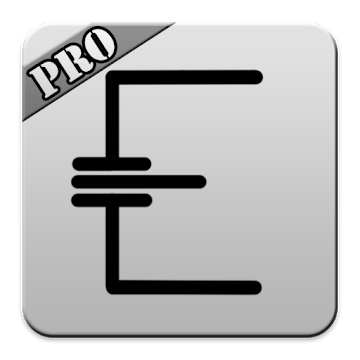
Engelsiz Pro : DNS Changer v2.0.1 [Patched] APK [Latest]
v| Name | |
|---|---|
| Publisher | |
| Genre | |
| Version | |
| Update | January 9, 2020 |
| Get it On | Play Store |

CHANGE YOUR DNS WITHOUT ROOT or with Root… This is not VPN application! Please Read 2.1
This tool provides to change 3G and WIFI DNS information easly WITHOUT ROOT or with root for Android users. (Engelsiz means in Turkish “unhindered”)
This helps you to change DNS for that you can not enter website because of specific reasons.
This programme has 2 modes;
1. In ”Automatic Setting” users only needs to do the press “Apply” button. This part of the programme’s specification is choosing and changing the most recent, seamless and secure DNS for you.
2. In “Manual Setting” users can update DNS information with only one click to DNS adresses in your list.
Also you can;
* Add new DNS,
* Delete on existing DNS,
* Change on existing DNS,
* Undo all changes on DNS list.
Reset DNS settings:
For reset (clear) changed DNS settings, “reset” button used on ”automatic setting” section
Both settings of the made changes could be reset this button.
According to Network Structure DNS changes are in the following way;
1-0) Changing of the WIFI Dns
In this mode, there is no limitation.
User can select dns what they want as a connected wifi network dns( without root)
What’s New:
– New Design
– Bug fixes
This app has no advertisements
Screenshots
Downloads
Download Engelsiz Pro : DNS Changer v2.0.1 [Patched] APK [Latest]
You are now ready to download for free. Here are some notes:
- Please check our installation guide.
- To check the CPU and GPU of Android device, please use CPU-Z app

