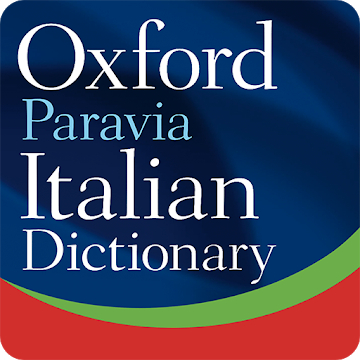Calibre Companion
Now with cloud support!
A free demo version is now available. See the end of this description for details.
A free demo version is now available. See the end of this description for details.
Calibre Companion (CC), recommended by calibre developers, is three applications in one:
- a superb device-based calibre library organizer
- a high-performance WiFi-based calibre device emulator
- a calibre content server and cloud provider (Dropbox, Box, Google Drive, and Microsoft OneDrive) client
1) CC is a device-based calibre library organizer. Once you put books on your device using one of the connection methods described below you can:
- view a book's metadata (author, tags, series, rating, dates, etc.).
- sort and group books by their metadata.
- see book lists by cover or by list.
- mark books read and sync this information with calibre.
- launch your book reader application to read a book (works with most reader applications except for Amazon Kindle).
2) CC can connect to calibre over WiFi and be detected by calibre as a device. Once connected, you use calibre to move books to and from your device. Calibre automatically updates all the book metadata stored by CC to match the latest in your library.
3) CC can connect to calibre’s content server or to your cloud provider to browse your library and download books to your device. Cloud providers currently supported: Dropbox, Box, Microsoft OneDrive, Google Drive, and calibre libraries on the device or on an SD card.
A free demo version of CC is available in the Google Play store. Install and test with that version if you have concerns that CC won't work on your network or isn't what you need.
Permissions explanation:
- Allow Wi-Fi multicast reception: multicast is required to be able to find calibre without requiring you to enter an IP address.
- Users with Jellybean (Android 4.1): You will also see a permission about “Test access to protected storage”. This is caused by a change Android is making regarding SD card access, and simply means our app can save books on your external storage.
Whast New:
Fixed bug that crashes app when trying to read books
(due to libraries being stored on SD cards)
Capturas de pantalla
[appbox googleplay com.multipie.calibreandroid]
Descargas
Calibre Companion
Now with cloud support!
A free demo version is now available. See the end of this description for details.
A free demo version is now available. See the end of this description for details.
Calibre Companion (CC), recommended by calibre developers, is three applications in one:
- a superb device-based calibre library organizer
- a high-performance WiFi-based calibre device emulator
- a calibre content server and cloud provider (Dropbox, Box, Google Drive, and Microsoft OneDrive) client
1) CC is a device-based calibre library organizer. Once you put books on your device using one of the connection methods described below you can:
- view a book's metadata (author, tags, series, rating, dates, etc.).
- sort and group books by their metadata.
- see book lists by cover or by list.
- mark books read and sync this information with calibre.
- launch your book reader application to read a book (works with most reader applications except for Amazon Kindle).
2) CC can connect to calibre over WiFi and be detected by calibre as a device. Once connected, you use calibre to move books to and from your device. Calibre automatically updates all the book metadata stored by CC to match the latest in your library.
3) CC can connect to calibre’s content server or to your cloud provider to browse your library and download books to your device. Cloud providers currently supported: Dropbox, Box, Microsoft OneDrive, Google Drive, and calibre libraries on the device or on an SD card.
A free demo version of CC is available in the Google Play store. Install and test with that version if you have concerns that CC won't work on your network or isn't what you need.
Permissions explanation:
- Allow Wi-Fi multicast reception: multicast is required to be able to find calibre without requiring you to enter an IP address.
- Users with Jellybean (Android 4.1): You will also see a permission about “Test access to protected storage”. This is caused by a change Android is making regarding SD card access, and simply means our app can save books on your external storage.
Whast New:
Fixed bug that crashes app when trying to read books
(due to libraries being stored on SD cards)
Capturas de pantalla
[appbox googleplay com.multipie.calibreandroid]
Descargas
Calibre Companion v5.4.4.19 [Patched] APK / Espejo
Versión antigua
Calibre Companion v5.4.4.17 [Patched] APK / Espejo
Calibre Companion v5.4.4.10 [Patched] APK / Espejo

Calibre Companion v5.4.4.19 [Patched] APK [Latest]
v| Nombre | |
|---|---|
| Editor | |
| Género | Book & Reference |
| Versión | |
| Actualizar | agosto 20, 2020 |
| Consíguelo | Play Store |

Calibre Companion
Now with cloud support!
A free demo version is now available. See the end of this description for details.
A free demo version is now available. See the end of this description for details.
Calibre Companion (CC), recommended by calibre developers, is three applications in one:
– a superb device-based calibre library organizer
– a high-performance WiFi-based calibre device emulator
– a calibre content server and cloud provider (Dropbox, Box, Google Drive, and Microsoft OneDrive) client
1) CC is a device-based calibre library organizer. Once you put books on your device using one of the connection methods described below you can:
– view a book’s metadata (author, tags, series, rating, dates, etc.).
– sort and group books by their metadata.
– see book lists by cover or by list.
– mark books read and sync this information with calibre.
– launch your book reader application to read a book (works with most reader applications except for Amazon Kindle).
2) CC can connect to calibre over WiFi and be detected by calibre as a device. Once connected, you use calibre to move books to and from your device. Calibre automatically updates all the book metadata stored by CC to match the latest in your library.
3) CC can connect to calibre’s content server or to your cloud provider to browse your library and download books to your device. Cloud providers currently supported: Dropbox, Box, Microsoft OneDrive, Google Drive, and calibre libraries on the device or on an SD card.
A free demo version of CC is available in the Google Play store. Install and test with that version if you have concerns that CC won’t work on your network or isn’t what you need.
Permissions explanation:
– Allow Wi-Fi multicast reception: multicast is required to be able to find calibre without requiring you to enter an IP address.
– Users with Jellybean (Android 4.1): You will also see a permission about “Test access to protected storage”. This is caused by a change Android is making regarding SD card access, and simply means our app can save books on your external storage.
Whast New:
Fixed bug that crashes app when trying to read books
(due to libraries being stored on SD cards)
Capturas de pantalla
Descargas
Versión antigua
Download Calibre Companion v5.4.4.19 [Patched] APK [Latest]
Ya estás listo para descargar gratis. Aquí hay algunas notas:
- Por favor consulte nuestra guía de instalación.
- Para comprobar la CPU y GPU del dispositivo Android, utilice CPU-Z aplicación