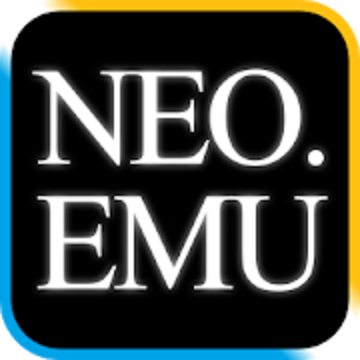Break free from procrastination and distractions with a digital detox!
Detox Procrastination Blocker: Digital Detox
Break free from procrastination and distractions, boost self control and stay focused with a digital detox! - a focus lock app for recovering procrastinators.
Like any normal human being you've probably grappled at some point with a mixture of procrastination/smartphone addiction. With smartphones making a huge impact on society in the last few years things have changed for better AND worse. Access to anything is at your fingertips, but this makes it hard to concentrate or maintain self control.
Are you experiencing issues with self control? Do you want to stay focused? Would you consider yourself to be a major procrastinator?
That's why we developed this app - to help curb procrastination, distractions and maintain focus. Detox is a timer/focus lock designed to stop you from messing around on your phone needlessly. It can even be used as a way to give yourself a digital detox. As a bonus you can also uninstall other addictive apps from inside it!
Once you turn on the lock in the app, you won't be able to use your phone for a period of time - which you can select. The app will monitor your app usage during the period and stop you from using other apps. Plus, the timer keeps going even if you reboot your phone, there's no way out - No more excuses!
It's really easy to start a digital detox, just:
1. Launch the app.
2. Set a time to lock your screen for.
3. Hit the lock icon and confirm.
4. Study away, without procrastination and distractions.
Main Features
1. An easy to use interface without unnecessary features.
2. The timer stops you from using other apps and getting distracted(you can set up to 11 hours for free).
3. You can view your timer use history on the History Screen.
4. You can also see a calculation of the total time you've used the timer in the History Screen for a motivation boost.
5. You can handily uninstall other apps from the 'Uninstall Apps' screen of the settings page. It also shows you the size, name and package name of your installed apps.
Benefits
1. You can slowly improve your own self control.
2. It should become easier to stay focused and keep on top of your tasks.
3. You can break free from needless smartphone use by using the app as a 'focus lock'.
IMPORTANT NOTE FOR HUAWEI/XIAOMI USERS
Huawei and Xiaomi devices have task killer services that interfere with this app. To ensure it works properly you need to add this app to the allowed apps in security settings.
Huawei: Phone Manager App > Protected Apps > Add Detox to the list.
Xiaomi: Services > Security > Permissions > Autostart, find Detox and enable autostart.
If you have any suggestions for this app or find a bug feel free to write it in the review section or email it to detox.app.now@gmail.com.
What's New:
- Fixed network issue on 9.0 devices
- Routine library updates
- Small improvements to startup time
- Push notifications ON/OFF switch
- Fixed crashing issue with 7.0+ devices
- Added new share button to main screen
- Added new 'hard mode'
- Improvements to mute mode
- Ad loading issue fix
- Added new confirmation screen
- Slightly reduced ad placements
- Added Traditional Chinese translations
- Added emergency calling feature(once per lock session)
Esta aplicación no tiene publicidad
Capturas de pantalla
[appbox googleplay id=forinnovation.phoneaddiction]
Descargas: Funciones pagas desbloqueadas
Break free from procrastination and distractions with a digital detox!
Detox Procrastination Blocker: Digital Detox
Break free from procrastination and distractions, boost self control and stay focused with a digital detox! - a focus lock app for recovering procrastinators.
Like any normal human being you've probably grappled at some point with a mixture of procrastination/smartphone addiction. With smartphones making a huge impact on society in the last few years things have changed for better AND worse. Access to anything is at your fingertips, but this makes it hard to concentrate or maintain self control.
Are you experiencing issues with self control? Do you want to stay focused? Would you consider yourself to be a major procrastinator?
That's why we developed this app - to help curb procrastination, distractions and maintain focus. Detox is a timer/focus lock designed to stop you from messing around on your phone needlessly. It can even be used as a way to give yourself a digital detox. As a bonus you can also uninstall other addictive apps from inside it!
Once you turn on the lock in the app, you won't be able to use your phone for a period of time - which you can select. The app will monitor your app usage during the period and stop you from using other apps. Plus, the timer keeps going even if you reboot your phone, there's no way out - No more excuses!
It's really easy to start a digital detox, just:
1. Launch the app.
2. Set a time to lock your screen for.
3. Hit the lock icon and confirm.
4. Study away, without procrastination and distractions.
Main Features
1. An easy to use interface without unnecessary features.
2. The timer stops you from using other apps and getting distracted(you can set up to 11 hours for free).
3. You can view your timer use history on the History Screen.
4. You can also see a calculation of the total time you've used the timer in the History Screen for a motivation boost.
5. You can handily uninstall other apps from the 'Uninstall Apps' screen of the settings page. It also shows you the size, name and package name of your installed apps.
Benefits
1. You can slowly improve your own self control.
2. It should become easier to stay focused and keep on top of your tasks.
3. You can break free from needless smartphone use by using the app as a 'focus lock'.
IMPORTANT NOTE FOR HUAWEI/XIAOMI USERS
Huawei and Xiaomi devices have task killer services that interfere with this app. To ensure it works properly you need to add this app to the allowed apps in security settings.
Huawei: Phone Manager App > Protected Apps > Add Detox to the list.
Xiaomi: Services > Security > Permissions > Autostart, find Detox and enable autostart.
If you have any suggestions for this app or find a bug feel free to write it in the review section or email it to detox.app.now@gmail.com.
What's New:
- Fixed network issue on 9.0 devices
- Routine library updates
- Small improvements to startup time
- Push notifications ON/OFF switch
- Fixed crashing issue with 7.0+ devices
- Added new share button to main screen
- Added new 'hard mode'
- Improvements to mute mode
- Ad loading issue fix
- Added new confirmation screen
- Slightly reduced ad placements
- Added Traditional Chinese translations
- Added emergency calling feature(once per lock session)
Esta aplicación no tiene publicidad
Capturas de pantalla
[appbox googleplay id=forinnovation.phoneaddiction]
Descargas: Funciones pagas desbloqueadas
Detox Procrastination Blocker v1.10.0 [Unlocked] APK / Espejo
Versión antigua
Detox Procrastination Blocker v1.9.1 [Desbloqueado] APK / Espejo
Detox Procrastination Blocker v1.8.2 [Desbloqueado] APK / Espejo

Detox Procrastination Blocker v1.10.0 [Unlocked] APK [Latest]
v| Nombre | |
|---|---|
| Editor | |
| Género | Productividad |
| Versión | |
| Actualizar | junio 23, 2020 |
| Consíguelo | Play Store |

Break free from procrastination and distractions with a digital detox!
Detox Procrastination Blocker: Digital Detox
Break free from procrastination and distractions, boost self control and stay focused with a digital detox! – a focus lock app for recovering procrastinators.
Like any normal human being you’ve probably grappled at some point with a mixture of procrastination/smartphone addiction. With smartphones making a huge impact on society in the last few years things have changed for better AND worse. Access to anything is at your fingertips, but this makes it hard to concentrate or maintain self control.
Are you experiencing issues with self control? Do you want to stay focused? Would you consider yourself to be a major procrastinator?
That’s why we developed this app – to help curb procrastination, distractions and maintain focus. Detox is a timer/focus lock designed to stop you from messing around on your phone needlessly. It can even be used as a way to give yourself a digital detox. As a bonus you can also uninstall other addictive apps from inside it!
Once you turn on the lock in the app, you won’t be able to use your phone for a period of time – which you can select. The app will monitor your app usage during the period and stop you from using other apps. Plus, the timer keeps going even if you reboot your phone, there’s no way out – No more excuses!
It’s really easy to start a digital detox, just:
1. Launch the app.
2. Set a time to lock your screen for.
3. Hit the lock icon and confirm.
4. Study away, without procrastination and distractions.
Main Features
1. An easy to use interface without unnecessary features.
2. The timer stops you from using other apps and getting distracted(you can set up to 11 hours for free).
3. You can view your timer use history on the History Screen.
4. You can also see a calculation of the total time you’ve used the timer in the History Screen for a motivation boost.
5. You can handily uninstall other apps from the ‘Uninstall Apps’ screen of the settings page. It also shows you the size, name and package name of your installed apps.
Benefits
1. You can slowly improve your own self control.
2. It should become easier to stay focused and keep on top of your tasks.
3. You can break free from needless smartphone use by using the app as a ‘focus lock’.
IMPORTANT NOTE FOR HUAWEI/XIAOMI USERS
Huawei and Xiaomi devices have task killer services that interfere with this app. To ensure it works properly you need to add this app to the allowed apps in security settings.
Huawei: Phone Manager App > Protected Apps > Add Detox to the list.
Xiaomi: Services > Security > Permissions > Autostart, find Detox and enable autostart.
If you have any suggestions for this app or find a bug feel free to write it in the review section or email it to detox.app.now@gmail.com.
Qué hay de nuevo:
– Fixed network issue on 9.0 devices
– Routine library updates
– Small improvements to startup time
– Push notifications ON/OFF switch
– Fixed crashing issue with 7.0+ devices
– Added new share button to main screen
– Added new ‘hard mode’
– Improvements to mute mode
– Ad loading issue fix
– Added new confirmation screen
– Slightly reduced ad placements
– Added Traditional Chinese translations
– Added emergency calling feature(once per lock session)
Esta aplicación no tiene publicidad
Capturas de pantalla
Descargas: Funciones pagas desbloqueadas
Detox Procrastination Blocker v1.10.0 [Unlocked] APK / Espejo
Versión antigua
Detox Procrastination Blocker v1.9.1 [Desbloqueado] APK / Espejo
Detox Procrastination Blocker v1.8.2 [Desbloqueado] APK / Espejo
Download Detox Procrastination Blocker v1.10.0 [Unlocked] APK [Latest]
Ya estás listo para descargar gratis. Aquí hay algunas notas:
- Por favor consulte nuestra guía de instalación.
- Para comprobar la CPU y GPU del dispositivo Android, utilice CPU-Z aplicación