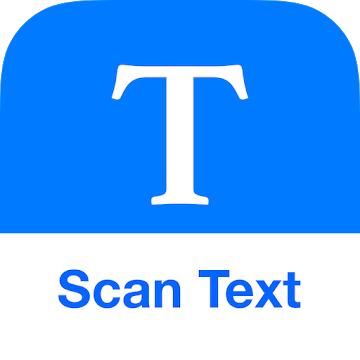[ez-toc]
[ez-toc]
Overview : PicLab - Photo Editor
PicLab is a versatile and user-friendly mobile application designed to enhance and edit photos with ease. Serving as a comprehensive photo editing tool, PicLab provides users with a wide array of features and tools to create stunning visuals, add captivating text, and apply various effects to their images. Whether you're a casual smartphone photographer or a creative professional, PicLab offers an accessible platform to transform your photos into captivating works of art.

Características clave:
1. Photo Editing Tools
PicLab boasts a range of essential photo editing tools, including cropping, resizing, rotating, and adjusting brightness, contrast, saturation, and more. These tools allow users to fine-tune their images to achieve the desired visual aesthetics.
2. Text Overlays
One of the standout features of PicLab is its extensive text customization options. Users can easily add text to their images, choosing from a variety of fonts, colors, sizes, and styles. This is particularly useful for creating eye-catching social media graphics, event invitations, or personalized quotes.
3. Filters and Effects
PicLab comes equipped with an impressive collection of filters and effects to give your photos a unique touch. From vintage-inspired filters to artistic effects, users can experiment with different styles to enhance their images creatively.

4. Stickers and Artwork
The application offers an assortment of stickers, graphics, and artwork that users can add to their photos. This feature adds a playful and creative dimension to photo editing, making it easy to create themed collages or add fun elements to your images.
5. Collage Maker
PicLab's collage maker feature allows users to combine multiple photos into a single composition. With customizable layouts and the ability to adjust spacing, borders, and background colors, users can showcase their memories or tell a visual story through collages.
6. Social Media Integration
The application is well-suited for sharing edited photos directly to social media platforms. It offers seamless integration with popular social networks, allowing users to showcase their creations with just a few taps.
7. User-Friendly Interface
PicLab boasts an intuitive and user-friendly interface that makes the editing process accessible to users of all skill levels. Its straightforward navigation and responsive design ensure a smooth experience while editing photos on mobile devices.
8. In-App Purchases and Premium Features
While the core features of PicLab are available for free, the application also offers premium content and features through in-app purchases. These premium elements can include additional filters, fonts, stickers, and advanced editing tools.

Conclusión
In summary, PicLab - Photo Editor is a powerful yet user-friendly mobile application that empowers users to enhance their photos with creative text, filters, effects, stickers, and more. Whether you're looking to elevate your social media presence, create captivating visual content, or simply have fun with photo editing, PicLab provides the tools and features to bring your creative vision to life. Its accessibility, versatility, and expansive feature set make it a valuable companion for anyone seeking to add a touch of magic to their photographs.
Visita también:
https://hostapk.com/ai-arta-art-photo-generator/
PicLab - Photo Editor v2.6.0 APK [Mod] / Espejo
Versión antigua
PicLab - Photo Editor v2.2.9 APK [Mod] / Espejo
PicLab - Photo Editor v2.2.8 APK [Mod] / Espejo

PicLab - Editor de fotos v2.6.0 APK + MOD [Premium Desbloqueado] [Último]
v| Nombre | |
|---|---|
| Editor | |
| Género | Aplicaciones de Android |
| Versión | |
| Actualizar | agosto 6, 2023 |
| Consíguelo | Play Store |

[ez-toc]
Overview : PicLab – Photo Editor
PicLab is a versatile and user-friendly mobile application designed to enhance and edit photos with ease. Serving as a comprehensive photo editing tool, PicLab provides users with a wide array of features and tools to create stunning visuals, add captivating text, and apply various effects to their images. Whether you’re a casual smartphone photographer or a creative professional, PicLab offers an accessible platform to transform your photos into captivating works of art.

Características clave:
1. Photo Editing Tools
PicLab boasts a range of essential photo editing tools, including cropping, resizing, rotating, and adjusting brightness, contrast, saturation, and more. These tools allow users to fine-tune their images to achieve the desired visual aesthetics.
2. Text Overlays
One of the standout features of PicLab is its extensive text customization options. Users can easily add text to their images, choosing from a variety of fonts, colors, sizes, and styles. This is particularly useful for creating eye-catching social media graphics, event invitations, or personalized quotes.
3. Filters and Effects
PicLab comes equipped with an impressive collection of filters and effects to give your photos a unique touch. From vintage-inspired filters to artistic effects, users can experiment with different styles to enhance their images creatively.

4. Stickers and Artwork
The application offers an assortment of stickers, graphics, and artwork that users can add to their photos. This feature adds a playful and creative dimension to photo editing, making it easy to create themed collages or add fun elements to your images.
5. Collage Maker
PicLab’s collage maker feature allows users to combine multiple photos into a single composition. With customizable layouts and the ability to adjust spacing, borders, and background colors, users can showcase their memories or tell a visual story through collages.
6. Social Media Integration
The application is well-suited for sharing edited photos directly to social media platforms. It offers seamless integration with popular social networks, allowing users to showcase their creations with just a few taps.
7. User-Friendly Interface
PicLab boasts an intuitive and user-friendly interface that makes the editing process accessible to users of all skill levels. Its straightforward navigation and responsive design ensure a smooth experience while editing photos on mobile devices.
8. In-App Purchases and Premium Features
While the core features of PicLab are available for free, the application also offers premium content and features through in-app purchases. These premium elements can include additional filters, fonts, stickers, and advanced editing tools.

Conclusión
In summary, PicLab – Photo Editor is a powerful yet user-friendly mobile application that empowers users to enhance their photos with creative text, filters, effects, stickers, and more. Whether you’re looking to elevate your social media presence, create captivating visual content, or simply have fun with photo editing, PicLab provides the tools and features to bring your creative vision to life. Its accessibility, versatility, and expansive feature set make it a valuable companion for anyone seeking to add a touch of magic to their photographs.
Visita también:
Pencil Sketch -Sketch Photo Maker & Photo Editor PRO v2.7 APK [Latest]
Ya estás listo para descargar PicLab – Photo Editor gratis. Aquí hay algunas notas:
- Lea atentamente nuestra información MOD y las instrucciones de instalación para que el juego y la aplicación funcionen correctamente.
- La descarga a través de software de terceros como IDM, ADM (enlace directo) está actualmente bloqueada por motivos de abuso.
Información de modificación:
✪ Premium Features Unlocked
✪ Multi Languages
✪ CPUs: armeabi-v7a, arm64-v8a
✪ Debug Info Removed
✪ Original Signature Changed
Qué hay de nuevo:
Smile because a new version of Photo Editor is here! This update includes:
– Overall optimizations and improvements throughout the app
We hope you enjoy this update and continue creating memories with Photo Editor.
Esta aplicación tiene anuncios de crédito.
Capturas de pantalla
Descargas: Funciones PREMIUM Desbloqueadas | Análisis desactivado
Versión antigua
Download PicLab - Editor de fotos v2.6.0 APK + MOD [Premium Desbloqueado] [Último]
Ya estás listo para descargar gratis. Aquí hay algunas notas:
- Por favor consulte nuestra guía de instalación.
- Para comprobar la CPU y GPU del dispositivo Android, utilice CPU-Z aplicación