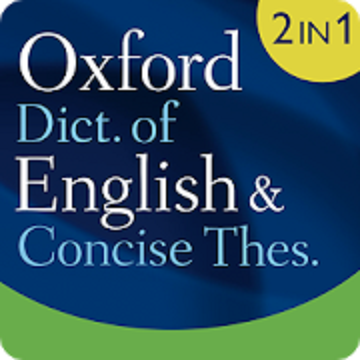Get Stop Motion Studio, the world’s easiest app to get you into stop motion moviemaking today! All features already included. Create beautiful stop motion animated movies anywhere instantly on your device. Everything you need is right at your fingertips.
Everything you need is right at your fingertips. No computer needed. It's simple to use, deceptively powerful and insanely fun to play with. Create fantastic movies your friends will enjoy or share it with the world on YouTube, Facebook and other sites.
Stop Motion Studio helps you to create terrific stop action movies with a whole host of unique features:
• Overlay mode to show you the differences between frames for precise control
• Grid mode to position animated objects more easily
• Integrated movie editor with frame-by-frame preview at different speeds
• Automatically capture frames with an adjustable time interval feature
• Zoom in and out on the timeline view so you never get lost, even if you have hundreds of frames
• Fade your movie in or out for a professional look
• Select, copy, paste, reverse and delete frames
Do amazing things:
• Create movies in Ultra High Definition with four times the resolution of Full HD.
• Choose from seven amazing effects to give your movie an extra-creative professional touch.
• Remote Camera: Get a new perspective! Use a second device as a remote camera connected via Wi-Fi.
• Import pictures from your photo library into your movie.
• Green Screen: Change the background of your scene to make the figures you capture fly or appear anywhere you can imagine.
• Rotoscoping: Import video clips and create stunning animations by painting over it.
Temas
• Add movie titles and credits using eight different themes. Or choose from 28 amazing theme and text cards.
• Choose from 22 different front- and background images.
Image Editor
• Colorize your movie with different paint tools and paint directly onto the image.
• Use the magic eraser to magically erase unwanted parts of the image.
• Merge frames together to simulate fast movement.
Full Camera Control
• 4K Ultra High Definition, 1080p and 720p.*
• Automatic or manual white balance, focus and exposure control
• Cinema Mode (2.35:1) or Square Mode (1:1)
Record Audio or Add Music
• Bring it all to life using sound effects at virtually any position in your movie. Choose from more than 40 music and sound samples*
• Record audio or voiceover directly to your movie
• Add music from your own song library to your movie
• Adjust the volume of any sound track
Export
• Export your movie in up 4K UHDTV quality
• Export as animated GIF
• Export in square format for Facebook or Instagram
• Export all images
• Export or print as flip book
• Project Import and Export
Share Your Movie on the Web and in Your Home
• Built-in in movies gallery
• Publish to YouTube, Facebook, DropBox or else.
• Transfer your movies to your computer
and much more...
What's New:
This update improves overall stability of the app.
Esta aplicación tiene anuncios de crédito.
Capturas de pantalla
[appbox googleplay id=com.cateater.stopmotionstudiopro]
Descargas
Get Stop Motion Studio, the world’s easiest app to get you into stop motion moviemaking today! All features already included. Create beautiful stop motion animated movies anywhere instantly on your device. Everything you need is right at your fingertips.
Everything you need is right at your fingertips. No computer needed. It's simple to use, deceptively powerful and insanely fun to play with. Create fantastic movies your friends will enjoy or share it with the world on YouTube, Facebook and other sites.
Stop Motion Studio helps you to create terrific stop action movies with a whole host of unique features:
• Overlay mode to show you the differences between frames for precise control
• Grid mode to position animated objects more easily
• Integrated movie editor with frame-by-frame preview at different speeds
• Automatically capture frames with an adjustable time interval feature
• Zoom in and out on the timeline view so you never get lost, even if you have hundreds of frames
• Fade your movie in or out for a professional look
• Select, copy, paste, reverse and delete frames
Do amazing things:
• Create movies in Ultra High Definition with four times the resolution of Full HD.
• Choose from seven amazing effects to give your movie an extra-creative professional touch.
• Remote Camera: Get a new perspective! Use a second device as a remote camera connected via Wi-Fi.
• Import pictures from your photo library into your movie.
• Green Screen: Change the background of your scene to make the figures you capture fly or appear anywhere you can imagine.
• Rotoscoping: Import video clips and create stunning animations by painting over it.
Temas
• Add movie titles and credits using eight different themes. Or choose from 28 amazing theme and text cards.
• Choose from 22 different front- and background images.
Image Editor
• Colorize your movie with different paint tools and paint directly onto the image.
• Use the magic eraser to magically erase unwanted parts of the image.
• Merge frames together to simulate fast movement.
Full Camera Control
• 4K Ultra High Definition, 1080p and 720p.*
• Automatic or manual white balance, focus and exposure control
• Cinema Mode (2.35:1) or Square Mode (1:1)
Record Audio or Add Music
• Bring it all to life using sound effects at virtually any position in your movie. Choose from more than 40 music and sound samples*
• Record audio or voiceover directly to your movie
• Add music from your own song library to your movie
• Adjust the volume of any sound track
Export
• Export your movie in up 4K UHDTV quality
• Export as animated GIF
• Export in square format for Facebook or Instagram
• Export all images
• Export or print as flip book
• Project Import and Export
Share Your Movie on the Web and in Your Home
• Built-in in movies gallery
• Publish to YouTube, Facebook, DropBox or else.
• Transfer your movies to your computer
and much more...
What's New:
This update improves overall stability of the app.
Esta aplicación tiene anuncios de crédito.
Capturas de pantalla
[appbox googleplay id=com.cateater.stopmotionstudiopro]
Descargas
Stop Motion Studio Pro v7.0.4 [Premium] APK / Espejo
Versión antigua
Stop Motion Studio Pro v6.0.6.8496 [Premium] APK / Espejo
Stop Motion Studio Pro v5.3.2.7943 [Paid] APK / Espejo

Stop Motion Studio Pro v7.0.4 [Premium] APK [Latest]
v| Nombre | |
|---|---|
| Editor | |
| Género | Aplicaciones de Android |
| Versión | |
| Actualizar | septiembre 27, 2022 |
| Consíguelo | Play Store |

Get Stop Motion Studio, the world’s easiest app to get you into stop motion moviemaking today! All features already included. Create beautiful stop motion animated movies anywhere instantly on your device. Everything you need is right at your fingertips.
Everything you need is right at your fingertips. No computer needed. It’s simple to use, deceptively powerful and insanely fun to play with. Create fantastic movies your friends will enjoy or share it with the world on YouTube, Facebook and other sites.
Stop Motion Studio helps you to create terrific stop action movies with a whole host of unique features:
• Overlay mode to show you the differences between frames for precise control
• Grid mode to position animated objects more easily
• Integrated movie editor with frame-by-frame preview at different speeds
• Automatically capture frames with an adjustable time interval feature
• Zoom in and out on the timeline view so you never get lost, even if you have hundreds of frames
• Fade your movie in or out for a professional look
• Select, copy, paste, reverse and delete frames
Do amazing things:
• Create movies in Ultra High Definition with four times the resolution of Full HD.
• Choose from seven amazing effects to give your movie an extra-creative professional touch.
• Remote Camera: Get a new perspective! Use a second device as a remote camera connected via Wi-Fi.
• Import pictures from your photo library into your movie.
• Green Screen: Change the background of your scene to make the figures you capture fly or appear anywhere you can imagine.
• Rotoscoping: Import video clips and create stunning animations by painting over it.
Temas
• Add movie titles and credits using eight different themes. Or choose from 28 amazing theme and text cards.
• Choose from 22 different front- and background images.
Image Editor
• Colorize your movie with different paint tools and paint directly onto the image.
• Use the magic eraser to magically erase unwanted parts of the image.
• Merge frames together to simulate fast movement.
Full Camera Control
• 4K Ultra High Definition, 1080p and 720p.*
• Automatic or manual white balance, focus and exposure control
• Cinema Mode (2.35:1) or Square Mode (1:1)
Record Audio or Add Music
• Bring it all to life using sound effects at virtually any position in your movie. Choose from more than 40 music and sound samples*
• Record audio or voiceover directly to your movie
• Add music from your own song library to your movie
• Adjust the volume of any sound track
Export
• Export your movie in up 4K UHDTV quality
• Export as animated GIF
• Export in square format for Facebook or Instagram
• Export all images
• Export or print as flip book
• Project Import and Export
Share Your Movie on the Web and in Your Home
• Built-in in movies gallery
• Publish to YouTube, Facebook, DropBox or else.
• Transfer your movies to your computer
and much more…
Qué hay de nuevo:
This update improves overall stability of the app.
Esta aplicación tiene anuncios de crédito.
Capturas de pantalla
Descargas
Versión antigua
Download Stop Motion Studio Pro v7.0.4 [Premium] APK [Latest]
Ya estás listo para descargar gratis. Aquí hay algunas notas:
- Por favor consulte nuestra guía de instalación.
- Para comprobar la CPU y GPU del dispositivo Android, utilice CPU-Z aplicación