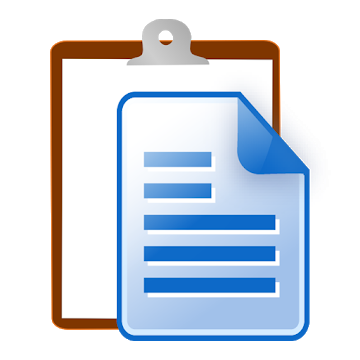A simple & light-weight system clipboard viewer/editor/manager.
Características clave:
* Use a static or floating view.
* Open & edit the system clipboard.
* Save edits to the system clipboard.
* Save clips to your "Saved" items.
* Share text from any app to Clipboard Editor.
* Share text from Clipboard Editor to any app.
* Auto save while typing.
* Clipboard change listener
- a small floating icon will appear for 5 seconds when copying text.
* Accessible from the Quick Settings Pull-down (Android 7 and above).
This is a standalone & enhanced version of the Clipboard Editor included in my other app, Shortcutter Quick Settings:
https://play.google.com/store/apps/details?id=com.leedroid.shortcutter
Clipboard Editor does not store or share any information or clipboard data in the background.
Keywords: clipboard, clipboard manager, clipboard editor
What's New:
recent Changes:
* Enable clipboard history - last 10 entries!
* Android Pie compatibility.
* enable saving of clips to history.
* UI Improvements.
* Interface Clean-ups.
* Reduce app size (Only 1.5MB!!).
* Bug fixes.
* Improved transitions.
* Add optional Clipboard listener service & floating icon.
* Add feedback options to about dialog.
* Add Floating Clipboard Editor service.
* Add Floating Clipboard Editor (Detach) option.
Esta aplicación no tiene publicidad
Capturas de pantalla
[appbox googleplay id=leedroiddevelopments.clipboardeditor&hl=en]
Descargas
A simple & light-weight system clipboard viewer/editor/manager.
Características clave:
* Use a static or floating view.
* Open & edit the system clipboard.
* Save edits to the system clipboard.
* Save clips to your "Saved" items.
* Share text from any app to Clipboard Editor.
* Share text from Clipboard Editor to any app.
* Auto save while typing.
* Clipboard change listener
- a small floating icon will appear for 5 seconds when copying text.
* Accessible from the Quick Settings Pull-down (Android 7 and above).
This is a standalone & enhanced version of the Clipboard Editor included in my other app, Shortcutter Quick Settings:
https://play.google.com/store/apps/details?id=com.leedroid.shortcutter
Clipboard Editor does not store or share any information or clipboard data in the background.
Keywords: clipboard, clipboard manager, clipboard editor
What's New:
recent Changes:
* Enable clipboard history - last 10 entries!
* Android Pie compatibility.
* enable saving of clips to history.
* UI Improvements.
* Interface Clean-ups.
* Reduce app size (Only 1.5MB!!).
* Bug fixes.
* Improved transitions.
* Add optional Clipboard listener service & floating icon.
* Add feedback options to about dialog.
* Add Floating Clipboard Editor service.
* Add Floating Clipboard Editor (Detach) option.
Esta aplicación no tiene publicidad
Capturas de pantalla
[appbox googleplay id=leedroiddevelopments.clipboardeditor&hl=en]
Descargas
System Clipboard Editor v3.8 [Pagado] APK / Espejo
System Clipboard Editor v3.2 [Pagado] APK / Espejo

System Clipboard Editor v3.8 [Pagado] APK [Latest]
v| Nombre | |
|---|---|
| Editor | |
| Género | Productividad |
| Versión | |
| Actualizar | julio 6, 2019 |
| Consíguelo | Play Store |

A simple & light-weight system clipboard viewer/editor/manager.
Características clave:
* Use a static or floating view.
* Open & edit the system clipboard.
* Save edits to the system clipboard.
* Save clips to your “Saved” items.
* Share text from any app to Clipboard Editor.
* Share text from Clipboard Editor to any app.
* Auto save while typing.
* Clipboard change listener
– a small floating icon will appear for 5 seconds when copying text.
* Accessible from the Quick Settings Pull-down (Android 7 and above).
This is a standalone & enhanced version of the Clipboard Editor included in my other app, Shortcutter Quick Settings:
https://play.google.com/store/apps/details?id=com.leedroid.shortcutter
Clipboard Editor does not store or share any information or clipboard data in the background.
Keywords: clipboard, clipboard manager, clipboard editor
Qué hay de nuevo:
recent Changes:
* Enable clipboard history – last 10 entries!
* Android Pie compatibility.
* enable saving of clips to history.
* UI Improvements.
* Interface Clean-ups.
* Reduce app size (Only 1.5MB!!).
* Bug fixes.
* Improved transitions.
* Add optional Clipboard listener service & floating icon.
* Add feedback options to about dialog.
* Add Floating Clipboard Editor service.
* Add Floating Clipboard Editor (Detach) option.
Esta aplicación no tiene publicidad
Capturas de pantalla
Descargas
System Clipboard Editor v3.8 [Pagado] APK / Espejo
System Clipboard Editor v3.2 [Pagado] APK / Espejo
Download System Clipboard Editor v3.8 [Pagado] APK [Latest]
Ya estás listo para descargar gratis. Aquí hay algunas notas:
- Por favor consulte nuestra guía de instalación.
- Para comprobar la CPU y GPU del dispositivo Android, utilice CPU-Z aplicación