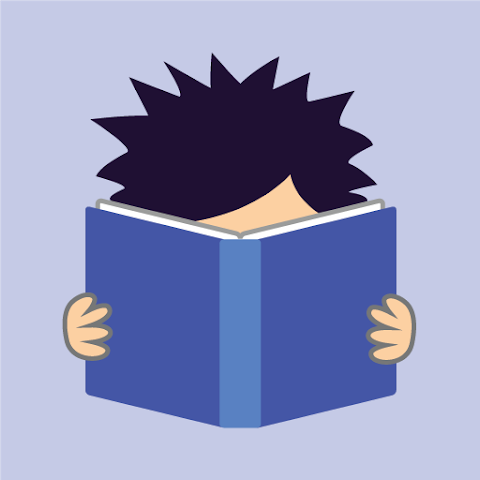Tasker is a powerful automation app for Android devices that empowers users to create and execute complex tasks automatically. With its user-friendly interface and extensive capabilities, Tasker opens up a world of possibilities for customization and efficiency on your Android device.
Características clave:
Automation Profiles
Tasker allows users to set up automation profiles based on specific contexts, such as location, time, or device status. For example, you can create a profile that activates Wi-Fi and lowers screen brightness when you arrive at home.
Task Creation
The app enables users to create tasks by combining various actions, conditions, and triggers. Tasks can range from simple actions like sending a text message to intricate sequences involving multiple apps and settings.
Plugin Support
Tasker supports a wide range of plugins that extend its functionality. Users can integrate Tasker with other apps and services to enhance automation possibilities, making it a versatile tool for personalized workflows.
Sensor Integration
Tasker taps into the sensors on your device, allowing you to create tasks based on sensor input. For instance, you can set up a task to mute your phone when it's placed face down.
UI Interaction
Tasker isn't limited to background automation; it also allows users to create custom interfaces and scenes. This feature enables the development of personalized control panels to trigger tasks manually.
TaskerNet
TaskerNet is a platform within Tasker where users can share their creations, allowing others to import and use pre-made profiles and tasks. This community-driven aspect enhances the app's versatility and encourages collaboration.
Use Cases :
Smart Home Integration
Tasker can automate various aspects of your smart home, such as adjusting lights, thermostats, or launching specific apps when connected to a specific Wi-Fi network.
Driving Automation
Create profiles for car mode, automatically responding to messages, launching navigation apps, and adjusting settings when connected to your car's Bluetooth.
Battery Optimization
Tasker can help conserve battery life by automating actions like disabling data sync or adjusting screen brightness based on battery levels or specific conditions.
Custom Notifications
Personalize your notification system by creating tasks that display specific notifications or change notification sounds based on certain triggers.
Conclusión
Tasker is a versatile application that empowers users to take control of their Android devices, streamlining tasks, and enhancing the overall user experience through automation. Whether you're a casual user looking to simplify daily routines or a tech enthusiast seeking advanced customization, Tasker offers a comprehensive solution for Android automation.
Tasker v6.1.32 b5356 APK [Patched] / Espejo
Versión antigua
Tasker v6.0.9 build 5322 [Paid] APK / Espejo
Tasker v5.11.12-rc build 5252 [Paid] APK / Espejo
![Tasker v6.1.32 b5356 APK [Patched] [Latest]](https://hostapk.com/wp-content/uploads/2022/07/Tasker-APK-866x320.jpg)

| Nombre | Tasker |
|---|---|
| Editor | joaomgcd |
| Género | Aplicaciones de Android |
| Versión | 6.1.32 |
| Actualizar | enero 1, 2024 |
| MODIFICACIÓN | Pagado / Parcheado |
| Consíguelo | Play Store |
- Paid Patched (Proper)
- Exclusive Release By RBMods
- Last Release Gift 2023
Tasker is a powerful automation app for Android devices that empowers users to create and execute complex tasks automatically. With its user-friendly interface and extensive capabilities, Tasker opens up a world of possibilities for customization and efficiency on your Android device.
Características clave:
Automation Profiles
Tasker allows users to set up automation profiles based on specific contexts, such as location, time, or device status. For example, you can create a profile that activates Wi-Fi and lowers screen brightness when you arrive at home.
Task Creation
The app enables users to create tasks by combining various actions, conditions, and triggers. Tasks can range from simple actions like sending a text message to intricate sequences involving multiple apps and settings.
Plugin Support
Tasker supports a wide range of plugins that extend its functionality. Users can integrate Tasker with other apps and services to enhance automation possibilities, making it a versatile tool for personalized workflows.
Sensor Integration
Tasker taps into the sensors on your device, allowing you to create tasks based on sensor input. For instance, you can set up a task to mute your phone when it’s placed face down.
UI Interaction
Tasker isn’t limited to background automation; it also allows users to create custom interfaces and scenes. This feature enables the development of personalized control panels to trigger tasks manually.
TaskerNet
TaskerNet is a platform within Tasker where users can share their creations, allowing others to import and use pre-made profiles and tasks. This community-driven aspect enhances the app’s versatility and encourages collaboration.
Use Cases :
Smart Home Integration
Tasker can automate various aspects of your smart home, such as adjusting lights, thermostats, or launching specific apps when connected to a specific Wi-Fi network.
Driving Automation
Create profiles for car mode, automatically responding to messages, launching navigation apps, and adjusting settings when connected to your car’s Bluetooth.
Battery Optimization
Tasker can help conserve battery life by automating actions like disabling data sync or adjusting screen brightness based on battery levels or specific conditions.
Custom Notifications
Personalize your notification system by creating tasks that display specific notifications or change notification sounds based on certain triggers.
Conclusión
Tasker is a versatile application that empowers users to take control of their Android devices, streamlining tasks, and enhancing the overall user experience through automation. Whether you’re a casual user looking to simplify daily routines or a tech enthusiast seeking advanced customization, Tasker offers a comprehensive solution for Android automation.
Ya estás listo para descargar Tasker gratis. Aquí hay algunas notas:
- Lea atentamente nuestra información MOD y las instrucciones de instalación para que el juego y la aplicación funcionen correctamente.
- La descarga a través de software de terceros como IDM, ADM (enlace directo) está actualmente bloqueada por motivos de abuso.
Esta aplicación no tiene publicidad
Capturas de pantalla
Descargas
Versión antigua
Download Tasker v6.1.32 b5356 APK [Patched] [Latest]
Ya estás listo para descargar Tasker gratis. Aquí hay algunas notas:
- Por favor consulte nuestra guía de instalación.
- Para comprobar la CPU y GPU del dispositivo Android, utilice CPU-Z aplicación