Video Photo Document Locker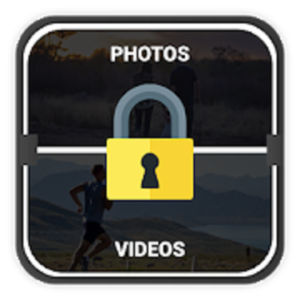
Video Photo Document Locker : Hide It v1.1.0 [PRO] APK / Espejo
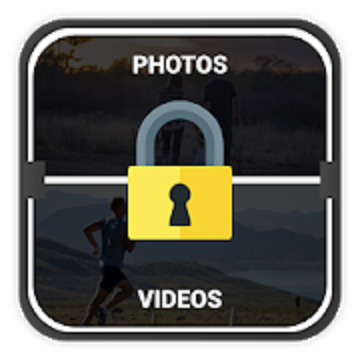
Video Photo Document Locker : Hide It v1.1.0 [PRO] APK [Latest]
v| Nombre | |
|---|---|
| Editor | |
| Género | |
| Versión | |
| Actualizar | febrero 3, 2020 |
| Consíguelo | Play Store |
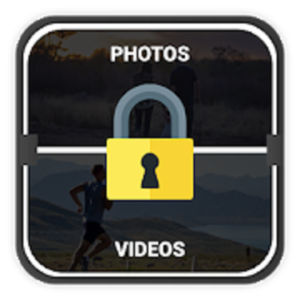
Video Photo Document Locker
If you have any sensitive or secret photos, videos or documents in your mobile, you can lock them with this app. This app will fully secure your locked photos and videos. It’s very easy to use and user friendly app.
App features :
– Password protected app. App will open only with password created by the user.
– View locked photos, Video & documents only from within the application itself. Locked photos and videos will not be shown in gallery and documents will not be shown in file manager.
– Pin and Pattern lock options available for password lock.
– Display the Number of files locked with this application.
– Sort locked files name, size and date wise.
– View all locked files together or view video, photos and document files separately.
How to lock and unlock files :
– For 1st time user, the app will ask you to create username and password. Password can be pin or pattern. Enter favorite question and answer to recover forgotten password.
– Password will be prompted every time the app will be opened.
– Click on + button and select photo, video or documents.
– Select single file or multiple files from gallery.
– All locked photos, videos and documents will be displayed on home page of the app.
– To unlock any files, click on the file and click “Decrypt & Export” to unlock.
Qué hay de nuevo:
– Solved errors & crashes.
– Improved Performance.
Capturas de pantalla
Descargas
Video Photo Document Locker : Hide It v1.1.0 [PRO] APK / Espejo
Download Video Photo Document Locker : Hide It v1.1.0 [PRO] APK [Latest]
Ya estás listo para descargar gratis. Aquí hay algunas notas:
- Por favor consulte nuestra guía de instalación.
- Para comprobar la CPU y GPU del dispositivo Android, utilice CPU-Z aplicación

