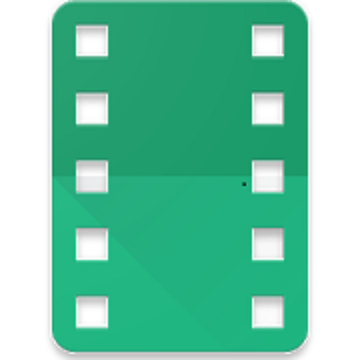Upgrade your LG TV (webOS or Netcast LG Smart TV) and to watch web-videos, online-movies, livestreams and live-tv shows directly on your biggest screen with the no#1 web video caster.
No additional streaming box required. Mp4, m3u8, hls livestreams, video over https and of course Full HD are supported.
VIDEO & TV CAST vs. MIRACAST
Video & TV Cast has some big advantages compared to Miracast screen mirroring:
MULTI-TASKING: You can close the app while casting! Your phone can even be shut down, pr you can do a phone call, text a message or prepare the next video in the browser while casting.
FULL HD: Casting in Full HD is possible even on Android devices with low screen resolution. Miracast is restricted to the resolution of your Android device.
LESS WIFI-USAGE: Because with Video & TV Cast only the LG TV loads the video during casting. When using Miracast all videos are routed through your phone.
DEVICE SUPPORT: Video & TV Cast works on all Android devices. Miracast does not.
NOTAS IMPORTANTES SOBRE EL USO DE LA APLICACIÓN
With Video & TV Cast you can browse through the web and stream any web-video, online-movie, livestream or live-tv show you want on your LG Smart TV. Mp4, m3u8 and other video formats are supported, of course in full hd. Just navigate to your favorite website and send the embedded video with a single tap to your LG TV. The discovered video will be shown below the browser. A tap on the video link will send it to your LG TV immediately.
* To enable video casting please open the LG App Store (LG Smart World / LG Content Store) on your TV, search for 'TV Cast' and install the free companion app.
* Please enter the ip-address of your Android device by using the number pad and up/down/left/right keys on your TV Remote or scroll wheel on your Magic Remote.
* NOT SUPPORTED Videos: Third party apps, Flash video, Google Play movies, Netflix, Amazon and HBO and other DRM protected videos web-videos, online-movies, livestreams and live-tv shows.
* Please test your websites and videos in the free edition! If casting fails, upgrading will NOT make it work magically.
* To play mp4, m3u8 or other videofiles directly on LG just paste the full video-url in the browser address bar.
* Sometimes it is necessary to play the video on your Android device before the videolink gets detected.
* If the connection does not work, please try to restart your Android device, LG TV and wifi router.
* If a specific web-video, online-movie, livestream or live-tv show does not cast, please check our FAQ or get support via Twitter @videotvcast or by Email to info@video-tv-cast.com. We will help you as soon as possible. Leaving negative Play Store reviews without any information about your issue will not give us a chance to help you.
What's New:
!!! New Ad-Blocker with AI Power
- Bugfixes and small improvements
Please rate us on Google Play == It‘s very quick and will help us improve this app to provide you with better features and services.
Esta aplicación no tiene publicidad
Capturas de pantalla
[appbox googleplay id=de.twokit.video.tv.cast.browser.lg&hl=en]
Descargas: Funciones premium desbloqueadas
Upgrade your LG TV (webOS or Netcast LG Smart TV) and to watch web-videos, online-movies, livestreams and live-tv shows directly on your biggest screen with the no#1 web video caster.
No additional streaming box required. Mp4, m3u8, hls livestreams, video over https and of course Full HD are supported.
VIDEO & TV CAST vs. MIRACAST
Video & TV Cast has some big advantages compared to Miracast screen mirroring:
MULTI-TASKING: You can close the app while casting! Your phone can even be shut down, pr you can do a phone call, text a message or prepare the next video in the browser while casting.
FULL HD: Casting in Full HD is possible even on Android devices with low screen resolution. Miracast is restricted to the resolution of your Android device.
LESS WIFI-USAGE: Because with Video & TV Cast only the LG TV loads the video during casting. When using Miracast all videos are routed through your phone.
DEVICE SUPPORT: Video & TV Cast works on all Android devices. Miracast does not.
NOTAS IMPORTANTES SOBRE EL USO DE LA APLICACIÓN
With Video & TV Cast you can browse through the web and stream any web-video, online-movie, livestream or live-tv show you want on your LG Smart TV. Mp4, m3u8 and other video formats are supported, of course in full hd. Just navigate to your favorite website and send the embedded video with a single tap to your LG TV. The discovered video will be shown below the browser. A tap on the video link will send it to your LG TV immediately.
* To enable video casting please open the LG App Store (LG Smart World / LG Content Store) on your TV, search for 'TV Cast' and install the free companion app.
* Please enter the ip-address of your Android device by using the number pad and up/down/left/right keys on your TV Remote or scroll wheel on your Magic Remote.
* NOT SUPPORTED Videos: Third party apps, Flash video, Google Play movies, Netflix, Amazon and HBO and other DRM protected videos web-videos, online-movies, livestreams and live-tv shows.
* Please test your websites and videos in the free edition! If casting fails, upgrading will NOT make it work magically.
* To play mp4, m3u8 or other videofiles directly on LG just paste the full video-url in the browser address bar.
* Sometimes it is necessary to play the video on your Android device before the videolink gets detected.
* If the connection does not work, please try to restart your Android device, LG TV and wifi router.
* If a specific web-video, online-movie, livestream or live-tv show does not cast, please check our FAQ or get support via Twitter @videotvcast or by Email to info@video-tv-cast.com. We will help you as soon as possible. Leaving negative Play Store reviews without any information about your issue will not give us a chance to help you.
What's New:
!!! New Ad-Blocker with AI Power
- Bugfixes and small improvements
Please rate us on Google Play == It‘s very quick and will help us improve this app to provide you with better features and services.
Esta aplicación no tiene publicidad
Capturas de pantalla
[appbox googleplay id=de.twokit.video.tv.cast.browser.lg&hl=en]
Descargas: Funciones premium desbloqueadas
Video & TV Cast | LG Smart TV - HD Video Streaming v2.24 [Premium] APK / Espejo

Video & TV Cast | LG Smart TV - HD Video Streaming v2.24 [Premium] APK [Latest]
v| Nombre | |
|---|---|
| Editor | |
| Género | Entretenimiento |
| Versión | |
| Actualizar | diciembre 4, 2019 |
| Consíguelo | Play Store |

Actualiza tu televisor LG (webOS o Netcast LG Smart TV) y ve vídeos web, películas online, emisiones en directo y programas de televisión en directo directamente en tu pantalla más grande con el lanzador de vídeo web no#1.
No se necesita una caja de streaming adicional. Mp4, m3u8, hls livestreams, video sobre https y por supuesto Full HD son compatibles.
VIDEO & TV CAST vs. MIRACAST
Video & TV Cast tiene algunas grandes ventajas en comparación con Miracast screen mirroring:
MULTI-TAREAS: ¡Puedes cerrar la aplicación mientras grabas! Su teléfono puede incluso ser apagado, pr usted puede hacer una llamada telefónica, un mensaje de texto o preparar el siguiente vídeo en el navegador, mientras que la fundición.
FULL HD: La transmisión en Full HD es posible incluso en dispositivos Android con baja resolución de pantalla. Miracast se limita a la resolución del dispositivo Android.
MENOS USO DE WIFI: Porque con Video & TV Cast sólo el televisor LG carga el vídeo durante el casting. Cuando se utiliza Miracast todos los vídeos se enrutan a través de su teléfono.
SOPORTE DE DISPOSITIVOS: Video & TV Cast funciona en todos los dispositivos Android. Miracast no.
NOTAS IMPORTANTES SOBRE EL USO DE LA APLICACIÓN
Con Video & TV Cast puede navegar por la web y transmitir cualquier vídeo web, película en línea, livestream o programa de televisión en directo que desee en su LG Smart TV. Mp4, m3u8 y otros formatos de vídeo son compatibles, por supuesto en full hd. Sólo tienes que navegar a tu sitio web favorito y enviar el vídeo incrustado con un solo toque a tu LG TV. El vídeo descubierto se mostrará debajo del navegador. Un toque en el enlace del vídeo lo enviará a tu TV LG inmediatamente.
* Para activar la transmisión de vídeo, abre la tienda de aplicaciones de LG (LG Smart World / LG Content Store) en tu televisor, busca "TV Cast" e instala la aplicación complementaria gratuita.
* Introduce la dirección IP de tu dispositivo Android utilizando el teclado numérico y las teclas arriba/abajo/izquierda/derecha del mando a distancia del televisor o la rueda de desplazamiento del Magic Remote.
* Vídeos NO SOPORTADOS: Aplicaciones de terceros, Flash video, películas de Google Play, Netflix, Amazon y HBO y otros videos protegidos por DRM web-videos, películas en línea, livestreams y programas de televisión en vivo.
* Por favor, ¡prueba tus sitios web y vídeos en la edición gratuita! Si el casting falla, la actualización NO hará que funcione por arte de magia.
* Para reproducir mp4, m3u8 u otros archivos de vídeo directamente en LG, sólo tienes que pegar la URL completa del vídeo en la barra de direcciones del navegador.
* A veces es necesario reproducir el vídeo en su dispositivo Android antes de que se detecte el enlace de vídeo.
* Si la conexión no funciona, por favor intente reiniciar su dispositivo Android, LG TV y router wifi.
* Si un vídeo web, una película en línea, una emisión en directo o un programa de televisión en directo no se emite, consulta nuestras preguntas frecuentes o solicita ayuda a través de Twitter @videotvcast o por correo electrónico a info@video-tv-cast.com. Te ayudaremos lo antes posible. Dejar comentarios negativos en Play Store sin ninguna información sobre tu problema no nos dará la oportunidad de ayudarte.
Qué hay de nuevo:
¡¡¡!!! Nuevo bloqueador de anuncios con IA
- Corrección de errores y pequeñas mejoras
Por favor, valóranos en Google Play == Es muy rápido y nos ayudará a mejorar esta aplicación para ofrecerte mejores funciones y servicios.
Esta aplicación no tiene publicidad
Capturas de pantalla
Descargas: Funciones premium desbloqueadas
Video & TV Cast | LG Smart TV - HD Video Streaming v2.24 [Premium] APK / Espejo
Download Video & TV Cast | LG Smart TV - HD Video Streaming v2.24 [Premium] APK [Latest]
Ya estás listo para descargar gratis. Aquí hay algunas notas:
- Por favor consulte nuestra guía de instalación.
- Para comprobar la CPU y GPU del dispositivo Android, utilice CPU-Z aplicación