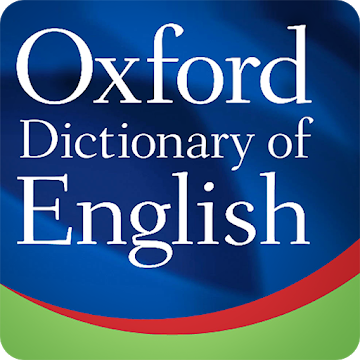Use the most professional home and business network tool on Android! Wifi Speed Test app is a wifi speed and local network (LAN) speed meter. The best speed test for your Ethernet network!
Wifi Speed Test app is a wifi speed and local network (LAN) speed meter. The best speed test for your Ethernet network!
Pro features:
✓ Ad free
✓ iperf support
✓ You can enable zoom in/out in the graph (visualization)
✓ You can change the default time frame in the graph to see more data
Main Features:
✓ Test the speed of wireless and wired networks
✓ Test the Download and Upload Speed
✓ Save the past results of Wifi speed test automatically, including download and upload speed, ping, signal strength, network name, IP address
✓ Display IP address, network information, latency, signal strength, channel information
✓ Easy sharing of speed test results
✓ Test Windows share (SMB, Samba) speed
✓ Test the speed of FTP server
✓ Test can be done via TCP or UDP
✓ Internet speed test
✓ Tethering and hotspot support
✓ Easy sharing of test results
If you want to test the network speed between two devices you need to have a second phone or computer to use it as server!
You can download the server application (wifi_speed_test.exe/py) to your computer from here: _https://bitbucket.org/pzolee/tcpserver/downloads
Important: This is not an Internet speed test app! (however you can test the Internet speed as well, but this is optional)
This application will measure the speed of your local network,
live Internet connection is not required.
Useful links:
Server application for computers: _https://bitbucket.org/pzolee/tcpserver/downloads/
Documentation: _http://pzoleeblogen.wordpress.com/2013/11/26/wifi-speed-test-for-android-how-to
Online demo about the usage: _http://pzoleeblogen.wordpress.com/2014/03/09/wifi-speed-test-for-android-live-demo
★ No Root or Lucky Patcher or Google Play Modded required
★ Debug Info removed
★ Original package signature changed
➡ Languages: Full Multi Languages
➡ CPU architectures: arm64-v8a
➡ Screen DPIs: 160dpi, 240dpi, 320dpi, 480dpi, 640dpi
What's New:
Updated MAC database
Targeting Android 11
Minor bug fixes
Esta aplicación no tiene publicidad
Capturas de pantalla
[appbox googleplay id=com.pzolee.android.localwifispeedtesterpro&hl=en]
Descargas
Use the most professional home and business network tool on Android! Wifi Speed Test app is a wifi speed and local network (LAN) speed meter. The best speed test for your Ethernet network!
Wifi Speed Test app is a wifi speed and local network (LAN) speed meter. The best speed test for your Ethernet network!
Pro features:
✓ Ad free
✓ iperf support
✓ You can enable zoom in/out in the graph (visualization)
✓ You can change the default time frame in the graph to see more data
Main Features:
✓ Test the speed of wireless and wired networks
✓ Test the Download and Upload Speed
✓ Save the past results of Wifi speed test automatically, including download and upload speed, ping, signal strength, network name, IP address
✓ Display IP address, network information, latency, signal strength, channel information
✓ Easy sharing of speed test results
✓ Test Windows share (SMB, Samba) speed
✓ Test the speed of FTP server
✓ Test can be done via TCP or UDP
✓ Internet speed test
✓ Tethering and hotspot support
✓ Easy sharing of test results
If you want to test the network speed between two devices you need to have a second phone or computer to use it as server!
You can download the server application (wifi_speed_test.exe/py) to your computer from here: _https://bitbucket.org/pzolee/tcpserver/downloads
Important: This is not an Internet speed test app! (however you can test the Internet speed as well, but this is optional)
This application will measure the speed of your local network,
live Internet connection is not required.
Useful links:
Server application for computers: _https://bitbucket.org/pzolee/tcpserver/downloads/
Documentation: _http://pzoleeblogen.wordpress.com/2013/11/26/wifi-speed-test-for-android-how-to
Online demo about the usage: _http://pzoleeblogen.wordpress.com/2014/03/09/wifi-speed-test-for-android-live-demo
★ No Root or Lucky Patcher or Google Play Modded required
★ Debug Info removed
★ Original package signature changed
➡ Languages: Full Multi Languages
➡ CPU architectures: arm64-v8a
➡ Screen DPIs: 160dpi, 240dpi, 320dpi, 480dpi, 640dpi
What's New:
Updated MAC database
Targeting Android 11
Minor bug fixes
Esta aplicación no tiene publicidad
Capturas de pantalla
[appbox googleplay id=com.pzolee.android.localwifispeedtesterpro&hl=en]
Descargas
WiFi Speed Test Pro v5.0.0 [Paid] [Patched] APK / Espejo
WiFi Speed Test Pro v4.1.3 [Paid] [Patched] APK / Espejo

WiFi Speed Test Pro v5.0.0 [Paid] [Patched] APK [Latest]
v| Nombre | |
|---|---|
| Editor | |
| Género | Aplicaciones de Android |
| Versión | |
| Actualizar | octubre 4, 2021 |
| Consíguelo | Play Store |

Use the most professional home and business network tool on Android! Wifi Speed Test app is a wifi speed and local network (LAN) speed meter. The best speed test for your Ethernet network!
Wifi Speed Test app is a wifi speed and local network (LAN) speed meter. The best speed test for your Ethernet network!
Pro features:
✓ Ad free
✓ iperf support
✓ You can enable zoom in/out in the graph (visualization)
✓ You can change the default time frame in the graph to see more data
Main Features:
✓ Test the speed of wireless and wired networks
✓ Test the Download and Upload Speed
✓ Save the past results of Wifi speed test automatically, including download and upload speed, ping, signal strength, network name, IP address
✓ Display IP address, network information, latency, signal strength, channel information
✓ Easy sharing of speed test results
✓ Test Windows share (SMB, Samba) speed
✓ Test the speed of FTP server
✓ Test can be done via TCP or UDP
✓ Internet speed test
✓ Tethering and hotspot support
✓ Easy sharing of test results
If you want to test the network speed between two devices you need to have a second phone or computer to use it as server!
You can download the server application (wifi_speed_test.exe/py) to your computer from here: _https://bitbucket.org/pzolee/tcpserver/downloads
Important: This is not an Internet speed test app! (however you can test the Internet speed as well, but this is optional)
This application will measure the speed of your local network,
live Internet connection is not required.
Useful links:
Server application for computers: _https://bitbucket.org/pzolee/tcpserver/downloads/
Documentation: _http://pzoleeblogen.wordpress.com/2013/11/26/wifi-speed-test-for-android-how-to
Online demo about the usage: _http://pzoleeblogen.wordpress.com/2014/03/09/wifi-speed-test-for-android-live-demo
★ No Root or Lucky Patcher or Google Play Modded required
★ Debug Info removed
★ Original package signature changed
➡ Idiomas: Múltiples idiomas completos
➡ CPU architectures: arm64-v8a
➡ Screen DPIs: 160dpi, 240dpi, 320dpi, 480dpi, 640dpi
Qué hay de nuevo:
Updated MAC database
Targeting Android 11
Corrección de errores menores
Esta aplicación no tiene publicidad
Capturas de pantalla
Descargas
Download WiFi Speed Test Pro v5.0.0 [Paid] [Patched] APK [Latest]
Ya estás listo para descargar gratis. Aquí hay algunas notas:
- Por favor consulte nuestra guía de instalación.
- Para comprobar la CPU y GPU del dispositivo Android, utilice CPU-Z aplicación