 Allows you to play video streams with multi language audio and subtitles including support for playing DRM protected content using the latest ExoPlayer version.
Progressive Streaming
Progressive streaming of MP4 video means streaming without downloading the entire video. The playback can start when only a fraction of the file is downloaded. ExoStreamr support progressive streaming in the following formats MP4, M4A, FMP4, WebM, Matroska, MP3, Ogg, WAV, MPEG-TS, MPEG-PS, FLV, ADTS (AAC), FLAC, AMR.
HTTP Adaptive Streaming
This is the true format for HTTP streaming. The player automatically selects the proper video quality for the available bandwidth. ExoStreamr support multi bitrate adaptive streaming in the formats:
- DASH (IEC23009-1, Dynamic Adaptive Streaming over HTTP)
- Apple HTTP Live Streaming (HLS)
- Microsoft Smooth Streaming (MSS)
DRM - Digital Rights Management
ExoStreamr supports playing DRM protected content for the DRM schemes:
- Google Widevine
- Microsoft PlayReady (only on AndroidTV)
- W3C Clear Key.
Usage
Perfect when you have the URL to your streaming source. Just paste the URL, hit play and the video player will start playing the stream. Great for testing if a video streaming server is compatible with ExoPlayer.
In the video player you are able to open a menu and select Video stream, Audio and Subtitle languages.
What's new:
- Update to ExoPlayer version 2.18.3
- Update sample content
Package Info:
● Supported Languages: af, am, ar, as, az, be, bg, bn, bs, ca, cs, da, de, el, en-AU, en-CA, en-GB, en-IN, en-XC, es, es-419, es-US, et, eu, fa, fi, fr, fr-CA, gl, gu, hi, hr, hu, hy, in, is, it, iw, ja, ka, kk, km, kn, ko, ky, lo, lt, lv, mk, ml, mn, mr, ms, my, nb, ne, nl, or, pa, pl, pt, pt-BR, pt-PT, ro, ru, si, sk, sl, sq, sr, sr-Latn, sv, sw, ta, te, th, tl, tr, uk, ur, uz, vi, zh-CN, zh-HK, zh-TW, zu;
● Supported CPU architecture: None;
● Supported Screen DPI: Ldpi, Mdpi, Tvdpi, Hdpi, Xhdpi, Xxhdpi, Xxxhdpi.
Mod Info:
● Ads Removed / Disabled.
● Ads Related Activity & Code Removed / Disabled.
● Ads Related Layouts Visibility Gone.
● Analytics / Crashlytics Removed / Disabled.
● Receivers and Services Removed / Disabled.
● Play Services, Transport, Firebase Properties Removed.
● All Unnecessary Garbage Folder & File Removed.
● Duplicate Dpi Item Remove Like:
- Bar Length, Drawable Size, Gap Between Bars.
● Splits0 File Removed (Resources & AndroidManifest).
● Splits0 Releated Unnecessary Meta-Data Remove Like:
- Stamp Source, Stamp Type Standalone Apk, Android Vending Splits, Android Vending Derived Apk.
● Optimized PNG Save To 64 Kb.
● Re-Compressed Classes.dex & Library.
● Optimized Graphics / Zipalign.
● Removed Annotation Code.
● Removed Debug Information (Source, Line, Param, Prologue, Local).
● Total Apk Size 5.02 Mb.
This app has no advertisements
Screenshots
[appbox googleplay id=com.mtdeer.exostreamr]
Downloads
Allows you to play video streams with multi language audio and subtitles including support for playing DRM protected content using the latest ExoPlayer version.
Progressive Streaming
Progressive streaming of MP4 video means streaming without downloading the entire video. The playback can start when only a fraction of the file is downloaded. ExoStreamr support progressive streaming in the following formats MP4, M4A, FMP4, WebM, Matroska, MP3, Ogg, WAV, MPEG-TS, MPEG-PS, FLV, ADTS (AAC), FLAC, AMR.
HTTP Adaptive Streaming
This is the true format for HTTP streaming. The player automatically selects the proper video quality for the available bandwidth. ExoStreamr support multi bitrate adaptive streaming in the formats:
- DASH (IEC23009-1, Dynamic Adaptive Streaming over HTTP)
- Apple HTTP Live Streaming (HLS)
- Microsoft Smooth Streaming (MSS)
DRM - Digital Rights Management
ExoStreamr supports playing DRM protected content for the DRM schemes:
- Google Widevine
- Microsoft PlayReady (only on AndroidTV)
- W3C Clear Key.
Usage
Perfect when you have the URL to your streaming source. Just paste the URL, hit play and the video player will start playing the stream. Great for testing if a video streaming server is compatible with ExoPlayer.
In the video player you are able to open a menu and select Video stream, Audio and Subtitle languages.
What's new:
- Update to ExoPlayer version 2.18.3
- Update sample content
Package Info:
● Supported Languages: af, am, ar, as, az, be, bg, bn, bs, ca, cs, da, de, el, en-AU, en-CA, en-GB, en-IN, en-XC, es, es-419, es-US, et, eu, fa, fi, fr, fr-CA, gl, gu, hi, hr, hu, hy, in, is, it, iw, ja, ka, kk, km, kn, ko, ky, lo, lt, lv, mk, ml, mn, mr, ms, my, nb, ne, nl, or, pa, pl, pt, pt-BR, pt-PT, ro, ru, si, sk, sl, sq, sr, sr-Latn, sv, sw, ta, te, th, tl, tr, uk, ur, uz, vi, zh-CN, zh-HK, zh-TW, zu;
● Supported CPU architecture: None;
● Supported Screen DPI: Ldpi, Mdpi, Tvdpi, Hdpi, Xhdpi, Xxhdpi, Xxxhdpi.
Mod Info:
● Ads Removed / Disabled.
● Ads Related Activity & Code Removed / Disabled.
● Ads Related Layouts Visibility Gone.
● Analytics / Crashlytics Removed / Disabled.
● Receivers and Services Removed / Disabled.
● Play Services, Transport, Firebase Properties Removed.
● All Unnecessary Garbage Folder & File Removed.
● Duplicate Dpi Item Remove Like:
- Bar Length, Drawable Size, Gap Between Bars.
● Splits0 File Removed (Resources & AndroidManifest).
● Splits0 Releated Unnecessary Meta-Data Remove Like:
- Stamp Source, Stamp Type Standalone Apk, Android Vending Splits, Android Vending Derived Apk.
● Optimized PNG Save To 64 Kb.
● Re-Compressed Classes.dex & Library.
● Optimized Graphics / Zipalign.
● Removed Annotation Code.
● Removed Debug Information (Source, Line, Param, Prologue, Local).
● Total Apk Size 5.02 Mb.
This app has no advertisements
Screenshots
[appbox googleplay id=com.mtdeer.exostreamr]
Downloads
ExoStreamr - ExoPlayer Stream v1.4.5 APK [Mod] / Mirror
ExoStreamr - ExoPlayer Stream v1.4.3 APK [Mod] / Mirror
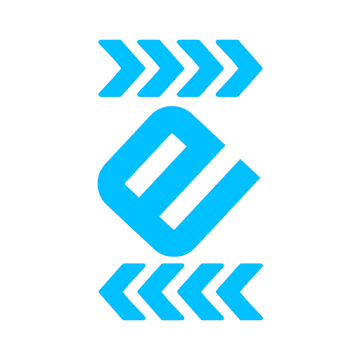
ExoStreamr – ExoPlayer Stream v1.4.5 APK [Mod] [Latest]
v| Name | |
|---|---|
| Publisher | |
| Genre | Android Apps |
| Version | |
| Update | February 27, 2023 |
| Get it On | Play Store |

Allows you to play video streams with multi language audio and subtitles including support for playing DRM protected content using the latest ExoPlayer version.
Progressive Streaming
Progressive streaming of MP4 video means streaming without downloading the entire video. The playback can start when only a fraction of the file is downloaded. ExoStreamr support progressive streaming in the following formats MP4, M4A, FMP4, WebM, Matroska, MP3, Ogg, WAV, MPEG-TS, MPEG-PS, FLV, ADTS (AAC), FLAC, AMR.
HTTP Adaptive Streaming
This is the true format for HTTP streaming. The player automatically selects the proper video quality for the available bandwidth. ExoStreamr support multi bitrate adaptive streaming in the formats:
– DASH (IEC23009-1, Dynamic Adaptive Streaming over HTTP)
– Apple HTTP Live Streaming (HLS)
– Microsoft Smooth Streaming (MSS)
DRM – Digital Rights Management
ExoStreamr supports playing DRM protected content for the DRM schemes:
– Google Widevine
– Microsoft PlayReady (only on AndroidTV)
– W3C Clear Key.
Usage
Perfect when you have the URL to your streaming source. Just paste the URL, hit play and the video player will start playing the stream. Great for testing if a video streaming server is compatible with ExoPlayer.
In the video player you are able to open a menu and select Video stream, Audio and Subtitle languages.
What’s new:
– Update to ExoPlayer version 2.18.3
– Update sample content
Package Info:
● Supported Languages: af, am, ar, as, az, be, bg, bn, bs, ca, cs, da, de, el, en-AU, en-CA, en-GB, en-IN, en-XC, es, es-419, es-US, et, eu, fa, fi, fr, fr-CA, gl, gu, hi, hr, hu, hy, in, is, it, iw, ja, ka, kk, km, kn, ko, ky, lo, lt, lv, mk, ml, mn, mr, ms, my, nb, ne, nl, or, pa, pl, pt, pt-BR, pt-PT, ro, ru, si, sk, sl, sq, sr, sr-Latn, sv, sw, ta, te, th, tl, tr, uk, ur, uz, vi, zh-CN, zh-HK, zh-TW, zu;
● Supported CPU architecture: None;
● Supported Screen DPI: Ldpi, Mdpi, Tvdpi, Hdpi, Xhdpi, Xxhdpi, Xxxhdpi.
Mod Info:
● Ads Removed / Disabled.
● Ads Related Activity & Code Removed / Disabled.
● Ads Related Layouts Visibility Gone.
● Analytics / Crashlytics Removed / Disabled.
● Receivers and Services Removed / Disabled.
● Play Services, Transport, Firebase Properties Removed.
● All Unnecessary Garbage Folder & File Removed.
● Duplicate Dpi Item Remove Like:
– Bar Length, Drawable Size, Gap Between Bars.
● Splits0 File Removed (Resources & AndroidManifest).
● Splits0 Releated Unnecessary Meta-Data Remove Like:
– Stamp Source, Stamp Type Standalone Apk, Android Vending Splits, Android Vending Derived Apk.
● Optimized PNG Save To 64 Kb.
● Re-Compressed Classes.dex & Library.
● Optimized Graphics / Zipalign.
● Removed Annotation Code.
● Removed Debug Information (Source, Line, Param, Prologue, Local).
● Total Apk Size 5.02 Mb.
This app has no advertisements
Screenshots
Downloads
Download ExoStreamr – ExoPlayer Stream v1.4.5 APK [Mod] [Latest]
You are now ready to download for free. Here are some notes:
- Please check our installation guide.
- To check the CPU and GPU of Android device, please use CPU-Z app






