A Fake GPS application with heading is a software tool designed to manipulate the location and orientation information of a mobile device, typically a smartphone or tablet. Such applications allow users to spoof their GPS coordinates and simulate movement in a specific direction or with a specific heading. Here's a more detailed explanation:

Fake GPS Application
A Fake GPS application is a mobile app or software program that enables users to change or set a custom location on their device. Instead of relying on the device's built-in GPS receiver to determine its geographical coordinates, these apps let users manually input the latitude and longitude coordinates of any location they desire. This can be particularly useful for a variety of purposes, such as privacy, geo-restricted content access, or testing location-based apps.
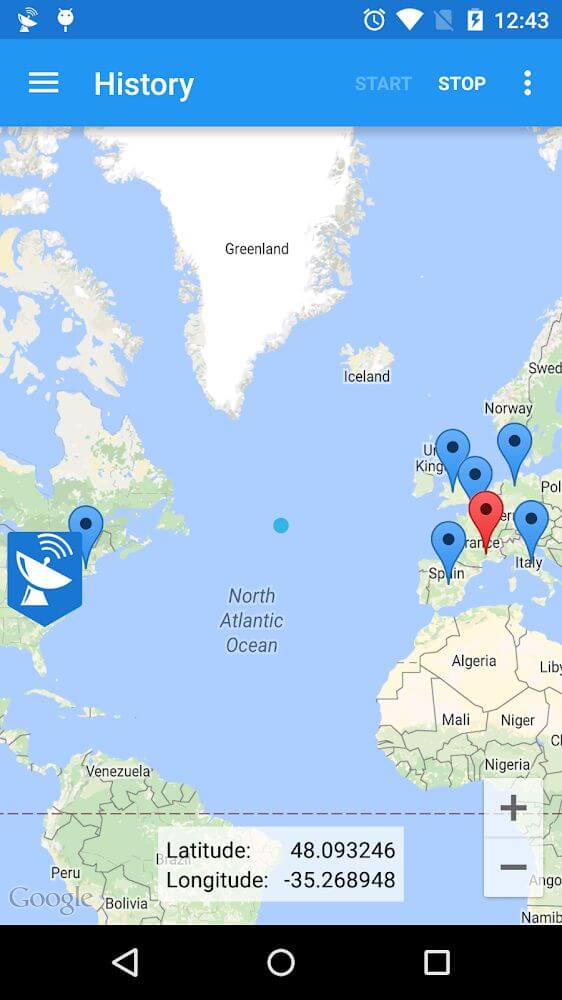
Features:
The heading feature in a Fake GPS application takes the location spoofing a step further by allowing users to specify the direction or orientation of their virtual movement. In other words, it lets users simulate the movement of their device as if it were physically traveling in a particular direction. This can include setting a specific compass heading (e.g., north, south, east, west) or a precise angle in degrees. The heading feature is especially handy for applications that rely on both location and device orientation data, such as navigation apps, augmented reality (AR) games, or location-based services.
Use Cases:
1. Privacy Protection
Some users may use Fake GPS with heading to protect their privacy by masking their real location while using location-based services. This can prevent apps and websites from tracking their actual whereabouts.
2. Accessing Geo-Restricted Content
Users in certain regions may employ Fake GPS apps to access content or services that are restricted to specific locations. By spoofing their location, they can access region-specific content or promotions.
3. Location-Based App Testing
Developers often use Fake GPS with heading during app development and testing phases to simulate various user scenarios and ensure their app functions correctly in different locations and orientations.
4. Gaming
In mobile gaming, particularly in AR games like Pokémon GO, players sometimes use Fake GPS with heading to manipulate their in-game location and orientation for strategic advantages or to access exclusive in-game features.
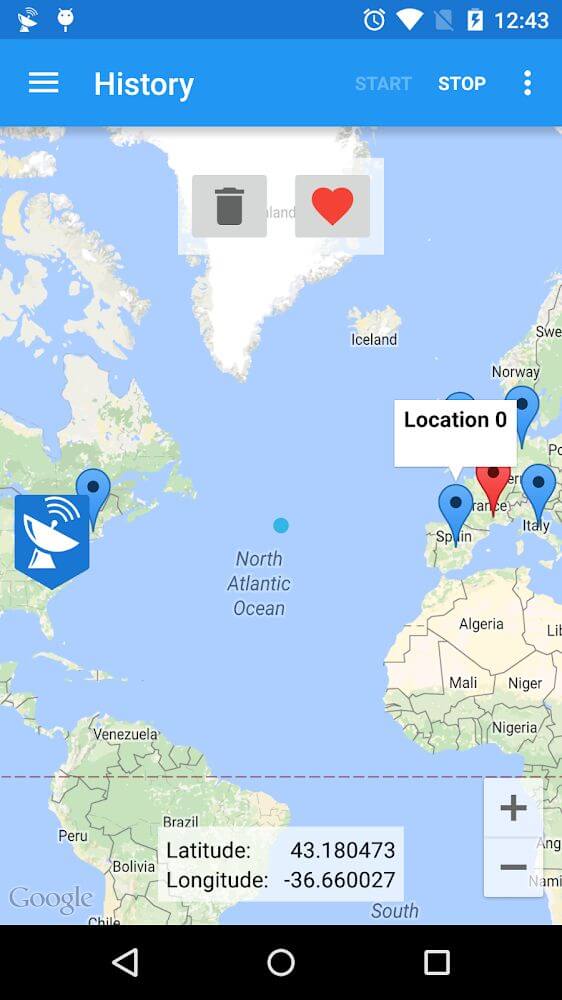 It's important to note that while these applications can serve legitimate purposes, they can also be misused for fraudulent activities or to violate terms of service agreements of various apps and services. Users should exercise caution and ensure they are using such applications in compliance with legal and ethical standards and respect the privacy and rights of others. Additionally, the availability and legality of Fake GPS applications may vary by region and platform, so users should be aware of local laws and regulations when using them.
Visit Also :
https://hostapk.com/calm-meditate-sleep-relax/
It's important to note that while these applications can serve legitimate purposes, they can also be misused for fraudulent activities or to violate terms of service agreements of various apps and services. Users should exercise caution and ensure they are using such applications in compliance with legal and ethical standards and respect the privacy and rights of others. Additionally, the availability and legality of Fake GPS applications may vary by region and platform, so users should be aware of local laws and regulations when using them.
Visit Also :
https://hostapk.com/calm-meditate-sleep-relax/
Fake GPS v5.6.1 APK [Pro] / Mirror
Older Version
Fake GPS v5.5.3 APK [Pro] / Mirror
Fake GPS v5.4.1 APK [Pro] / Mirror
![Fake GPS v5.6.1 APK + MOD [Pro Unlocked] [Latest]](https://hostapk.com/wp-content/uploads/2023/09/Fake-GPS-832x320.png)

| Name | Fake GPS |
|---|---|
| Publisher | ByteRevApps |
| Genre | Tools |
| Version | 5.6.1 |
| Update | October 1, 2024 |
| MOD | Pro / Paid Features Unlocked |
| Get it On | Play Store |
- Pro / Paid features unlocked;
- Disabled / Removed unwanted Permissions + Receivers + Providers + Services;
- Optimized and zipaligned graphics and cleaned resources for fast load;
- Ads Permissions / Services / Providers removed from AndroidManifest;
- Ads links removed and invokes methods nullified;
- Ads layouts visibility disabled;
- Google Maps Location works;
- Google Play Store install package check disabled;
- Debug code removed;
- Remove default .source tags name of the corresponding java files;
- Analytics / Crashlytics / Firebase disabled;
- Languages: Full Multi Languages;
- CPUs: armeabi-v7a, arm64-v8a, x86, x86_64;
- Screen DPIs: 120dpi, 160dpi, 240dpi, 320dpi, 480dpi, 640dpi;
- Original package signature changed.
A Fake GPS application with heading is a software tool designed to manipulate the location and orientation information of a mobile device, typically a smartphone or tablet. Such applications allow users to spoof their GPS coordinates and simulate movement in a specific direction or with a specific heading. Here’s a more detailed explanation:

Fake GPS Application
A Fake GPS application is a mobile app or software program that enables users to change or set a custom location on their device. Instead of relying on the device’s built-in GPS receiver to determine its geographical coordinates, these apps let users manually input the latitude and longitude coordinates of any location they desire. This can be particularly useful for a variety of purposes, such as privacy, geo-restricted content access, or testing location-based apps.
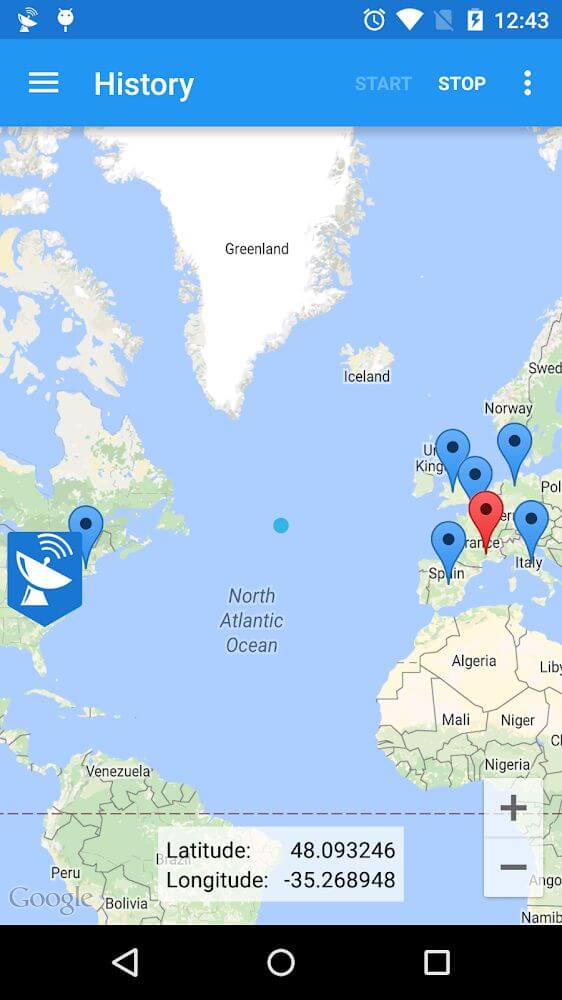
Features:
The heading feature in a Fake GPS application takes the location spoofing a step further by allowing users to specify the direction or orientation of their virtual movement. In other words, it lets users simulate the movement of their device as if it were physically traveling in a particular direction. This can include setting a specific compass heading (e.g., north, south, east, west) or a precise angle in degrees. The heading feature is especially handy for applications that rely on both location and device orientation data, such as navigation apps, augmented reality (AR) games, or location-based services.
Use Cases:
1. Privacy Protection
Some users may use Fake GPS with heading to protect their privacy by masking their real location while using location-based services. This can prevent apps and websites from tracking their actual whereabouts.
2. Accessing Geo-Restricted Content
Users in certain regions may employ Fake GPS apps to access content or services that are restricted to specific locations. By spoofing their location, they can access region-specific content or promotions.
3. Location-Based App Testing
Developers often use Fake GPS with heading during app development and testing phases to simulate various user scenarios and ensure their app functions correctly in different locations and orientations.
4. Gaming
In mobile gaming, particularly in AR games like Pokémon GO, players sometimes use Fake GPS with heading to manipulate their in-game location and orientation for strategic advantages or to access exclusive in-game features.
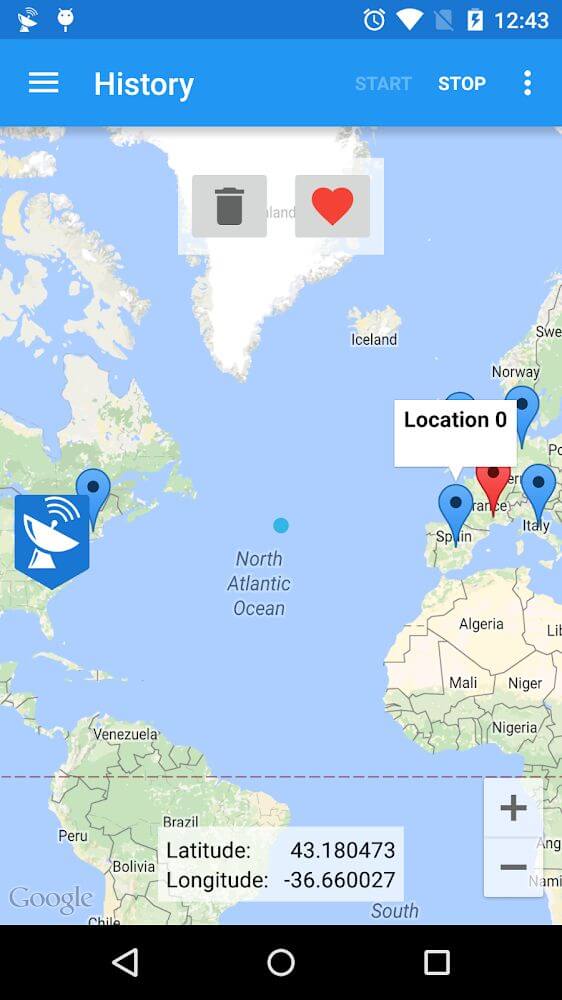
It’s important to note that while these applications can serve legitimate purposes, they can also be misused for fraudulent activities or to violate terms of service agreements of various apps and services. Users should exercise caution and ensure they are using such applications in compliance with legal and ethical standards and respect the privacy and rights of others. Additionally, the availability and legality of Fake GPS applications may vary by region and platform, so users should be aware of local laws and regulations when using them.
Visit Also :
Calm – Meditate, Sleep, Relax v6.25 MOD APK [Premium Subscription Unlocked] [Latest]
You are now ready to download Fake GPS for free. Here are some notes:
- Please read our MOD Info and installation instructions carefully for the game & app to work properly
- Downloading via 3rd party software like IDM, ADM (Direct link) is currently blocked for abuse reasons.
Screenshots
Downloads
Older Version
Download Fake GPS v5.6.1 APK + MOD [Pro Unlocked] [Latest]
You are now ready to download Fake GPS for free. Here are some notes:
- Please check our installation guide.
- To check the CPU and GPU of Android device, please use CPU-Z app






