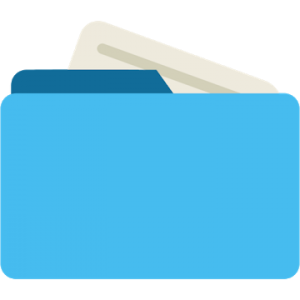 File manager is the best file explorer, file tool for android device manager with powerful features.
File manager is the best file explorer, file tool for android device manager with powerful features: Copy, cut, paste, rename, compress, transfer, download …
File manager app is free, really easy to use with file organizer by category: Images, Music, Movies, Documents, Apps,...
With this app manager for Android, you can easily manage your files and folders on device, manage local and remote/cloud storage.
This is the solid explorer files app, its so cool file manager android app that provides usage manager, storage manager and a lot of releven features.
Features:
- Browser files easily by category: documents and data, images, videos, music, applications, downloaded, and favorites.
- Manage all files and folders in local device storage, files and folders in SD Card. Browse file system, whole storage systems via the app
- Support Wi-Fi mode & created hotspot for file sharing
- Storage analysis: analyze local storages to clean up useless files.
- File transfer: Transfer apps, images, music, documents, movies via Wifi
- File manager: Manage your files with cut, copy, paste, rename, and compress operations from a microSD card, LAN, or Cloud storage
- Access file in LAN: Manage files within your LAN Wifi via HTTP
- More storage options via cloud storages: Supports cloud drive accounts such as Dropbox, Google Drive, One Drive, Box
- Images: Manage image and picture files your storages. Preview: bmp, gif, jpg, png...
- Audios: Manage music and sound related files. Audio formats: wav, mp3, ogg, es, flac, m4p, wav, wma...
- Videos: Manage video files in device. Video formats: asf, avi, flv, mp4, mpeg, wmv...
- Document organizer for my documents, document storage: Manage all document files in device. File formats: doc, ppt, pdf, es...
- Apps: View all applications installed in device. You can stop or delete apps, delete data or cash of apps, backup app as apk file.
- Downloads: Manager all files, that were downloaded in your device
- Cloud driver: accessing your cloud storage such as dropbox, google drive and One Drive.
- PC file transfer (shareit via wifi explorer): Easy to transfer files, music transfer, transfer photos to PC, fastest way to sharefile, share photos, share music.
- Store analyzer: analyzer files and folders
- Junk cleaner (link to our app): clean and manage file, folder, scan and clean whole mobile storage to get extra space storage, more file storage
- Audio manager, document manager
- Zip tools: Easy to compress files by using various zarchiver tools like zip, winzip, rar, winrar, 7zip
- Compress formats supported: zip, rar, 7z, 7zip, tar gz, tgz
- Integrated file unzipper, unarchiver tools: You can extract files immediately within the app and don't need install third-party app
- Easy to unzip files, unrar using zip file extractor like 7z extractor, zip file opener free
- Send files using send anywhere API SDK, share it by a code
- Sd card manager android tool: Tools for sd card manager like: usage volume, copy, cut, paste, move files & send to sd card
- Data manager & data transfer: file sharing using various tools: “send anywhere”, email, sms, … & file transfer to PC via http file transfer protocol
- Cloud storage: fileshare by creating a shere link, file upload from local to cloud
- File search: search for file & folder
Available very soon:
- Ftp file transfer protocol with ftp server in app & ftp client in web file browser
- Service to share file that share it by a link.
Download file manager app now if you want a best file manager or file explorer tool of Android manager tools.
What's New:
Best file manager, file browser for android, manage all file, folder & air file transfer
v1.37: Better playing audio/video in app
v1.36: Fixed crash bugs
v1.32: Lot of fixes & improvements
v1.28: Action context for cloud item
v1.24: Option to empty recycle bin, more file status
v1.22:
- Fixed wrong number in Recycle bin
- Passcode supported
v1.10: Fixed bug not reading files in SD Card.
v1.0: Lot of features
- Copy, paste, move, compress file
- Share file, send anywhere
This app has no advertisements
Screenshots
[appbox googleplay id=com.tohsoft.filemanager.v2&hl=en]
Downloads : Pro features unlocked
File manager is the best file explorer, file tool for android device manager with powerful features.
File manager is the best file explorer, file tool for android device manager with powerful features: Copy, cut, paste, rename, compress, transfer, download …
File manager app is free, really easy to use with file organizer by category: Images, Music, Movies, Documents, Apps,...
With this app manager for Android, you can easily manage your files and folders on device, manage local and remote/cloud storage.
This is the solid explorer files app, its so cool file manager android app that provides usage manager, storage manager and a lot of releven features.
Features:
- Browser files easily by category: documents and data, images, videos, music, applications, downloaded, and favorites.
- Manage all files and folders in local device storage, files and folders in SD Card. Browse file system, whole storage systems via the app
- Support Wi-Fi mode & created hotspot for file sharing
- Storage analysis: analyze local storages to clean up useless files.
- File transfer: Transfer apps, images, music, documents, movies via Wifi
- File manager: Manage your files with cut, copy, paste, rename, and compress operations from a microSD card, LAN, or Cloud storage
- Access file in LAN: Manage files within your LAN Wifi via HTTP
- More storage options via cloud storages: Supports cloud drive accounts such as Dropbox, Google Drive, One Drive, Box
- Images: Manage image and picture files your storages. Preview: bmp, gif, jpg, png...
- Audios: Manage music and sound related files. Audio formats: wav, mp3, ogg, es, flac, m4p, wav, wma...
- Videos: Manage video files in device. Video formats: asf, avi, flv, mp4, mpeg, wmv...
- Document organizer for my documents, document storage: Manage all document files in device. File formats: doc, ppt, pdf, es...
- Apps: View all applications installed in device. You can stop or delete apps, delete data or cash of apps, backup app as apk file.
- Downloads: Manager all files, that were downloaded in your device
- Cloud driver: accessing your cloud storage such as dropbox, google drive and One Drive.
- PC file transfer (shareit via wifi explorer): Easy to transfer files, music transfer, transfer photos to PC, fastest way to sharefile, share photos, share music.
- Store analyzer: analyzer files and folders
- Junk cleaner (link to our app): clean and manage file, folder, scan and clean whole mobile storage to get extra space storage, more file storage
- Audio manager, document manager
- Zip tools: Easy to compress files by using various zarchiver tools like zip, winzip, rar, winrar, 7zip
- Compress formats supported: zip, rar, 7z, 7zip, tar gz, tgz
- Integrated file unzipper, unarchiver tools: You can extract files immediately within the app and don't need install third-party app
- Easy to unzip files, unrar using zip file extractor like 7z extractor, zip file opener free
- Send files using send anywhere API SDK, share it by a code
- Sd card manager android tool: Tools for sd card manager like: usage volume, copy, cut, paste, move files & send to sd card
- Data manager & data transfer: file sharing using various tools: “send anywhere”, email, sms, … & file transfer to PC via http file transfer protocol
- Cloud storage: fileshare by creating a shere link, file upload from local to cloud
- File search: search for file & folder
Available very soon:
- Ftp file transfer protocol with ftp server in app & ftp client in web file browser
- Service to share file that share it by a link.
Download file manager app now if you want a best file manager or file explorer tool of Android manager tools.
What's New:
Best file manager, file browser for android, manage all file, folder & air file transfer
v1.37: Better playing audio/video in app
v1.36: Fixed crash bugs
v1.32: Lot of fixes & improvements
v1.28: Action context for cloud item
v1.24: Option to empty recycle bin, more file status
v1.22:
- Fixed wrong number in Recycle bin
- Passcode supported
v1.10: Fixed bug not reading files in SD Card.
v1.0: Lot of features
- Copy, paste, move, compress file
- Share file, send anywhere
This app has no advertisements
Screenshots
[appbox googleplay id=com.tohsoft.filemanager.v2&hl=en]
Downloads : Pro features unlocked
File Manager - File Explorer for Android v1.37 [Pro] APK / Mirror
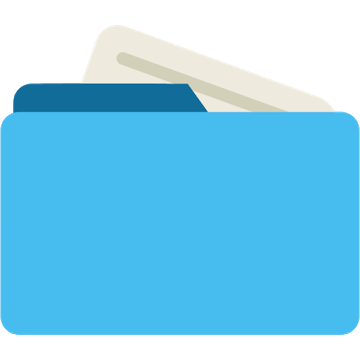
File Manager – File Explorer for Android v1.37 [Pro] APK [Latest]
v| Name | |
|---|---|
| Publisher | |
| Genre | |
| Version | |
| Update | June 22, 2019 |
| Get it On | Play Store |
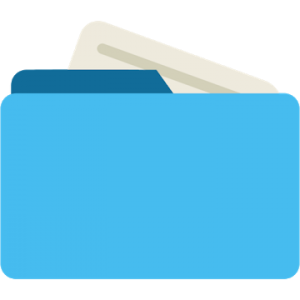
File manager is the best file explorer, file tool for android device manager with powerful features.
File manager is the best file explorer, file tool for android device manager with powerful features: Copy, cut, paste, rename, compress, transfer, download …
File manager app is free, really easy to use with file organizer by category: Images, Music, Movies, Documents, Apps,…
With this app manager for Android, you can easily manage your files and folders on device, manage local and remote/cloud storage.
This is the solid explorer files app, its so cool file manager android app that provides usage manager, storage manager and a lot of releven features.
Features:
– Browser files easily by category: documents and data, images, videos, music, applications, downloaded, and favorites.
– Manage all files and folders in local device storage, files and folders in SD Card. Browse file system, whole storage systems via the app
– Support Wi-Fi mode & created hotspot for file sharing
– Storage analysis: analyze local storages to clean up useless files.
– File transfer: Transfer apps, images, music, documents, movies via Wifi
– File manager: Manage your files with cut, copy, paste, rename, and compress operations from a microSD card, LAN, or Cloud storage
– Access file in LAN: Manage files within your LAN Wifi via HTTP
– More storage options via cloud storages: Supports cloud drive accounts such as Dropbox, Google Drive, One Drive, Box
– Images: Manage image and picture files your storages. Preview: bmp, gif, jpg, png…
– Audios: Manage music and sound related files. Audio formats: wav, mp3, ogg, es, flac, m4p, wav, wma…
– Videos: Manage video files in device. Video formats: asf, avi, flv, mp4, mpeg, wmv…
– Document organizer for my documents, document storage: Manage all document files in device. File formats: doc, ppt, pdf, es…
– Apps: View all applications installed in device. You can stop or delete apps, delete data or cash of apps, backup app as apk file.
– Downloads: Manager all files, that were downloaded in your device
– Cloud driver: accessing your cloud storage such as dropbox, google drive and One Drive.
– PC file transfer (shareit via wifi explorer): Easy to transfer files, music transfer, transfer photos to PC, fastest way to sharefile, share photos, share music.
– Store analyzer: analyzer files and folders
– Junk cleaner (link to our app): clean and manage file, folder, scan and clean whole mobile storage to get extra space storage, more file storage
– Audio manager, document manager
– Zip tools: Easy to compress files by using various zarchiver tools like zip, winzip, rar, winrar, 7zip
– Compress formats supported: zip, rar, 7z, 7zip, tar gz, tgz
– Integrated file unzipper, unarchiver tools: You can extract files immediately within the app and don’t need install third-party app
– Easy to unzip files, unrar using zip file extractor like 7z extractor, zip file opener free
– Send files using send anywhere API SDK, share it by a code
– Sd card manager android tool: Tools for sd card manager like: usage volume, copy, cut, paste, move files & send to sd card
– Data manager & data transfer: file sharing using various tools: “send anywhere”, email, sms, … & file transfer to PC via http file transfer protocol
– Cloud storage: fileshare by creating a shere link, file upload from local to cloud
– File search: search for file & folder
Available very soon:
– Ftp file transfer protocol with ftp server in app & ftp client in web file browser
– Service to share file that share it by a link.
Download file manager app now if you want a best file manager or file explorer tool of Android manager tools.
What’s New:
Best file manager, file browser for android, manage all file, folder & air file transfer
v1.37: Better playing audio/video in app
v1.36: Fixed crash bugs
v1.32: Lot of fixes & improvements
v1.28: Action context for cloud item
v1.24: Option to empty recycle bin, more file status
v1.22:
– Fixed wrong number in Recycle bin
– Passcode supported
v1.10: Fixed bug not reading files in SD Card.
v1.0: Lot of features
– Copy, paste, move, compress file
– Share file, send anywhere
This app has no advertisements
Screenshots
Downloads : Pro features unlocked
File Manager – File Explorer for Android v1.37 [Pro] APK / Mirror
Download File Manager – File Explorer for Android v1.37 [Pro] APK [Latest]
You are now ready to download for free. Here are some notes:
- Please check our installation guide.
- To check the CPU and GPU of Android device, please use CPU-Z app

