 Manage your files easily and efficiently with File Manager File Explorer Pro!
File Manager File Explorer Pro will help you to handle all your files no matter where you stored in device's memory, microSD card, etc...
You can easily cut, copy, paste, compress, uncompress, or protect folders. You can view all photos or videos at once we ease.
Key Features Includes:
- very light and smooth UI with Material Design.
- Includes multiple themes with many icons colors so you can change themes and icons as you wants.
- In built application manager available in it so you can directly install or uninstall or take backups of installed applications as well.
- Just swipe to access multiple windows or tabs. So you can access multiple windows at once.
- Basic features like cut, copy, delete, compress, extract and many more.
- SMB(windows) file sharing also available.
- Navigation drawer for quick navigation.
- Quickly access history, access bookmarks or search for any file.
- Wants to access more files on rooted devices? If yes, You can also get feature of root explorer to see system files as well.
- And many more....
Feedbacks and suggestions
We’d love to hear from you!
Send us your feedbacks via: info@nncinfotech.com
This app has no advertisements
Screenshots
[appbox googleplay id=com.nnc.filemanager]
Downloads
Manage your files easily and efficiently with File Manager File Explorer Pro!
File Manager File Explorer Pro will help you to handle all your files no matter where you stored in device's memory, microSD card, etc...
You can easily cut, copy, paste, compress, uncompress, or protect folders. You can view all photos or videos at once we ease.
Key Features Includes:
- very light and smooth UI with Material Design.
- Includes multiple themes with many icons colors so you can change themes and icons as you wants.
- In built application manager available in it so you can directly install or uninstall or take backups of installed applications as well.
- Just swipe to access multiple windows or tabs. So you can access multiple windows at once.
- Basic features like cut, copy, delete, compress, extract and many more.
- SMB(windows) file sharing also available.
- Navigation drawer for quick navigation.
- Quickly access history, access bookmarks or search for any file.
- Wants to access more files on rooted devices? If yes, You can also get feature of root explorer to see system files as well.
- And many more....
Feedbacks and suggestions
We’d love to hear from you!
Send us your feedbacks via: info@nncinfotech.com
This app has no advertisements
Screenshots
[appbox googleplay id=com.nnc.filemanager]
Downloads
File Manager File Explorer Pro v1.0 [ad-free] APK / Mirror
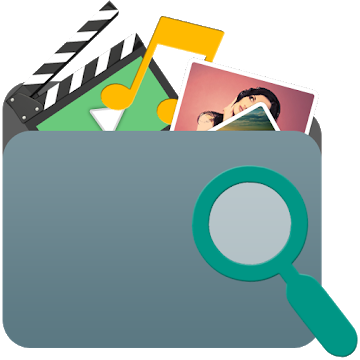
File Manager File Explorer Pro v1.0 [Ad-free] APK [Latest]
v| Name | |
|---|---|
| Publisher | |
| Genre | |
| Version | |
| Update | February 18, 2019 |
| Get it On | Play Store |

Manage your files easily and efficiently with File Manager File Explorer Pro!
File Manager File Explorer Pro will help you to handle all your files no matter where you stored in device’s memory, microSD card, etc…
You can easily cut, copy, paste, compress, uncompress, or protect folders. You can view all photos or videos at once we ease.
Key Features Includes:
– very light and smooth UI with Material Design.
– Includes multiple themes with many icons colors so you can change themes and icons as you wants.
– In built application manager available in it so you can directly install or uninstall or take backups of installed applications as well.
– Just swipe to access multiple windows or tabs. So you can access multiple windows at once.
– Basic features like cut, copy, delete, compress, extract and many more.
– SMB(windows) file sharing also available.
– Navigation drawer for quick navigation.
– Quickly access history, access bookmarks or search for any file.
– Wants to access more files on rooted devices? If yes, You can also get feature of root explorer to see system files as well.
– And many more….
Feedbacks and suggestions
We’d love to hear from you!
Send us your feedbacks via: info@nncinfotech.com
This app has no advertisements
Screenshots
Downloads
File Manager File Explorer Pro v1.0 [ad-free] APK / Mirror
Download File Manager File Explorer Pro v1.0 [Ad-free] APK [Latest]
You are now ready to download for free. Here are some notes:
- Please check our installation guide.
- To check the CPU and GPU of Android device, please use CPU-Z app

