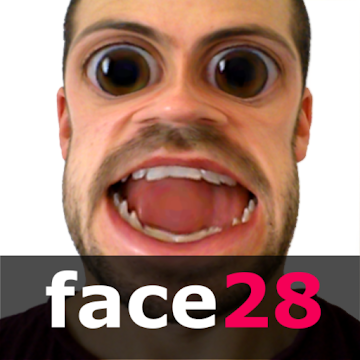Alarm Clock & Timer & Stopwatch & Tasks
Alarm Plus Millenium is more than an alarm clock; it includes four wonderful apps in a one.
- A complete and unique alarm clock with a professional stopwatch and five timers for your daily needs.
- A list of your daily tasks.
- A list of contacts that allows you to contact them but also to not miss their birthdays.
- A relaxing music player for smooth sleep with the gradual reducing volume.
1 Alarm clock + Stopwatch + Timer:
Alarm Plus Millenium includes the same alarm clock + Stopwatch + Timer as the free version without ads and with ability to see next alarm on widgets.
2 Tasks:
With Alarm Plus Millenium , you can add tasks by a very interactive way:
★ Set up a task with your voice just by dictating the word task and the time.
★ Dictate the task to do.
★ Select whether the task is for a precise date and time or within a certain time.
★ Select the repetition frequency of the task.
★ Define and activate a default task profile.
★ See the scheduled tasks in a chronological order...
3 Birthdays:
Alarm Plus Millenium offers you a personalized management of your contacts with their birthdays, you can:
★ Add or import your contacts (name, phone number, Email).
★ Add a picture for each contact.
★ Add the date of birth to be notified for every birthday.
★ Call the contact at any time or send him/her an SMS or Email.
★ Send an automatic and personalized SMS or Email after birthday notification...
As contacts pictures are in widescreen format, it is recommended to add pictures with this format.
4 Sleep & Relaxation:
Alarm Plus Millenium offers a valuable Android tool to relax during a nap or to help you fall asleep with a very relaxing music, you can:
★ Choose a sound of nature and a relaxing music.
★ Select the duration of playback.
★ Adjust the volume of the music player.
★ Enable the gradual reduction of volume for a smooth transition to the deep sleep.
The Millenium Alarm Plus interface is fully customizable, you can choose the background color style as well as the title bar color.
What's New
- World Clock.
- Set timers and alarms with "OK Google".
- Unlimited redesigned timers with new widgets.
- Google Drive backup.
- Important improvements.
Notice: Please make sure that your battery saver or task killer apps will not prevent alarms from working.
WHAT'S NEW
- Improvements.
- Weather Info added to Night mode and alarms.
- New advanced sound picker (you can use default sound picker with long click).
- Snooze option added to Tasks.
- Adaptation to background limitation introduced on Android Oreo (8.0).
- New challenge to stop alarms : Memory test.
- Set notes with Google Assistant.
Notice: Please make sure that your battery saver or task killer apps will not prevent alarms from working.
MOD INFO :
●Standalone Android Package
● No Lucky Patcher or Google Play Modded needed
●Security Check Removed
●CPU architectures: armeabi-v7a, arm64-v8a, x86, x86_64
●Languages- "En"
●Screen DPIs: 160dpi, 240dpi, 320dpi, 480dpi, 640dpi
●Optimized Graphics/Zipaligned
●Useless Annotation Code Blocks Removed
●Debug Info Removed
Captures d'écran
[appbox googleplay com.milleniumapps.milleniumalarmplus&hl=en]
Téléchargements
Alarm Clock & Timer & Stopwatch & Tasks
Alarm Plus Millenium is more than an alarm clock; it includes four wonderful apps in a one.
- A complete and unique alarm clock with a professional stopwatch and five timers for your daily needs.
- A list of your daily tasks.
- A list of contacts that allows you to contact them but also to not miss their birthdays.
- A relaxing music player for smooth sleep with the gradual reducing volume.
1 Alarm clock + Stopwatch + Timer:
Alarm Plus Millenium includes the same alarm clock + Stopwatch + Timer as the free version without ads and with ability to see next alarm on widgets.
2 Tasks:
With Alarm Plus Millenium , you can add tasks by a very interactive way:
★ Set up a task with your voice just by dictating the word task and the time.
★ Dictate the task to do.
★ Select whether the task is for a precise date and time or within a certain time.
★ Select the repetition frequency of the task.
★ Define and activate a default task profile.
★ See the scheduled tasks in a chronological order...
3 Birthdays:
Alarm Plus Millenium offers you a personalized management of your contacts with their birthdays, you can:
★ Add or import your contacts (name, phone number, Email).
★ Add a picture for each contact.
★ Add the date of birth to be notified for every birthday.
★ Call the contact at any time or send him/her an SMS or Email.
★ Send an automatic and personalized SMS or Email after birthday notification...
As contacts pictures are in widescreen format, it is recommended to add pictures with this format.
4 Sleep & Relaxation:
Alarm Plus Millenium offers a valuable Android tool to relax during a nap or to help you fall asleep with a very relaxing music, you can:
★ Choose a sound of nature and a relaxing music.
★ Select the duration of playback.
★ Adjust the volume of the music player.
★ Enable the gradual reduction of volume for a smooth transition to the deep sleep.
The Millenium Alarm Plus interface is fully customizable, you can choose the background color style as well as the title bar color.
What's New
- World Clock.
- Set timers and alarms with "OK Google".
- Unlimited redesigned timers with new widgets.
- Google Drive backup.
- Important improvements.
Notice: Please make sure that your battery saver or task killer apps will not prevent alarms from working.
WHAT'S NEW
- Improvements.
- Weather Info added to Night mode and alarms.
- New advanced sound picker (you can use default sound picker with long click).
- Snooze option added to Tasks.
- Adaptation to background limitation introduced on Android Oreo (8.0).
- New challenge to stop alarms : Memory test.
- Set notes with Google Assistant.
Notice: Please make sure that your battery saver or task killer apps will not prevent alarms from working.
MOD INFO :
●Standalone Android Package
● No Lucky Patcher or Google Play Modded needed
●Security Check Removed
●CPU architectures: armeabi-v7a, arm64-v8a, x86, x86_64
●Languages- "En"
●Screen DPIs: 160dpi, 240dpi, 320dpi, 480dpi, 640dpi
●Optimized Graphics/Zipaligned
●Useless Annotation Code Blocks Removed
●Debug Info Removed
Captures d'écran
[appbox googleplay com.milleniumapps.milleniumalarmplus&hl=en]
Téléchargements
Alarm Clock & Timer & Stopwatch & Tasks & Contacts v6.6 b 223 [Patched] APK / Miroir
Ancienne version
Alarm Clock & Timer & Stopwatch & Tasks & Contacts v6.6 b 222 [Patched] APK / Miroir
Alarm Clock & Timer & Stopwatch & Tasks & Contacts v6.4 build 168 [Patched] APK / Miroir

Alarm Clock & Timer & Stopwatch & Tasks & Contacts v6.6 b 223 [Patched] APK [Latest]
v| Nom | |
|---|---|
| Éditeur | |
| Genre | Applications Android |
| Version | |
| Mise à jour | février 7, 2021 |
| Obtenez-le | Play Store |

Alarm Clock & Timer & Stopwatch & Tasks
Alarm Plus Millenium is more than an alarm clock; it includes four wonderful apps in a one.
– A complete and unique alarm clock with a professional stopwatch and five timers for your daily needs.
– A list of your daily tasks.
– A list of contacts that allows you to contact them but also to not miss their birthdays.
– A relaxing music player for smooth sleep with the gradual reducing volume.
1 Alarm clock + Stopwatch + Timer:
Alarm Plus Millenium includes the same alarm clock + Stopwatch + Timer as the free version without ads and with ability to see next alarm on widgets.
2 Tasks:
With Alarm Plus Millenium , you can add tasks by a very interactive way:
★ Set up a task with your voice just by dictating the word task and the time.
★ Dictate the task to do.
★ Select whether the task is for a precise date and time or within a certain time.
★ Select the repetition frequency of the task.
★ Define and activate a default task profile.
★ See the scheduled tasks in a chronological order…
3 Birthdays:
Alarm Plus Millenium offers you a personalized management of your contacts with their birthdays, you can:
★ Add or import your contacts (name, phone number, Email).
★ Add a picture for each contact.
★ Add the date of birth to be notified for every birthday.
★ Call the contact at any time or send him/her an SMS or Email.
★ Send an automatic and personalized SMS or Email after birthday notification…
As contacts pictures are in widescreen format, it is recommended to add pictures with this format.
4 Sleep & Relaxation:
Alarm Plus Millenium offers a valuable Android tool to relax during a nap or to help you fall asleep with a very relaxing music, you can:
★ Choose a sound of nature and a relaxing music.
★ Select the duration of playback.
★ Adjust the volume of the music player.
★ Enable the gradual reduction of volume for a smooth transition to the deep sleep.
The Millenium Alarm Plus interface is fully customizable, you can choose the background color style as well as the title bar color.
Quoi de neuf
– World Clock.
– Set timers and alarms with “OK Google”.
– Unlimited redesigned timers with new widgets.
– Google Drive backup.
– Important improvements.
Notice: Please make sure that your battery saver or task killer apps will not prevent alarms from working.
QUOI DE NEUF
– Improvements.
– Weather Info added to Night mode and alarms.
– New advanced sound picker (you can use default sound picker with long click).
– Snooze option added to Tasks.
– Adaptation to background limitation introduced on Android Oreo (8.0).
– New challenge to stop alarms : Memory test.
– Set notes with Google Assistant.
Notice: Please make sure that your battery saver or task killer apps will not prevent alarms from working.
MOD INFO :
●Standalone Android Package
● No Lucky Patcher or Google Play Modded needed
●Security Check Removed
●CPU architectures: armeabi-v7a, arm64-v8a, x86, x86_64
●Languages- “En”
●Screen DPIs: 160dpi, 240dpi, 320dpi, 480dpi, 640dpi
●Optimized Graphics/Zipaligned
●Useless Annotation Code Blocks Removed
●Debug Info Removed
Captures d'écran
Téléchargements
Alarm Clock & Timer & Stopwatch & Tasks & Contacts v6.6 b 223 [Patched] APK / Miroir
Ancienne version
Alarm Clock & Timer & Stopwatch & Tasks & Contacts v6.6 b 222 [Patched] APK / Miroir
Alarm Clock & Timer & Stopwatch & Tasks & Contacts v6.4 build 168 [Patched] APK / Miroir
Download Alarm Clock & Timer & Stopwatch & Tasks & Contacts v6.6 b 223 [Patched] APK [Latest]
Vous êtes maintenant prêt à télécharger gratuitement. Voici quelques remarques :
- Veuillez consulter notre guide d'installation.
- Pour vérifier le CPU et le GPU de l'appareil Android, veuillez utiliser CPU-Z application