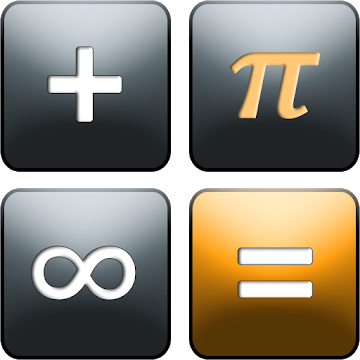Sailing displays the current speed, as provided by the GPS of your phone. To switch the display between km/h, m/s and kt press and hold the number showing the speed. A popup menu appears.
Sailing
displays the current speed, as provided by the GPS of your phone. To switch the display between km/h, m/s and kt press and hold the number showing the speed. A popup menu appears. You may also display your current curse and heeling. At the bottom right side the gps accuracy is shown.
Tracking
allows you to store the geocordes as well as the speed of your trip. "Tracking Start" starts tracking, which continues in the background, even if the app is no longer visible. There are two tracking modes, "regatta" provides more waypoints in regular intervals, "cruising" only stores heading and speed changes and saves battery live.
The current track is shown on the map. Thicker symbols indicate a higher speed. The measuring points can be clicked on and indicate the direction, the speed in the node, the date and time as well as the geo-coordinates of the measurement. A long tap on the display offers options to copy, share and remove waypoints.
Already saved tracks can be selected with "Select track" by date. The selected tracks of a day or period are then displayed on the map. The display format corresponds to the display of the current track, the measurement points can be clicked again and their data copied to the clipboard.
When you display a saved track, an additional "Edit Track" button appears. It leads to a menu, where the following options are available: "Delete track" deletes the track. "Export track to GPX" creates a GPX track as a file on the SD card of your device. The track can then be viewed with Google Maps, Google Earth, or other programs. "Export track to CSV" creates a comma - separated file on the SD card of your device. This file contains more values than the GPX track, for example the direction and speed. CSV files can be opened and edited with Google spreadsheets or Microsoft Excel.
Navigation
Navigate with the map of OpenSeaMap.
Map tiles are loaded when displayed and then kept on your device for four weeks.
Currently a bulk download of large areas for offline use is not possible due to
licence restrictions.
Regatta
provides a regatta start countdown. Long tab at the time display to set the countdown time. After countdown the display switches to current speed.
Anchor Alert
reports by sound and light signal if your boat reaches a configurable distance from your anchor position. Press long on the distance-display to set the alarm ringtone. The alarm distance can be set by pressing the smaller "Change" button at the bottom. The anchor alarm starts by clicking the "Start", stops by "Stop".
Warning: The anchor alert does not replace the deck guard. It must only be used supportive. Apart from hardware limitations of your device also the Android operating system can interrupt background processes as anchor alarm is. This will prevent Anchor Alert from working as expected.
Limitation of Liability:
The software and your documentation is provided "as is" without guarantee for function, correctness or accuracy. For any direct or indirect damage - in particular damage to other software, hardware damage, damage from loss of use and damage from inoperability of the software, the author can not be held responsible. Only the user is liable for the consequences of using this software. This software was designed with the utmost care, however errors can never be excluded. Therefore, it can not guarantee your safety or the safety of your data.
What's New
New navigation module provides OpenSeaMap navigation, thanks to "osmdoid map view".
Minor bugfixes on Tracking.
Cette application n'a aucune publicité
Captures d'écran
[appbox googleplay id=de.herberlin.boatspeed]
Téléchargements
Sailing displays the current speed, as provided by the GPS of your phone. To switch the display between km/h, m/s and kt press and hold the number showing the speed. A popup menu appears.
Sailing
displays the current speed, as provided by the GPS of your phone. To switch the display between km/h, m/s and kt press and hold the number showing the speed. A popup menu appears. You may also display your current curse and heeling. At the bottom right side the gps accuracy is shown.
Tracking
allows you to store the geocordes as well as the speed of your trip. "Tracking Start" starts tracking, which continues in the background, even if the app is no longer visible. There are two tracking modes, "regatta" provides more waypoints in regular intervals, "cruising" only stores heading and speed changes and saves battery live.
The current track is shown on the map. Thicker symbols indicate a higher speed. The measuring points can be clicked on and indicate the direction, the speed in the node, the date and time as well as the geo-coordinates of the measurement. A long tap on the display offers options to copy, share and remove waypoints.
Already saved tracks can be selected with "Select track" by date. The selected tracks of a day or period are then displayed on the map. The display format corresponds to the display of the current track, the measurement points can be clicked again and their data copied to the clipboard.
When you display a saved track, an additional "Edit Track" button appears. It leads to a menu, where the following options are available: "Delete track" deletes the track. "Export track to GPX" creates a GPX track as a file on the SD card of your device. The track can then be viewed with Google Maps, Google Earth, or other programs. "Export track to CSV" creates a comma - separated file on the SD card of your device. This file contains more values than the GPX track, for example the direction and speed. CSV files can be opened and edited with Google spreadsheets or Microsoft Excel.
Navigation
Navigate with the map of OpenSeaMap.
Map tiles are loaded when displayed and then kept on your device for four weeks.
Currently a bulk download of large areas for offline use is not possible due to
licence restrictions.
Regatta
provides a regatta start countdown. Long tab at the time display to set the countdown time. After countdown the display switches to current speed.
Anchor Alert
reports by sound and light signal if your boat reaches a configurable distance from your anchor position. Press long on the distance-display to set the alarm ringtone. The alarm distance can be set by pressing the smaller "Change" button at the bottom. The anchor alarm starts by clicking the "Start", stops by "Stop".
Warning: The anchor alert does not replace the deck guard. It must only be used supportive. Apart from hardware limitations of your device also the Android operating system can interrupt background processes as anchor alarm is. This will prevent Anchor Alert from working as expected.
Limitation of Liability:
The software and your documentation is provided "as is" without guarantee for function, correctness or accuracy. For any direct or indirect damage - in particular damage to other software, hardware damage, damage from loss of use and damage from inoperability of the software, the author can not be held responsible. Only the user is liable for the consequences of using this software. This software was designed with the utmost care, however errors can never be excluded. Therefore, it can not guarantee your safety or the safety of your data.
What's New
New navigation module provides OpenSeaMap navigation, thanks to "osmdoid map view".
Minor bugfixes on Tracking.
Cette application n'a aucune publicité
Captures d'écran
[appbox googleplay id=de.herberlin.boatspeed]
Téléchargements
BoatSpeed v1.6.1 [Sans publicité] / Miroir

BoatSpeed v1.6.1 [Sans publicité] APK [Dernier]
v| Nom | |
|---|---|
| Éditeur | |
| Genre | Applications Android |
| Version | |
| Mise à jour | juillet 8, 2018 |
| Obtenez-le | Play Store |

Sailing displays the current speed, as provided by the GPS of your phone. To switch the display between km/h, m/s and kt press and hold the number showing the speed. A popup menu appears.
Sailing
displays the current speed, as provided by the GPS of your phone. To switch the display between km/h, m/s and kt press and hold the number showing the speed. A popup menu appears. You may also display your current curse and heeling. At the bottom right side the gps accuracy is shown.
Tracking
allows you to store the geocordes as well as the speed of your trip. “Tracking Start” starts tracking, which continues in the background, even if the app is no longer visible. There are two tracking modes, “regatta” provides more waypoints in regular intervals, “cruising” only stores heading and speed changes and saves battery live.
The current track is shown on the map. Thicker symbols indicate a higher speed. The measuring points can be clicked on and indicate the direction, the speed in the node, the date and time as well as the geo-coordinates of the measurement. A long tap on the display offers options to copy, share and remove waypoints.
Already saved tracks can be selected with “Select track” by date. The selected tracks of a day or period are then displayed on the map. The display format corresponds to the display of the current track, the measurement points can be clicked again and their data copied to the clipboard.
When you display a saved track, an additional “Edit Track” button appears. It leads to a menu, where the following options are available: “Delete track” deletes the track. “Export track to GPX” creates a GPX track as a file on the SD card of your device. The track can then be viewed with Google Maps, Google Earth, or other programs. “Export track to CSV” creates a comma – separated file on the SD card of your device. This file contains more values than the GPX track, for example the direction and speed. CSV files can be opened and edited with Google spreadsheets or Microsoft Excel.
Navigation
Navigate with the map of OpenSeaMap.
Map tiles are loaded when displayed and then kept on your device for four weeks.
Currently a bulk download of large areas for offline use is not possible due to
licence restrictions.
Regatta
provides a regatta start countdown. Long tab at the time display to set the countdown time. After countdown the display switches to current speed.
Anchor Alert
reports by sound and light signal if your boat reaches a configurable distance from your anchor position. Press long on the distance-display to set the alarm ringtone. The alarm distance can be set by pressing the smaller “Change” button at the bottom. The anchor alarm starts by clicking the “Start”, stops by “Stop”.
Warning: The anchor alert does not replace the deck guard. It must only be used supportive. Apart from hardware limitations of your device also the Android operating system can interrupt background processes as anchor alarm is. This will prevent Anchor Alert from working as expected.
Limitation of Liability:
The software and your documentation is provided “as is” without guarantee for function, correctness or accuracy. For any direct or indirect damage – in particular damage to other software, hardware damage, damage from loss of use and damage from inoperability of the software, the author can not be held responsible. Only the user is liable for the consequences of using this software. This software was designed with the utmost care, however errors can never be excluded. Therefore, it can not guarantee your safety or the safety of your data.
Quoi de neuf
New navigation module provides OpenSeaMap navigation, thanks to “osmdoid map view”.
Minor bugfixes on Tracking.
Cette application n'a aucune publicité
Captures d'écran
Téléchargements
BoatSpeed v1.6.1 [Sans publicité] / Miroir
Download BoatSpeed v1.6.1 [Sans publicité] APK [Dernier]
Vous êtes maintenant prêt à télécharger gratuitement. Voici quelques remarques :
- Veuillez consulter notre guide d'installation.
- Pour vérifier le CPU et le GPU de l'appareil Android, veuillez utiliser CPU-Z application