 GPS Attitude displays and logs GPS position and heading, pitch and roll of an Android phone or tablet.
The log files can be accessed as using Android File Transfer. The logged data can also be sent via TCP.
An XYZ offset can be applied to the GPS position. Corrections can be applied to the heading, pitch and roll data.
This App uses GPS to determine the position of your smart phone. Therefore GPS must be enabled in the Android Settings. The smart phone should be used away from tall buildings to ensure that a strong GPS signal is received from the GPS satellites.
Disclaimer: The data shown in the App is only as accurate as the GPS position and heading data.
What's New:
Minor changes.
Cette application n'a aucune publicité
Captures d'écran
[appbox googleplay id=com.bergin_it.gpsattitude&hl=en]
Téléchargements
GPS Attitude displays and logs GPS position and heading, pitch and roll of an Android phone or tablet.
The log files can be accessed as using Android File Transfer. The logged data can also be sent via TCP.
An XYZ offset can be applied to the GPS position. Corrections can be applied to the heading, pitch and roll data.
This App uses GPS to determine the position of your smart phone. Therefore GPS must be enabled in the Android Settings. The smart phone should be used away from tall buildings to ensure that a strong GPS signal is received from the GPS satellites.
Disclaimer: The data shown in the App is only as accurate as the GPS position and heading data.
What's New:
Minor changes.
Cette application n'a aucune publicité
Captures d'écran
[appbox googleplay id=com.bergin_it.gpsattitude&hl=en]
Téléchargements
GPS Attitude v1.13 [Paid] APK / Miroir
Ancienne version
GPS Attitude v1.11 [Paid] APK / Miroir
GPS Attitude v1.10 [Paid] APK / Miroir
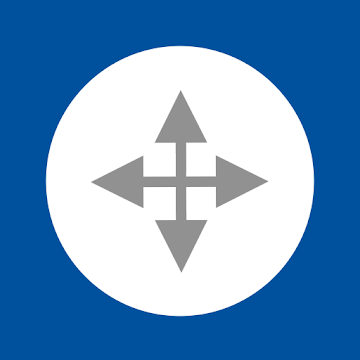
GPS Attitude v1.13 [Paid] APK [Latest]
v| Nom | |
|---|---|
| Éditeur | |
| Genre | Cartes et navigation |
| Version | |
| Mise à jour | décembre 14, 2020 |
| Obtenez-le | Play Store |

GPS Attitude displays and logs GPS position and heading, pitch and roll of an Android phone or tablet.
The log files can be accessed as using Android File Transfer. The logged data can also be sent via TCP.
An XYZ offset can be applied to the GPS position. Corrections can be applied to the heading, pitch and roll data.
This App uses GPS to determine the position of your smart phone. Therefore GPS must be enabled in the Android Settings. The smart phone should be used away from tall buildings to ensure that a strong GPS signal is received from the GPS satellites.
Disclaimer: The data shown in the App is only as accurate as the GPS position and heading data.
Quoi de neuf:
Minor changes.
Cette application n'a aucune publicité
Captures d'écran
Téléchargements
Ancienne version
Download GPS Attitude v1.13 [Paid] APK [Latest]
Vous êtes maintenant prêt à télécharger gratuitement. Voici quelques remarques :
- Veuillez consulter notre guide d'installation.
- Pour vérifier le CPU et le GPU de l'appareil Android, veuillez utiliser CPU-Z application







