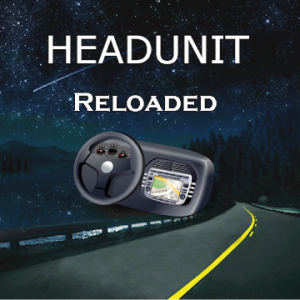 Headunit Receiver emulator for Android Auto originally created by the late MICHAEL REID.
How to use the app?
USB Mode
Plug in the USB to your device (in case of tablet use an OTG cable), when prompted make sure you allow HUR to be the default app for the action and you check the always box.
If you are running the app on a device with Android 7.0 or higher, you might need to pull down the notification bar and select the connected USB device before the app starts (this is device dependent)
If the app does not start automatically when you plug in your phone, you can always open HUR, tap the USB button and select the phone from the list.
Wifi Mode
Open Android Auto on the phone, go to About and tap the "About Android Auto" header 10 times to become a developer
Once you are a developer from the 3 dotted right corner select Start Headunit Server
Close Android Auto
Start tethering (from the phone)
Connect your unit device running HUR to the newly created hotspot
Start HUR
Select Wifi
Wifi Direct Mode
Open HUR, press Wifi Direct and follow on-screen instructions
Self Mode (when Android Auto and HUR are running on the same device)
Open Android Auto on the phone, go to About and tap the "About Android Auto" header 10 times to become a developer
Once you are a developer from the 3 dotted right corner select Start Headunit Server
Close Android Auto
Start HUR
Select SelfMode
FAQ / Troubleshoot
All I get is a black screen
- If you are using an Android powered headunit (Joying, Xtrons, etc) look for a setting on your device which allows Video Playback during drive
- Try changing HUR settings and enable Software decoding
HUR crashes after start
- Try changing HUR setting and disable "Media Workaround"
Compatible with: Joying, Eonon, Grom Vline, Xtrons, PX5 and PX3 units, A-Sure, RK3188 units, RK3066 units, Avin and other Android powered head units.
More FAQ, including hardware key support, intent support and others as well troubleshooting can be found: https://forum.xda-developers.com/genera ... d-t3432348
If you have any difficulties using the app, or you any support with it, you are always welcome to contact me.
What's New:
- Fixes USB shutter introduced in version 4.4
- Enhances to the UI
- Fix for app not resuming after reverse camera on some devices
- Experimental reverse Wifi connection read more on the app's thread: (https://forum.xda-developers.com/genera ... d-t3432348)
Cette application n'a aucune publicité
Captures d'écran
[appbox googleplay id=gb.xxy.hr]
Téléchargements
Headunit Receiver emulator for Android Auto originally created by the late MICHAEL REID.
How to use the app?
USB Mode
Plug in the USB to your device (in case of tablet use an OTG cable), when prompted make sure you allow HUR to be the default app for the action and you check the always box.
If you are running the app on a device with Android 7.0 or higher, you might need to pull down the notification bar and select the connected USB device before the app starts (this is device dependent)
If the app does not start automatically when you plug in your phone, you can always open HUR, tap the USB button and select the phone from the list.
Wifi Mode
Open Android Auto on the phone, go to About and tap the "About Android Auto" header 10 times to become a developer
Once you are a developer from the 3 dotted right corner select Start Headunit Server
Close Android Auto
Start tethering (from the phone)
Connect your unit device running HUR to the newly created hotspot
Start HUR
Select Wifi
Wifi Direct Mode
Open HUR, press Wifi Direct and follow on-screen instructions
Self Mode (when Android Auto and HUR are running on the same device)
Open Android Auto on the phone, go to About and tap the "About Android Auto" header 10 times to become a developer
Once you are a developer from the 3 dotted right corner select Start Headunit Server
Close Android Auto
Start HUR
Select SelfMode
FAQ / Troubleshoot
All I get is a black screen
- If you are using an Android powered headunit (Joying, Xtrons, etc) look for a setting on your device which allows Video Playback during drive
- Try changing HUR settings and enable Software decoding
HUR crashes after start
- Try changing HUR setting and disable "Media Workaround"
Compatible with: Joying, Eonon, Grom Vline, Xtrons, PX5 and PX3 units, A-Sure, RK3188 units, RK3066 units, Avin and other Android powered head units.
More FAQ, including hardware key support, intent support and others as well troubleshooting can be found: https://forum.xda-developers.com/genera ... d-t3432348
If you have any difficulties using the app, or you any support with it, you are always welcome to contact me.
What's New:
- Fixes USB shutter introduced in version 4.4
- Enhances to the UI
- Fix for app not resuming after reverse camera on some devices
- Experimental reverse Wifi connection read more on the app's thread: (https://forum.xda-developers.com/genera ... d-t3432348)
Cette application n'a aucune publicité
Captures d'écran
[appbox googleplay id=gb.xxy.hr]
Téléchargements
Headunit Reloaded Emulator for Android Auto v4.5 [Payant] APK / Miroir
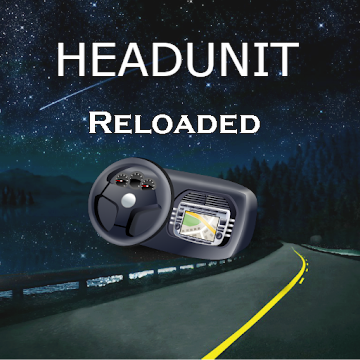
Headunit Reloaded Emulator for Android Auto v4.5 [Paid] APK [Latest]
v| Nom | |
|---|---|
| Éditeur | |
| Genre | Cartes et navigation |
| Version | |
| Mise à jour | juillet 5, 2019 |
| Obtenez-le | Play Store |
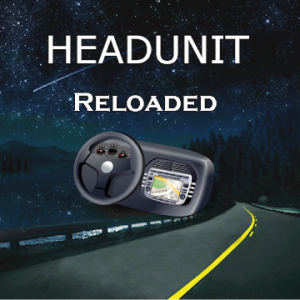
Headunit Receiver emulator for Android Auto originally created by the late MICHAEL REID.
How to use the app?
USB Mode
Plug in the USB to your device (in case of tablet use an OTG cable), when prompted make sure you allow HUR to be the default app for the action and you check the always box.
If you are running the app on a device with Android 7.0 or higher, you might need to pull down the notification bar and select the connected USB device before the app starts (this is device dependent)
If the app does not start automatically when you plug in your phone, you can always open HUR, tap the USB button and select the phone from the list.
Wifi Mode
Open Android Auto on the phone, go to About and tap the “About Android Auto” header 10 times to become a developer
Once you are a developer from the 3 dotted right corner select Start Headunit Server
Close Android Auto
Start tethering (from the phone)
Connect your unit device running HUR to the newly created hotspot
Start HUR
Select Wifi
Wifi Direct Mode
Open HUR, press Wifi Direct and follow on-screen instructions
Self Mode (when Android Auto and HUR are running on the same device)
Open Android Auto on the phone, go to About and tap the “About Android Auto” header 10 times to become a developer
Once you are a developer from the 3 dotted right corner select Start Headunit Server
Close Android Auto
Start HUR
Select SelfMode
FAQ / Troubleshoot
All I get is a black screen
– If you are using an Android powered headunit (Joying, Xtrons, etc) look for a setting on your device which allows Video Playback during drive
– Try changing HUR settings and enable Software decoding
HUR crashes after start
– Try changing HUR setting and disable “Media Workaround”
Compatible with: Joying, Eonon, Grom Vline, Xtrons, PX5 and PX3 units, A-Sure, RK3188 units, RK3066 units, Avin and other Android powered head units.
More FAQ, including hardware key support, intent support and others as well troubleshooting can be found: https://forum.xda-developers.com/genera … d-t3432348
If you have any difficulties using the app, or you any support with it, you are always welcome to contact me.
Quoi de neuf:
– Fixes USB shutter introduced in version 4.4
– Enhances to the UI
– Fix for app not resuming after reverse camera on some devices
– Experimental reverse Wifi connection read more on the app’s thread: (https://forum.xda-developers.com/genera … d-t3432348)
Cette application n'a aucune publicité
Captures d'écran
Téléchargements
Headunit Reloaded Emulator for Android Auto v4.5 [Payant] APK / Miroir
Download Headunit Reloaded Emulator for Android Auto v4.5 [Paid] APK [Latest]
Vous êtes maintenant prêt à télécharger gratuitement. Voici quelques remarques :
- Veuillez consulter notre guide d'installation.
- Pour vérifier le CPU et le GPU de l'appareil Android, veuillez utiliser CPU-Z application





